1. Bugfix
1. Bugfix for write Kline EIS
2. Bugfix for write ECU(272) VIN, only for test purpose
3. Add Setting option(Menu->File->Setting), spport deactivate voltage limit function, Read passord via IR
4. Bufix
Support OBD repair KM:W204,W207,W211,W251,W154,W212,W221, W216,W166,W172,W232,W205 etc.
Support reading & writing gateway EEPROM and Flash:W211,W164, W204,W207,W212,W221,W216 etc.
support Motorola EIS EEPROM file, with high efficiency, 100% successfully generate
2.For W164,W164 2009-,W166, 197, 212, 218, 246,W169, 209, 211,W172, 204, 207, 212(old),W216,W221,W639 2009-
Latest Technical details :
Note: VVDI MB BGA tool update goes well, the following workable models are for reference only.
Model support IR/OBD:
W164, W164 2009+
A166, W197,W212, W218, A246
A169, W209, W211
W172, W204, A207
W203
W204, W207, W212 only by dump
NEW!—W204, W207 via infrared ALL KEYS LOST option
W209 only by dump
W210
W215, W220
W230
W216
W221
W906
Keys version supported:
v03, v06, v08
v05, v07, v09
v59,v61
What keys/remotes are supported?
705 Moto 1997-2000
NEC 2001-2005
NEC 2006-2010
BGA 2011+
How to update VVDI MB Software & Firmware?
Update software
This function require internet support
Use “Menu ->Update Online->Software Update” to obtain VVDI-MB TOOL latest software version, the software version require firmware version etc.
Press Download Link will download the latest software
If there’s no display for software version, shutdown your firewall and antivirus programs, try again.
Update firmware steps:
1) Connect VVDI – MB TOOL to PC with USB cable
2) Choose VVDI – MB TOOL firmware version from Firmware List
3) Press button Update Online, wait the progress end
4) If failed to get firmware list or get something like "communicate with server error!" while update your device, close antivirus and firewall programs, try again. Change your internet provider once failed again
5) DON’T shutdown your PC or disconnect USB cable while update device
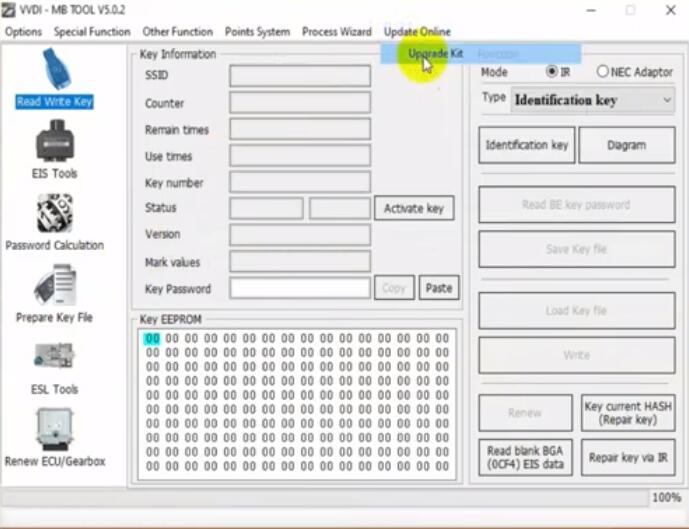
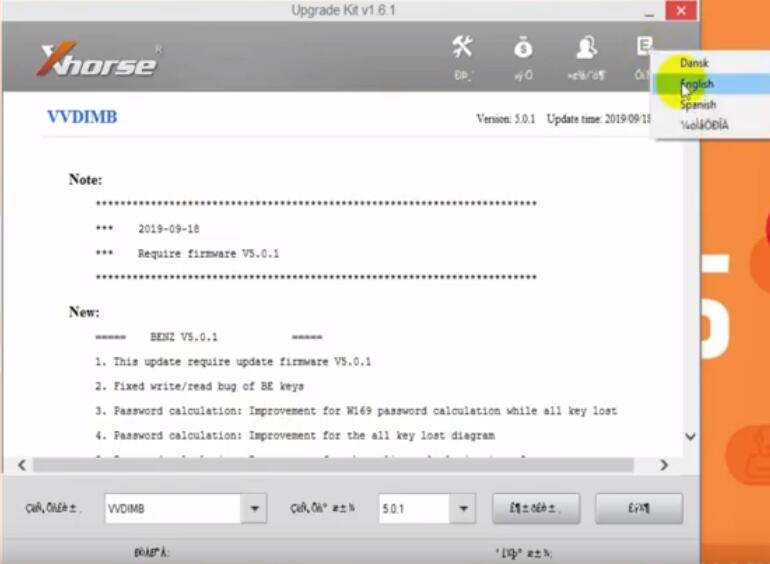
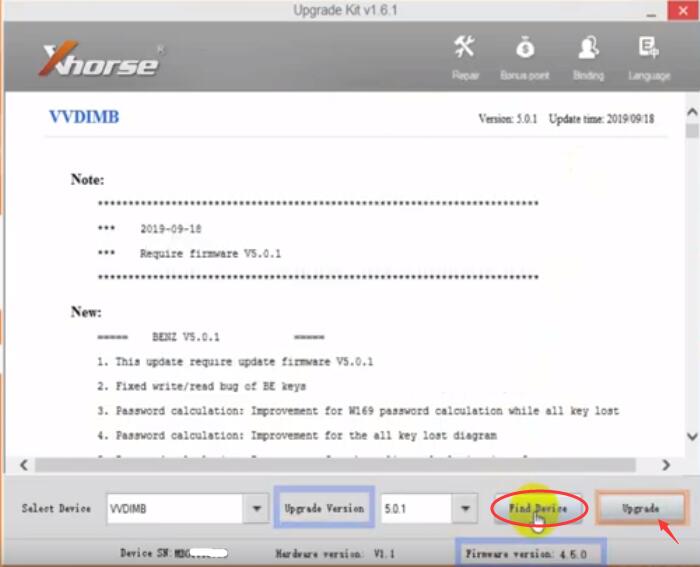 Package List:
Package List:
1. VVDI-MB TOOL device
2. IR adaptor
3. USB cable
4. NEC adaptor 1
5. NEC adaptor 2
6. NEC adaptor base PCB
7. K Line in OBD line
8. OBD line
 VVDI MB Tool FAQ
VVDI MB Tool FAQ
Q: suport all key lost?
A: Now support all key lost : w204, w207,W166, W246, W212, W212(old),some W216, W164 2009-
Q: I test read data with obd2 210 k line working and 204 car read with obd 2 ,but 211 not read with obd2 cable connect
16 12v
4+5 GND
14 CAN_L
6 CAN_H
pin 1 : ESL 1
pin 2 : GND
pin 3 : +12V (30)
pin 5 : CAN L (White)
pin 6 : CAN H (Green)
pin 7 : CAN L
pin 8 : CAN H
Can any one test?
A:Read eis via obd for W164, W169, W211, W209, require gateway connected
Q: I bought EIS W221 lock with a key from the lock from one machine. I have read the PSW. I will make a complete loss of W221 key in the future?
Describe step by step procedure
A: you have uesd/2nd-hand EIS with working key,you can do like this for W221 all key lost
1.read all key lost EIS data-> save EIS data
2.read used EIS data enter password,get erase password->renew used EIS.
3.load step1 EIS data to renewed EIS with password->write EIS data
4.load EIS data(with key password)->prepare key file
5.input new key to device IR reader->load key file->write
6.insert new key to EIS->EIS will learn the new key->key learn success
by the way,if your all key lost W221 is motorola EIS,not need to change EIS,remove eis get eeprom by programmer(VVDI PROG).
then load eeprom to VVDI MB TOOL prepare key file.
Q: I have a w204 All key lost and i program a new EIS with VVDI, the ignition doesn't come on or crank, but the steering can lock and unlock. can someone guide me what to do?
A: about W204 all key lost(change new EIS),refer to following steps,maybe helpful:
1.Read EIS data via obd,then Save EIS data
2.adapt ESL:Read ESL data->Get Erase Password->Renew ESL
3.Change new EIS, Load EIS data(step1)->write Key Password(enter manually and at random)->Write EIS data
4.Personalize W204 ESL
5.Load EIS data(with Key Password)->Prepare Key File
6.Input new Key to device IR reader->Load Key file->write
7.Insert new Key to EIS->EIS will learn the new key->key learn success
Q:
First time today it took much longer than 8 hours to Unlock NEC.
Now I cannot personalize this ESL back because it is just not calculating key password. I have working key but it keeps failing to Calculate password. I have done about 6 or 7 times already.
Is there some problem in this V2.1.7? Or is the server having issues?
A:
All sorted out. All done by VVDI but it took so many times to calculate password. Had to do aqcuisition maybe 8 times or so. The NEC is also unlocked. Then wrote ESL and personalised and ll is working fine. Customer will take it over the weekend to fit as the car is more than 500km away.
If they can see why recently is the VVDI suffering with password calculation on W204.
solution :about 8 times online calculation,the point is data acquisition,each time if acquisition without valid data means need one more time again.
Q:
What other accessories do I need to work with VVDI MB?
A:
Tokens: needed when calculating a Key Password (Internet connection required)
NEC Adapter: newer version of the NEC adapter that adds support for KeylessGo
ELV (ESL) Adapter: optional adapter needed to unlock ELV and program keys to the W204 chassis
ELV (ESL) Emulator: can replace a damaged ELV module
Cables for MB: various cables needed when doing work away from the vehicle (not needed if you are with the vehicle)
Gateway Adapter: needed when working on W164, W169, W209, or W211 chassis away from the vehicle (not needed if you are with the vehicle)
VVDI Prog: optional module that adds EEPROM functionality
Q:Could anyone help me with bench test for w906? I can't find cable for this model.
A:no need buy any cables for working via IR connect just 4 wires for working OBD need connect parallel any diagnostic to CAN and open EZS for testing connect emulator or ELV.
Q:Use VVDI MB read S221 ISM Password successfully, but after click renew ISM,it shows "ISM-164 270 03 52(Siemens,VDO)"
A:For Renw ISM ECU function support list is much less,if after several time still failed, it may not support at present, please except future update. Thanks.
Q:What is the password of VVDI MB Tool?after i download it,extract it,it asks for password.
A:The password is:123456.Same like VVDI Prog,VVDI2.
Q:VVDI MB Tool standard version incudes tokens or not?
A:VVDI MB Tool does not includes the tokens.If you have condor xc-mini or condor xc-007,bind them together you can get one token free everyday.Or you need to purchase extra tokens.
Q:Can i use MBE Engineering to program Xhorse Emulator?
Q:NO,use VVDI MB to program xhorse Emulator.
Q:How to connect VVDI MB Tool for writing diagram function?can i use VVDI MB Tool to copy old ecu data to new ecu?
A:If it supports the function,it will show detailed steps.
Q:How to use VVDI Benz to read data?
A:Usually,it can be read by OBD way.Sometimes,needs to read from EIS.
Q:Can i use VVDI MB TOOL to renew BGA keys?How can i get the key password?
A:You can get the password from EIS data and key data calculate online.But BGA key does not support renew at present.
Q:Will it support 2016 FBS3 keys?
A:No,it can not support at present.
Q:How can i get the erase password for EIS?
A:It the EIS support renew,it will show the erase password.
Q:From the manual,it shows:Support renew EIS, make 2nd hand EIS to new one (online).What is the online meaning?
A:It means you need to use VVDI MB Tool with internet.
Q:When i try to use password calculation to get key password,but it shows "pay for password culculation before update",how can i do?
A:For password calculation function need tokens,if you do not have free tokens,you need to buy VVDI MB Tool Password Tokens.
Q:How many Password Calculation Token will be used everytime?One time one token?
A:If all key lost,will need 2 tokens.Sometimes,the key is different,the token times may be different.
Q:When i try to use VVDI MB,but it shows Cannot connect to server,connection with the server could not be established,how to solve it?
A:Vvdi Mb Bga tool Server Update which happened 11:00 PM China time, server was updated successfully all OK.Please try later.Thanks.
Q:Will VVDI mb bga tool renew Mercedes 7G gearbox 7G TCU 722.8?
A:Yes. VVDI MB can renew MB 7G transmission.
Q:Today i had W210 2001 for key.Owner had one working key.VVDI MB tool try to read via IR and OBD password on car,unsuccesfull.
Tried to read via IR and OBD on desk unsuccesfull.
A:Remove 705 mcu on ETL and generate keys NoImmo online all ok.
VVDI MB Tool Software Update History:
V5.1.1 VVDI MB Tool Update(2021-07-13)
***Require firmware V5.0.1
1. Release user manual V2.1 version
2. Bufix
V5.0.6 VVDI MB Tool Update(2020-07-30)
Require firmware V5.0.1
BENZ V5.0.6
1. Improvement for VVDI smart key(FBS3) get bonus points
2. Bugfix
VVDI MB TOOL V5.0.1 update(2019-09-19)
*** Require firmware V5.0.1
********************************************
===== BENZ V5.0.2 =====
1. This update require update firmware V5.0.1
2. Bugfix for read BE key via IR
3. Bugfix for read ISM
4. Bugfix
VVDI MB TOOL latest software version V4.8.0 update(2019-01-27)
*** Require firmware V4.5.0
************************************************** **********************
===== BENZ V4.8.0 =====
1. This update no need update the firmware
2. Support W215, W220, W230 calculate password while all key lost:
a. No more need MCU's de/soldering, very safe and quickly
b. Support W215, W220 get key password with slow method (All KEY LOST, 2-3hours)
c. Support W230 get key password with slow method (All KEY LOST, 2-3hours)
VVDIMB support all the FBS3 EIS while all key lost:
W166, W197, W212, W218, W246
W172, W204, W207
W216
W164, W251 (-2009)
W164, W251 (2009-)
W169, W209, W211
W202, W208, W210
W215, W220
W230
W203, W463, W639
W639(2009-)
W906
W221
3. Bugfix
VVDI MB TOOL latest software version V4.7.0 update(2019-01-18)
*** Require firmware V4.5.0
************************************************* *********************
===== BENZ V4.7.0 =====
1. This update no need update the firmware
2. Password calculation for ALL KEY LOST: Support W164/W251(-2009), W221 calculate password when all key lost:
a. Support W164/W251(-2009) get key password with slow method (All KEY LOST, 25minutes-1.5hour)
b. Support W221 get key password with VVDIMB Power Adapter (All KEY LOST, no need re-insert IR, 15minutes)
c. Support W221 get key password with slow method (All KEY LOST, 25minutes-1.5hour)
Until now VVDIMB support all key lost EIS type(FBS3):
W166, W197, W212, W218, W246
W172, W204, W207
W216
W164, W251 (-2009)
W164, W251 (2009-)
W169, W209, W211
W202, W208, W210
W203, W463, W639
W639(2009-)
W906
W221
3. Bugfix
VVDI MB TOOL latest software version V4.6.0 update(2018-12-04)
*** Require firmware V4.5.0
********************************************
1. Password calculation: Bugfix for W169/W209/W211(Kline) while all key lost
2. Bugfix for read W164 2009- in EIS
3. MB power adapter: When client use pirated MB power adapter to upload calculation data will get detail error
4. Bugfix
Latest version V4.5.0(2018-09-14)
2018-09-14 ***
*** New VVDI MB software update v4.5.0 ***
*** Attention – Require update firmware V4.5.0 ***
************************************************** **********************
1. Support write old Kline EIS via IR. You can exchange old motorola EIS without desolder mcu
2. Support activate old Kline EIS via Kline: Menu->Other function->Customer request
3. Bugfix for read old EIS Kline data
4. Password online calculation: Support get password from old Kline and CAN EIS without desolder.
a. Support W202/W208/W210(Kline) get key password with VVDI MB Power Adapter (ADD KEY and All KEY LOST, 15-30minutes)
b. Support W203/W469/W639(Kline) get key password with VVDIMB Power Adapter (ADD KEY and All KEY LOST, 15-30minutes)
c. Support W169/W209/W211(Kline) get key password with VVDIMB Power Adapter (All KEY LOST, 15minutes)
d. Support W639 2009-/W906 get key password with VVDIMB Power Adapter (All KEY LOST, 15minutes)
e. Support W202/W208/W210(Kline) get key password with slow method (All KEY LOST)
f. Support W203/W469/W639(Kline) get key password with slow method (All KEY LOST)
g. Support W169/W209/W211(Kline) get key password with slow method (All KEY LOST)
h. Support W639 2009-/W906 get key password with slow method (All KEY LOST)
5. Bugfix
Feedback from customer:
I try to collect list of OK and K.O. experiences with IR pass reading with VVDI BGA TOOL
W210: EIS/EZS A208.545.01.08 - MCU ??? -read PSW IR - not successful
W210: EIS/EZS A210.545.02.08 - MCU 1D69J - read PSW IR - not successful
W210: EIS/EZS A210.545.03.08 - MCU 1D69J - read PSW IR - not successful
W210: EIS/EZS A210.545.00.08 - MCU 0D69J - read PSW IR - not successful
W215: EIS/EZS A215.545.00.08 - MCU 0D69J - read PSW IR - not successful
W215: EIS/EZS A215.545.08.08 - MCU 1L85D - read PSW IR - not successful
W203: EIS/EZS A203.545.05.08 - MCU ??? - read PSW IR - OK
W203: EIS/EZS A203.545.05.08 - MCU 1J35D - read PSW - OK
W203: EIS/EZS A209.545.09.08 - MCU 1L85D - read PSW IR - not successful
W220: EIS/EZS A215.545.02.08 - MCU ??? - read PSW IR - OK
W220:EIS/EZS A215.545.00.08 - MCU 1D69J read PSW IR - not successfulW639: EIS/EZS A639.545.05.08 - MCU 2x 1L02Y - read PSW IR - not successful
W639: EIS/EZS A639.545.09.08 - MCU 0L01Y - read PSW IR/OBD - not successful
I Can guarantee it will not read ANY WITH HC05
1D69J/0D69J cannot be read by IR alone - A calculation with kline is possible.
read a w203 A203.545.05.08 with mask 1J35d password ok
W203 IES 203 545 05 08 read PSW IR OK
W 220 IES 215 545 02 08 read PSW IR – OK
Only support parts of HC05, HC08 motorola eis(K line),if cannot support will show error, need to remove eis get eeprom. we have tested W215 ok, but not
means all W215 can support.in fact only support parts of this type.
please refer to change W204 esl steps:
ESL:Clear TP, Renew ESL(need erase password)
EIS:Renew EIS(need password & erase password)
Write EIS data back,then Personalize W204ESL



























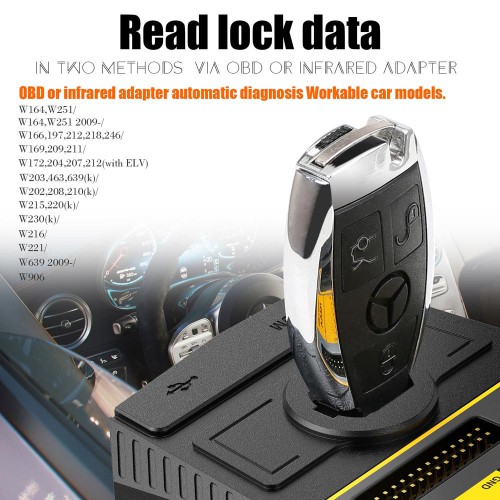
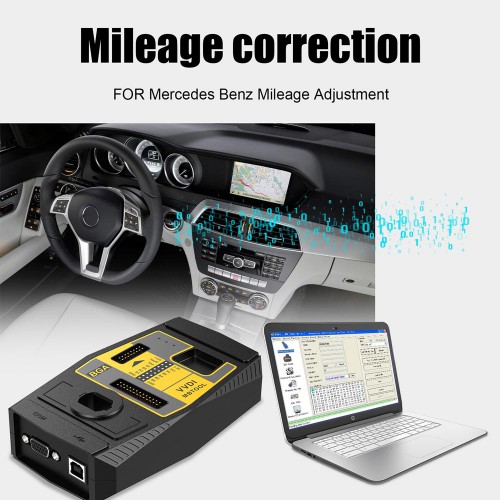
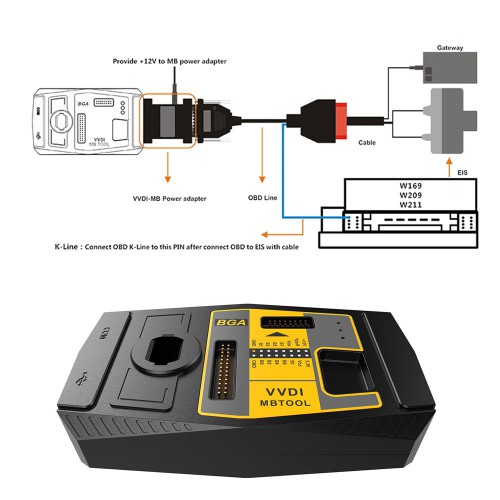



















![[UK/EU Ship] Xhorse Condor Dolphin XP005 Key Cutting Machine plus VVDI MB Tool Get One Year Free Token](/upload/pro-xs/20111816057525512240.jpg)
![[Add in hours] Promotion VVDI BAG MB TOOL BENZ Password Calculation Token No Limitation for One Year](/upload/pro-xs/21092616327134249689.jpg)

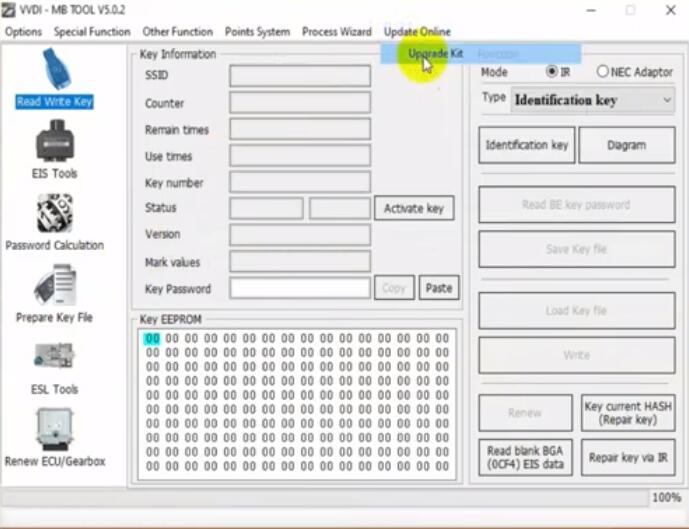
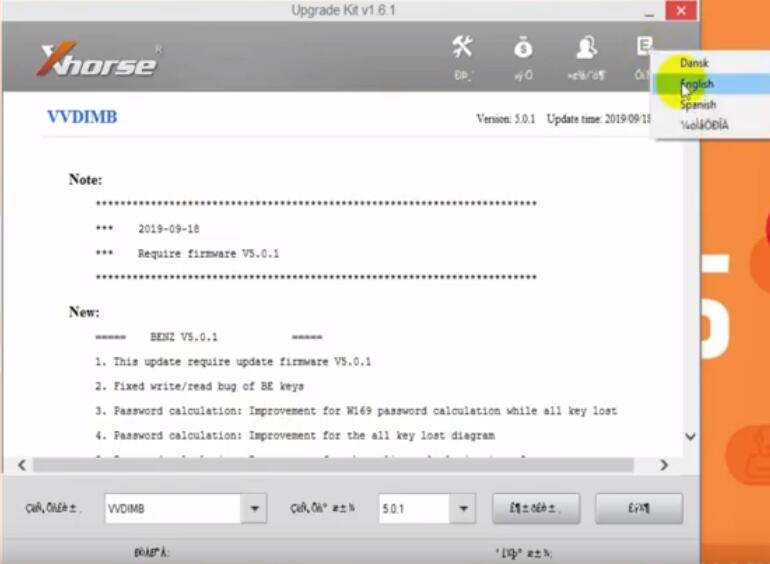
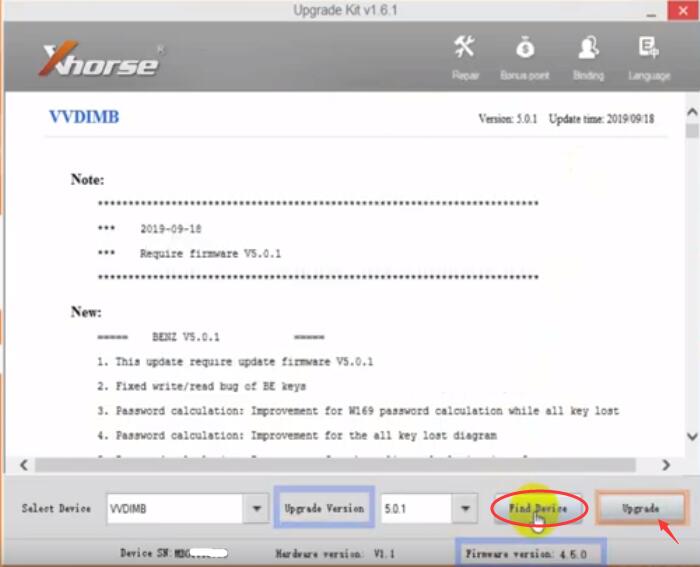






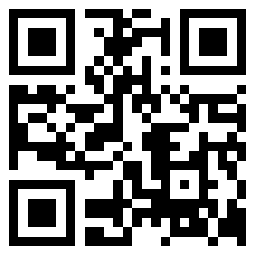
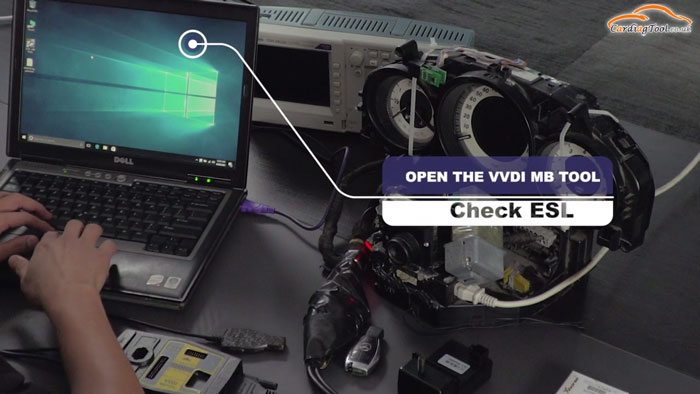
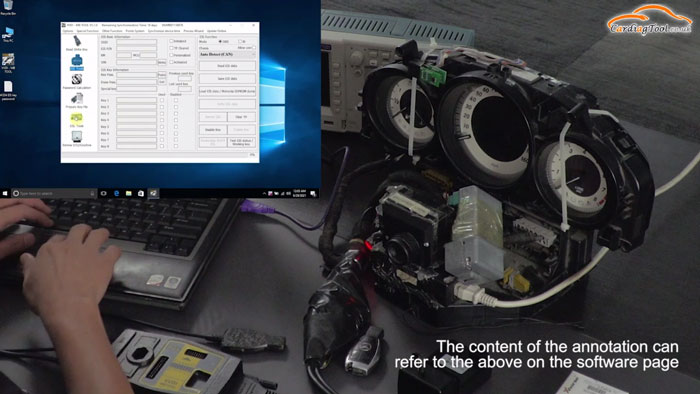
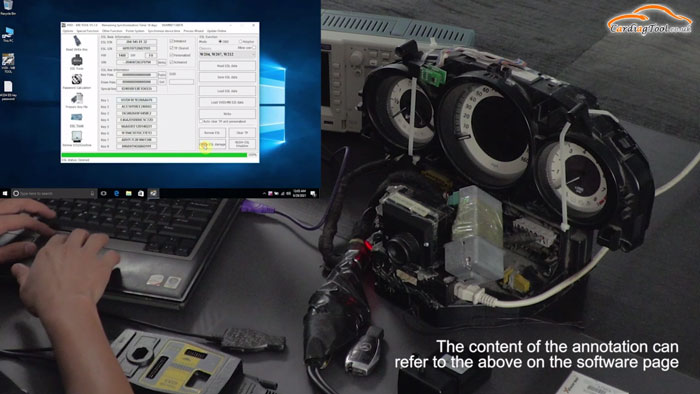

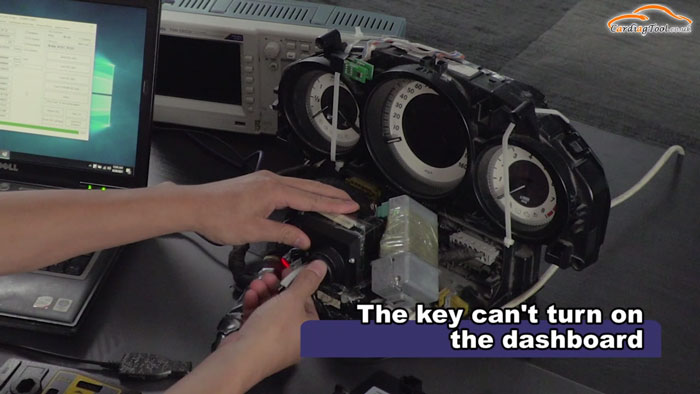
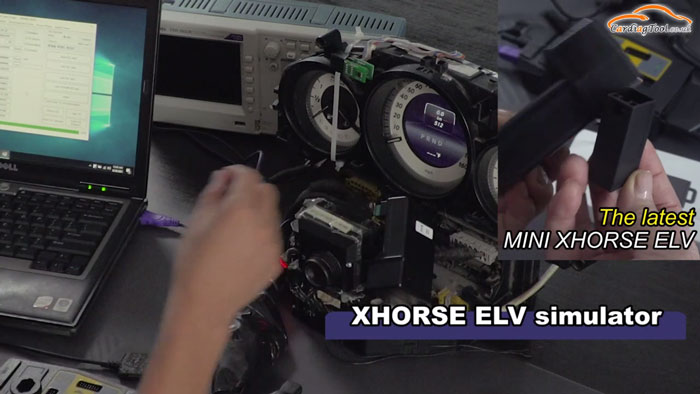
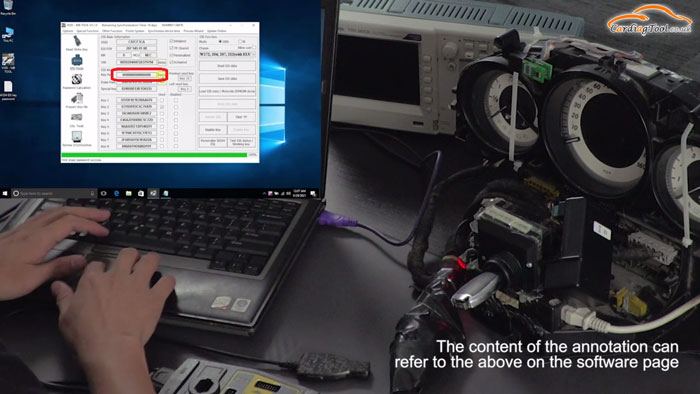
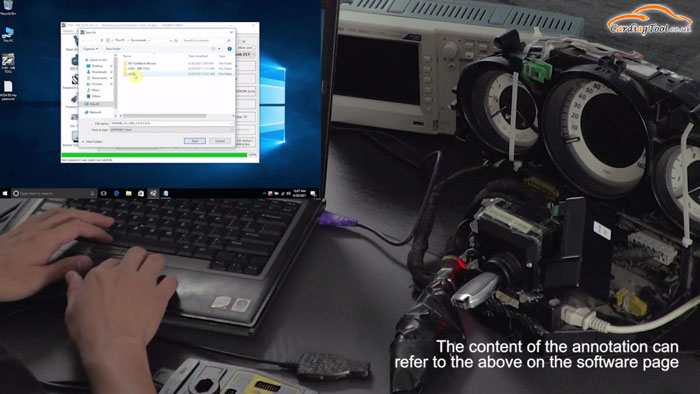
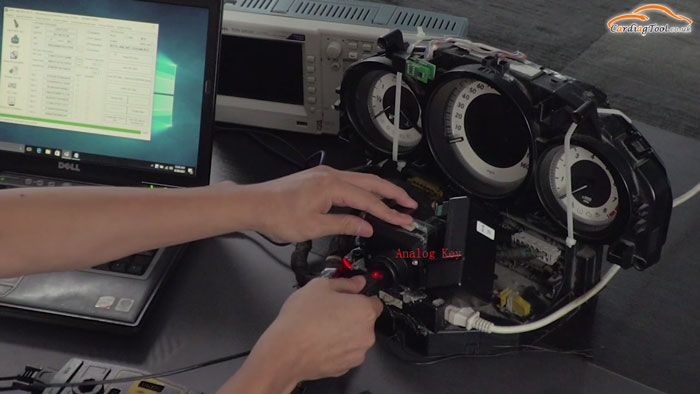

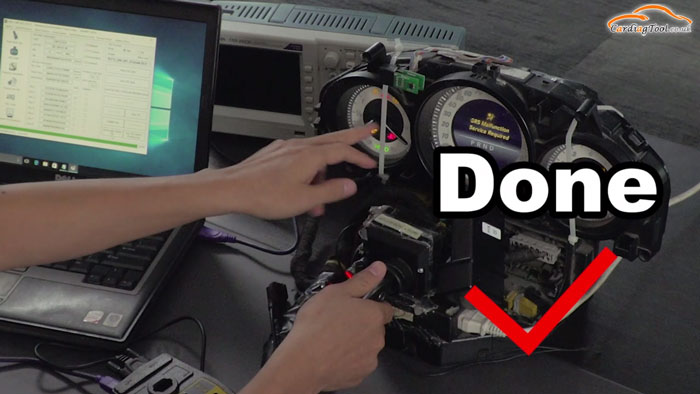


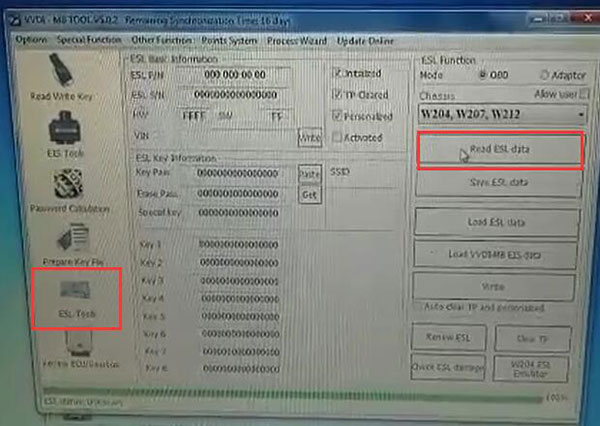
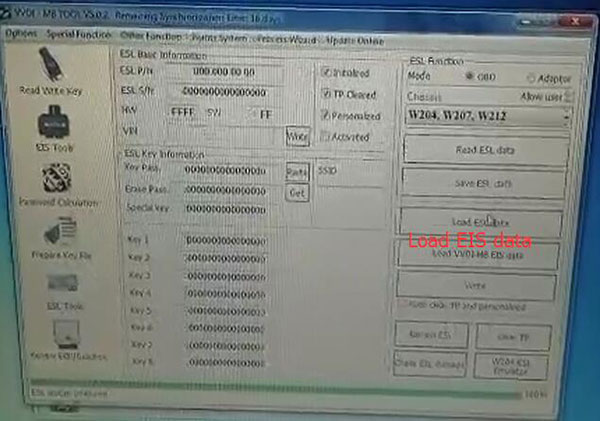
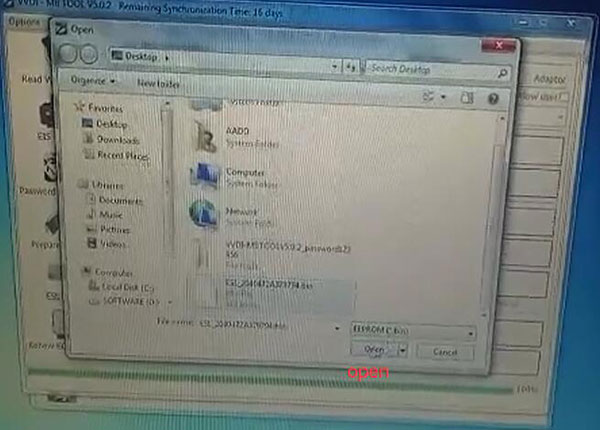
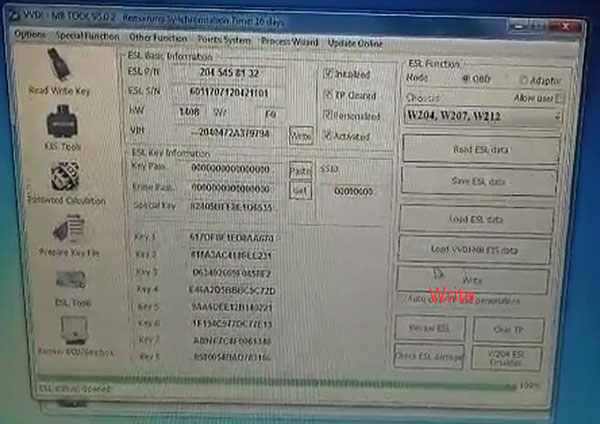
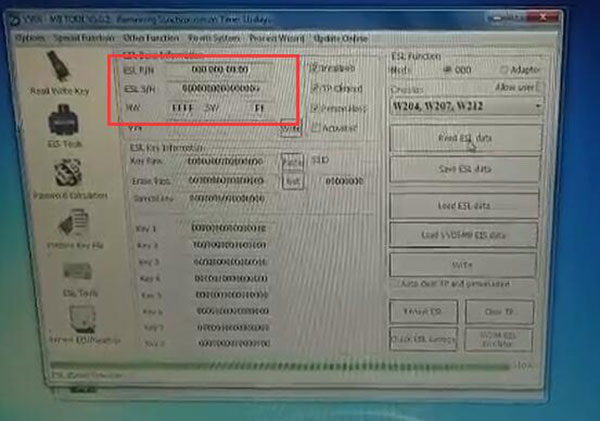

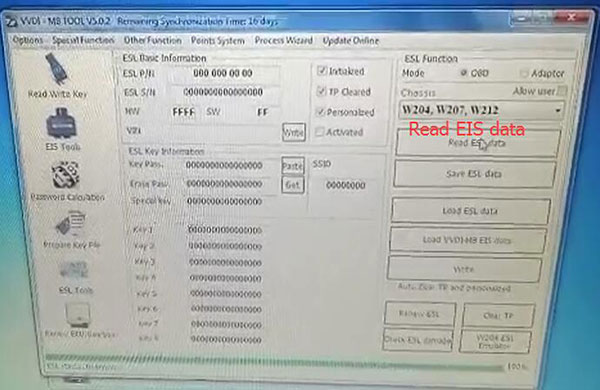
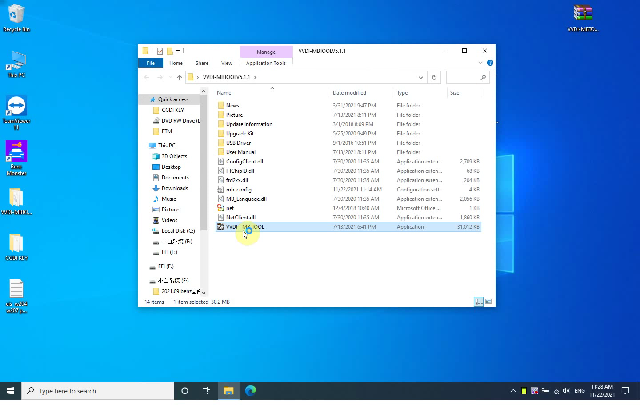
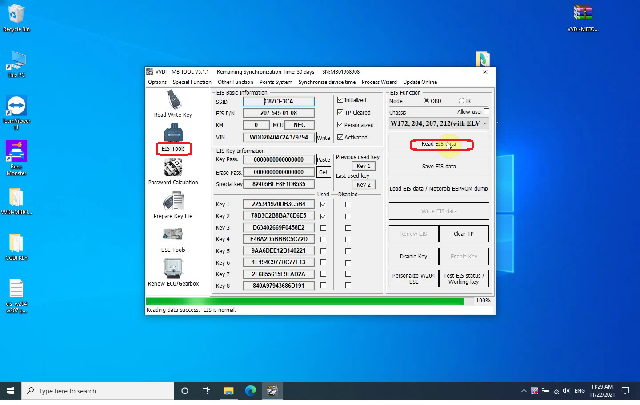
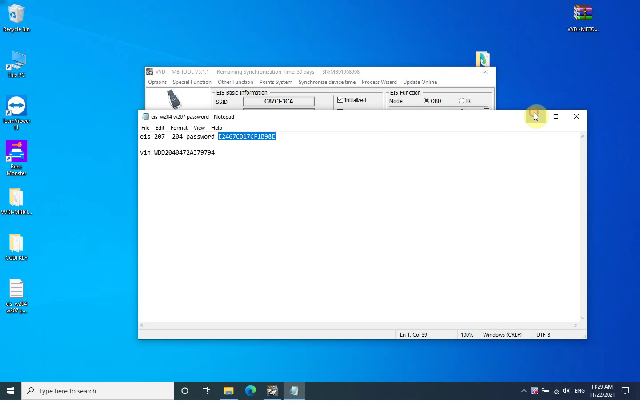
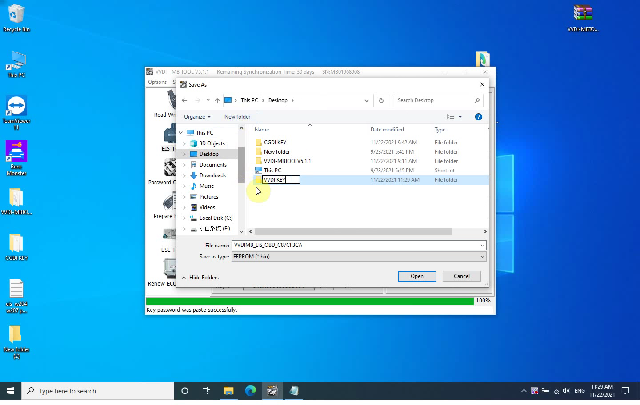
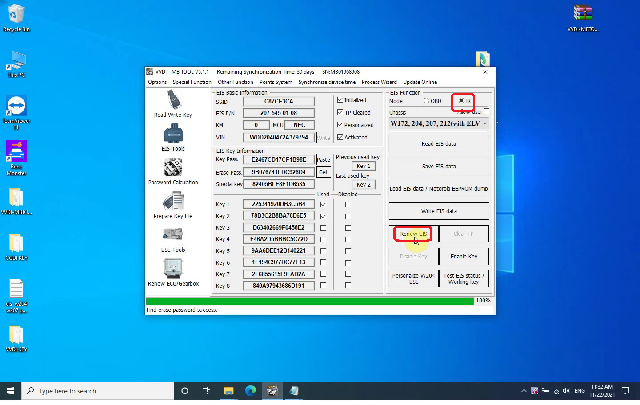
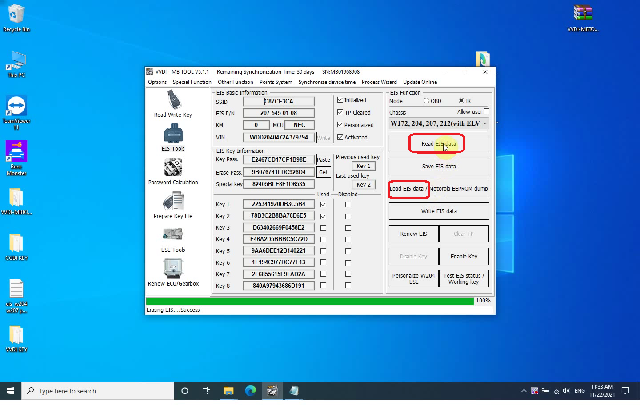
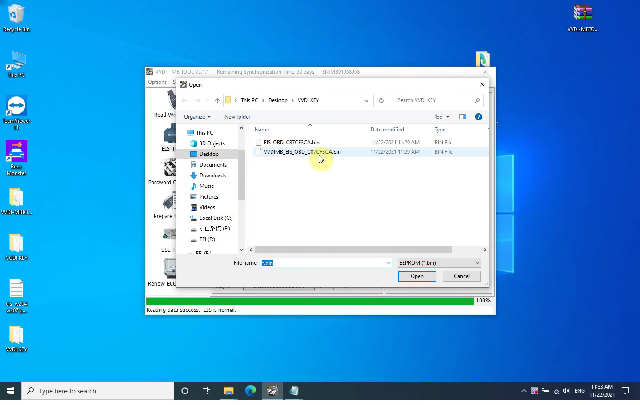
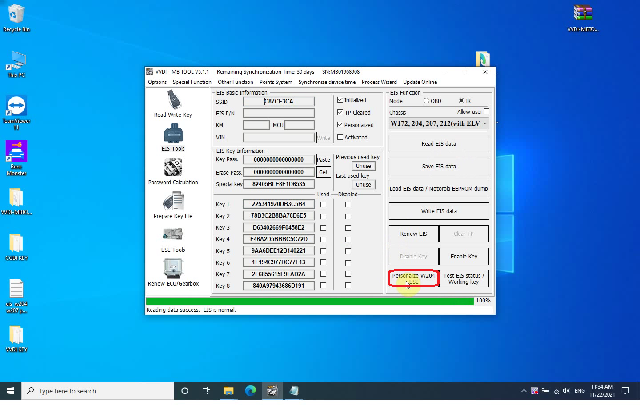
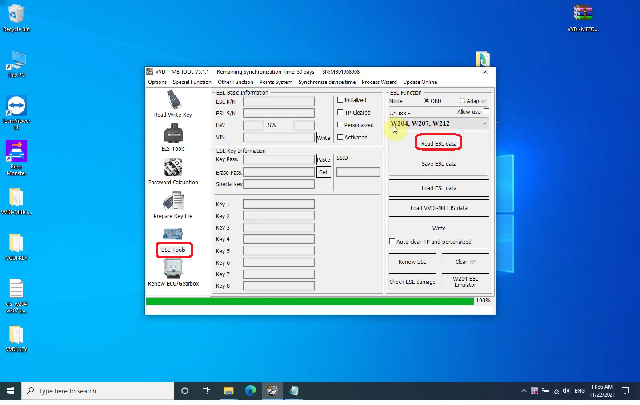
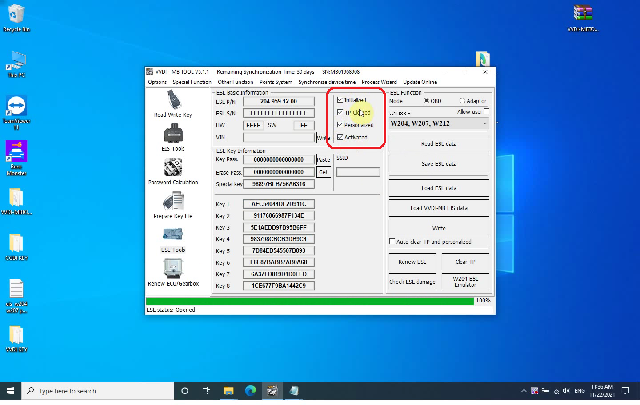




![[Ship from UK/EU] XHORSE ELV Emulator for Benz 204 207 212 Work with VVDI MB Tool for ESL Motor Replacement Locked NEC Chip](/upload/pro-sm/21042716195161467902.jpg)
![[Ship from EU] EIS/ELV Test Line for Mercedes (without having to get on the car) Can Works Together with VVDI MB BGA/CGDI PROG MB](/upload/pro-sm/19042615562605807376.jpg)
![[Lifetime Free Update]Lonsdor K518ISE Key Programmer Supports VW 4th & 5th IMMO ,BMW FEM/BDC, Odometer Correction Including All Licenses Free Forever](/upload/pro-sm/21072916276129359452.jpg)


