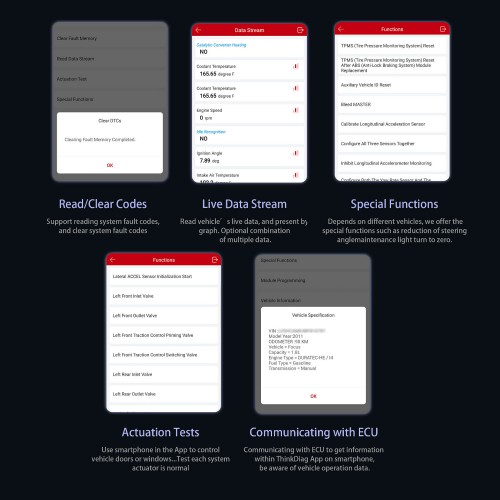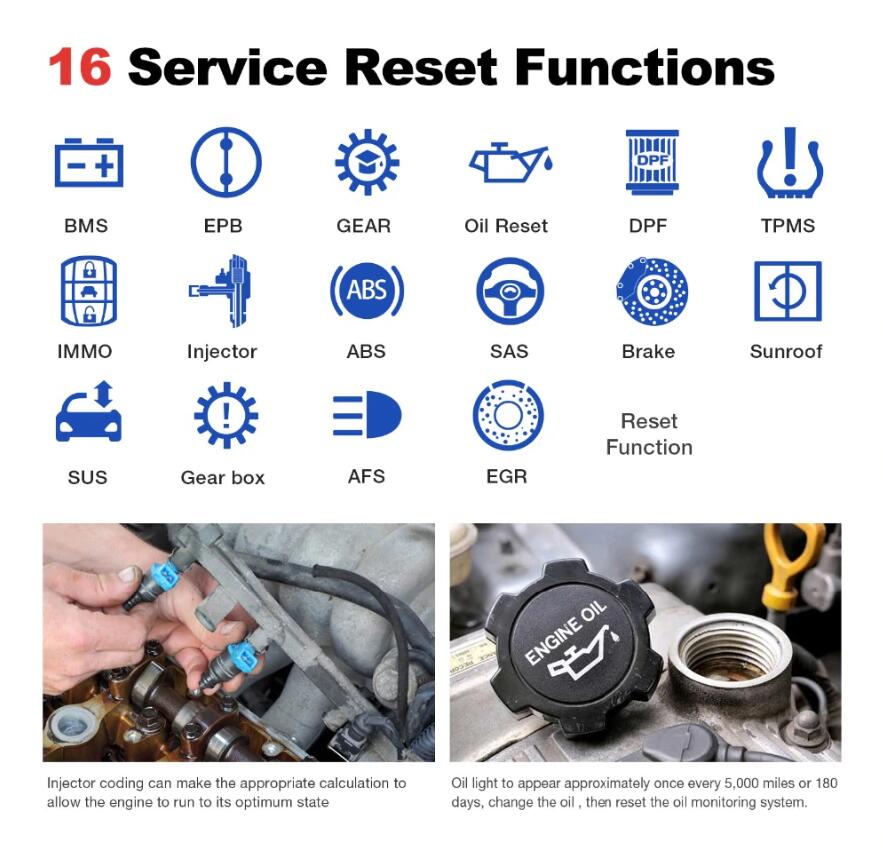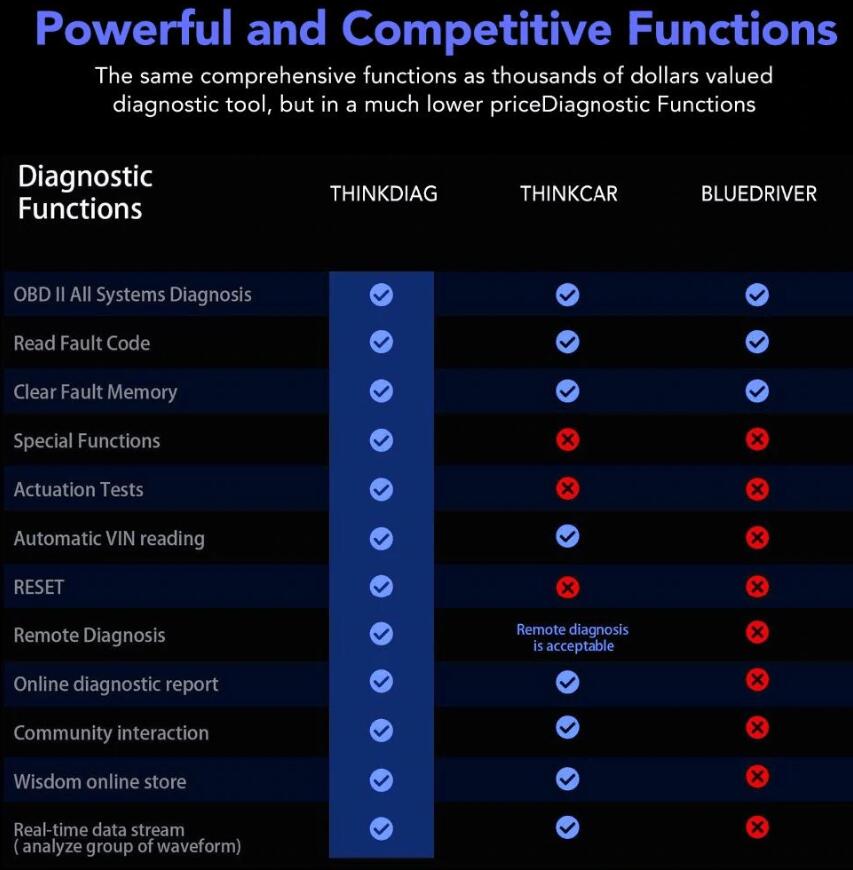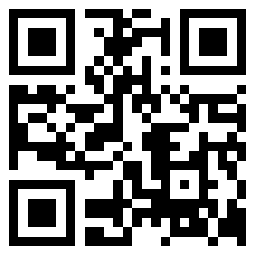Product Description
Thinkdiag is an Automotive Diagnostic Device that is powerful than Launch easydiag ,golo. It supports full systems diagnosis for the car, 16 kinds of reset functions, and 115 kinds of car software. It has Multi-language setting for car software, and you can delete car errors codes and reset the system if you have this thinkdiag tool.
Buy 5 pieces, save more!
Thinkdiag OBD2 Full System Code Scanner Powerful than Easydiag with All Car Brands License Activated

ThinkDiag obdii code reader is perfect to use with our unique App. Easy and convenient, anytime and anywhere. Comprehensive functions include diagnostic module, ThinkStore module, ThinkMoments module, Me module, etc
X431 Thinkdiag Features:
1. 16 kinds of reset service
2. Support car full system diagnostic,including Airbag,SRS,Engine,Gearbox,AT,and more...
3. With All Car Brands License Activated
After activating the device, you will get DEMO +EOBD2+ 1 car software. you can select any 1 of the manufacturer software in ThinkStore and you can use them free for one year.
if u need more ,pls buy software on the application.
Manufacturer Software Price for Each: $39.95/year
Reset Software Price for Each: $49.95/year
4. Cover Up to 115 Major Vehicle Manufacturers:
ThinkDiag covers 115 major vehicle manufacturers in the market, and keep updating
5. Bluetooth connect with Phone ,app name is : ThinkDiag
6. Plug ThinkDiag into the OBD port, open ThinkDiag App on the smartphone to do the vehicle diagnosis.

ThinkDiag Function:
1.All Systems Full Functions Diagnosis, thinkdiag will reading car system fault codes, and clear system fault codes.

2.Thinkdiag will read car VIN one second.it can recognize your car type automotive which helps a lot when u repair a car.
3.Thinkdiag can communicating with ECU, doing the ECU coding for your car .
4.Thinkdiag support Action test functions. it is a powerful functions, one professional diagnostic tool must have this function!!!

5. Thinkdiag will Read vehicle's live data, and present by graph. Optional combination of multiple data.

6 .thinkdiag support do a OBD vehicles diagnostic report, and print the vehicles report from pc it help you to understand car's problem.and make you know how to repair car.

7. Thinkdiag support 16kinds of reset functions, including AFS reset, and IMMO reset and so on....
16 maintenance functions to meet the maintenance vehicle repair and after-sales maintenance.
1.Oil Reset Service
2.Steering Angle Calibration
3.Electronic Parking Brake Reset
4.Battery Register & Battery Maintenance
5.ABS Bleeding
6.Electronic Throttle Position Reset & Learn
7.Diesel Particulate Filter (DPF) Regeneration
8.Tire Pressure Monitor System Reset
9.Tooth Learning
10.Anti-theft Matching
11.Injector matching
MaEET
12.Air Suspension Reset
13. Gearbox Reset
14.Sunroof RESET
15.EGR Reset
16.AFS reset
Note : These special function NOT for all car models, if you are confused, Please send your car brand, model and release year to seller to check it for you .
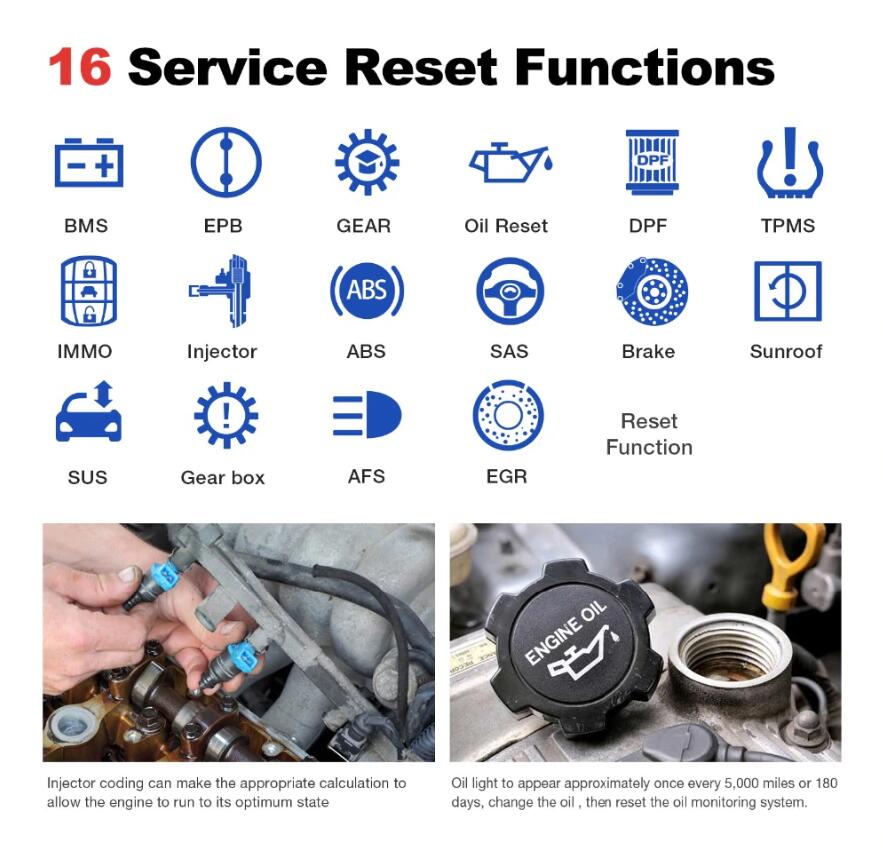
Thinkdiag Software List:

Cover up to 115 major car software, there are 30 software be ready.
FOR ASTONMARTIN
FOR HONDA
FOR PORSCHE
FOR SUBARU
FOR CITROEN
FOR MAZDA
FOR SGM
FORvW
FOR AUDI
FOR JPISUZU
FOR RENAULT
FOR SUZUKI
FOR DAEWOO
FOR FERRARI
FOR FIAT
FOR GM
FOR BENZ
FOR KIA
FOR ROVER
FOR TOYOTA
FOR MITSUBISHI
FOR NISSAN
FOR OPEL
FOR AUTOSEARCH
FOR BMW
FOR LANDROVER
FOR SAAB
FOR USAFORD
FOR SKODA
FOR SMART
FOR SPRINTER
FOR DEMO
FOR CHRYSLER
FOR MASERATI
FOR SEAT
FOR VOLVO
FOR HYUNDAI
FOR PEUGEOT
FOR SSANGYONG
FOR UPDATING....
Thinkdiag vs. Thinkcar vs. Bluedriver
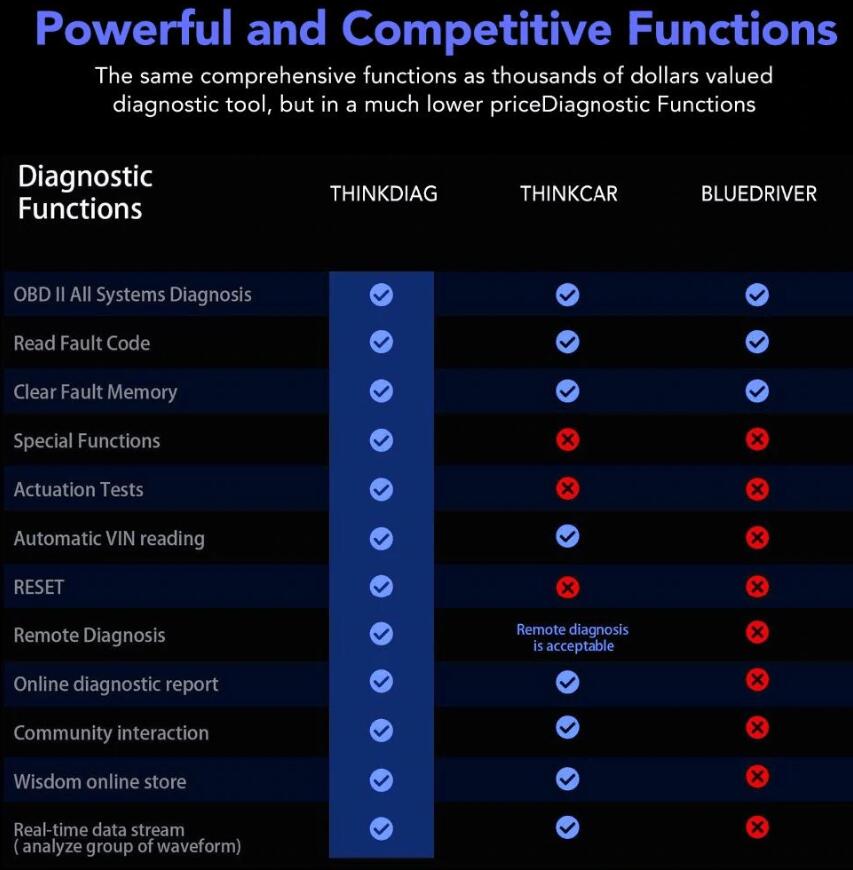
Package List:
5pcs* Thinkdiag
Part1.Setting up your THINKDIAG device for the First-time
1. Download ThinkDiag App:
Search “ThinkDiag” in App Store or Google Play. ThinkDiag App is FREE to download. (as shown in the figure below)
2. Sign In or Sign Up:
If you already have a Thinkcar Tech account, please sign in with your Thinkcar Tech account; If you do not have one, please sign up for an account. Please note that one Thinkcar Tech ac-count is common for all products from Thinkcar Tech company.
How to Sign Up for an Account:
Open the ThinkDiag App, click on “Sign Up”. Input your username, email, and verification code (which will be sent to the email you input), then create your own password. Click on “Sign Up” and finish.
3. Activate a ThinkDiag Device:
After the registration, there will be a notification of “Activation Code”. Click on “OK” to open the activation page, you need to input the serial number and a 8-digit activation code of your ThinkDiag device.
4. Download Diagnostics Software:
After the activation, go to “ThinkStore” to download diagnostics software. Each ThinkDiag de-vice comes with 2 FREE diagnostics software for one year. Please select the software based on your vehicles, and download the corresponding software.
5. Insert the ThinkDiag Device into OBDII port in Your Vehicle:
Usually, the OBDII port is located under the dashboard, above the pedal on the driver’s side. Here are the 5 common positions of OBDII port (as shown in the figure below). Insert the ThinkDiag device, there will be a green light which indicates the device is powered on.
6. Bluetooth Connection:
Open the ThinkDiag App, it will automatically search to activated device and connect via Bluetooth in the App.
7. Start to Use Your ThinkDiag Device:
After the bluetooth connection, you can use all the functions of your ThinkDiag device such as: All Systems Diagnostics, Maintenance&Service Functions, OBD II Diagnostics, Thinkcar Re-mote Diagnostics.
Part2.FAQ of Thinkdiag Hardware
Q: What's the different lights of ThinkDiag indicate?
A: There are four different lights of ThinkDiag:
Continuous Green Light: ThinkDiag device is powered on.
Continuous Blue Light: Bluetooth is connected.
Flashing Blue Light: Bluetooth is in communication.
Continuous Red Light: Firmware upgrade successful or firmware upgrade failed.
Q: Does my Thinkdiag device need to be charged? How about the power consumption, is it safe?
A: Thinkdiag is powered directly from the vehicles OBD port. The power consumption of the device is very low and it’s safe.
Q: Does Thinkdiag work with diesel trucks?
A: Yes. Only for light duty.
Q: Will Thinkdiag interfere with other devices in my car?
A: No, our Bluetooth module has been thoroughly tested to ensure that it does not interfere with other Bluetooth devices.
Q: Does my Thinkdiag device use my car's Bluetooth?
A: No, it does not.
Part3.FAQ of Thinkdiag Software
Q: Why do I need to download the diagnostics software after download the App?
A: Due to a variety of vehicle manufacturers on the market, different vehicle manufacturers re-quire corresponding diagnostics software. Therefore, ThinkDiag will recognize the vehicle manufacturer first while diagnosing, then download the corresponding diagnostics software to work.
Q: What is Thinkdiag's vehicle diagnostic software policy and the ThinkStore?
A: Along with the Thinkdiag hardware, two vehicle diagnostic softwares are free. The first time you use this tool, it will ask you to select the vehicle diagnostic software you want to download. (Notice: once a diagnostic software is chosen, it cannot be changed. )
ThinkStore has all the all the vehicle diagnostic softwares that Thinkdiag can use, covering more than 95% of car models in the market.
The diagnostic software is valid for one year and require renewal after expiration.
After you download the two free vehicle diagnostic softwares, you need to purchase if you want to download more softwares.
The procedure for purchasing additional diagnostic software is as followed:
Activate device → Open ThinkStore in the Thinkdiag App → Select the software → Select buy now/add to shopping cart → Complete payment → Download diagnostic software → Start the diagnosis.
Q: Which vehicle can ThinkDiag diagnose?
A: ThinkDiag supports 37 vehicle manufactures, diagnoses more than 110 vehicle brands. The diagnostics software are available in ThinkStore in the ThinkDiag App.
Note: The sizes of different manufactures' diagnostics software are different. Some software are large which requires a good network environment to download.
Q: What are the special functions of ThinkDiag?
A: ThinkDiag supports 16 special functions, including: AFS RESET、Elec.Throttle RLRN、GEAR LEARN、Immobilizer/Keys、INJECTOR、RESET BRAKE、RESET OIL、RESET SAS、RESETBLEED、RESETBMS、RESETBOX、RESETDPF、RESETEGR、RESETTPMS、SUNROOR、RESET SUS. According to different vehicle manufacturers’ di-agnostics software, there will be more special functions.
Q: Does Thinkdiag support multiple languages?
A: Thinkdiag App supports the following languages: English, Japanese, French, Spanish, Portu-guese,Italian, German. Thinkdiag diagnostic software supports the following languages: English, Chinese, Japanese, Korean, French, Spanish, Portuguese, Italian, Russian, German, Polish, Romanian, Dutch, Arabic, Czech, Danish, Greek, Persian, Finnish, Hungarian, Swedish, Turk-ish, Serbian, and Croatian.
Q: What smartphones can download ThinkDiag App?
A: ThinkDiag App supports smartphones with Android 5.0 and above, IOS 9.0 and above. It cannot be used on PC with WINDOWS system.
Q: Does ThinkDiag need firmware upgrade?
A: Yes, it does. When the ThinkDiag device is connected to the bluetooth on your smartphone, it will automatically check if the firmware of your device is the lasting version. If it’s not, it will upgrade automatically.
Q: Can the same App account bind with multiple devices?
A: Yes, you can set it in the App.
Some other notes during use
Q: How long is your warranty period?
A: One year.
Q: What is the refund policy?
A: Depends on the refund policy of the purchase platform.
Q: Does Thinkdiag require an internet connection?
A: Thinkdiag device required Bluetooth connection with your smartphone. If you need to update your vehicle diagnostic software, your smartphone needs an internet connection.
Q: How do I check my report?
A: You can check your report history on the "Diagnostic" or "My" page.
Q: Can I share my test reports to others?
A: Yes, you can share it with your friends via Facebook, Twitter, or within the Thinkdiag App community (ThinkMoments).
Q: Can the reports be saved in PDF format?
A: Yes.
Q: Can my Thinkdiag device be used on more than one car?
A: Yes, the device can be used with different vehicles as long as you download the correspond-ing diagnostic software.
Q: Can my Thinkdiag device connect to multiple smartphones?
A: Yes, simply use the same login information. After logging in with a new smartphone, the software matching the car model will need to be downloaded to the new phone.
Q: Can Thinkdiag device connect to a laptop or PC?
A: No. Thinkdiag device is only supported by the official Android and IOS App.
Q: What do I do if I forget my password?
A: Please use "forgot password" on the login page.
Q: Without a Thinkdiag device, can I download and register for the Thinkdiag App?
A: Yes. You can interact with other users in the ThinkMoments.
Q: Will my vehicle data be known by others?
A: Thinkdiag respects your privacy and all your personal information will be kept confidential and encrypted, your data can only be viewed by others if you share it with them.
Part4. App account, Points and Invitation code
Q: What is the point in ThinkDiag account? How to use the points?
A: Every user has the chance to get the points. For example, recommend others to purchase our products, participate in Thinkcar Tech’s official activities, etc. One point redeems one dollar, which can be used to purchase products and services. There will be more points usages.
Q:What is the invitation code in ThinkDiag App? How to use it?
A: After signing up for your account in the App, you will get your own invitation code. The code can be shared with your friends and they will get discount. Every time the invitation code be used, you will get points as a reward.
Autel Hot Items, 100% Genuine, EU/UK Ship Original Launch X-431 Best Seller, Up To 30% Off
Original Launch X-431 Best Seller, Up To 30% Off Any questions, please don't hesitate to contact us:Email: sales@CarDiagTool.co.ukSkype: cardiag.co.uk
Any questions, please don't hesitate to contact us:Email: sales@CarDiagTool.co.ukSkype: cardiag.co.ukWhatsapp:
+86 15002705698Scan QR Code to Order By Mobile Phone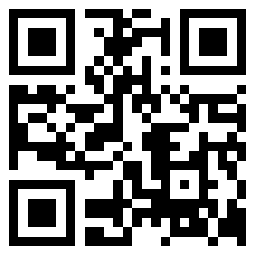 Shipping Method & Delivery:UK/EU Warehouse Shipping:
Shipping Method & Delivery:UK/EU Warehouse Shipping: 3-5 working days. Fast Delivery No Tax.
EU Check:
Ship from EUUK Check:
Ship from UKDHL Shipping: 5-7 working days, you need pay some tax to your customs. Usually we declare a lower price on DHL invoice to help with customs clearance. If your address belongs to remote area, customer will need to pay remote handling cost. Please remember to leave message if you have any special requirement.
Yanwen Express: 10-15 working days. No Tax or remote cost for European Countries.
Yodel/Royal Mail: Just for United Kingdom. No Tax, and the delivery is about 7-10 days.
Standard Post: The delivery is about 15-20 days, no tax. Order under $150 normally with default shipping Standard Post, customers can tick for Express Shipping Service to ship by DHL.
Warranty Item:Almost all item has one year warranty.
We also offer free fix to almost item we sold within one year, free repair. Man-made damage need pay.
We not offer warranty on keys,cables,adapter,online sent software ,please notice it.