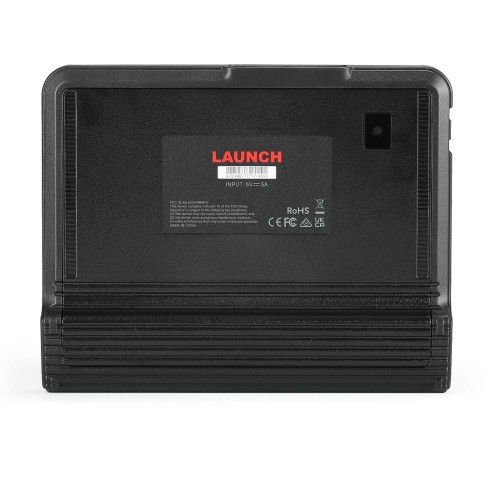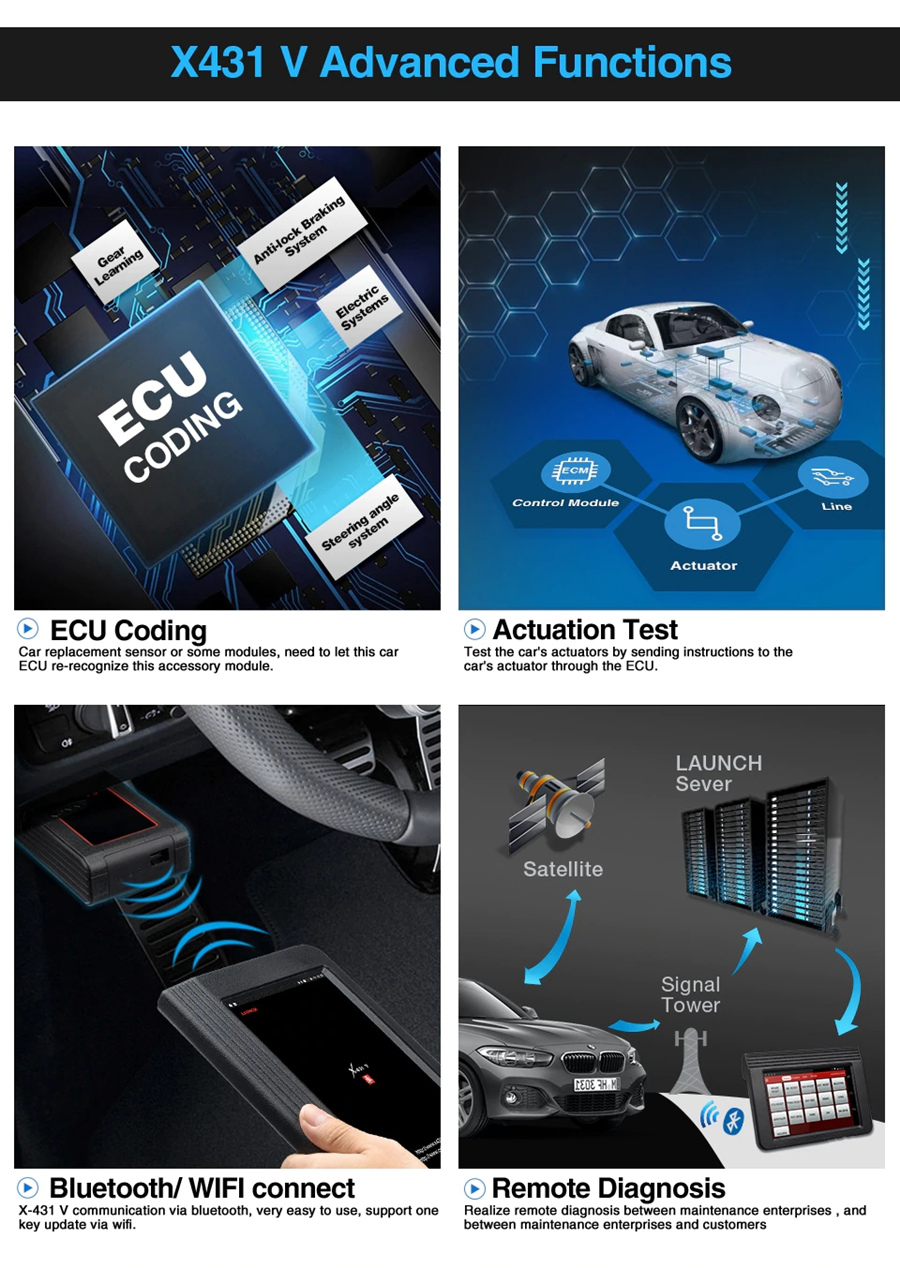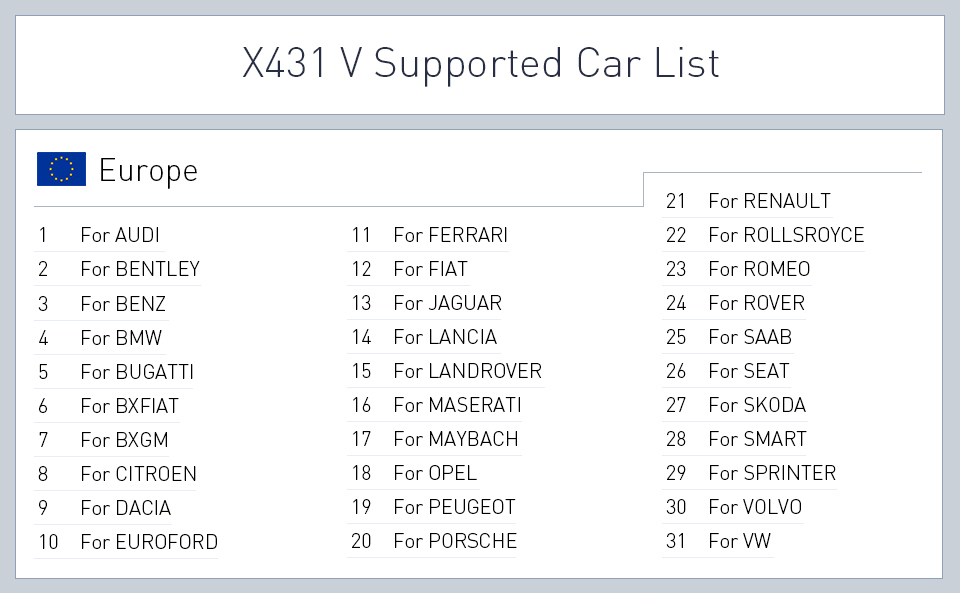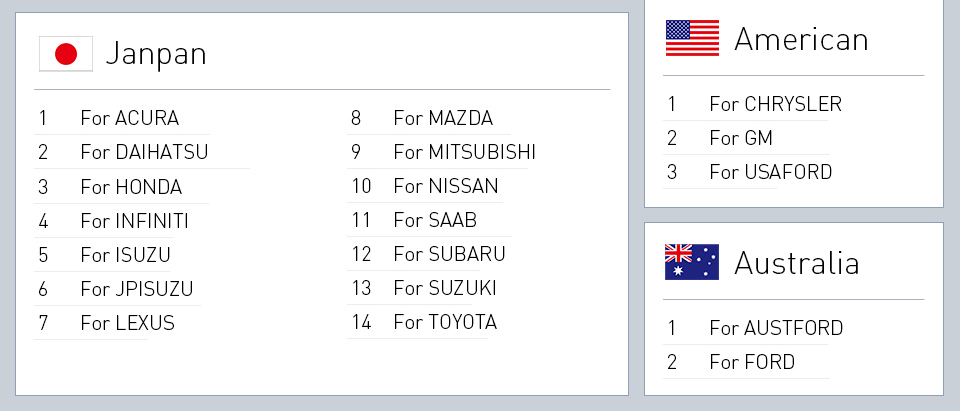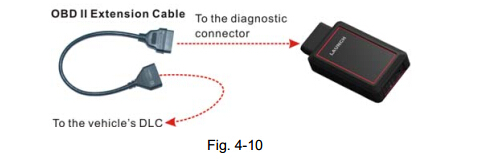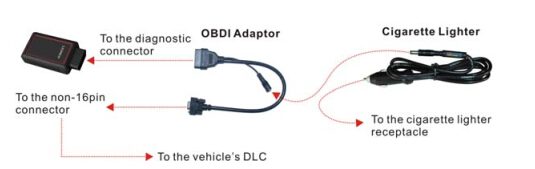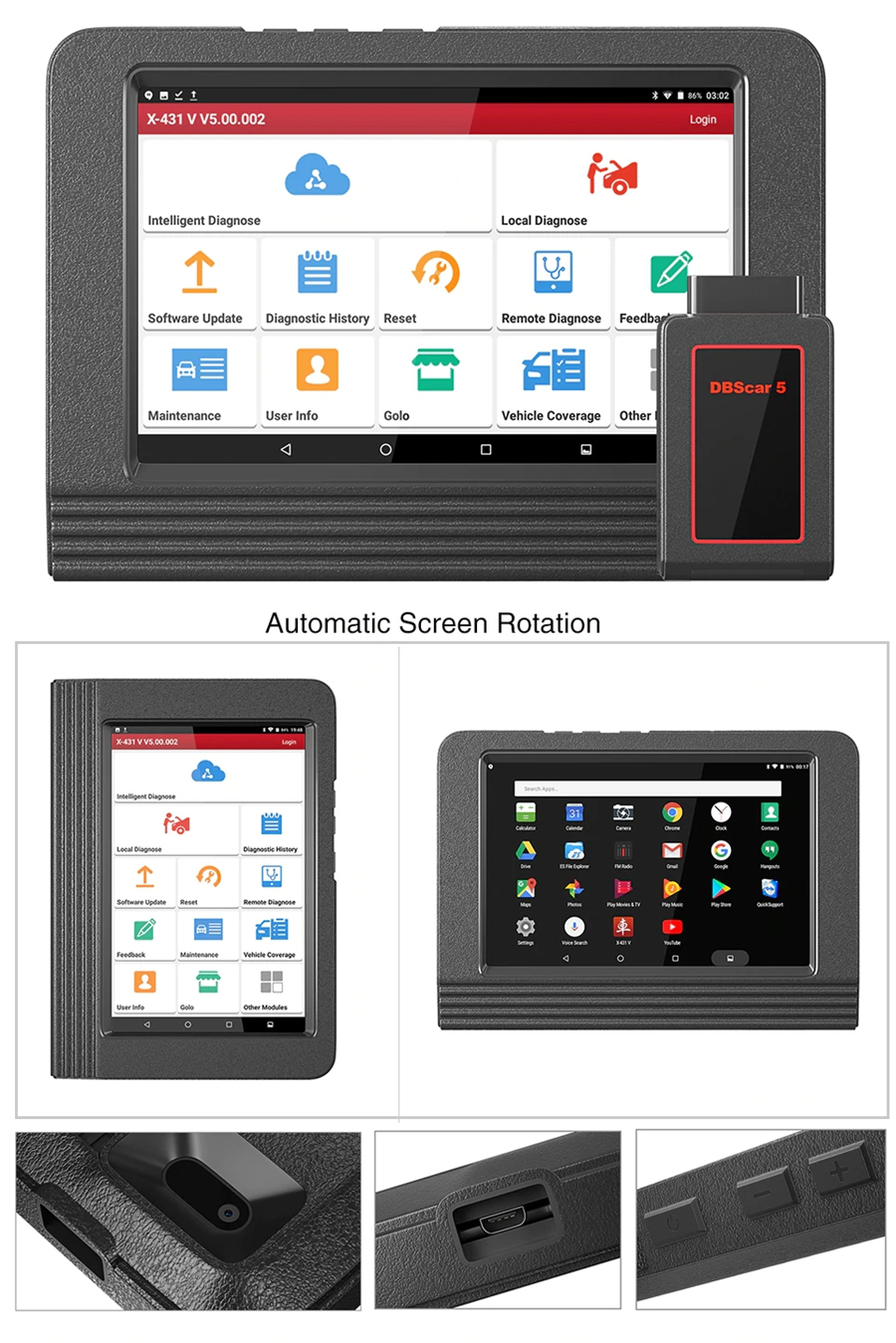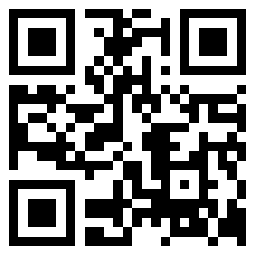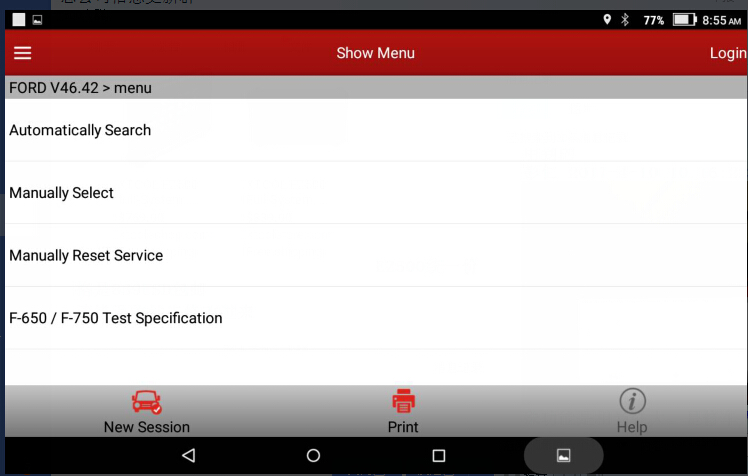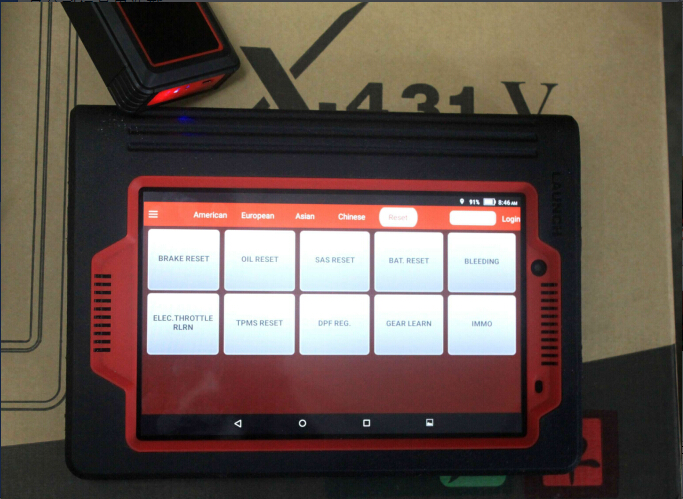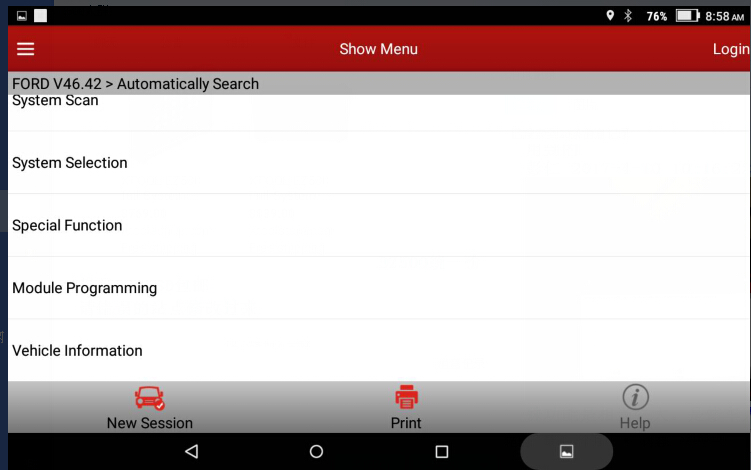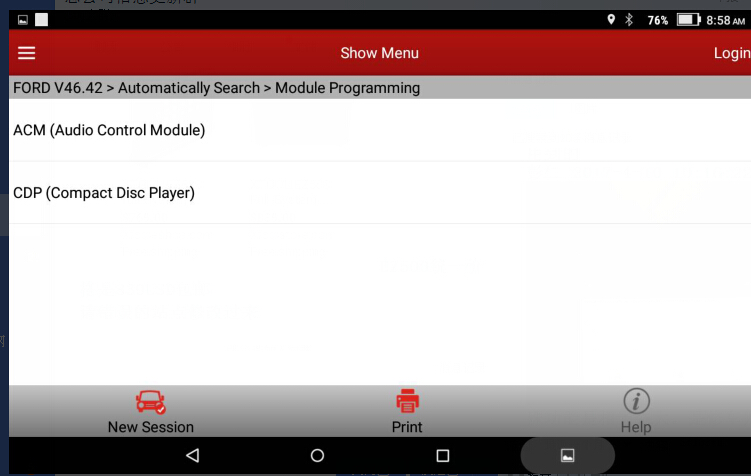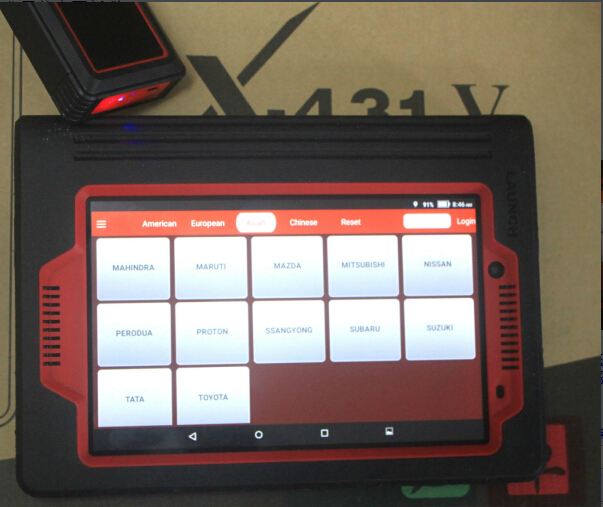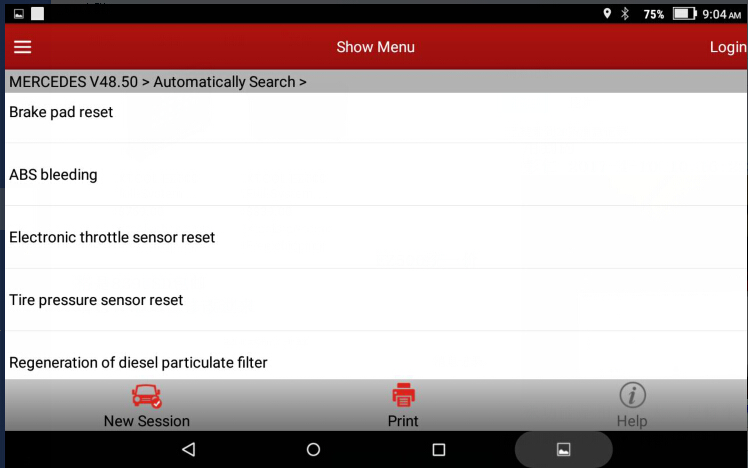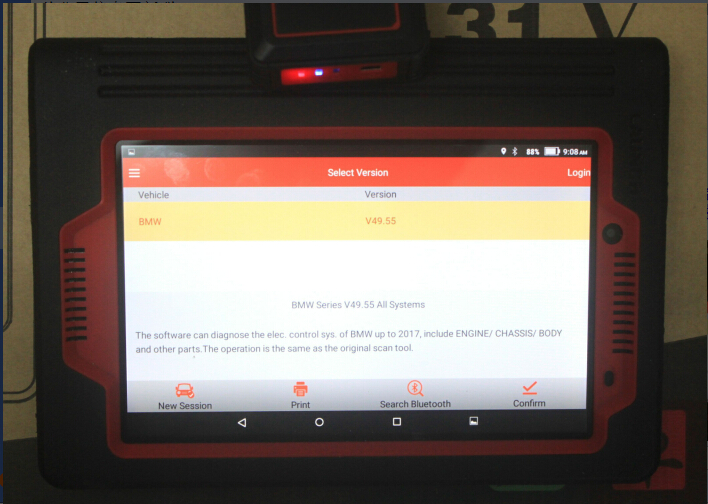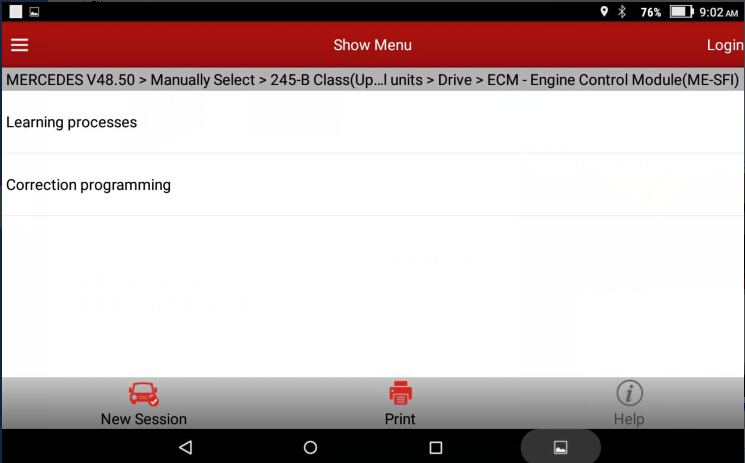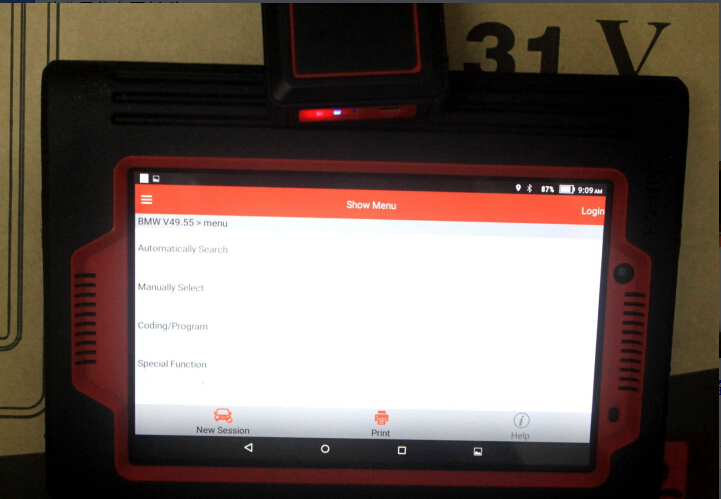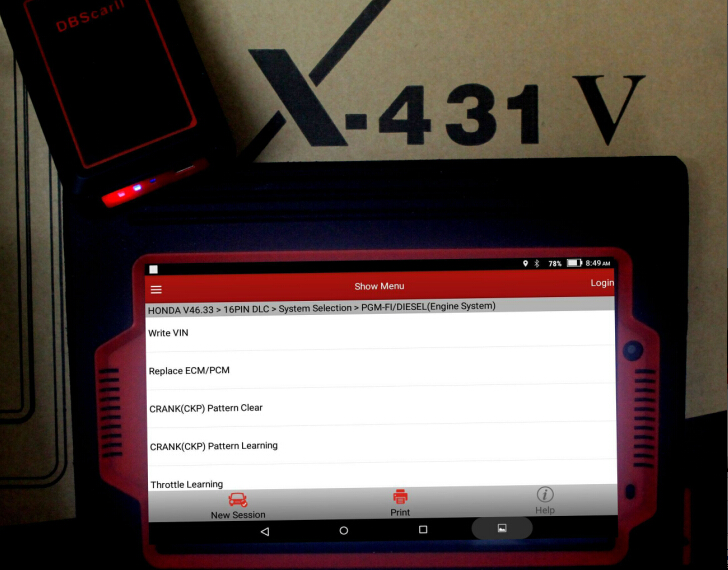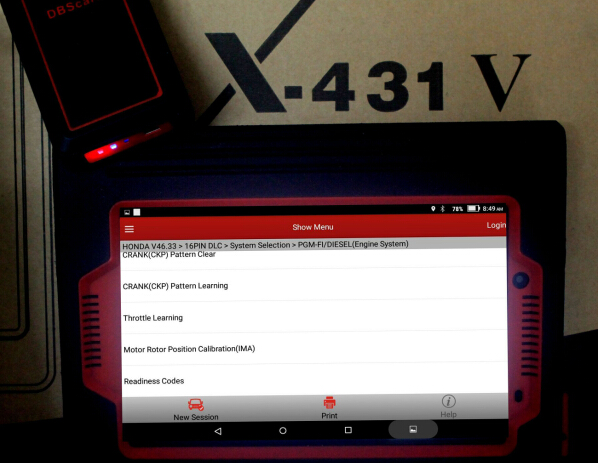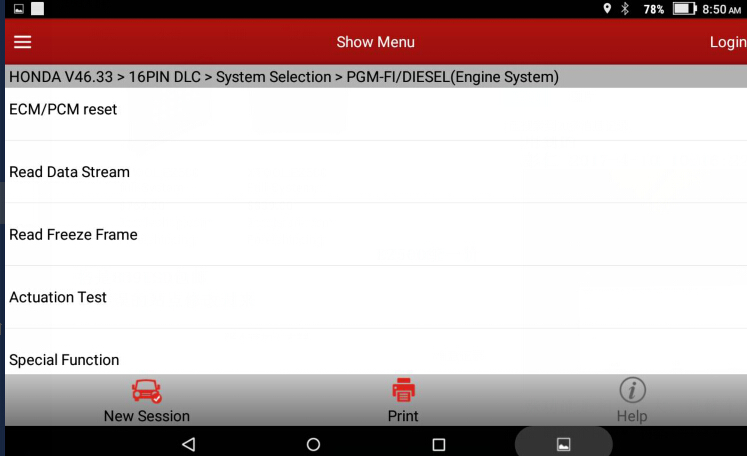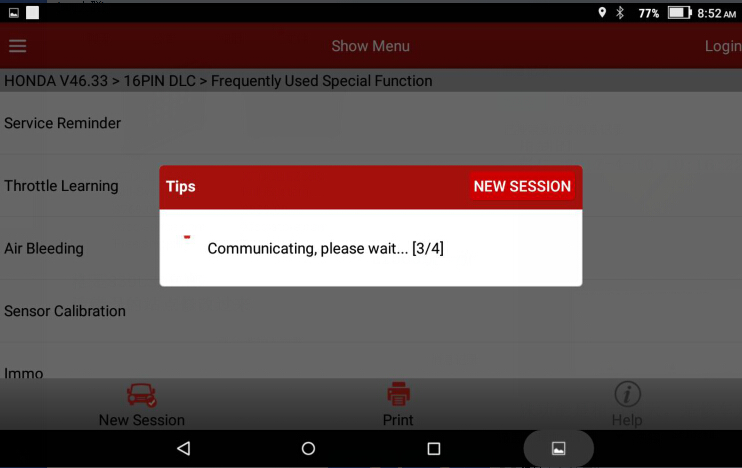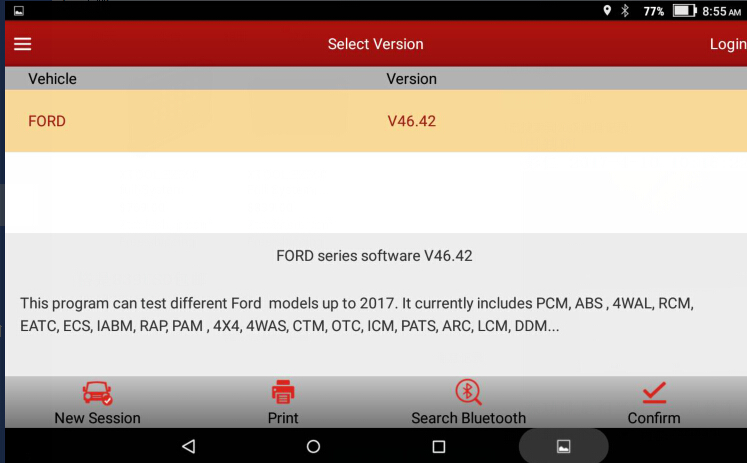Product Description
Launch X431 V Pro V5.0 8'' Lenovo Tablet PC can replace X-431 V WiFi/Bluetooth and with 1 year free update on the official site.it achieves X431 series full car model and full-system diagnose function. It integrates more application and service, such as creating maintenance data base and case library, providing instant maintenance information, establishing public and private maintenance social circle etc.
Launch X431 V 5.0 8inch Tablet Wifi/Bluetooth Full System Diagnostic Tool
 Launch X431 V
Launch X431 V 5.0 is a new diagnostic tool released by Launch tech. It is composed of an X-431 V pad computer, a protection sleeve, a DBScar diagnostic connector and many OBD1 to OBD2 connectors. It communicates with your car by connecting DBSCAR with Bluetooth, it reads car DTCs and perfoms diagnosis by the X431 Pro Pad computer, it achieves X431 series full car model and full-system diagnose function, it can replace X431 Diagun III or X431 IV.
Meanwhile, taking advantage of mobile internet, X431V integrates more application and service, such as creating maintenance data base and case library, providing instant maintenance information, establishing public and private maintenance social circle etc. As a result, it builds a broad vehicle diagnostic community, which helps you to share vehicle maintenance knowledge online, exchange vehicle maintenance experience online and provide vehicle maintenance related service support online. This will be another revolution raised by Launch in the vehicle diagnosis industry.
Launch X431 V 5.0 8inch Highlights:
1. User-friendly: update version X431 V V5.0 Adopts Android 9.0 System, 2.0 GHz Quad Core processor, which runs faster and more stable.
2. Support multi-languages: English, German, Japanese, Russian, French, Korea, Arabic, Spanish, Italian, Portuguese, Polish, Turkish, Dutch, Greek, Hungarian, Arabic, Danish, Persian, Romanian, Serbian, Finnish, Swedish and Czech
(Q: How to change English to other language?
A: Please change the language of the 8inch tablet to the one as you want, then open the APP.)
3. Support communicate with vehicle via Bluetooth, Bluetooth distance: 10M(Without Obstacle)
4. Support full system diagnosis and fast running speed,Reasonable PDA design, easy to carry
5. Supports up to 69 car brands about 220 car models from European, USA and Asian
6. Dealer Code: 755D
7.
No need authorization, no country and language limitation, customer can use it directly when receive the package, much more convenient
8.
Two Years Free Update Online. After 2 years, you can buy the
one year update service or
two years update service
9. Support BMW and Toyota vehicles till 2021 year, and support more function. More information, please check
HERE.
10. Can test different Ford models up to 2021. And support basical function, special function, and module programming, f-650 /f-750 test specification.
11. Support Australian, Indian and Malaysia Car Models
12. Same software with oversea version X431 Pro
13. Support CANFD
 What's New on Launch X431 V 5.0 8Inch?
What's New on Launch X431 V 5.0 8Inch?
--32GB storage capacity + 128GB extended memory
--Branded Len ovo Tablet with Android 9.0 system and 5.0 MP Pixel Front & Rear Camera,ease of use, speed, and functionality.
--Available to Download any applications, like facebook, Twitter, Tiktok ,hotmail,etc .
--Fixed more bugs and Upgrade new car makes up to 2021 models, including cars, SUVs, minvans, 12v light-duty trucks.
--Fixed battery life issue of 2020 year. now lasting nearly 10 hours continuous use on a single charge .
--OBD1 & OBD2 daignosis: LAUNCH X431 V 5.0 automotive tool supports full OBD1 and OBD2 protocols both. It will be shipped as a complete package with necessary connectors and accessories. Some vehicle-specific OBD1 adapters are also included.
--2021 New added advanced functions: Windows Calibration + Seats Calibration + Tyre reset + Language Change + A/F Reset A/F + Coolant Bleed + Transport Mode + Adblue Reset + NOx Sensor Reset NOx + Stop/Start Reset
--Actuator Test: Injector Test ;Turn Off ACC Lane Keeping Assist System (LKAS) ;Turn ON/OFF Front and Rear side ACM Solenoid , turning the fuel pump on and off, cycling the a/c ,clutch on and off, Left clutch electromagnetic coil test,Acceleration Device Test,Oil Pressure Control Test,DYNAMIC camera aiming,Vehicle level position calibration, Brake Vacuum Pump, Inlet and Outlet Valve tests, Open Brakes tests, Parking Brake Botors, Wheel Speed Sensor Supply, PARKING BRAKE tests (Vary by car, Hundreds of actuation test functions ) …
--Key Programming: Add, Delete & Reprogram Keys, Rewrite smart keys, Replace smart key ECU, Replace KNOB IGNITION; Reset Key: Relearn a key..
--New Added Exceptional OE-LEVEL Function: Component Matching/Online Coding/ SCN Coding/Online Account Login Service/Online Calibration/Online Parameterization/Anti-theft IMMO Serivce/Guided Functions/Power Balance/Programmable Module Installation/Flash Hidden Functions( All the function above is car-specific)
Component Matching: Compatible with Volkswagen/ Skoda/ Seat/ BMW/ GM/ Ford/ Opel/ Mazda/ Fiat/ Honda/ Nissan/ Hyundai/ Kia/ Subaru etc.
Online Coding: Compatible with Volkswagen/ Audi/ Benz/ BMW/ Seat/ Porsche etc. SCN Coding: Compatible with BENZ
Online Account Login Service: Compatible with Volkswagen/ Audi/ Skoda/ Seat etc.
Online Calibration: Compatible with Volkswagen/ Audi/ Skoda/ Seat etc.
Online Parameterization: Compatible with Volkswagen/ Audi/ Skoda/ Seat etc.
Anti-theft IMMO Serivce: Compatible with Volkswagen/ Audi/ Skoda/ Seat etc.
Guided Functions: Compatible with Volkswagen/ Audi/ Skoda/ Seat etc.
Power Balance: Compatible with Chrysler/ GM/ Ford etc.
Programmable Module Installation: Compatible with Ford / Mazda etc.
Flash Hidden Functions: Compatible with BMW/ Porsche/ Toyota/ Subaru etc.

Launch X431 V 8" Functions and Features:
1. X431 V support full system diagnose Function:
X-431 V can diagnose the electronic control system of prevailing vehicle models covering Asian,European, American and China. Full range car models and full car system diagnose make itaprofessional automotive diagnostic tool.
Include : ABS system, Engine system, SAS system , TPMS system , IMMO system , Battery system ,Oil service system , SRS system , ect...
Diagnosis functions include: Read DTCs, Clear DTCs, Read datastream, Actuation Test , ECU coding and 15 Special Function ect...
 2. Supports More than 31 special Reset functions
1). Oil Lamp Reset:
2. Supports More than 31 special Reset functions
1). Oil Lamp Reset: Reset the oil life systems every time the oil and oil filter are changed;
2). Injector: Code new injector numbers to replace the previous one when fitting the new injectors or after the replacement is completed;
3). Electronic Parking Brake Reset: Deactivate and activate the brake control system, assist with brake fluid control, open and close brake pads, etc.;
4). Steering Angle Calibration: Perform steering angle sensor calibration and clear records;
5). Battery Register / Battery Maintenance: Evaluate the battery charge state, monitor the closed-circuit current, register the battery replacement, etc.;
6). ABS Bleeding: When the ABS contains air, the ABS bleeding function must be performed to bleed the brake system to restore ABS brake sensitivity;
7). Electronic Throttle Position Reset / Learn: Initialize the throttle actuators so that the “learned” values stored on ECU are returned to the default state;
8). TPMS Reset: Tire pressure resetting is required to be performed after maintenance is performed;
9). Diesel Particulate Filter (DPF) Regeneration: Clear PM (Particulate Matter) from the DPF filter through continuous combustion oxidation mode to stabilize the filter performance;
10). Gear Learning: Perform gear learning for the car when the engine ECU, the crankshaft position sensor, or the crankshaft flywheel is replaced;
11). Key Coding: Help ECU to recognize the new keys when you need to add new keys.
-NEW RESET FUNCTION ADDED: AFS/EGR/GEARBOX/SUSPENSION/SUNROOF RESET.
-LAUNCH X431 V PRO Supports More than 31 special Reset functions For Some Car Models.
GROWING FUNCTIONS
Accompany with
continuous update of Launch X431 software and program,
More functions has been added: Head light Fitting, Seat Matching, Door and Window Initialization Study, Sunroof Initialization, Air Suspension Matching, Gearbox Matching, Injector Calibration, Multimedia Video Reset, Cluster Reset, Immobilizer Service, Tire Change Reset, (depending on the specific car models, not for all cars, ).
and more and more function will be improved and optimized ....
 ECU Coding
ECU Coding
The Coding function is used to re-flash the vehicle control modules.It is used to reprogram adaptive data for vehicle control modules after repairs or replacements of vehicle parts;Provide solutions for the issues of Drivability, Fuel Efficiency, Power Loss, Fault Codes, Durability of Mechanical Parts etc.;Brake the limitations and restrictions; make full use of the car hidden features, like change the chimes on car, set how many times the one-touch signal flickers for one touch, remember settings for Start/Stop systems, and more.
Acutation Test
Active test is to test output elements. You can figure out whether a specific subsystem or component in your car functions well or not by using this tool to make the tester outputs function instead of checking in ignition status.For example, Actuation tests to activate actuators such as doors,windows,and windscreen wipers ect.
Auto VIN Tech
It supports quick diagnosis via one-button VIN scanning.
Remote Technical Support
By using this function, users can receive ad-hoc remote support from LAUNCH’s technical engineers, colleagues, or friends, by allowing them to control this tablet device on their PC via the TeamViewer software.
Bluetooth/Wifi
Bluetooth / Wifi Connection
X-431 V communication via bluetooth, very easy to use. X-431 v Pad computer specially designed for Android platform with clear and user-friendly interface. X-431 V Pad computer equipped with an exclusive X-431 V protection sleeve to prevent it from being damaged; Built-in Wi-Fi module makes surfing on the internet freely;
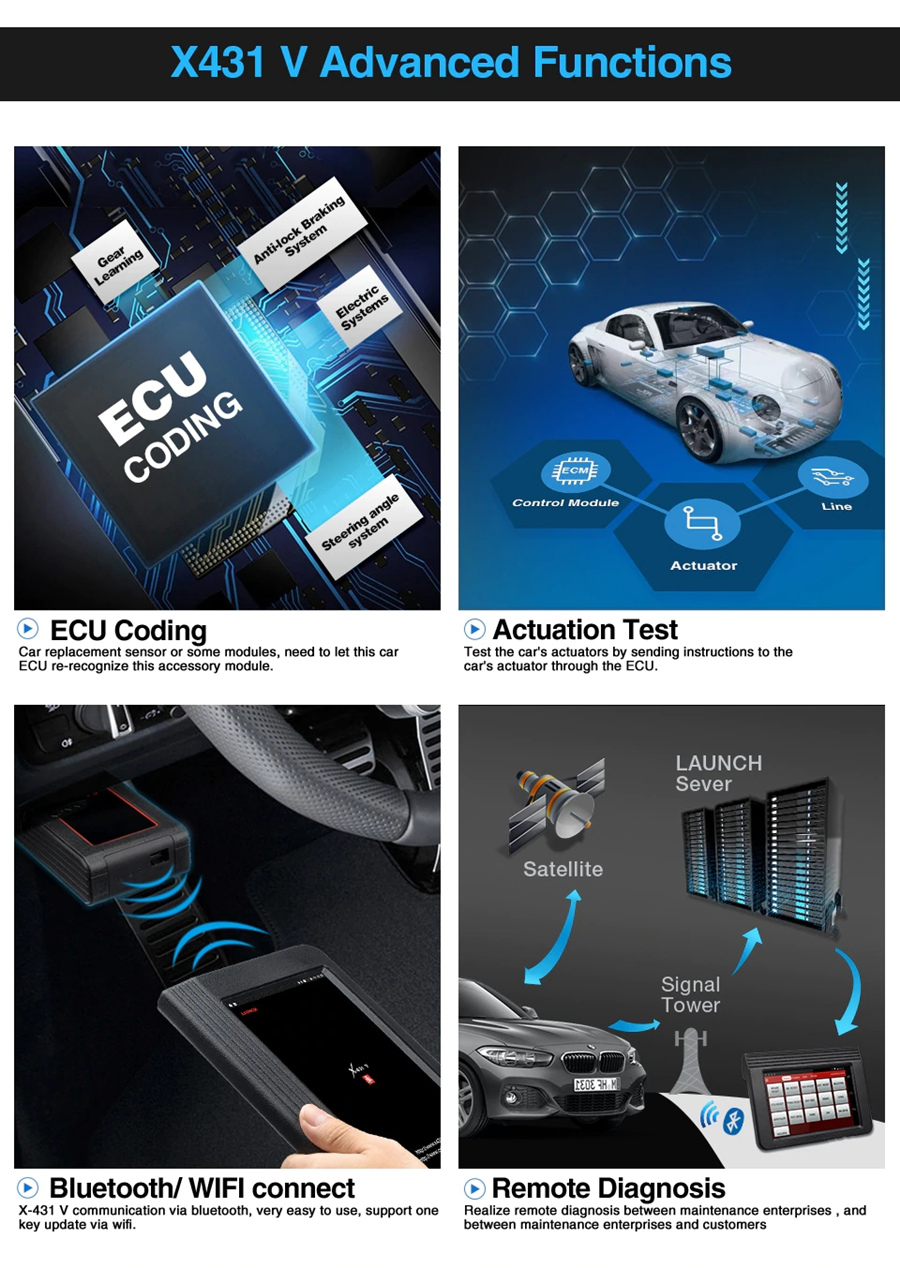
3. Complete OBD2 functions
Reading Codes: Show the detailed description of the Diagnostic Trouble Code (DTCs)
Erasing Codes & Reset: Turns off Check Engine Light (MIL), clears codes and resets monitors.
Data Stream: Reads and displays live ECU/PCM data stream, plotting functions graphically and stores freeze frame data.
I/M Readiness Status: Shows whether the various emissions-related systems on the vehicle are operating properly and are ready for inspection and maintenance testing.
Read Live Data Stream: Show the information of continuous data stream from a vehicle in live graphic (waveform) display.
View Freeze Frame Data: Check the certain vehicle conditions which are recorded by the on-board computer at the time the emission-related fault occurs.
O2 Sensor Test: Allows retrieval and viewing of O2 sensor monitor test results for the most recently performed tests from the vehicle’s on-board computer.
On-Board Monitor Test: Retrieves and displays test results for emission-related powertrain components and systems.
Read Vehicle Information: Display the information such as VIN (Vehicle Identification Number), CID (Calibration ID) and CVN (Calibration verification number), etc.
Component Test: Certain vehicle components can be actuated by commands sent from the scanner to test their operability.

1)
Videoscope: Check unseen parts and give you a direct image of the engine, gears, compressors, headers and valves, and body components.
2)
X431 TSGUN: Active and relearn TPMS sensors; and program LAUNCH TPMS sensor.
3) X-431 ADAS Mobile/PRO: Operate ADAS calibration to vehicle cameras, LKA system, ACC system, LDW system, and AVM system.
4)
X431 X-PROG 3: Add, delete, and reprogram keys; rewrite smart keys; replace key ECU.
5) X431 WiFi Printer: Print diagnostic data or report for further analyzing and reviewing.
6)
BST360: Check the SOH of the on-board battery, functionality of discharge capacity and start-up capacity, etc. Provide a reliable analysis basis for the inspection and maintenance of car batteries.
Note: You can purchase these extended modules extra, if needed.

Launch X431 V 8inch Support Vehicle List:
NISSAN, DAIHATSU HYUNDAI, HOLDEN, PROTON, DACIA, PERODUA, USAFORD, PEUGEOT, SUBARU, ROMEO, HAFEI, LANDROVER, GM, SAAB,VOLVO, SPRINTER,H(HM),ZHONGSHUN, HONDA,RENAULT,OPEL,MARUTI, SSANGYONG, MITSUBISHI,VW,LIUWEI_TY, ZHONGXING,
XINKAI,BXFIAT,AUDI,PORSCHE, ISUZU,FIAT,CHRYSLER,JIAO, INFINITI,TLISUZU,DAEWOO,FLYER, CITROEN,HAOQING,GAZ(GAZ),JINLONG,
TATA,BXGM,ROVER,BENZ, CHANGCHENG,GMSA(GMSA),CHANGHE, ZHONGTAI, ACURA,SEAT,MAZDA,SUZUKI, MAHINDRA,JACTY,BMW,
CHANGAN,LANCIA, QIRUI_TY,TOYOTAl,JPISUZU,SMART, HUACHEN,XIALI,SKODA,EUROFORD, VAZ(VAZ),JAGUAR,KIA,LEXUS,RESETIMMO, WEILI
,AUTOSEARCH,FORD,MASERATI, FERRARI,ECUAID,BUICK,CHEVROLET, CADI,LLAC,ROLLSROYCE,BENTLEY, MAYBACH,BUGATTI,AUSTFORD, QOROS
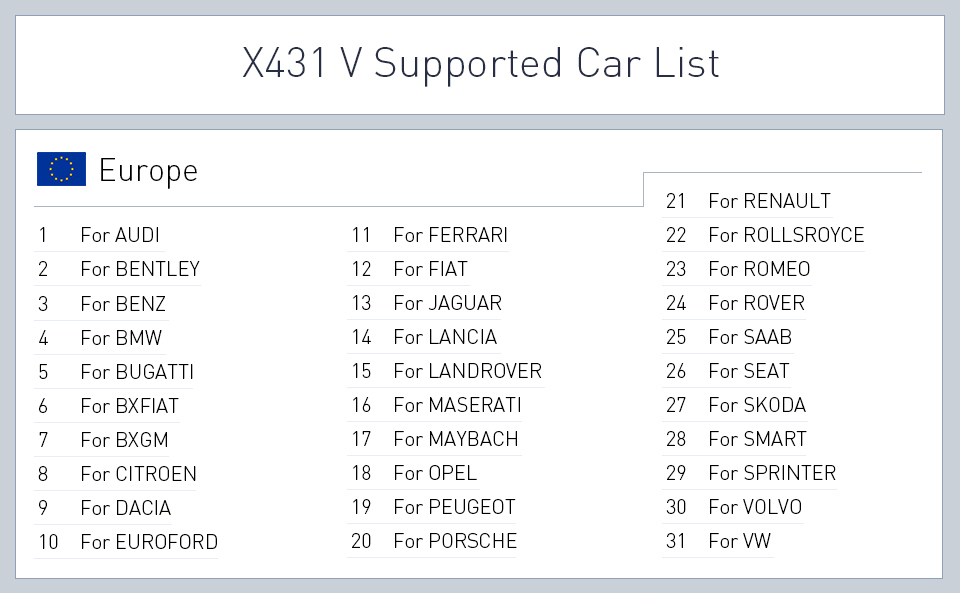
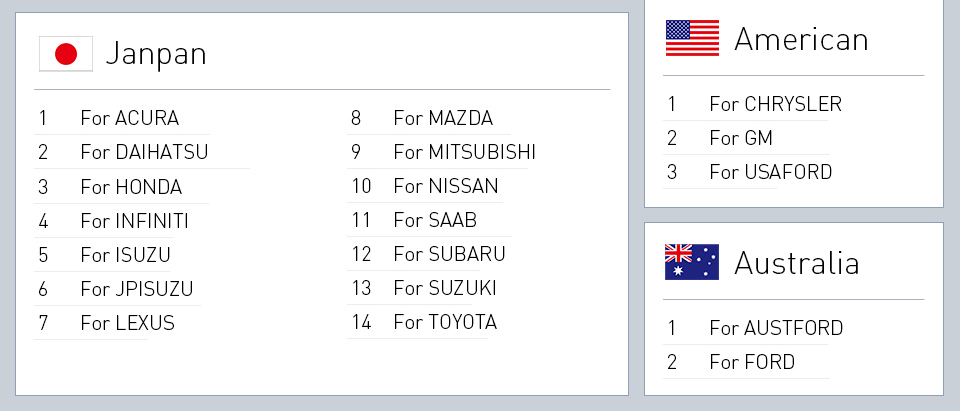

Two Years Free Update Online
It is easy to do update by One-Click on the tablet via wifi connection.
All supported car brands softwares are included, you don't need to buy softwares separately.
After two years, you can still use it without update. It will not be locked. If you want to buy update service after two years, you can click X431 V app or contact us to pay for it

Launch X431 V Connecting by Bluetooth
X431 V communicates via Bluetooth, it is very easy to use. X431 V Pad computer is specially designed for Android platform with clear and user-friendly interface. X431 V Pad computer is equipped with an exclusive X-431 V protection sleeve to prevent it from being damaged.

Launch X431 5C Pro vs. Launch X-431 V Pro vs. Launch X431 8″ Lenvono Tablet
| Item |
Comparison |
Launch X431 5C Pro |
Launch X431 V Pro |
|
| Main Unit |
Inch |
7 inch |
7 inch |
8 inch |
| Color |
Red |
Red |
Red |
| IOS |
Android 4.0 |
Android |
Android 9.0 |
| Pixel |
1024*600 pixel |
1024*600 pixel |
1280*800 pixel |
| Processor |
Dual core 1.0Ghz |
Dual core 1.0Ghz |
Quard core 1.0Ghz |
| RAM |
512MB |
512MB |
3GB |
| Storage |
2GB (can be 32GB) |
2GB (can be 32GB) |
32GB (can be 128GB) |
| Battery |
3000MA |
3000MA |
5000MA |
| Camera |
Rear 200W |
Front 300W
Rear 200W
|
Front 200W
Rear 500W
|
| Accessories |
Connector |
14 pcs |
14 pcs |
14 pcs |
| Cable |
13 pcs |
13 pcs |
12 pcs |
| OBDII 16 |
About 8-10cm |
About 10cm |
About 80cm |
| Diode |
4 pcs |
4 pcs |
4 pcs |
| Charger |
Litter |
Litter |
Litter |
| Bluetooth connector |
Red & small;
On the main unit
|
Red & big under the main unit |
Black & big;
Under the main unit
|
| Paper files |
Package list |
Red & yellow paper |
Red & yellow paper |
White & greenpaper |
| Guide |
Old version |
Old version |
New version |
| Manual |
NO |
NO |
Yes |
| Package |
Package |
Old version |
Old version |
New version |
| Upgrade |
One-click Update |
Yes |
Yes |
Yes |
| Free Update Online |
2 years free update online |
1-year free update online |
2-year free update online |
How to Connect Launch X431 V8 to Vehicle:
The method used to connect the diagnostic connector to a vehicle's DLC depends on the vehicle's configuration as follows:
1) A vehicle equipped with an OBD II management system supplies both communication and 12V power through a standardized DLC.
2) A vehicle not equipped with an OBD II management system supplies communication through a DLC connection,
and in some cases supplies 12V power through the cigarette lighter receptacle or a connection to the vehicle battery.
Follow the steps mentioned below to connect OBD II vehicle:
1. Locate vehicle's DLC socket.
2. Plug the diagnostic connector into the vehicle's DLC socket (It is suggested to use the OBD II extension cable to connect the diagnostic connector and DLC socket.).
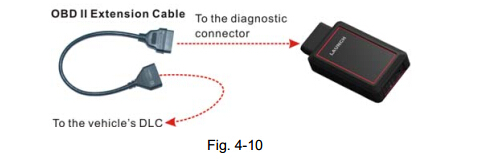
3. Choose one of the two ways to obtain power from:
a) Power adaptor: Connect one end of the included power adaptor to DC IN port of X-431 V tablet, and the other end to AC outlet.
b) Internal battery pack
For non-OBDII vehicle, proceed as follows:
1. Locate vehicle's DLC socket.
2. Select the corresponding non-16pin connector.
3. Plug the non-16pin end of the connector into the DLC socket, then connect the other end to the OBD I adaptor, and then tighten the captive screws.
4. Connect the other end of the adaptor to the included diagnostic connector.
5. To supply power to OBD I adaptor from:
a) Cigarette Lighter: Connect one end of the cigarette lighter cable to vehicle's cigarette lighter receptacle, and the other end to the power jack of OBD I adaptor.
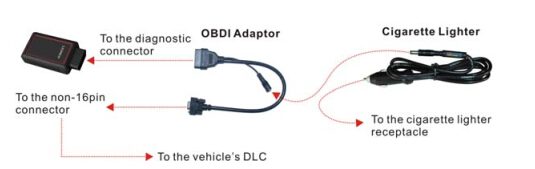
b) Battery Clamps Cable: Connect one end of the battery clamps cable to vehicle's battery, and the other end to the power jack of OBD I adaptor.
 Launch X431 V Specification:
Launch X431 V Specification:
| Operating system |
Android 9.0 |
| CPU: |
Quad core 2.0 GHz |
| Display |
8” 1280 x 800 IPS display with 189 ppi |
| RAM |
3 GB |
| Capacity (internal / SD card) |
32GB (expandable by up to 128 GB) |
| Battery |
5000mh rechargeable polymer lithium battery |
| Camera |
Front-facing 2 MP camera and rear-facing 5 MP
camera with 1080p HD video recording |
| Communication |
Wi-Fi: WLAN 802.11b/g/n
Bluetooth: Bluetooth 4.0 |
| Working temperature |
0℃ ~ 45℃ |
| Storage temperature |
-10℃ ~ 50℃ |
Diagnostic Connector:
| Working voltage |
9 ~18V |
| Average working current |
About 35mA |
| Standby current |
About 25mA |
| Working temperature |
-20 to 55℃ |
| Storage temperature |
-30 to 70℃ |
| Storage humidity |
<80% |
| Working humidity |
<60% |
Launch X431 V 8inch Display:
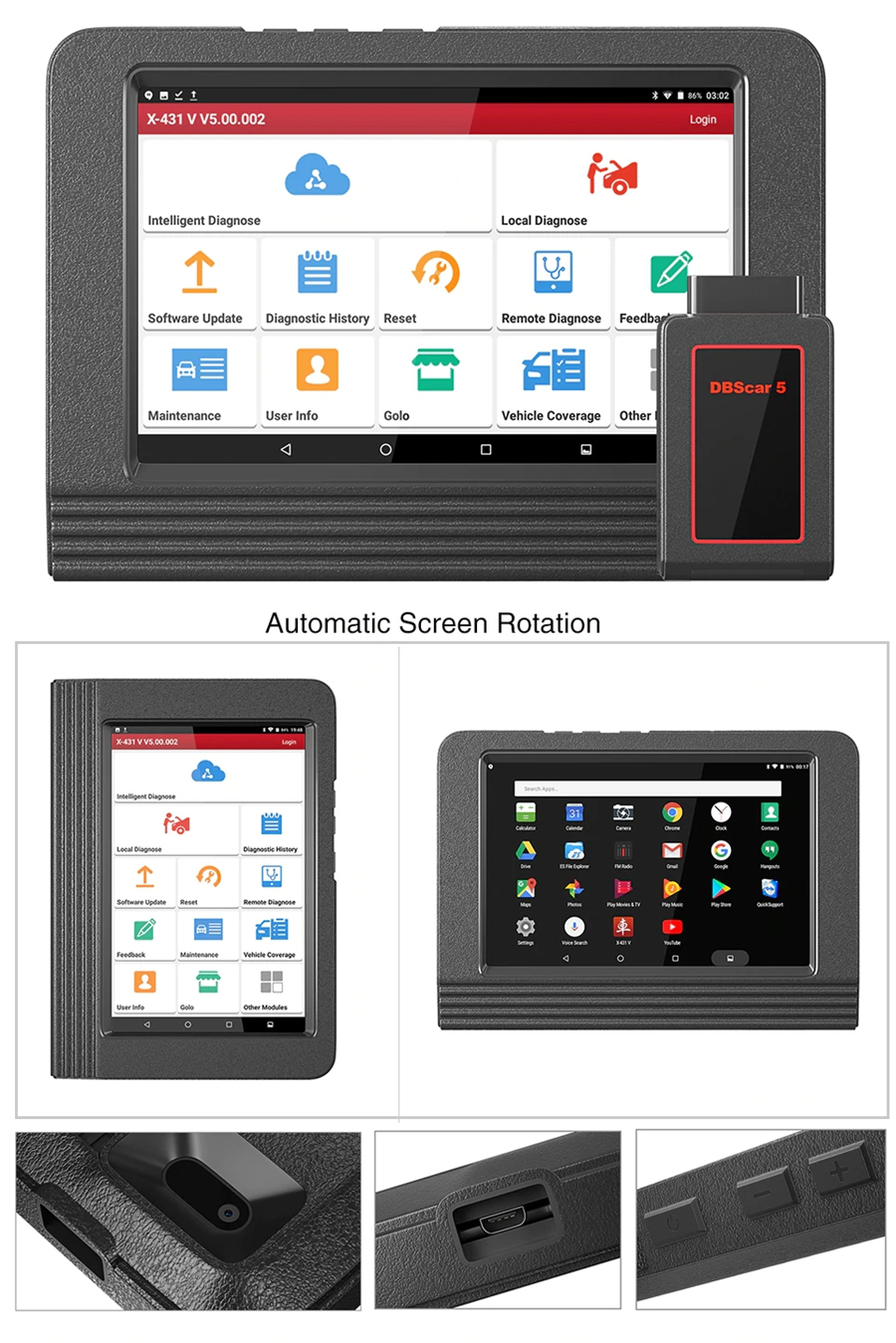

Launch X431 V Packing List:
While opening X-431 V package for the first time, please carefully check the following components:
1pc x X-431 v handset
1pc x Password envelope
1pc x X-431 v protection sleeve
1pc x DBScar diagnostic connector (For connecting OBD II vehicles)
1pc x OBD II extension cable
1pc x Cigarette lighter cable
1pc x Power adaptor
1pc x USB data cable
1pc x Non-16pin connector (For connecting non-OBD II vehicle)
(Note: BENZ-38 adapter is not included)
 Launch X431 V 8 Top Customer Reviews:
Launch X431 V 8 Top Customer Reviews:
Review 1:
Device works nicely. In package was everything what was written in description. I had some problem with registration, but I told this to seller and he helped me. Thank to seller.
Review 2:
my father living in the town and for a elder, he like do everything by themselves. And he has a dodge Ram. the car had bought 6 years and for there is not easy for maintenance, so I bought the machine for he, I hope that the machine could help my father more easy to deal with his car's problems. the machine show the date clearly in his big screen and let my father know where the problem is. my father very happy.
Review 3:
I am satisfied with the product,for it could do what I want and respond me quickly and accurately.I bought it for more than one month,to now, it could do every problem which I meet.
Review 4:
Great functionality for the price with a ton of vehicle coverage. I've primarily used it on US brand cars and have been very impressed with it. So far all the PIDs seem to be accurate and the special functions and bidirectional control all seem to work. Item arrived fast and with everything nicely packaged and scan tool itself was at a 88% charge which is more then enough to get it set up an ready to use.
The battery seems to have an long life depending on screen brightness and the charger supplied seems to charge slowly which in my opinion is great to preserve the overall life span of the battery.
Review 5:
I have owned many Launch tools and love them.I lost the connector and contacted Kingbolen to get a replacement.Betty was very helpful and I got the new connector.Had issues with memory and she advised me to reset and install X431 app again. It worked great after that.I am about to buy the Diagun IV again.The one I own now is almost 3 years old.I like this V but it is larger and no slot for the connector.
Review 6:
Tough to beat for the money. Fully featured, 2 year software updates. First rate! Support is excellent, including real-time with facebook messenger. I am very pleased with the quality of everything, including built on a Lenovo Tab 4 8 Android tablet.
Review 7:
Excellent product , this has bidirectional controls to cover every module I've come across so far. The memory for recording diagnostic runs seems excellent on the Lenovo tab4 this is loaded on. Customer service was excellent when I had a problem recovering a lost password.
Launch X431 V FAQ:
Q: What will happen after free update years?
A: You can still use old software. Or buy original renewal update card for 1 year of x431 V.
link:
https://www.cardiagtool.co.uk/one-year-software-update-service-for-launch-x431.html
Q: Where is the register password?
A: You can find it in the Envelope paper.
Q: What if I lost my Envelope paper/ register password? the register password is wrong?
A: please conatct seller, with a SN picture.
Q: I forget my login username/ login password?
A: you can find it by your registered email. Or contact seller with SN.
Q: Can not login after update?
A: please uninstall x431 v and delete the file"cnlaunch", install it again(you can download from www.dbscar.com),update it.OK.
Q: My bluetooth connetor is broken/lost?
A: contact and buy a new from seller. it is with new SN, you need re-update it.
Q: Disaccording between the software serial No. and smart box serial No.,Please download and update again?
A: A launch username is with more than 1 registered SN products(of x431 V etc). Just update it again with current SN.
Q:What's X431 V Dealer Code?
A: 755D
Q: How many car brands can it support?
A: It can support for 72kinds of car brands,such as Asian,European and American ect.
Q: Which website can I update my machine?
A: dbscar.com
Q: Can i connect this to my own printer?
A: It can't. It just can connect the WIFI printer of the factory.
Q: Can Launch X431 V 8 inch support Indian, Australian, Malaysian cars?
A: Yes. It works perfect with vehicles made in India, Australia, Malaysia.
Q: Any good for European and American cars?
A: Launch X431 V 2017 version must be the best solution of European and American vehicles diagnostics for repairing work in a garage, because it covers most European and American car models.
Q: Any new models added in the version 2017 Launch X431 V?
A: Yes. It adds LEXUS, BENTLEY, EURO FORD, LANCIA, HM(HM), MAYBACH, BUGATTI, ROMEO, ACURA, INFINITI, DACIA.
Q: How to save power?
A: Please turn off the screen while X-431 V keeps idle.
Set a shorter standby time.
Decrease the brightness of the screen.
If WLAN connection is not required, please turn it off.
Disable GPS function if GPS service is not in use.
Q: What should I do in case I forgot the screen lock?
A: You can set screen lock as pattern or password. If you forgot the password, please consult your device provider or reset your device.
Warning: Resetting may cause data loss. Before use, please make sure important data has been backed up.
Q: How to do if the system runs slow?
A: In this case, please do the followings:
> Check all running applications and stop the unnecessary applications (Steps: Settings --> Apps --> Running --> Tap the desired application and then tap "Stop").
> Check all installed applications, remove the unnecessary applications (Steps: Settings --> Apps --> Downloaded --> Tap the desired application and then tap "Uninstall").
If all steps mentioned above are finished and the system still works slowly.Please try to close the system and reboot your X-431 V.
Q: How to handle when you encounter “Insufficient storage space”?
A: If this happens while downloading the diagnostic software, please proceed as follows:
1) Get your X-431 V username and password ready. If you forgot the password, please dial our hotline to retrieve it with the product serial number 98549*******.
2) Reset the X-431 V to the default factory settings (For details, please refer to Item 5 in this Chapter).
3) Tap "Settings"--> "WLAN", choose the desired WLAN network to connect.
4) Open the browser and visit www.dbscar.com to download and install the latest App.
5) After the installation is complete, launch the application and login with your username and password.
6) Tap --> "Update" to download the diagnostic software.
Q: How to reset X-431 V?
A: Resetting may cause data loss. Before doing so, please make sure important data and information has been backed up.Do the following to reset X-431 V:
1) Tap "Settings" --> "Back & Reset";
2) Tap "Factory data reset";
3) Tap "Reset tablet";
4) Tap "Clear all data" to start resetting until the tool automatically reboots.
Q: Why some videos on the website can be not played?
A: It possibly results from:
1) The current browser does not support Flash playing;
2) Flash player does not support this video.
Try to use other browsers to watch it or install other Flash player
Q: The date and time of X-431 V cannot be set.
A: It is because Automatic date & time is set on your X-431 V. Tap "Settings" -->"Date & time", deselect "Automatic date & time" and then set the date and time manually.
Autel Hot Items, 100% Genuine, EU/UK Ship Original Launch X-431 Best Seller, Up To 30% Off
Original Launch X-431 Best Seller, Up To 30% Off Any questions, please don't hesitate to contact us:Email: sales@CarDiagTool.co.ukSkype: cardiag.co.uk
Any questions, please don't hesitate to contact us:Email: sales@CarDiagTool.co.ukSkype: cardiag.co.ukWhatsapp:
+86 15002705698Scan QR Code to Order By Mobile Phone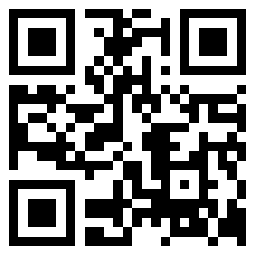 Shipping Method & Delivery:UK/EU Warehouse Shipping:
Shipping Method & Delivery:UK/EU Warehouse Shipping: 3-5 working days. Fast Delivery No Tax.
EU Check:
Ship from EUUK Check:
Ship from UKDHL Shipping: 5-7 working days, you need pay some tax to your customs. Usually we declare a lower price on DHL invoice to help with customs clearance. If your address belongs to remote area, customer will need to pay remote handling cost. Please remember to leave message if you have any special requirement.
Yanwen Express: 10-15 working days. No Tax or remote cost for European Countries.
Yodel/Royal Mail: Just for United Kingdom. No Tax, and the delivery is about 7-10 days.
Standard Post: The delivery is about 15-20 days, no tax. Order under $150 normally with default shipping Standard Post, customers can tick for Express Shipping Service to ship by DHL.
Warranty Item:Almost all item has one year warranty.
We also offer free fix to almost item we sold within one year, free repair. Man-made damage need pay.
We not offer warranty on keys,cables,adapter,online sent software ,please notice it.