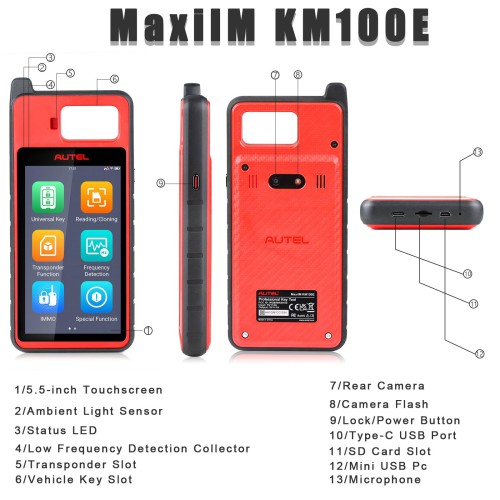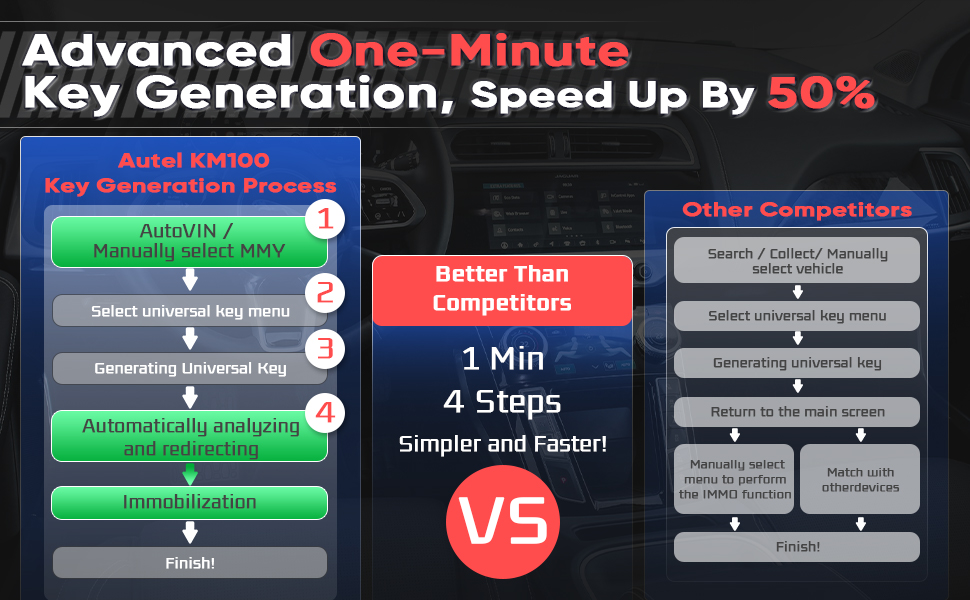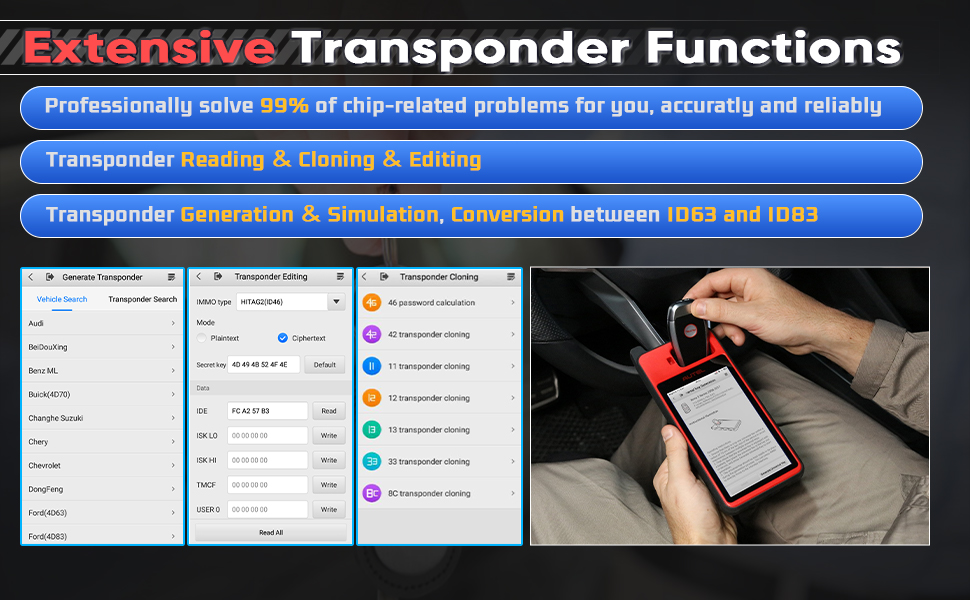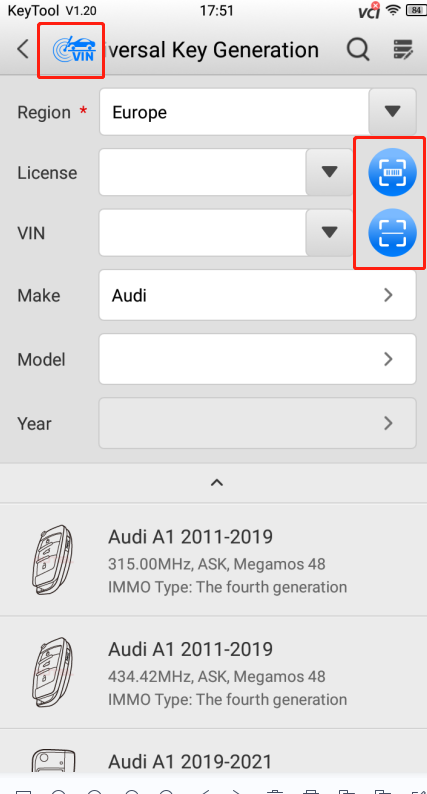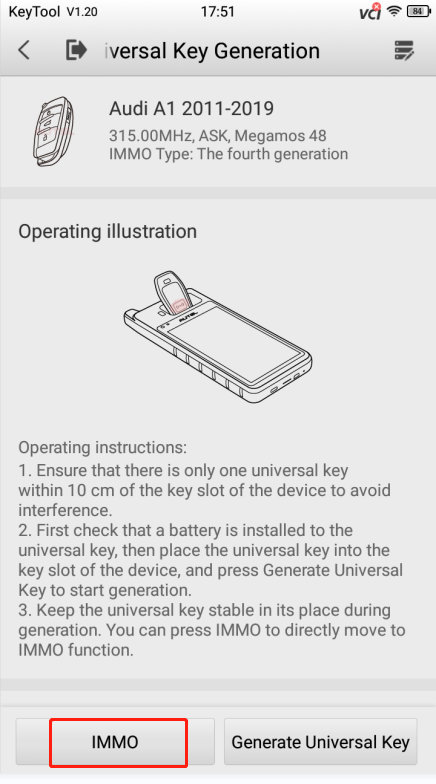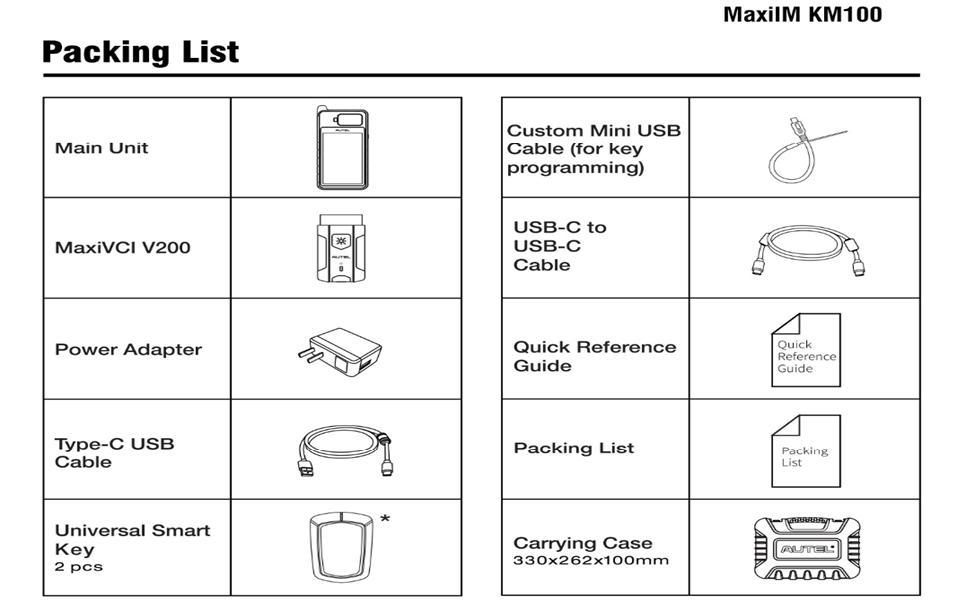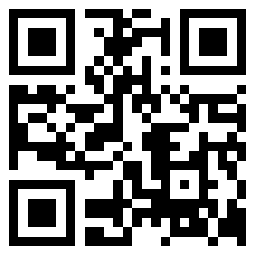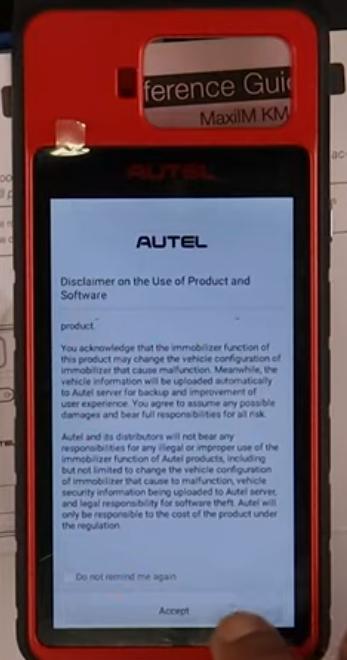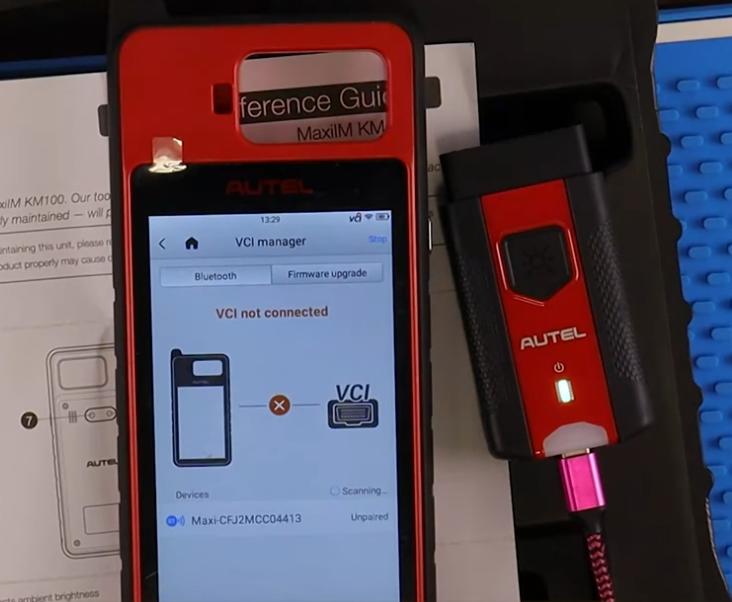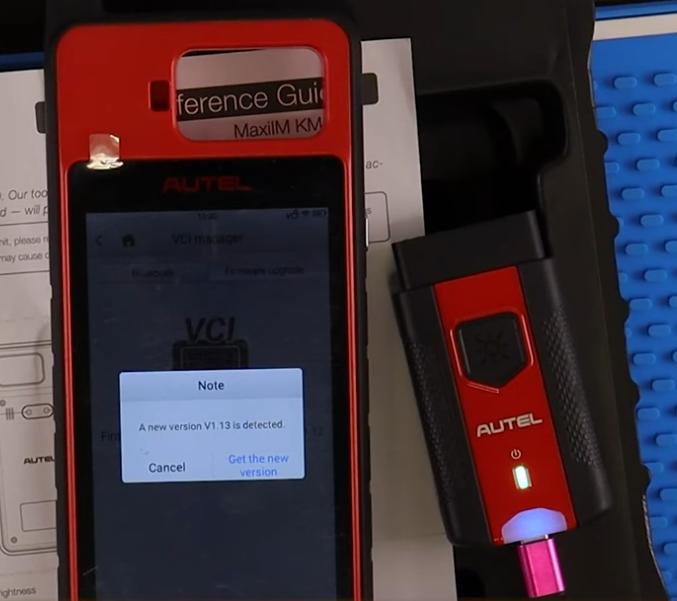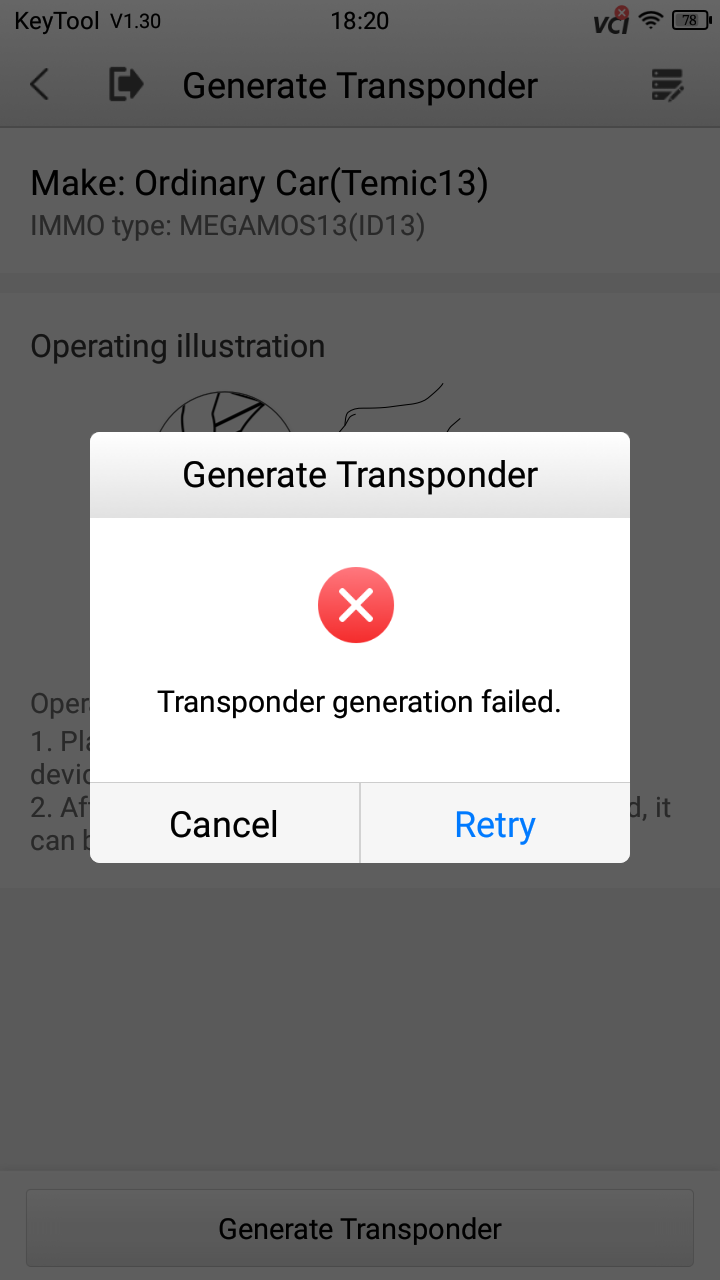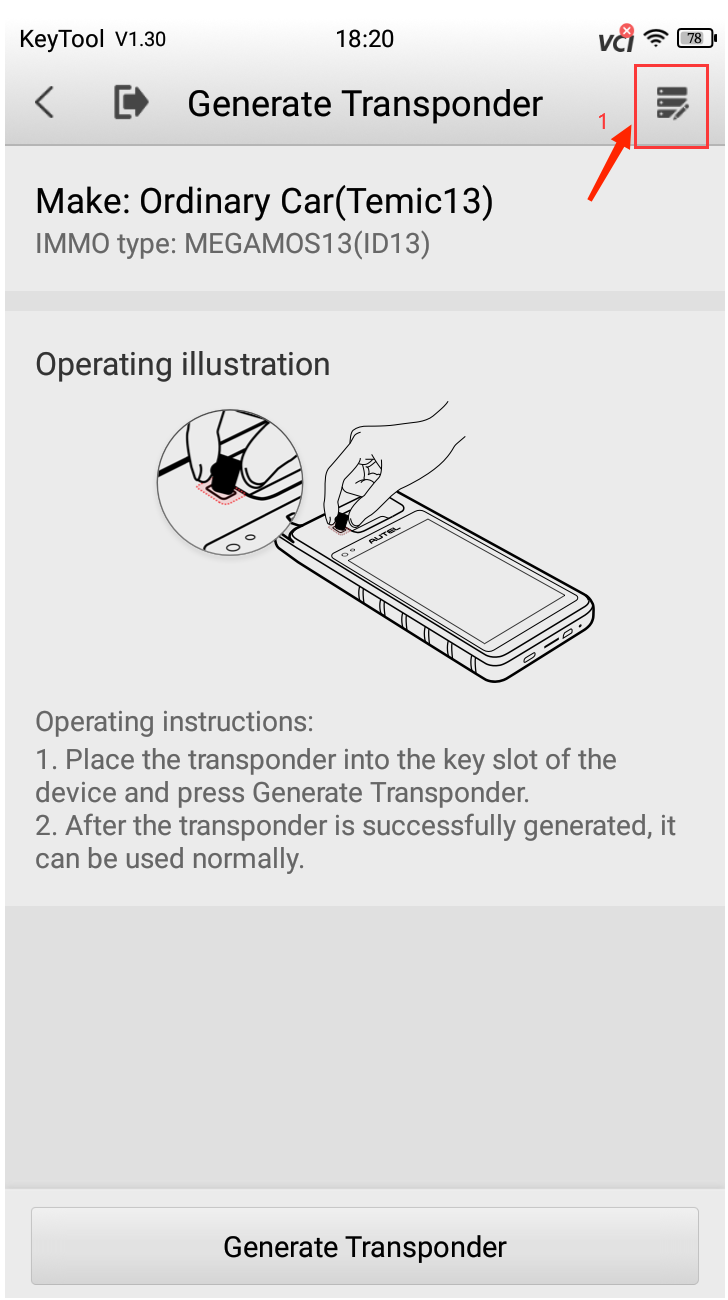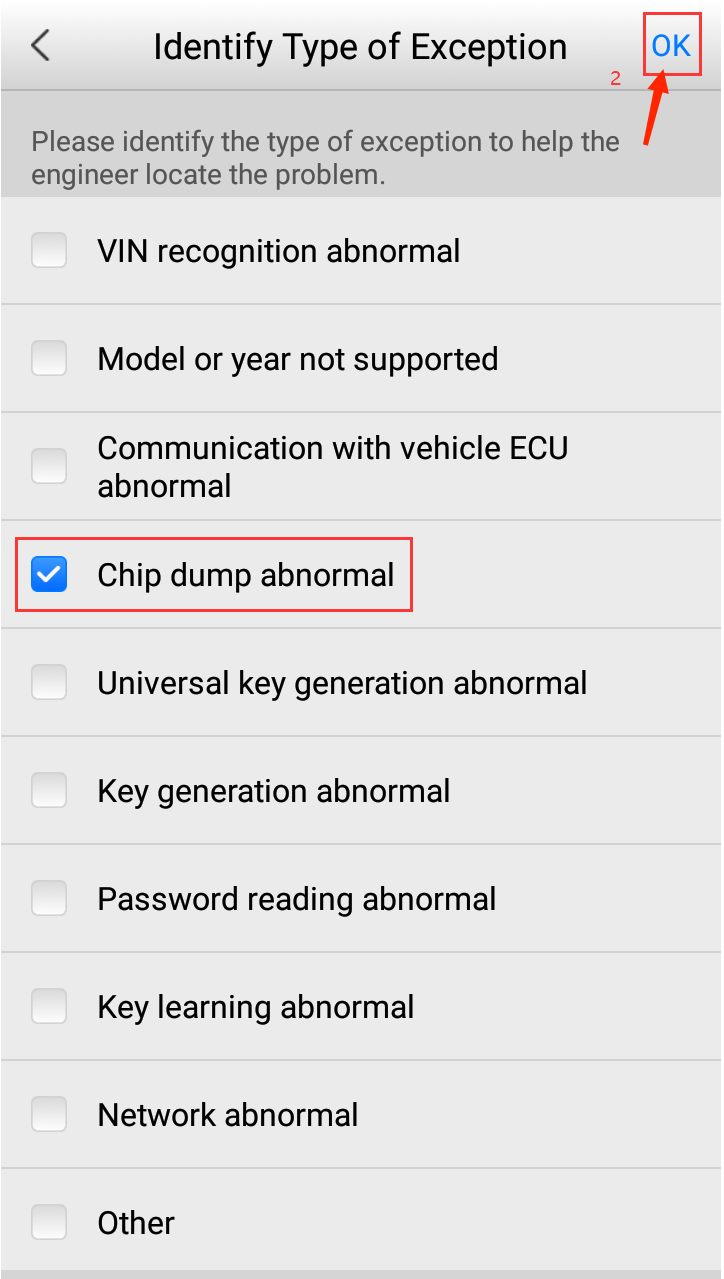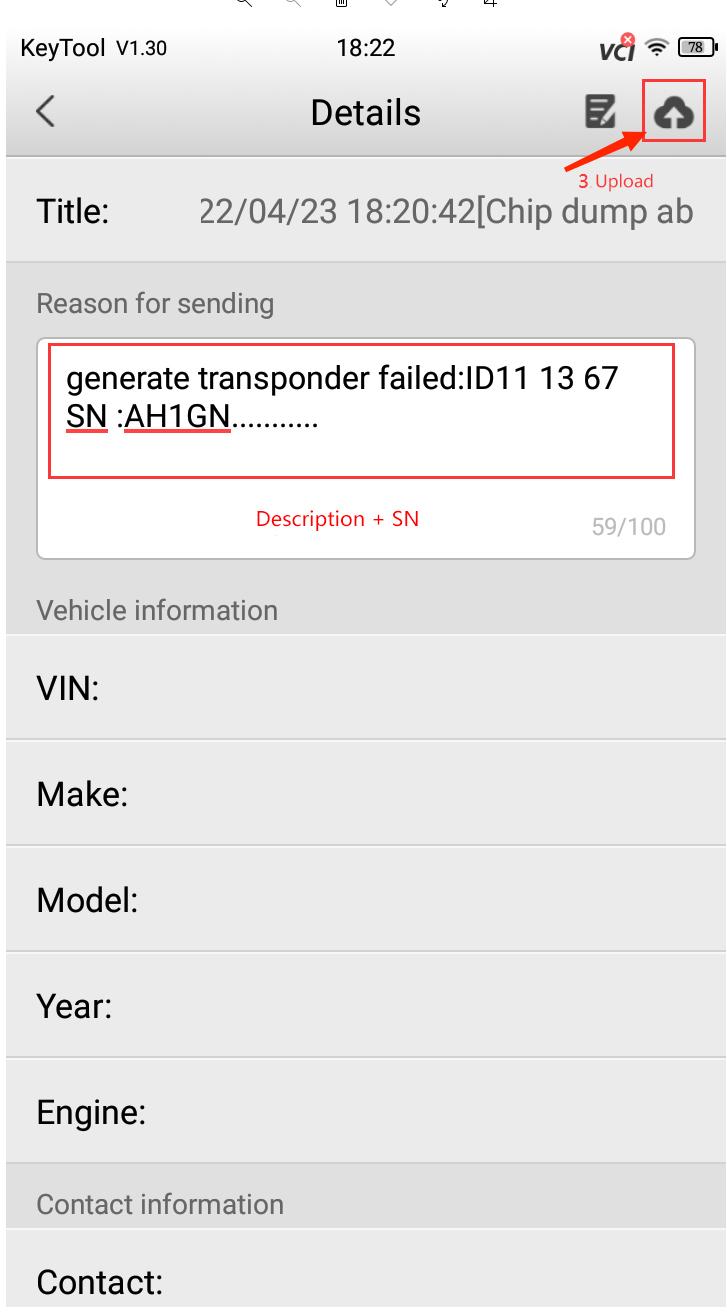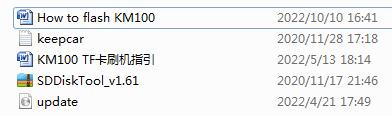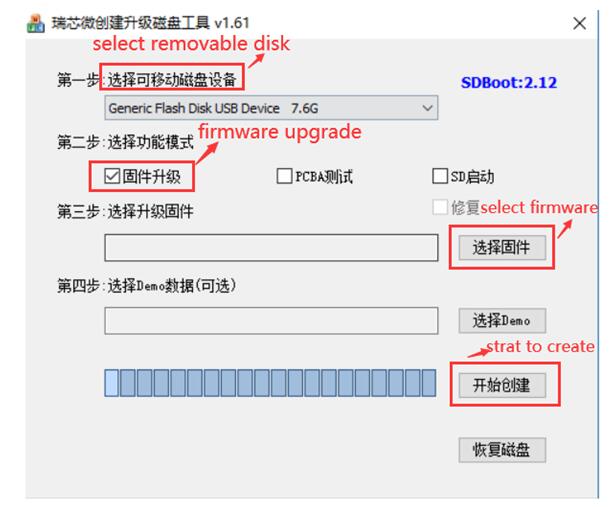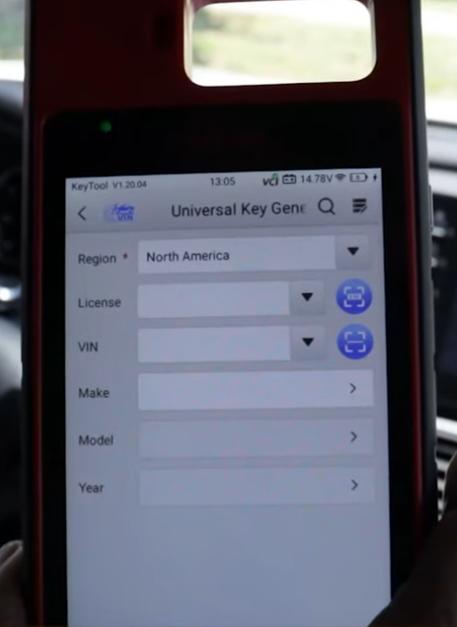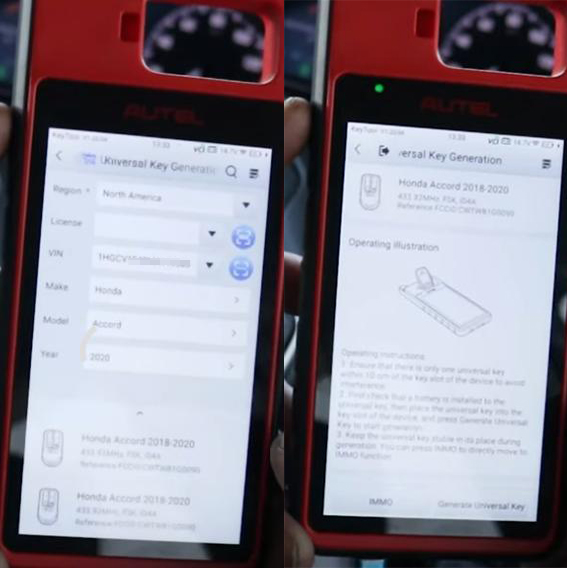Product Description
MaxiIM KM100 is an advanced key and immobilizer touchscreen tablet capable of smart key creation and IMMO learning via OBD. This 5.5-inch, Android touchscreen tablet with Bluetooth VCI can program the Autel IKEY as a smart key replacement for more than 700 vehicles and offers IMMO programming capability for multiple vehicle brands including for BMW, for Volkswagen, for Toyota, for Honda, and for General Motors. Additional innovative features include key renewal and Transponder Editing of 20 supported protocols.
2024 Autel MaxiIM KM100 Universal Key Generator Kit

MaxiIM KM100 Highlights:
1. Global Version No IP Limitation
2. Multiple Language Support: English, French, German, Spanish, Portuguese, Dutch, Polish, Swedish, Russian, Italian, Traditional Chinese.
3. LifeTime Free Update Online
4. Support AutoVIN
5. Simple Operation, Guided User Instructions, Easy To Use
6. Industry-Leading Coverage Of IMMO Learning Via OBD For More Than 90% Of Models
7. Supporting 8 Key Series And 37 Models
8. Support Chip Simulation for Emergency Use (for ID46 47 48 49 4A 8A), which can be used in an emergency when there is no chip around.
9. With Built-in APB112
1-Min Ultra-fast Universal Key Generation, Beyond Your Imagination!
>>> 60s Universal Key Generation:
- As shown in the above two pictures, we can see that compared with other compatitors, Autel 2022 KM100 Key Fob Programming Tool has greatly simplifies key generation process for better user experience. Only 1 Min, 4 Steps, Speed up by 50%, you can generate a I~KEY, helping you save more time and win more business.
- What's more important, this Autel KM100 Car Key Fob Immobilizer Tool supports One Tap to the IMMO function just after k~ey generation, while competitors need you return to the main screen again, and then manually select menu to perform the IMMO funtion, which is undoubtedly the most annoying thing for a locksmith!
- Last but not least, our KM100 key scanner comes with 2pcs FREE universal smart blank keys in the package which support generating a wide range of universal keys with reliable quality to meet various needs of customers. Autel I~KEY supports 37 kinds of appearance (continuously increasing with updates), and is compatible with low frequency (315M/433M) and high frequency (868M/915M) two types.
>>> 4 Methods for Quick Car Identification:
- Auto VIN, Manual VIN Input, Automatic Selection, Manual Selection.
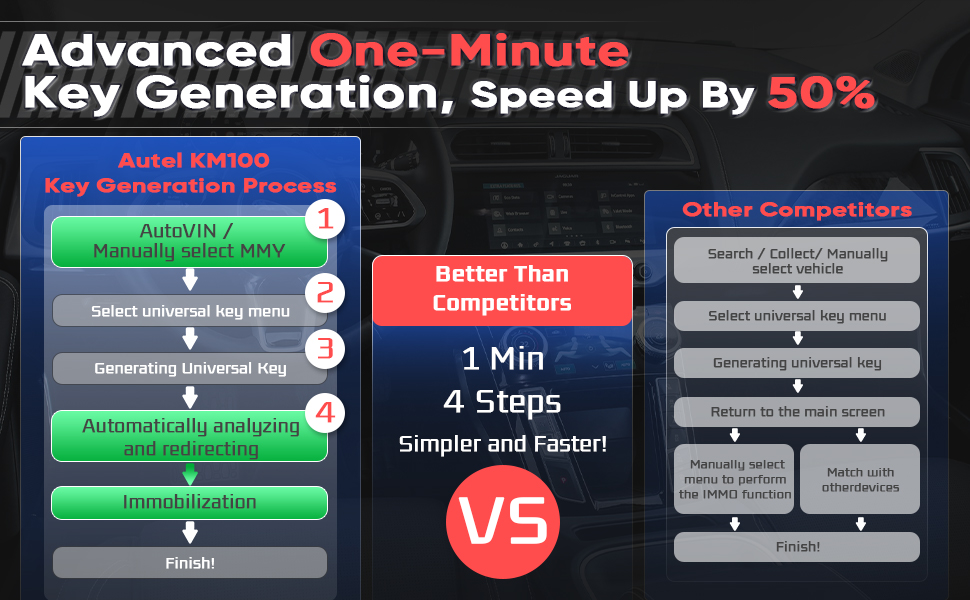 Professional & Complete IMMO Ke~y Learning Via OBD on 99% Vehicles, Meet All Your Needs!
Professional & Complete IMMO Ke~y Learning Via OBD on 99% Vehicles, Meet All Your Needs!
The IMMO application requires a data link to the IMMO electronic control system of the test vehicle for diagnosis via OBDII connection. The application retrieves vehicle IMMO information and performs IMMO related functions. For example:
✔️ Read PIN;
✔️ Key Learning;
✔️ Remote Control Learning;
✔️ Remote Control Add;
✔️ All-Key-Lost;
✔️ IMMO data backup/restore;
✔️ IMMO ECU Reset/ Adaptation/ Refresh/ Coding;
✔️ And More...
Note:
Industry-Leading coverage of IMMO learning via OBD for more than 90% of models, including for BMW, for Volkswagen, for Toyota, for Honda, for General Motors, etc.
 10+ Hot & Special Functions, All- in-one Tool Solutions for Auto Keys!
10+ Hot & Special Functions, All- in-one Tool Solutions for Auto Keys!
Apart from professional features such as Universal Ke-y Generation, Complete IMMO Key Learning, 2022 Autel MaxiIM KM100 also
supports 10+ hot and special functions:
- IMMO Data Processing: load the IMMO related ECU information of a vehicle to calculate a password and other IMMO information, which will be written into the transponder of the vehicle, the processed transponder can be used to start the vehicle, in other words, you now have an extra ke-y available.
- Ke-y Unlocking (Ke-y Renewal): enables you to renew a used smart key to unlock a new car, which is achieved by renewing the firmware of the used smart key via cable connection, working on 36 vehicle makes.
- Toyota Smart Un-locking: With this function, you can unlock other Toyota models with your Toyota smart ke-y. Unlocking of the 4D 40/80 bit and 8A 128 bit original Toyota smart chips is supported.
- Button Adjustment: assign the button functions of the Autel universal ke-y.
- Universal Ke-y Information Detection: especially designed to read the Autel universal key information, including the serial number, key ID, and IMMO version, etc.
- Ignition Coil Detection: enables the key tool to gather the data of the IMMO protocol and transponder type of the vehicle, while Autel old models IM508/ IM608 cannot support this special functions.
 Extensive Transponder Functions, Solve Almost Chip Related Issues!
Extensive Transponder Functions, Solve Almost Chip Related Issues!
- Transponder Reading: access to some basic information of the key, including chip type, IMMO type, transponder ID, locking status, and code mode.
- Transponder Cloning: detect the transponder and vehicle informationin order to decrypt a code which shall be used to directly clone and generate a functional transponder for your vehicle. The whole process saves the trouble of using the old OBD approach.
- Transponder Editing:read and edit transponder information such as its configurations and EEPROM data. Choose an IMMO type (which can be accessed by the transponder reading function) and start editing according to your needs.
- Transponder Generation: generate a transponder accommodating different protocols or models using a blank transponder.
- Transponder Simulation: used to simulate the KM100 as a transponder using a variety of IMMO protocols. This function is particularly useful when your vehicle needs emergency start or such.
- Conversion between Ford ID63 & ID83: especially designed for the conversion between two types of Ford transponder — ID63 and ID83.
Kindly Noted:
The KM100 supports various transponder types for cloning and editing. Choose the corresponding cloning procedure according to your transponder identification number (ID).
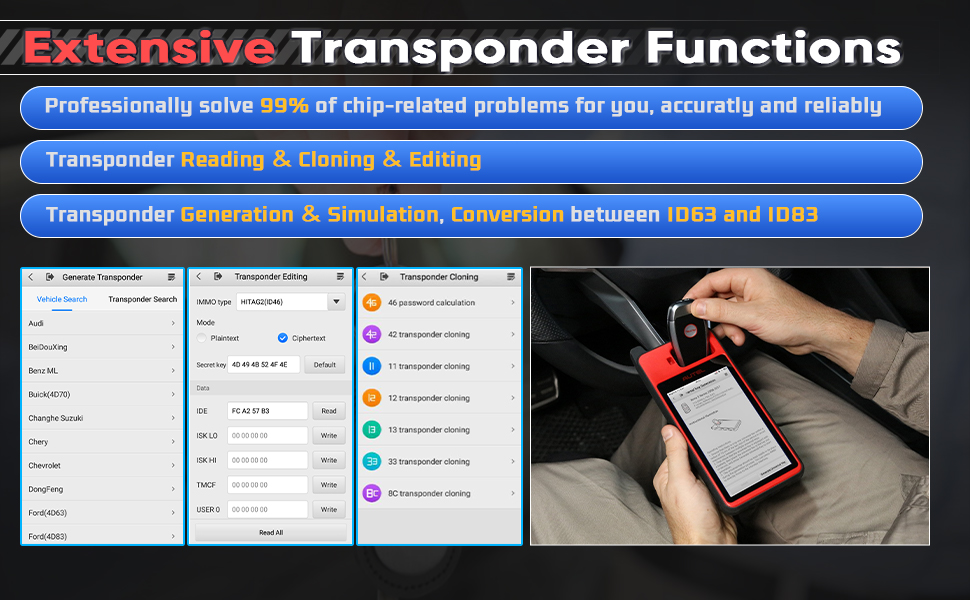 How to Do Key Generation via Autel KM100?
How to Do Key Generation via Autel KM100?
1. Automatically scan the VIN code to obtain vehicle information
2. Obtain model information by scanning the VIN barcode on the nameplate
3. Scan the license plate number to confirm the model, if you can't scan it, you need to enter it manually
4. PLC V200 Bluetooth picks up the car, after generating the remote control, you can directly select the immo function to match the key, without the need to push back to the main interface to select the IMMO function, and then re-select the model.
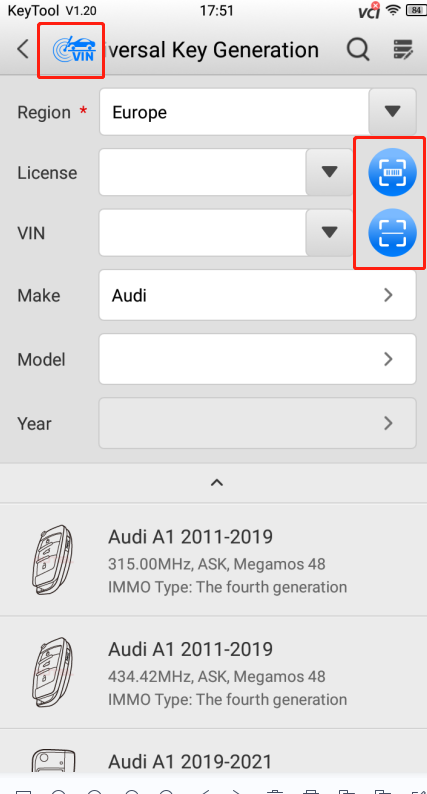
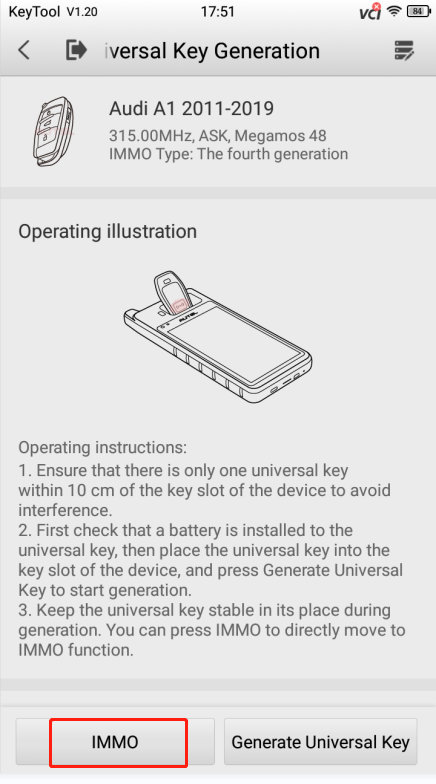 Autel MaxiIM KM100 Can be used with Autel Smart Keys
Autel MaxiIM KM100 Can be used with Autel Smart Keys
 Razor Style (BMW Style):
Razor Style (BMW Style):
Support all key functions (868M/915M is not included)
Premium Style (Ford High-Frequency Style):
Only support vehicles of 868M/915M frequency (BMW, Volvo are not included)
Basic Style (Chrysler, Honda, Ford and Cadillac Style):
Support all key functions (868M/915M, BMW, Volvo are not included)
Autel IM508 vs IM608 vs KM100
| Function |
IM508 |
IM608 |
KM100 |
| Image |
 |
 |
 |
Universal Transponder
& Key Generation |
√ |
√ |
√ |
Transponder Simulation
Editing & Cloning |
× |
× |
√ |
| Ignition Coil Detection |
× |
× |
√ |
| Vehicle Diagnostics |
√ |
√ |
× |
| Vehicle Service Functions |
√ |
√ |
× |
| IMMO Function via Programmer |
√ |
√ |
× |
| Transponder Reading |
√ |
√ |
√ |
| Frequency Detection |
√ |
√ |
√ |
| Key Unlocking |
√ |
√ |
√ |
| Immobilizer Data Processing |
√ |
√ |
√ |
| IMMO in Open OBD Mode |
√ |
√ |
√ |
Autel KM100 vs VVDI Max vs VVDI Mini vs Lonsdor KH100+ vs KD-X2
| Function/Item |
Autel KM100 |
VVDI Max |
VVDI Mini |
Lonsdor KH100+ |
KD-X2 |
| Image |
 |
 |
 |
 |
 |
| Generate Remote |
√ |
√ |
√ |
√ |
√ |
| Garage Remote |
X |
√ |
√ |
√ |
√ |
| Remote Clone |
X |
√ |
√ |
√ |
√ |
| Read&Clone Transponder |
√ |
√ |
√ |
√ |
√ |
| Generate Transponder |
√ |
√ |
√ |
√ |
√ |
| Frequency Test |
√ |
√ |
√ |
√ |
√ |
| Immobilizer |
√ |
X(need MINI OBD) |
X |
X |
X |
| ID/IC Clone |
X |
√ |
√ |
√ |
√ |
| Unlock Key |
√ |
√ |
√ |
X |
√ |
| Unlock Toyota Smart Key |
√ |
√ |
√ |
√ |
√ |
| Ignition Coil Detection |
√ |
√ |
√ |
√ |
√ |
| Remote Simulation |
X |
√ |
X |
X |
X |
| Transponder Simulation |
√ |
X |
X |
√ |
√ |
| Write via Dump |
X |
√ |
X |
X |
X |
| Collection Test |
X |
√ |
X |
X |
X |
| IR Signal Detection |
X |
X |
X |
√ |
X |
| Key Charging |
X |
√ |
√ |
√ |
√ |
| Password Calculation |
X |
X |
X |
X |
√ |
| ID48/ID48 96bit Clone |
X |
√ |
√ |
X |
√ |
Technical specifications:
| Dimensions |
(WxHxD)200mm(7.9') x 89 mm (3.5”) x 22 mm (0.87”) |
| Weight |
352.7g (0.8 lb) |
| Screen |
5.5-inch screen with 1280 x 720 resolution |
| Processor |
Rockchip PX30 (4x ARM Cortex-A35 1.5GHz) |
| Operating System |
Android 9.0 |
| Memory |
2GB RAM/64GB on-board memory |
| Camera |
8 megapixels |
| Connection |
Wi-Fi, Bluetooth 5.0, SB 2.0 type C |
| Battery |
4950mAh lithium-polymer battery |
| VCI |
V200 |
| Input |
5V/2A |
| Sensor |
Ambient light sensor |
| Audio Input/Output |
MIC: supported, Speaker: supported |
| Operating Temp |
-10 to 45°C (14 to 113°F) |
| Storage Temp |
-20 to 60°C (-4 to 140°F) |
Package List:
1pc x KM-100 Universal Key Generator
1pc x OBD Adapter
2pcs x Universal Keys
1pc x Hard Shell Carrying Case
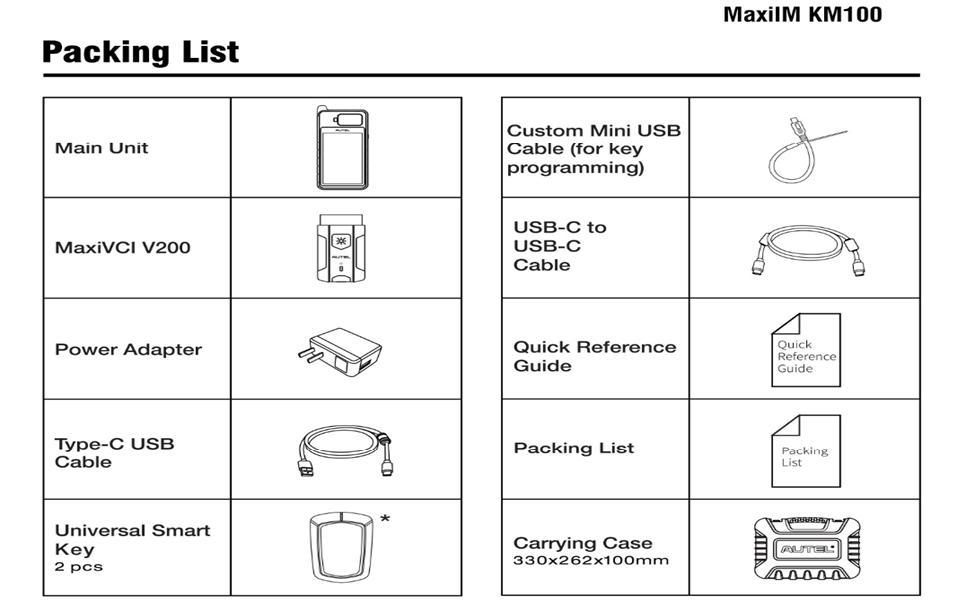 Autel KM100 FAQ:
Autel KM100 FAQ:
Q: Is it compatible with other brands of chips or keys?
A: Chip: Support original chip, auxiliary factory chip, such as xhorse, KD;
Key: Only support Autel key (slave)
Q: How to activate? Need activation or not?
A: Create an AUTEL account online, bind the KM100 device to activate, and use the same method as other AUTEL tablet devices. You can click here. For activation video, we will upload on youtube.
Q: Is the KM100 matching bluetooth connector compatible with the Autel MaxiVCI VCI 200?
A: not universal.
Q: How many years is the upgrade free? Or is it free for a lifetime?
A: Currently a lifetime free upgrade.
Q: Dedicated chip generation?
A: It supports sub-factory chips, such as xhorse super chip, but can only be generated once on the KM100 device. If you want to use the super chip twice, you need to reset the super chip with the xhorse device.
Q: When I get it is not Spainsh, how to do?
A: Offer us serial number when you get it, we will ask the Autel team to open the Spanish for you.
Autel Hot Items, 100% Genuine, EU/UK Ship Original Launch X-431 Best Seller, Up To 30% Off
Original Launch X-431 Best Seller, Up To 30% Off Any questions, please don't hesitate to contact us:Email: sales@CarDiagTool.co.ukSkype: cardiag.co.uk
Any questions, please don't hesitate to contact us:Email: sales@CarDiagTool.co.ukSkype: cardiag.co.ukWhatsapp:
+86 15002705698Scan QR Code to Order By Mobile Phone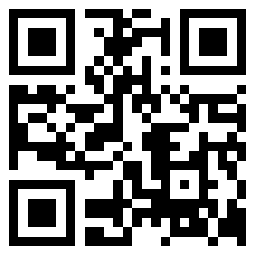 Shipping Method & Delivery:UK/EU Warehouse Shipping:
Shipping Method & Delivery:UK/EU Warehouse Shipping: 3-5 working days. Fast Delivery No Tax.
EU Check:
Ship from EUUK Check:
Ship from UKDHL Shipping: 5-7 working days, you need pay some tax to your customs. Usually we declare a lower price on DHL invoice to help with customs clearance. If your address belongs to remote area, customer will need to pay remote handling cost. Please remember to leave message if you have any special requirement.
Yanwen Express: 10-15 working days. No Tax or remote cost for European Countries.
Yodel/Royal Mail: Just for United Kingdom. No Tax, and the delivery is about 7-10 days.
Standard Post: The delivery is about 15-20 days, no tax. Order under $150 normally with default shipping Standard Post, customers can tick for Express Shipping Service to ship by DHL.
Warranty Item:Almost all item has one year warranty.
We also offer free fix to almost item we sold within one year, free repair. Man-made damage need pay.
We not offer warranty on keys,cables,adapter,online sent software ,please notice it.
Software Download
1. How to Activate and Update
2. How to Upload Data Log
3. How to Flash
4. Add A Smart Key for Honda Accord 2022
1. How to Activate and Update Autel KM100?
Step 1.
Turn on Autel KM100,
Accept disclaimer, and click “Do not remind me again”.
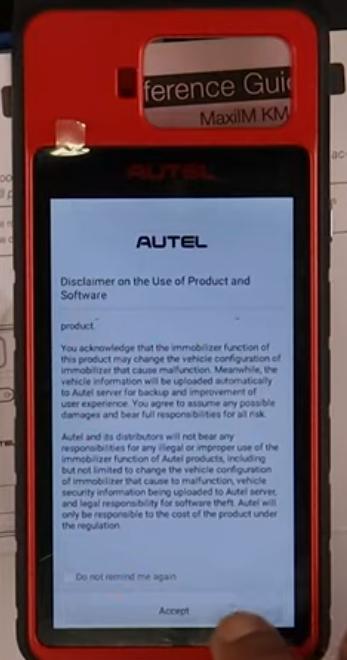
Go to
Settings>>System Settings>>WLAN
Connect Autel KM100 to Wi-Fi.
Back to "Settings", and select "VCI manager".
Connect VCI to device by USB cable.
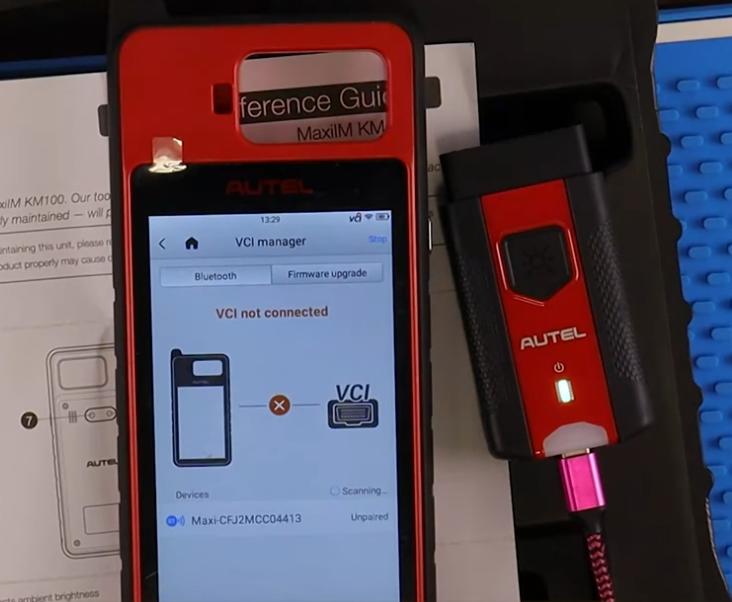
Switch to "Firmware upgrade" and update firmware if there is one available.
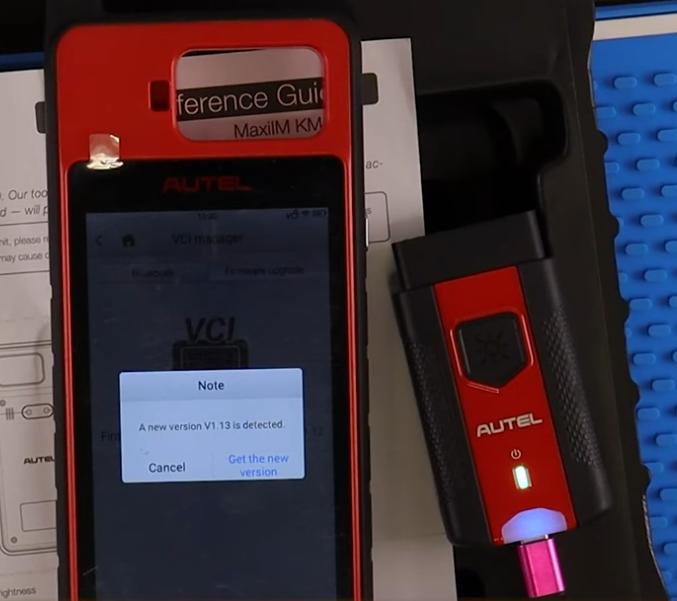 Step 2.
Step 2.
Back to Homepage, select “Update”.
Download “System Program”.

After it’s done, device will reboot automatically.
Back to “Update” again, download “KeytoolDiag”.

Then download all immo programs required.

Now we can use this Autel KM100.
Check new updates often in “Update” menu.
When there is one available, update by prompts.
2. How to Upload Data Log?
When there is a problem,
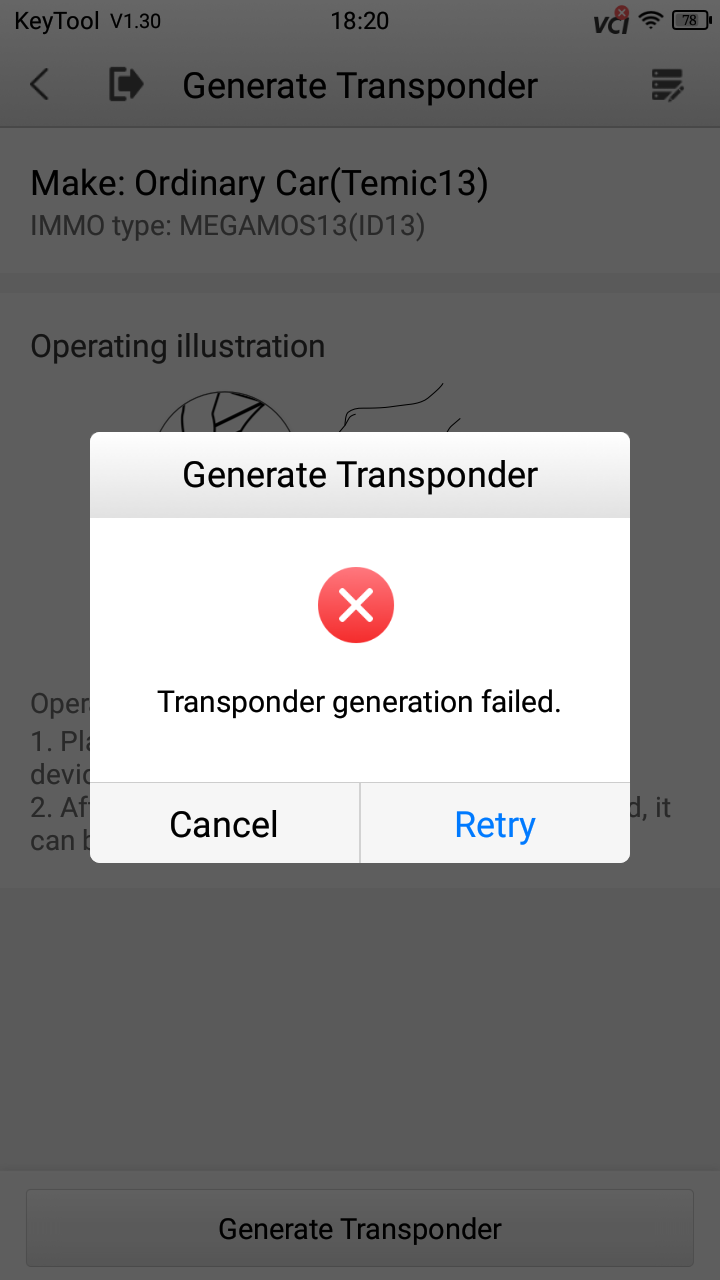
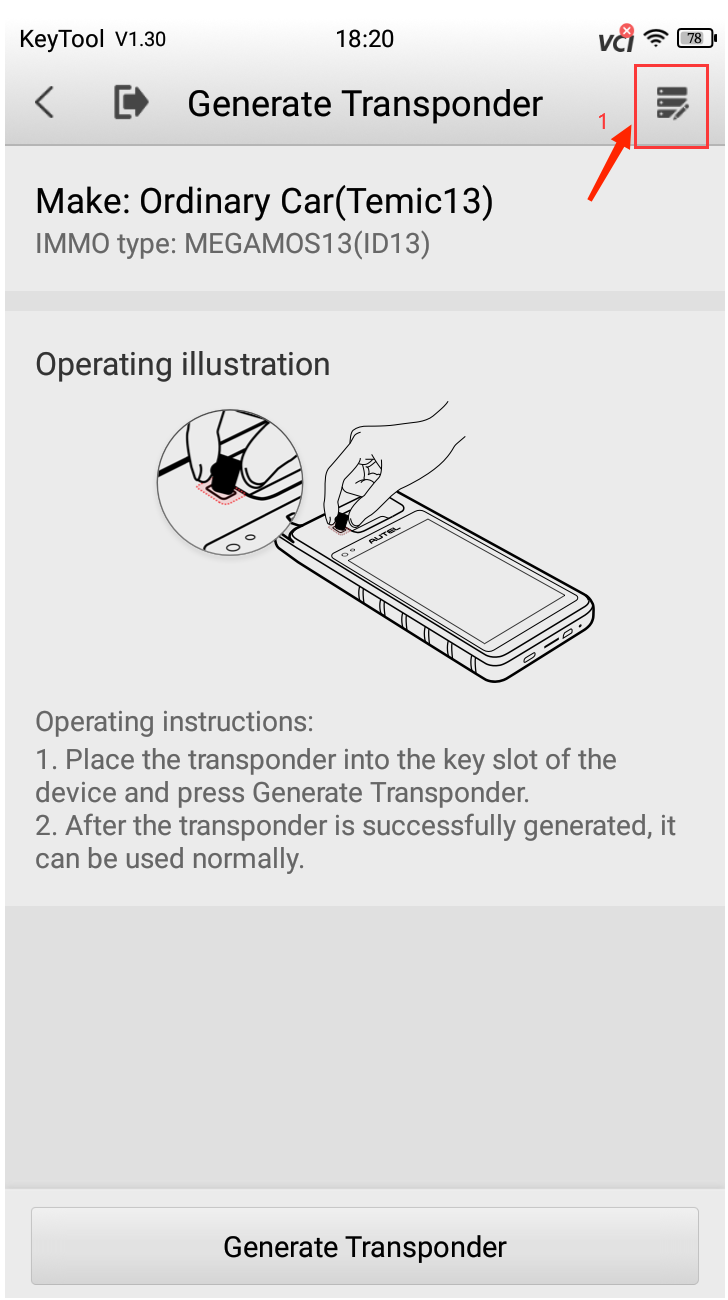
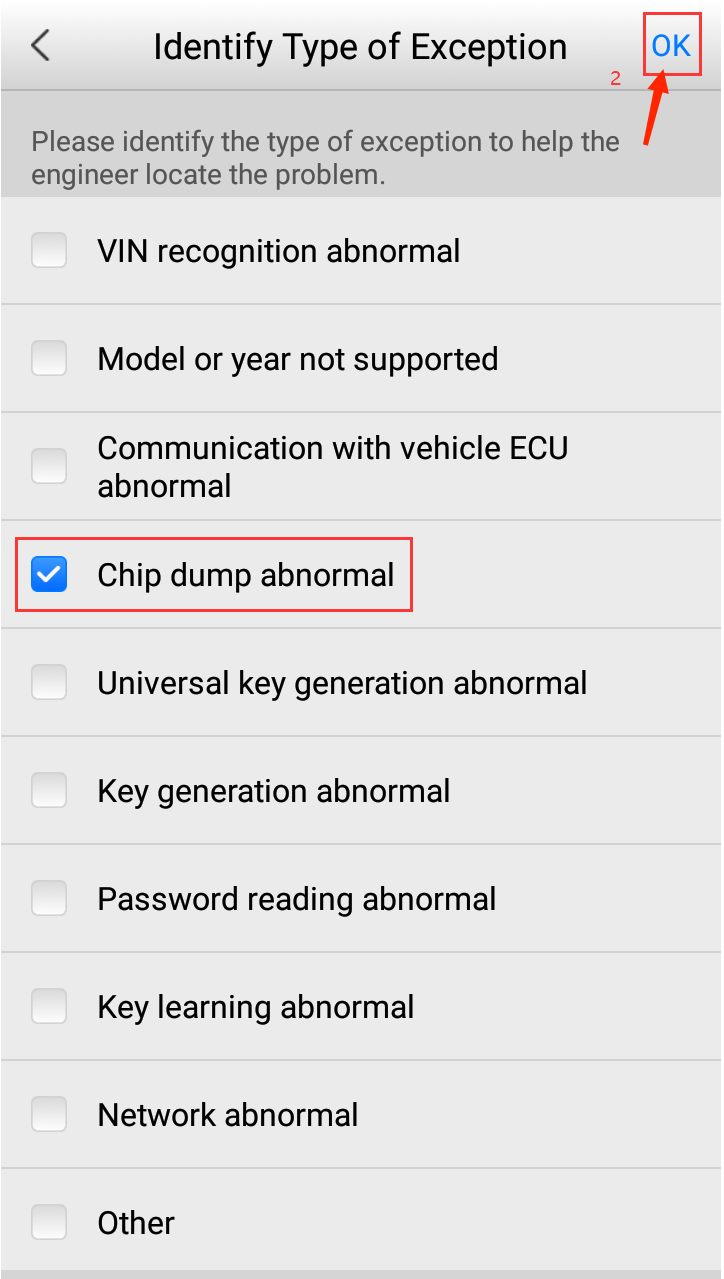
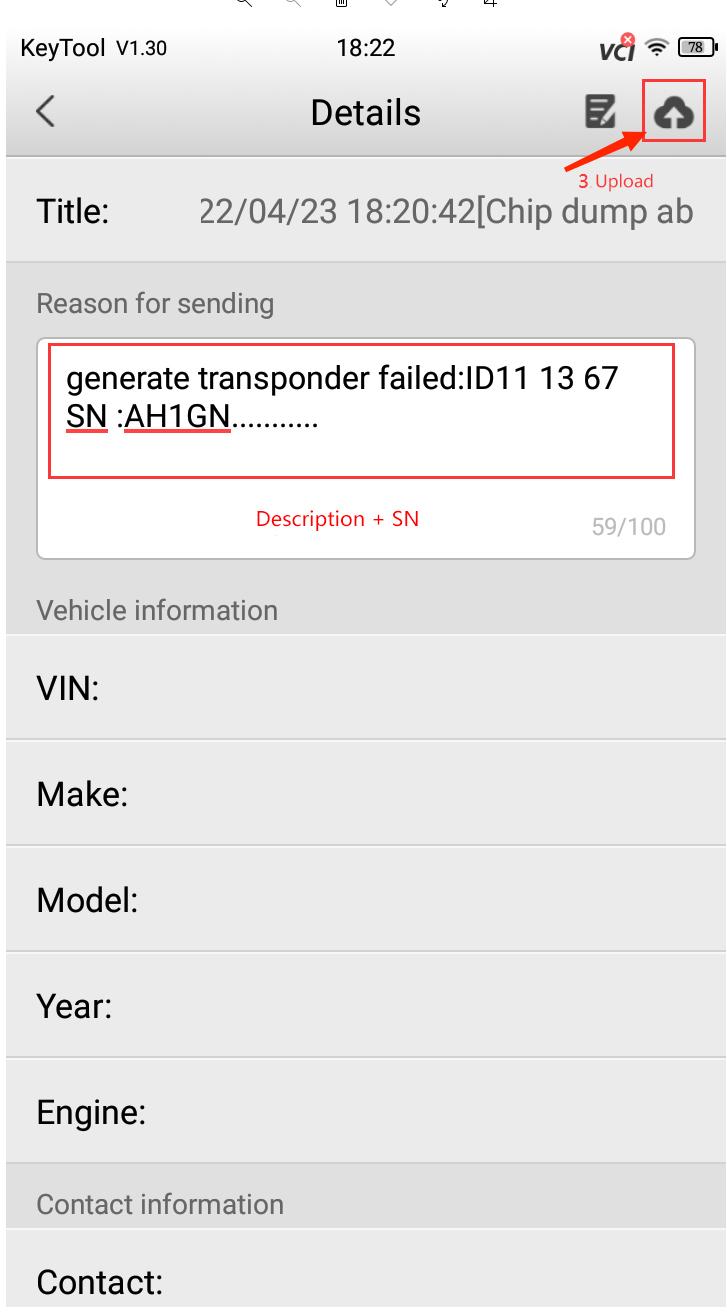 3. How to Flash?
Autel KM100 Flash File Download Link
What We Need before Flashing?
3. How to Flash?
Autel KM100 Flash File Download Link
What We Need before Flashing?
1.One TF card (4G at least, please backup all files you need before flashing)
2.One card reader
3.Windows PC (make sure the windows computer USB port has write permission)
4."update.img" file
5."SDDiskTool" program
6.A KM100 which needs to be flashed
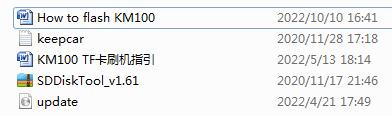 How to Flash?
How to Flash?
Step 1. Install flash file
1)Copy "update" to PC. Insert the TF card to card reader and plug the card read to computer USB port
2)Unzip "SDDiskTool_v1.61"
3)Run "SD_Firmware_Tool " program in "SDDiskTool_v1.61" folder
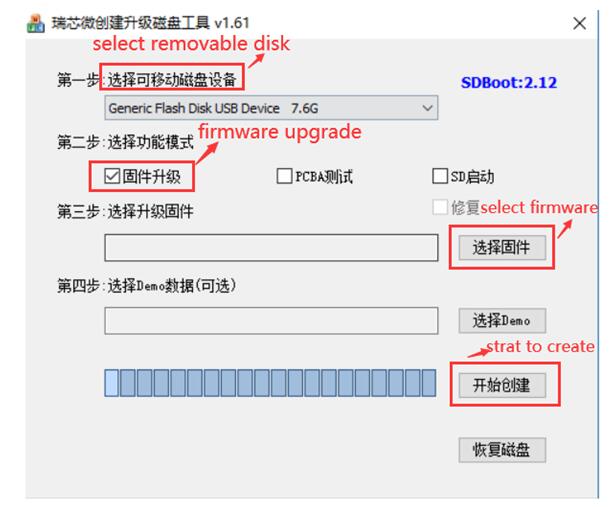
4)Select removable disk. The inserted TF card will be selected automatically, but if more than 1 removable disk inserted in the computer, then need to select the TF card manually or remove other removable disk.
5)Tick firmware upgrade.
6)Click "select firmware" and select the "update.img" file.
7)Click "Start to create" and select "OK" in the pop-up warning window. (The TF card will be formatted in this step, please make sure files are backed up before
8)It may take 7 min to finish the step
Step 2. Copy "keepcar" file (Optional)
If you want to keep historical records (diagnostic files and photos), please copy the “keepcar”to TF card root menu. Otherwise, please delete the “keepcar.txt”.
Step 3. Flash KM100
*Electricity is 30% at least
Insert the TF card to KM100. Hold the power button to reboot the KM100, it will go to flash process automatically. And you can take out TF card once the screen shows successful.
Step 4. Format system
Reboot the KM100.
Go to System settings>>system>>reset>>Factory data reset (Do Not tip erase SD card)>>reset the device
The device will reboot automatically.
4. Add A Smart Key for Honda Accord 2022 by Autel KM100
Step 1
Go to
Settings>>System Settings>>WLAN
Connect Autel KM100 to Wi-Fi.
Back to "Settings", and select "VCI manager".
Connect VCI to device by USB cable.
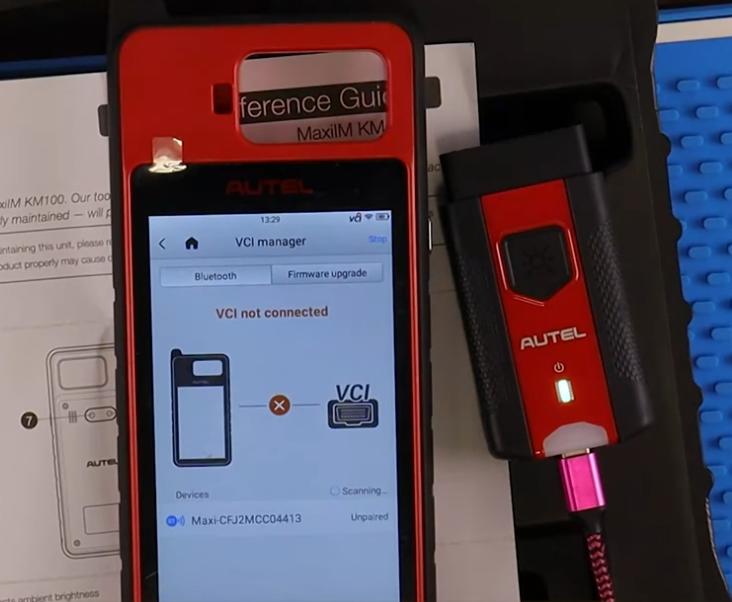
Switch to "Firmware upgrade" and check update.
 Step 2
Step 2
Plug VCI to vehicle via OBD port.
Enter "Universal key".
Input vehicle info. (Manual input/VIN Plate Auto-Scan is available)
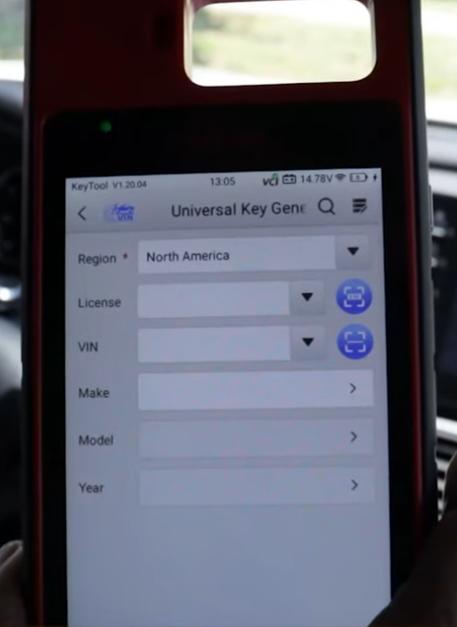
Once we finish info input, select key type.
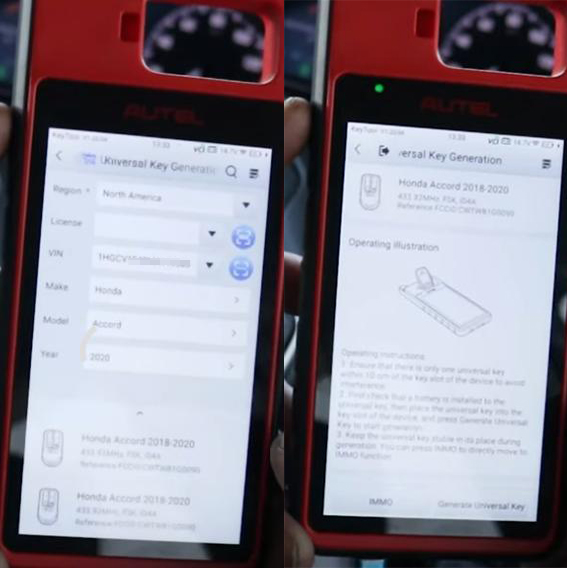
Put Autel Universal Key into the coil and click "Generate Universal Key".

When it is done, click "IMMO".
Select
Push to start>>(confirm vehicle info)>>Hot function
Turn the ignition to accessory mode by press "Start" button twice as prompt.
Select
Add Key (Guided)>>Start
Follow on instructions to add a key.
 Step 3
Step 3
Before Add Key, make sure:
No DTCs, 1 original key, 1 new key (Autel Universal Key), and ignition on accessory mode.
Then start Add Key,
Turn off the ignition, put the new key outside the car
Now original key in car, press "Start" button to enter accessory mode

As prompts, put the new key inside and the original key outside.

Success! Select "No" to finish Add Key, and go to "remote testing".
Turn on&off the ignition by prompts.
Then test remote and proximity function.
Done!