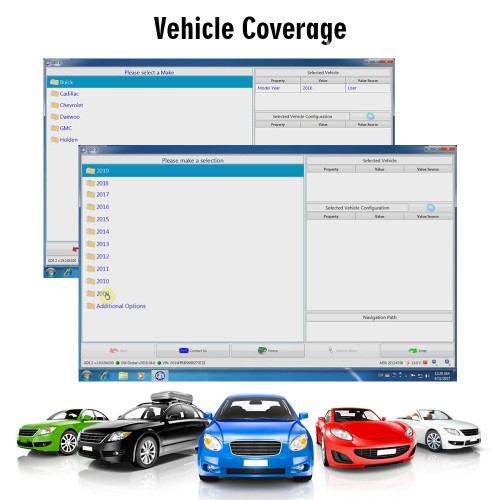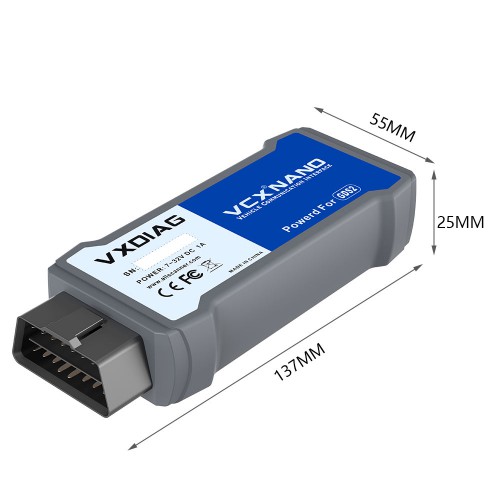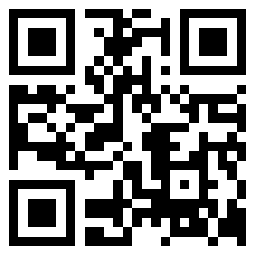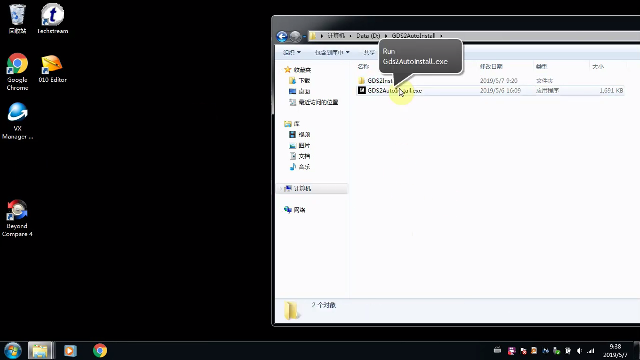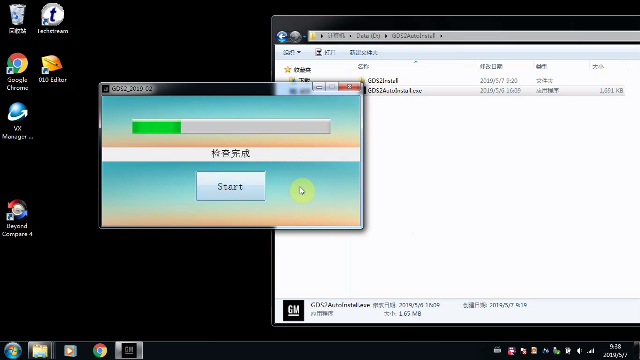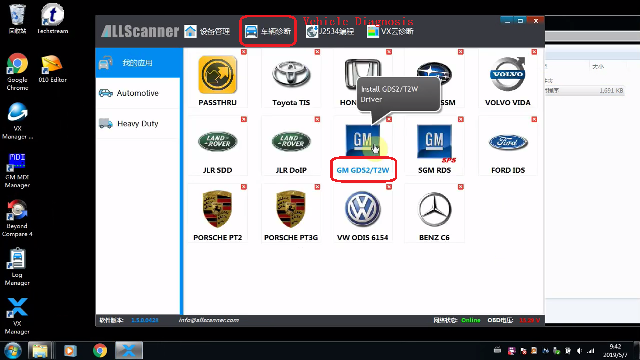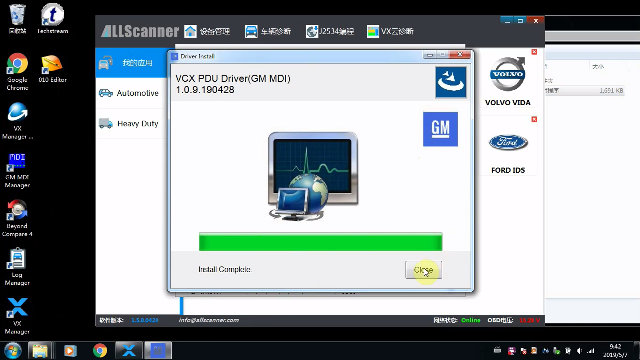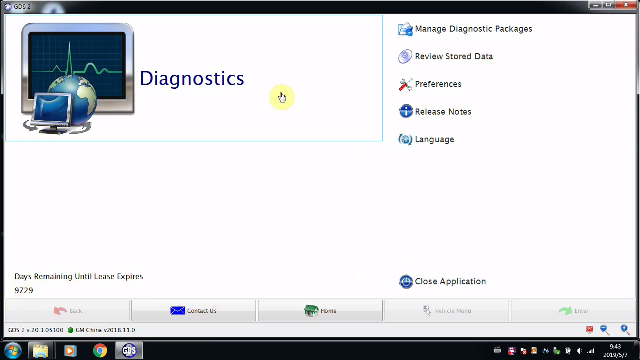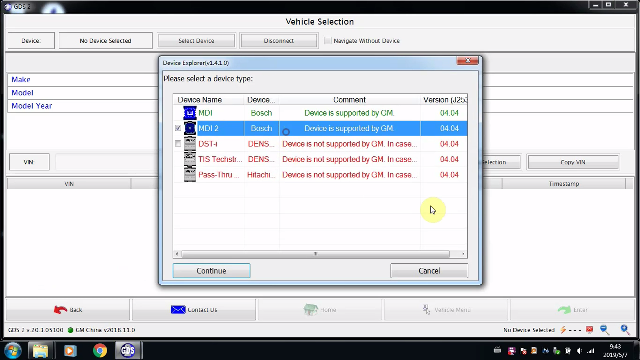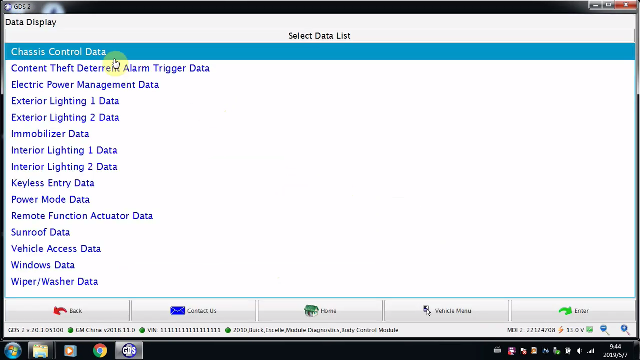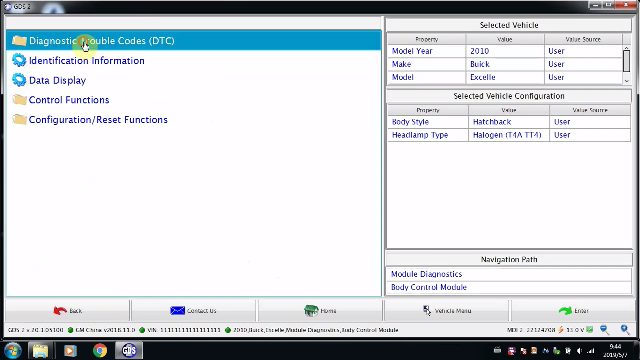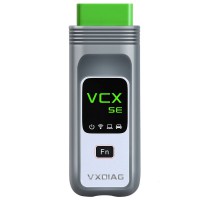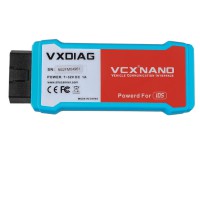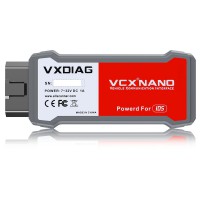Product Description
VXDIAG VCX NANO Box is PC-to-vehicle interface compatible with multiple software applications, minimizing your investment in multiple brand-specific diagnostic interfaces.
This VXDIAG VCX NANO support GM Tech2Win and GDS2, It can instead of GM original tool of GM MDI.
VXDIAG VCX NANO for GM/OPEL GDS2 Diagnostic Tool

Top 7 Reasons to Get VXDIAG VCX Nano:
1. Compatible with applications that diagnose engines, transmissions, ABS, instrument panels and more
2. Mixed fleet capabilities with broad protocol support
3. Quick access to vehicle data for maintenance or management reports
4. Quickly attaches to vehicle's diagnostic connector
5. May be used with desktop PC or laptop
6. Software is updated via CD, Hardware is updated online
7.
Software: GDS2 V2022.5; Tech2Win 16.02.24
Software Download:
GDS2 V2022
Tech2Win 16.02.24
Supports GM from year 2000 to 2020. Only GDS2 supports Opel and Saab. Tech2Win DOESN'T support Opel and Saab.
Kindly Note:
There are two parts of VXDIAG GM, one is Tech2Win and the other is GDS2.
GDS2 and Tech2win can work on both XP/win7/win8/win10 32bit and 64 bit.
VXDIAG VCX NANO for GM/OPEL FEATURES:
* Fully compatible with SAE-J2534-1 & SAE-J2534-2
* USB vehicle-to-PC connectivity
* All current and most legacy vehicle protocols: CAN, UART, KW2000, Class2, GM LAN, etc.
* Supports Windows® XP
* CE and FCC compliance for hardware
* Firmware Updatable
COMPATIBLE SOFTWARE:
* Support PC-based diagnostics with rollout of the Global Diagnostic System GDS & GDS2
* Support GM TIS2WEB online Service Programming System (SPS)
* Support Tech2Win application to offering a larger screen with all of the Tech 2 tool functionality
Global Diagnostic System (GDS & GDS2)
* New Diagnostic Application Software required for all GM Global Architecture (Global A) Vehicles.
* GDS & GDS2 is software which runs on a specific PC. Updates received via TIS2Web.
VCX Nano GM Kit support both GDS & GDS2. GDS 2 works similar to the original GDS. easier and faster
GDS 2 provides the following capabilities in multiple languages:
* Read codes, code status, Freeze Frame data and Clear Codes.
* Read VIN, ECU part numbers and software numbers.
* Record, store and replay Stored data.
* Control and monitor Output Control functions.
* Configure and Reset functions.
* Record or display history of the previous vehicle diagnostic sessions.
Service Programming System (SPS)
* passthrough programming on GM past model and Global A vehicles
* Increase reprogramming speed 20-70% and get ready to service new models
For pass-through programming of electronic control units on all vehicles built since 1996 and future model releases.
The VCX Nano Prime GM KIT is between 20% and 70% faster than Tech 2.For example, on a new Tahoe hybrid with 7 ECUS, it would normally take 2 full hours to reprogram.
But, with VCX Nano the process is completed in just 45 minutes. That’s a 64% difference and means you could service 10vehicles rather than 4in an 8-hour day!
The potential to increase revenues is dramatic.
Connection Display:

New Vehicles Model list
VCX Nano Prime GM KIT is the only full-spectrum diagnostic and reprogramming tool capable of servicing new Delta and Epsilon vehicles (with auxiliary CAN bus that cannot be serviced by Tech2).Below is the list of vehicles being delivered this year that will rely exclusively on this tool for service.
Tech2Win Function
Tech2Win, an application version of the Tech 2 and CANdi (Control Area Network diagnostic interface) moduleTech2Win can be used during a vehicle road test, offering a larger screen with all of the Tech 2 tool functionality. The Tech2Win application offers all of the features and functions of the Tech 2 for Opel, Saab etc.
Packing including:
1pc x VXDIAG VCX NANO for GM
1pc x USB cable
1pc x Diver CD
Comparison between VXDIAG GM,GM MDI and GM Tech2
| Item |
VXDIAG GM |
GM MDI |
GM Tech II |
| Language |
English |
Multi-language: English, French, German,
Japanese,Italian and so on.
Total 30 languages to choose. |
English, German, Spanish , Japanese, French, Thai,
Portuguese, Korean |
| Update |
via CD |
can not update |
update via 32MB Card |
| Activation |
No need |
Yes |
No need |
| OS requirement |
Any OS |
Windows XP Only |
No pc need |
| Communication Method |
SP241: cable communication only
SP241-W: both cable and wifi communication |
both cable and wifi communication |
Only cable communication |
| Support car model |
GM and Opel till 2017 |
GM, Opel, SAAB from 1990 to present day |
GM/ SAAB/ OPEL/ SUZUKI/ ISUZU/HOLDEN around
year 2013 |
| Progamming |
support online programming only |
support both online and offline program,
such as chevrolet,opel, but not for all cars |
support programming, need work with TIS2000 CD,
programming function only available to GM and
SAAB Vehicle
|
Note: The Tech2Win software of VCX Nano and GM MDI is same
but the GDS2 software of VCX Nano and GM MDI is not same |
Customer Share
Q: what's the difference between GM MDI and VXDIAG NANO GM ?
A: There is no big difference, the apperance is the same, diagnosis and online programming function is the same.
But only GM MDI is with offline programming.
 Original Launch X-431 Best Seller, Up To 30% Off
Original Launch X-431 Best Seller, Up To 30% Off Any questions, please don't hesitate to contact us:Email: sales@CarDiagTool.co.ukSkype: cardiag.co.uk
Any questions, please don't hesitate to contact us:Email: sales@CarDiagTool.co.ukSkype: cardiag.co.ukWhatsapp:
+86 15002705698Scan QR Code to Order By Mobile Phone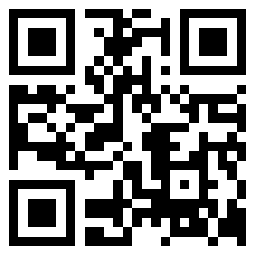 Shipping Method & Delivery:UK/EU Warehouse Shipping:
Shipping Method & Delivery:UK/EU Warehouse Shipping: 3-5 working days. Fast Delivery No Tax.
EU Check:
Ship from EUUK Check:
Ship from UKDHL Shipping: 5-7 working days, you need pay some tax to your customs. Usually we declare a lower price on DHL invoice to help with customs clearance. If your address belongs to remote area, customer will need to pay remote handling cost. Please remember to leave message if you have any special requirement.
Yanwen Express: 10-15 working days. No Tax or remote cost for European Countries.
Yodel/Royal Mail: Just for United Kingdom. No Tax, and the delivery is about 7-10 days.
Standard Post: The delivery is about 15-20 days, no tax. Order under $150 normally with default shipping Standard Post, customers can tick for Express Shipping Service to ship by DHL.
Warranty Item:Almost all item has one year warranty.
We also offer free fix to almost item we sold within one year, free repair. Man-made damage need pay.
We not offer warranty on keys,cables,adapter,online sent software ,please notice it.