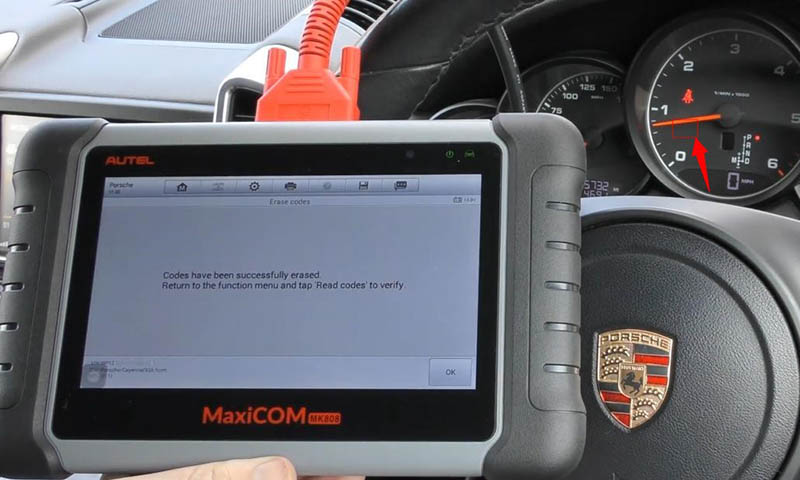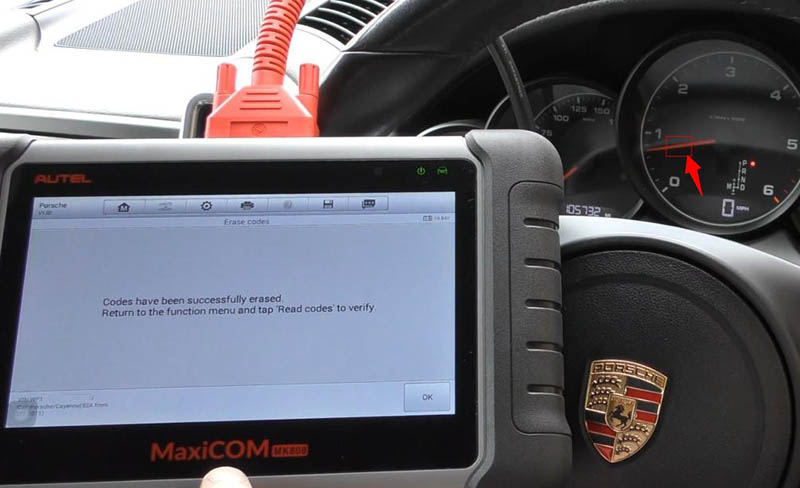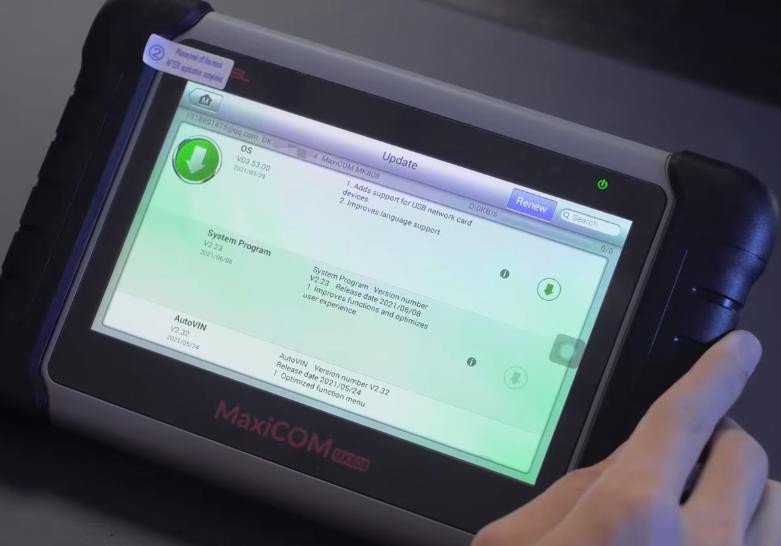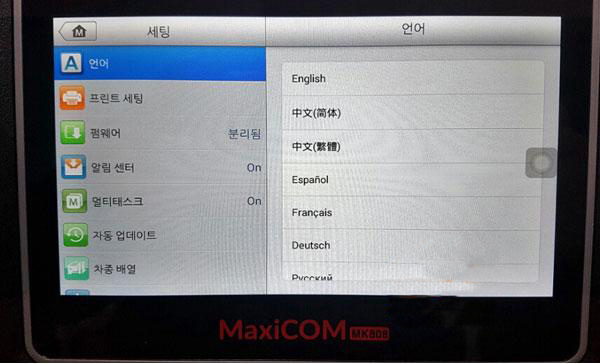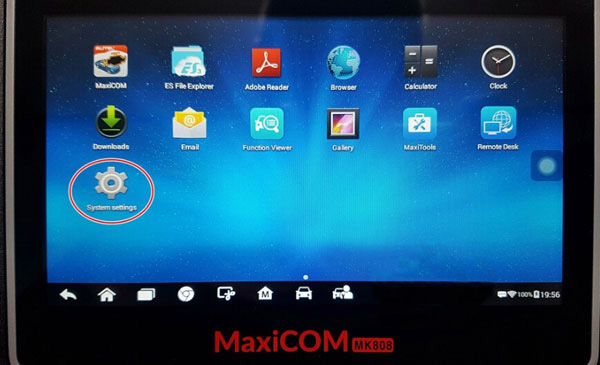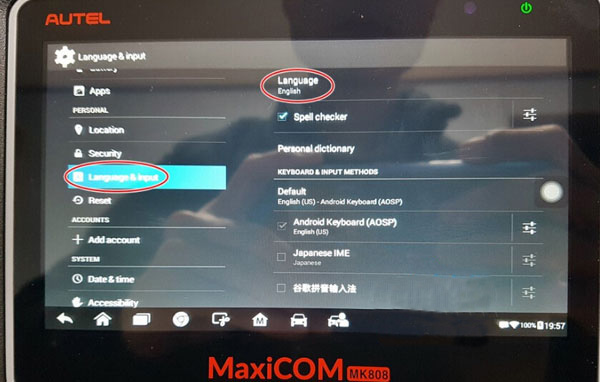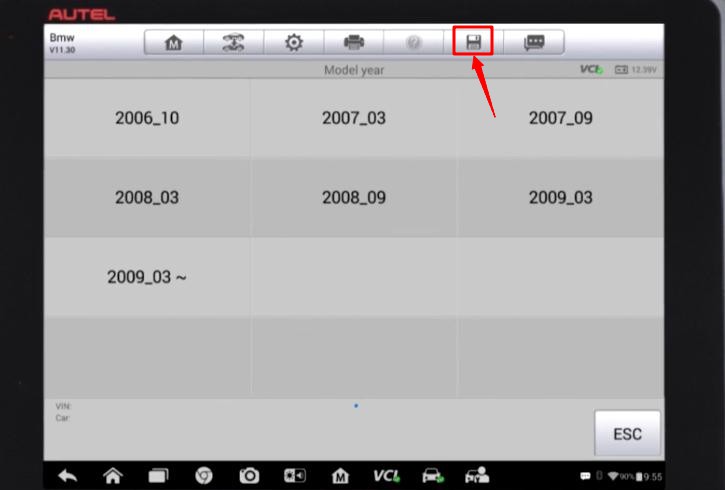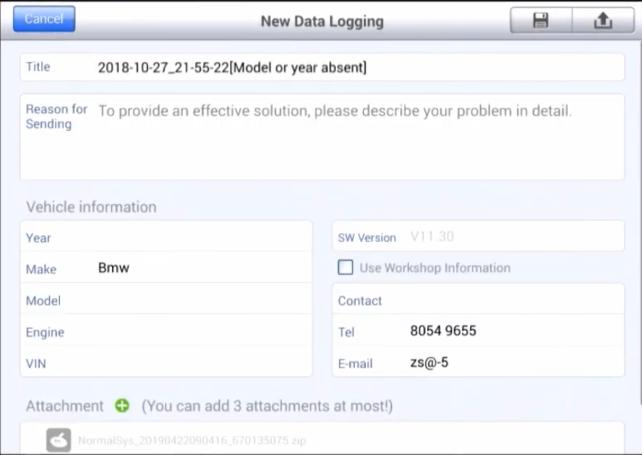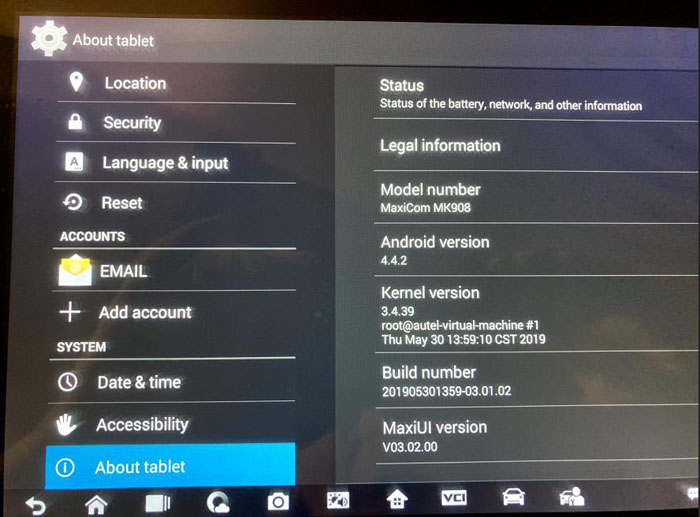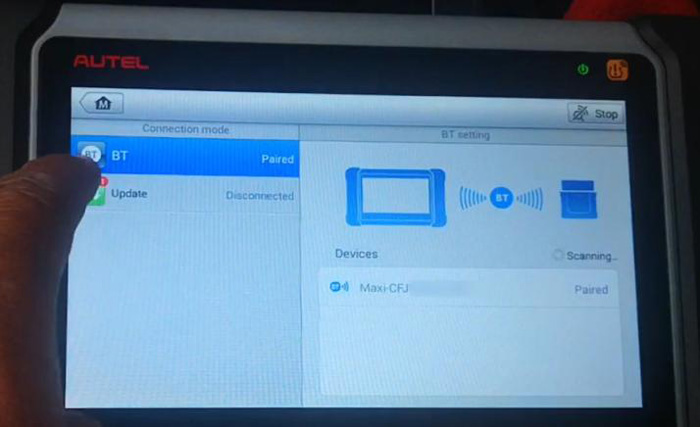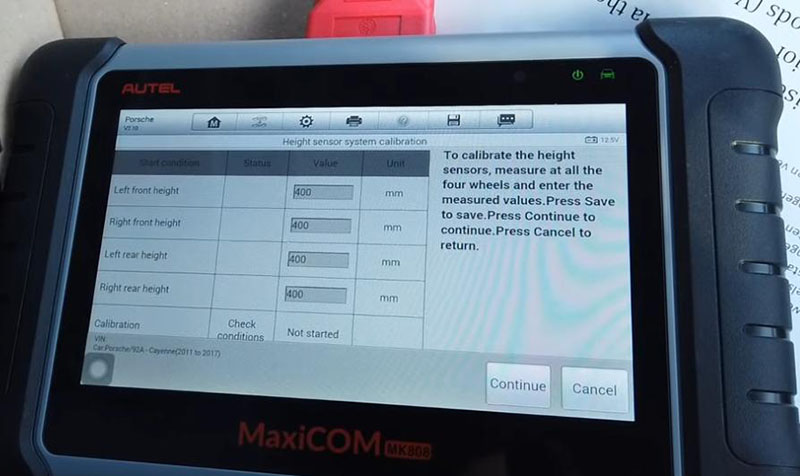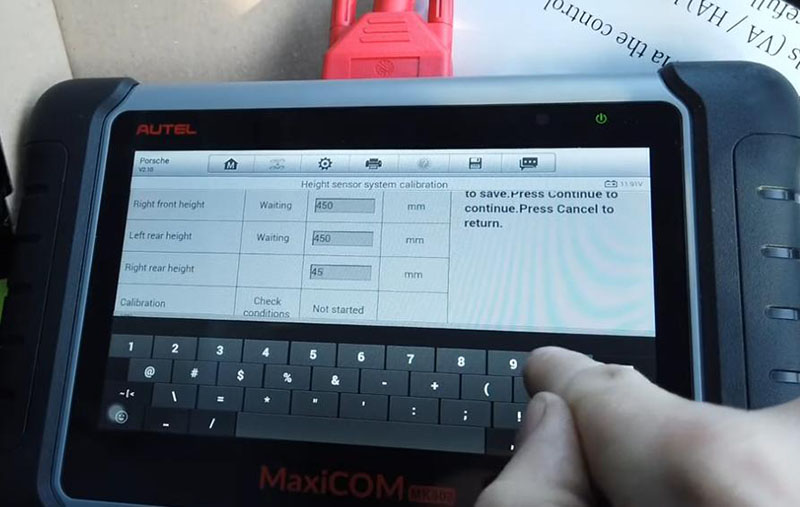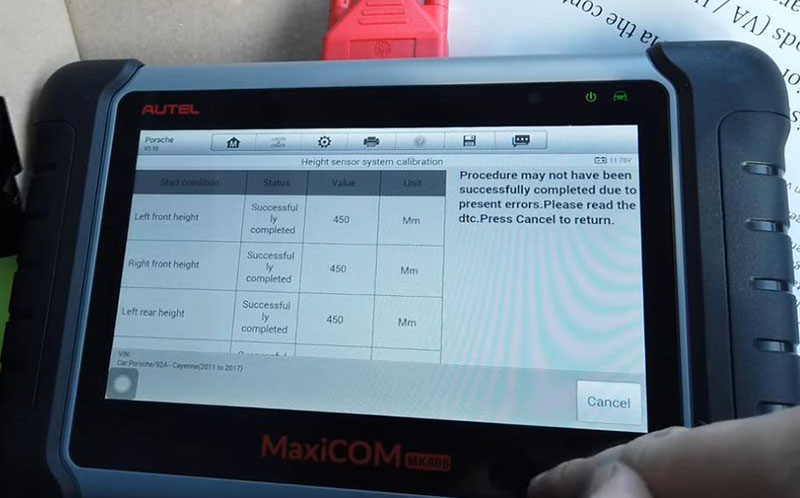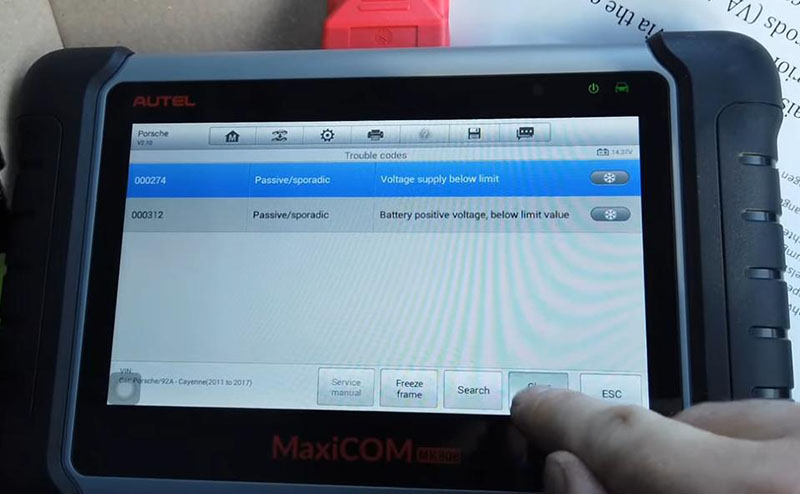Autel Maxicom MK808 FAQs, Comparison, Customer Feedback, Vehicle Dianostic Test
Matched product:
Latest price:€369.00$391.14£320.62AUD611.17€339.00$359.34£294.56AUD561.498% off
- Item No. SP420
- Free Shipping
MaxiCOM MK808 MK808S is a powerful Android tablet with intuitive seven-inch touch screen capable of scanning all available modules for faulty codes and aiding in performing an extensive list of the most popular maintenance services including oil and service light resets and steering angle sensor calibration. The tool’s quad-core processor and 32GB operating memory combined with its drill-down touch interface enables deft analysis of domestic, Asian and European vehicles, 1996 and newer.
Autel MaxiDiag MD802 vs Maxicheck Pro vs MD806 Pro vs MK808 vs MK808BT vs MK808TS
Autel MaxiCom MK808 VS MaxiDas DS808
Autel MK808 vs DS808 Detailed Comparison
Autel MaxiCOM MK808 FAQs
Autel MaxiCOM MK808 Customer Feedbacks
Autel MK808 Check Engine Light & Airbag Light Reset
Autel MK808 Register, Update, Change Language and Update Data Log
Tips on Updating Autel MK908 to MK908P by Binding to J2534 Box
How to Lower Your Porsche Cayenne Air Suspension by Autel MK808?
Autel MaxiDiag MD802 vs Maxicheck Pro vs MD806 Pro vs MK808 vs MK808BT vs MK808TS
| |
MD802 |
Maxicheck Pro |
MD806 Pro |
MK808 |
MK808BT |
MK808TS |
| Processor |
/ |
/ |
ARM Thumb Processor (400 MHz) |
Cortex-A9 processor (1.5 GHz) |
Cortex-A9 processor (1.5 GHz) |
Cortex-A9 processor (1.5 GHz) |
| Operating System |
/ |
/ |
Unknown |
Android 4.4.4 |
Android 4.4.2 |
Android 4.4.2 |
| Memory |
32MB+16GB SD Card |
32MB+16GB SD Card |
32MB+16GB SD Card |
32GB |
32GB |
32GB |
| Display |
3.5 inch TFT |
3.5 inch TFT |
4.0 inch LCD |
7-inch LCD capacitive touchscreen |
7-inch LCD capacitive touchscreen |
7-inch LCD capacitive touchscreen |
| All Systems Diagnostics |
√ |
|
√ |
√ |
√ |
√ |
| Oil Reset, EPB, BMS, SAS, DPF |
|
√ |
√ |
√ |
√ |
√ |
| Basic TPMS Service |
|
|
|
√ |
√ |
√ |
| ABS Bleeding |
|
|
|
√ |
√ |
√ |
| Injector Coding |
|
|
|
√ |
√ |
√ |
| Suspension Calibration |
|
|
|
√ |
√ |
√ |
| Shop Manager |
|
|
|
√ |
√ |
√ |
| Data Manager |
|
|
|
√ |
√ |
√ |
| Cloud-based MaxiFix |
|
|
|
√ |
√ |
√ |
| Bluetooth VCI |
|
|
|
|
√ |
√ |
| Complete TPMS Services |
|
|
|
|
|
√ |
Autel MaxiCom MK808 VS MaxiDas DS808
>>For DIY and enthusiasts: Autel MaxiCom MK808
>>For mechanic shops:
Autel MaxiDas DS808
This review will go over differences between these two models so you can choose the right one for yourself.
Autel MK808 vs DS808 Comparison Chart
| Autel Maxicom MK808 |
Autel Maxidas DS808 |
32GB tablet memory
Large LCD Screen
Easy-to-use Android Software
Read and Erase Engine Codes |
32GB tablet memory
Large LCD Screen
Easy-to-use Android Software
Read and Erase Engine Codes |
| Read and Erase Manufacturer-Specific Codes(ABS, Airbag, Oil, ETC) |
Extensive Engine Diagnostics
Read ECU Information |
| A great tool for turning off any dashboard indicator or doing basic scans |
A good tool for fixing engines specifically |
Autel MK808 vs DS808 Detailed Comparison
1. Autel MaxiCom MK808
MK808 is for automotive professionals. It's the superior choice if you find yourself diagnosing car engines often. It's definitely the tool of choice for people who need the deeper scans and advanced diagnostics it offers
FEATURES:
The best part about the MK808 is its wide compatibility. In other words, it'll work with every make and model of car and read almost any manufacturer-specific code.
To be clear, the MK808 doesn't just work with basic OBD2 codes. It also can read more advanced manufacturer specific codes from domestic, Asian, and European brands. This means that you can use it to perform an oil reset or read DPF/IMMO/ EPB/ SAS codes.
The MK808 is a fast, modern tablet scanner. It lets you work with a big, vivid touchscreen, and lots of power processes. Moreover, it is recharged faster than a normal OBD2 scanner. This means codes come up faster and the live data display is incredibly useful
PROS:
A big screen and easy to use interface
Fast processing power and memory
Virtually unmatched compatibility
Professional software and more extra features
CONS:
You need to charge the tablet
Doesn't have the advanced engine functionality of the DS808
WHO SHOULD BUY IT?
The Autel MaxiCom MK808 is marketed towards car enthusiasts and average vehicle owners. The incredible compatibility and ease of use make it a top choice for anyone working with cars professionally.
2. Autel MaxiDas DS808
The Maxidas DS808 is a slightly difference. It focuses on working with engine and ECU diagnostics more extensively. In other words, it's designed to diagnose engine problems instead of turning off the airbag light.
This is the best tool to see what's going on inside an engine.
FEATURES:
Like the MK808, this scan system comes with a tablet and an OBD2 cable. The tablet has a large, clear screen, 32 GB of onboard storage, and a powerful processor that can easily read and interpret scan data.
The DS808 has full support for all vehicle electronics. It'll work with fault codes, view live data, and even view manufacturer-specific engine sensor data. It can view what the ECU is doing and sensor output,too.
Furthermore, the software of DS808 has plenty of extra features for professionals. You can easily view old data and manage customer information
PROS:
Unrivaled OE-level diagnostics for ultimate engine analysis
Read and clear basic engine codes and perform deep diagnostic scans
View sensor data in real time
The roomy touchscreen makes viewing data easy
Fast processor ensures scans execute quickly
The professional software works with virtually all makes and has advanced business features
CONS:
Doesn't clear manufacturer specific codes (like airbags, ABS, etc)
Have to charge the tablet
WHO SHOULD BUY IT?
The MK808 is for automotive professionals. It's the superior choice if you find yourself diagnosing car engines often. It's definitely the tool of choice for people who need the deeper scans and advanced diagnostics it offers.
RECOMMENDATION:
The MK808 is compatible with every car made after 1996 and can clear tricky manufacturer trouble codes. If you want a scanner that can solve the broadest range of problems on the broadest range of cars, it's the one to choose.
On the other hand, the DS808 offers deep diagnostics that make diagnosing engine problems a breeze. If you want to view live ECU data to get to the heart of an engine issue quickly, the DS808 is the right choice.
Autel MaxiCOM MK808 FAQs:
Q1: Does this have special functions? specifically calibrate turbo actuator vgt?
A1: Special functions yes, generic ones such as injectors, brake bleed, window regulators, headlamps oil light reset etc. I have not seen anything for turbo/supercharger functions.
Q2: Can the mk808 read and clear srs lights?
A2: Yes it can, but unless its your vehicle its against the law to clear it
Q3: Will this reprogram the tire monitors if I switch tires?
A3: Yes that's what I'm learning from a friend that knows this device I'm still learning the device in all but, it's a great device also he stated that we can program additional fob for vehicle
Q4: Can this scanner tool reset oil service light on 2013 Porsche vehicles and newer?
A4: Yes, it can be supported. It can support Porsche before 2017( 2017 included).
Q5: Can mk808 write new tpms id's to a toyota prius for my second set of tires?
A5: As we know Toytda Pirus needs OBDII relearn. MK808 can support to write ID into this vehicle, but you need additional TPMS tool to read sensor ID first.
Q6: Can the MK808 do DPF regeneration on a Porsche Cayenne 958?
A6: Yes, the MK808 can carry out a forced regeneration on this car.
Autel MaxiCOM MK808 Customer Feedbacks:
Review 1:
I love the MK808. It's a responsive touch screen tablet with an Android operating system and wireless internet. You can easily look up information on the spot while working on a vehicle. It also has quick links to your online repair manuals. Fast and intuitive operation saves you a lot of time during repairs. You can save customer info in the scanner, so you have information at the ready for repeat customers or to educate aggressive customers. If you're using this for personal use, you'll have a reference on hand of your own vehicle's issues.
Review 2:
This tablet diagnostic tool worked exactly as needed on the Nissan. I connected it with the OBD2 port and then powered it on.
It could be easily updated via Wi-Fi through the update package files and I didn’t need to connect it to the PC to download software, which was very convenient. Additionally, it supported Auto VIN retrieving, from which I could straightforwardly get detailed info of the car, ranging from engine type to where it was manufactured. There were two modes of diagnosing and I personally preferred "auto scan" because it offered full system diagnosis and comprehensive codes. But if you wanted to check a certain system, "control unit" was a better choice. By the way, I was impressed by the comprehensive Live Data Stream. When this function was selected, the screen displayed the data list for the selected module. I can transmit the parameters into graph, checking my car's real-time running status in an intuitive manner. It was fortunate that it owned shop manager and data manager for offering recorded historical problems, so I can take the historical as references when I encountered some hassles. Overall, if you’re a personal user, you would be able to detect and address lots of car issues by yourself without requiring the assistance of a skilled technician by your side.
Review 3:
I have to say that this MK808 has powerful functions and worked well on my 2014 Toyota corolla. With this all-in-one diagnostic tool, I don’t need to open up my car hood to find out the cause of MIL especially in cold winter, but just sit in the car to operate it. Its tablet-like design and 7-inch touch-screen make it
easy to navigate and read codes. And I was able to boot up it just within several seconds to start the diagnosis and press the button laid in the upper left corner of the screen to choose the car type, which was very convenient.
Much to my satisfaction, this diagnostic tool supports OBDII full functions, such as reading and erasing codes, live data, I/M readiness and vehicle information and so on. When I selected live data, the screen displayed the data list for the selected module, and I could transmit the parameters into graph, checking my car's real-time running status in an intuitive manner. On top of that, it also supports all systems diagnosis (ABS, SRS, Engine, Transmission, Brake System, Emission System, Fuel system, Light system etc.) and a majority of reset functions including oil reset, EPB reset and SAS reset and etc., which means that
it is able to diagnose most problems in my car, and I don't have to cost a lot of money just for turning
off a light. By the way, it gets the shop manager and data manager for offering recorded historical problems, so I can take the history records as references when I meet some tricky issues.Overall, if you're a DIYer, with this scan tool you will be able to detect and fix lots of car issues by yourself without requiring the assistance of a skilled mechanic by your side. And it should be in your shopping list if you are a skilled mechanic who wants to get the diagnostic work well done efficiently and effortlessly. Highly recommended.
Autel MK808 Tutorial: Porsche Check Engine Light & Airbag Light Reset
Article Topic: Autel MaxiCOM MK808 Check Engine Light & Airbag Light Reset.
Tool's Brief Introduction:
It's a professional diagnostic package which comes in one really really nice useful tablet size. There is a different version of this. There is an Autel MaxiCOM MK808BT. That’s basically a Bluetooth version but this one is the hardwired version. The Bluetooth kits do cost more about over 100 pounds.
Check MaxiCOM MK808' s Features:
Read/clear codes for all available systems
Display live data in text, graph & analog for easy data review
Auto VIN technology can automatically identify the vehicle’s make, model and year information in no time
Relearn parking brake pad after replacement
Support IMMO functions
Support forced DPF regeneration and adjusting injectors
Reset Steering Angle Sensor (SAS)
Reset service mileage and service intervals
Support TPMS sensor relearn
Support battery registration and reset
How to operate?
Here below shows you the check engine light being reset and the airbag being reset.


We have the tool plugged into the diagnostic port. So we’re going to click on “Diagnostics” and select our manufacturer which is Porsche. We can either automatically select your vehicle or you can manually select it. So if you click on “Manual Selection”, it would just go through motors of selecting your specific vehicle alternatively. You can just click on “Automatic Selection”, click on “Read” and it should automatically find exactly what vehicle you are in. It finds the VIN number, and just tell us it’s a 2013 model Porsche Cayenne which is correct.
Check engine light reset
Now you can do an automatic scan of the whole vehicle so you can see the faults, or if you know where the fault is, in our case we know the faults is in the engine control module. We click on that particular system. It’s know as the DME. Then you can look ECU information, live data, but the function we’re interested in is the “Read codes” function because we will diagnose this fault and hope to reset it. So we got the full code P010400 and “Hot film mass airflow sensor no signal”.

Actually I’ve previously diagnosed this fault and put a new mass air flow sensor in, but we still got the fault code. So what we need to do now is telling ECU that we have put a new put in. Go back and click on “Erase codes”, there the check engine light just goes away.
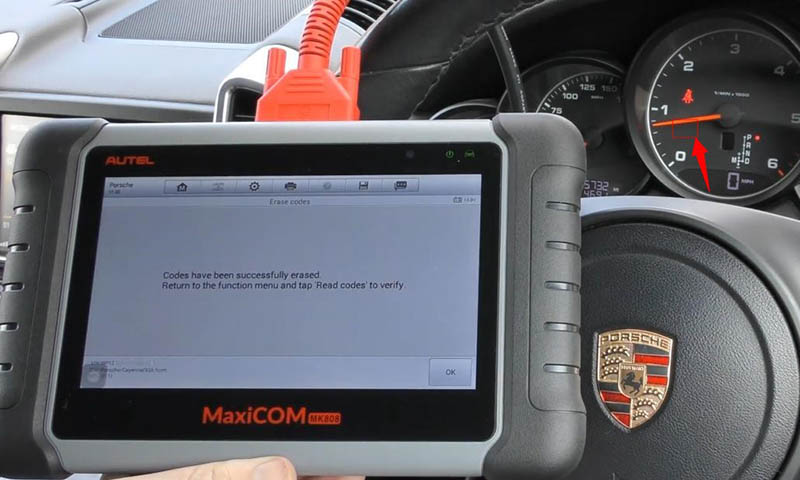
Tap “Read codes” to verify: No fault codes detected. Fantastic, it’s done.

Airbag light reset
Back to Homepage, now we have the airbag light showing on the dashboard. Again click on “Diagnostics” and select our Porsche automatically. So in this case it’s airbag. Click “Read codes”, so we’ve got B100B1B and “Driver side airbag limit value exceeded”.

We have already had a look around and found that there was a loose connection underneath the driver’s seat. We put the loose connection back together but we’re still getting the airbag light and the fault code. So all we need to do is just erasing the code. Click on to erase codes. Some prompts here, just click on “Yes”, and there we go airbag light is gone. Also, tap “Read codes” to verify.
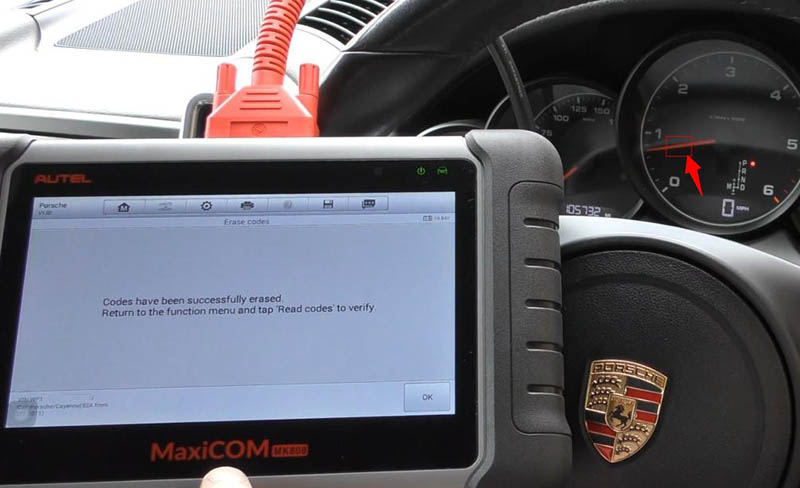
Honestly this tool goes deeper in diagnosis than just these. It covers all systems. Exit this section, we go into the “Service” section and look at all of the special function. We’ve got here steering angle sensor, DPF, brake bleeding, new battery registration, throttle control, oil reset and various others.
Well, this Autel MaxiCOM MK808 is a fantastic tool.
Purchase rating: 100% five-star score for entrance and medium-level DIYers and workshop mechanics.
Autel MK808 Register, Update, Change Language and Update Data Log
Here brings you some necessary steps you may need to do before using Autel MaxiCOM MK808. We will cover:
MK808 Register
MK808 Update
MK808 Change language
MK808 Upload data log
Part 1.Register
Turn on Autel MaxiCOM MK808 and connect it to WIFI.
Open MaxiCOM app.
Click on “Upgrade” to enter login interface.
Enter your Autel ID and password to login.
If you don’t have an Autel ID, press “Create an Autel ID” and complete the registration as the prompts.
Part 2.Update
For the first-time use, it will jump into the update interface automatically after the registration.
Then download “OS” (operating system), “System Program” and “AutoVIN” successively.
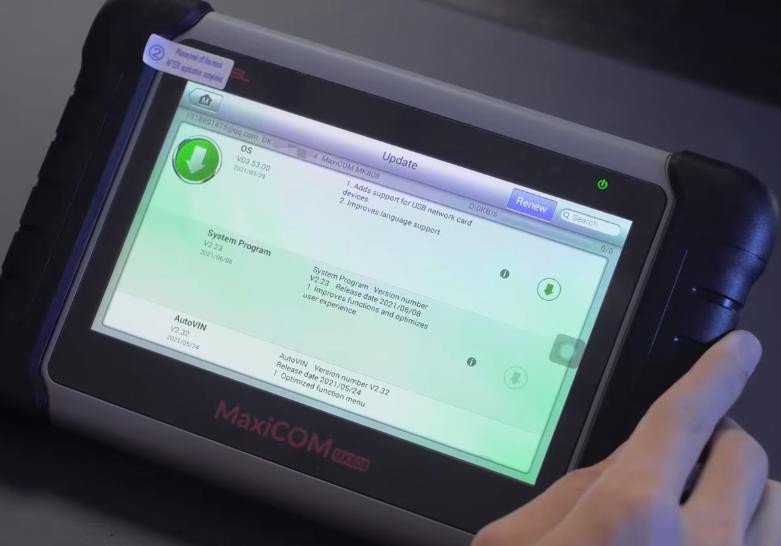
When it is over, the device will refresh again, and then press “Update” to download vehicle software.
If this is not your first-time use, just click on “Update” icon on Homepage if you find a number in the red circle beside it.

Then choose the updates available. Likewise, part of updates will refresh the device.
(PS: Updates within one year are free. After one year, software subscription costs 129USD per year. )
Part 3.Change language
The default language is English, and It also supports German, Spanish, Portuguese, Dutch, French, Italian. Korean, Japanese, Russian, Polish, Swedish and Chinese.
Send us your serial number (SN) to get the language exchange online if you want to change the language. No extra cost needed.
After we add the language you want.
1)Change the menu language
On the function menu, press
Setting>>Language>>(The language you want)

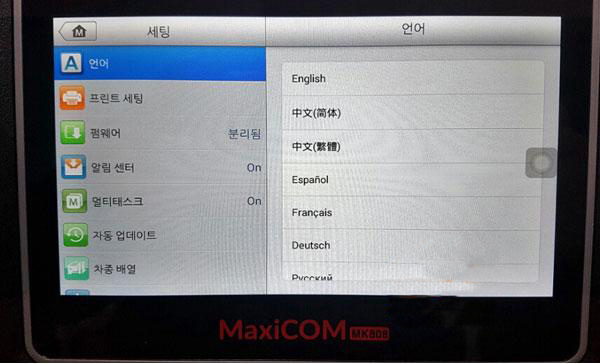
2)Change the software language
On Homepage, press
Settings>>System Settings>>Language & Input>>(The language you want)
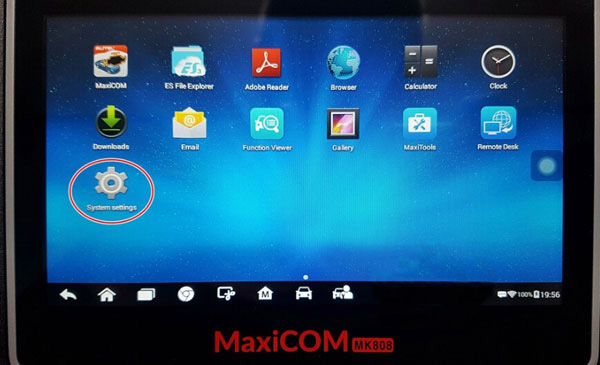
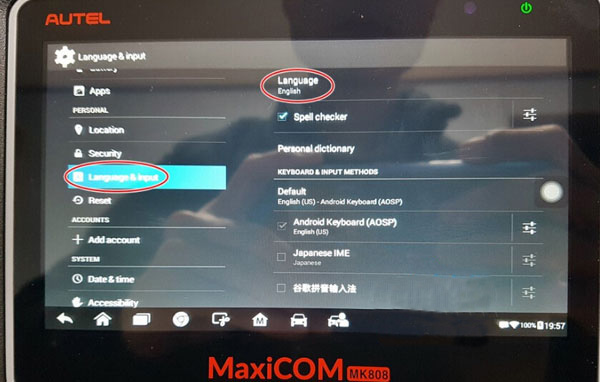
Reboot the device and download software again in language you want.
Done!
Hope this will help you deal with the registration, update or language changing of Autel MaxiCOM MK808.
Part 4.Upload data log
When you come across a problem, press the data logging icon.
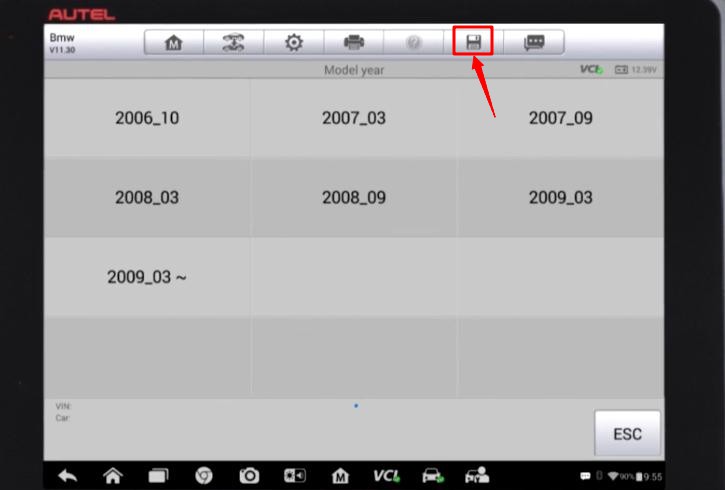
Choose in which step you met the problem and press “OK”.
Describe details and vehicle information.
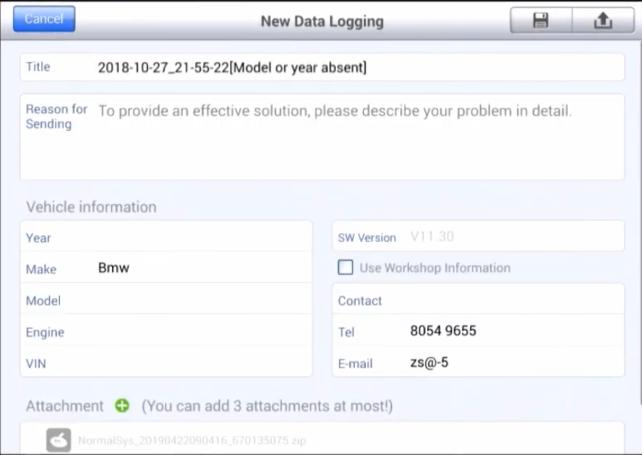
Then press “Upload” button to send the data log.

Or we can press “Save” button to save the data log.

Back on the function menu, press
Data Manager>>Data Logging>>History>>(The data log you want to upload)>>Upload
Done!
That’s all the steps about Autel MaxiCOM MK808 registration, update, language changing and data log uploading.
Tips on Updating Autel MK908 to MK908P by Binding to J2534 Box
Customers may buy Autel MK908 first, and later buy J2534 box separately to update device to Autel MK908P, then they have online programming/coding. This article is about to answer relevant questions.
We’ll cover:
Device info display
How to bind
Which update to buy
Online coding issue
Q1:
Bind MK908 to J2534 box, and the registration info still displayed “MaxiCOM MK908”, is it normal?
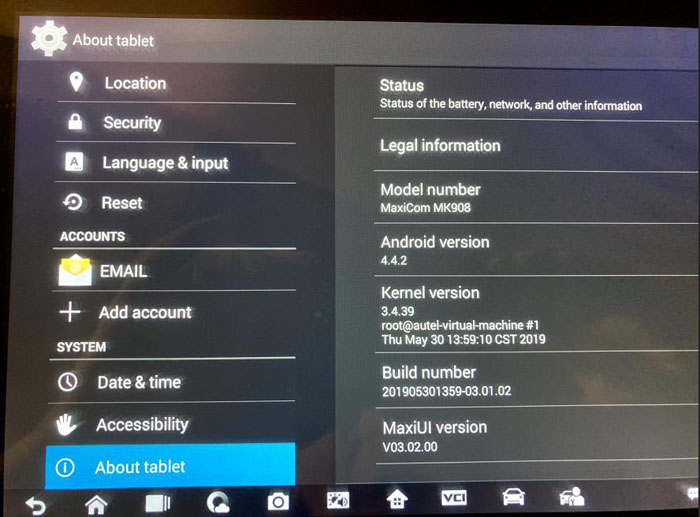
A:
Send us your VIN number, we’ll contact Autel to modify data in the backstage.
Reboot your device, connect it to network and update it, “Model Number” should turn MaxiCOM MK908Pro.
Q2:
How to bind MK908 to J2534 box?
A:
Connect J2534 box to MK908 by cable or via Bluetooth.
Select “VCI Manager”>>BT>>Select device to pair
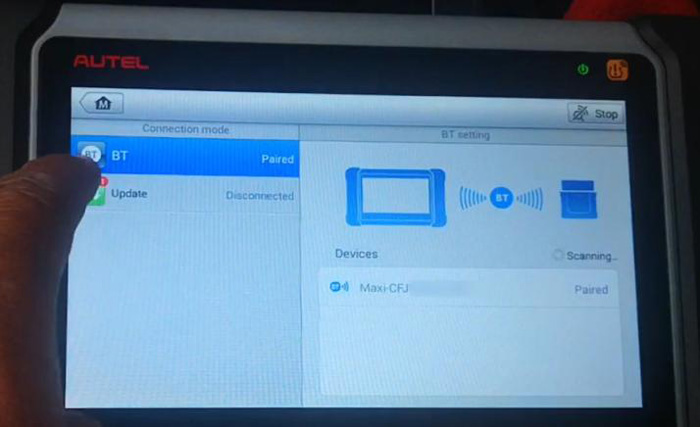
Q3:
Which update service to buy, MK908 subscription or MK908P subscription, after binding MK908 to J2534?
A:
After subscription expired, need to buy MK908P update subscription, or online programming/coding cannot be used. MK908 doesn’t have online coding while MK908P has.
Q4:
Just bind them two days ago, why I cannot use online coding function?
A:
Reboot and update device, then try online coding again. Please notice that device supports Mercedes-Benz and BMW online coding.
How to Lower Your Porsche Cayenne Air Suspension by Autel MK808?
This article is about to show you how to lower Porsche Cayenne (also Panamera & Macan) air suspension by Autel MaxiCOM MK808 auto key progammer in 5 minutes.
Very few 400$ packages like MK808 can adjust the 958 suspension on this Porsche Cayenne 2013.
System Path:
Service>>Suspension>>Porsche>>Manual selection>>92A - Cayenne(2011 to 2017)>>Suspension
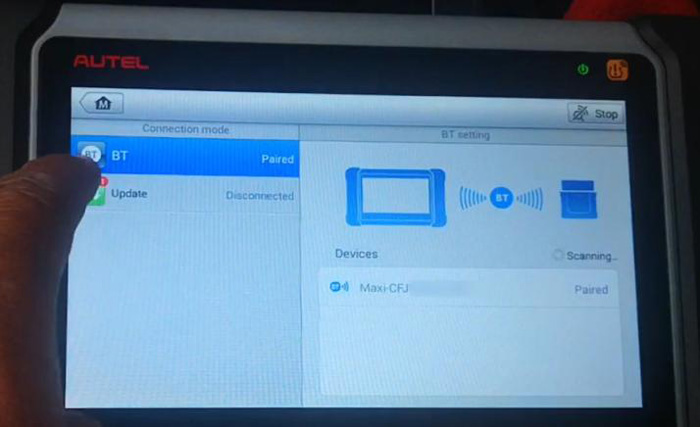
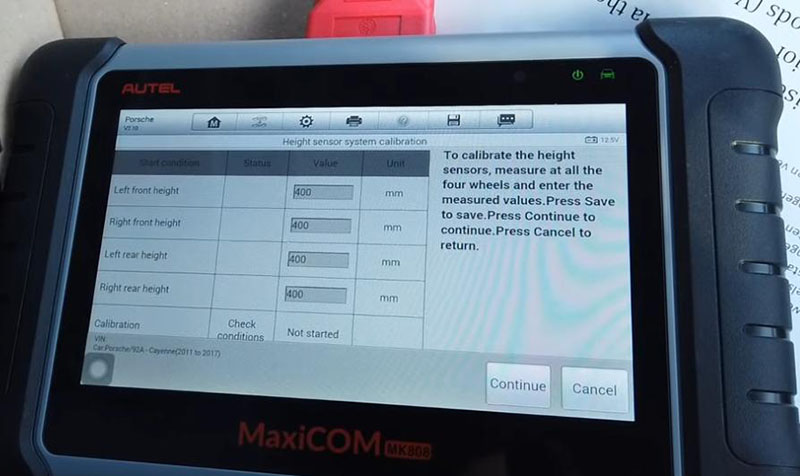
Care the prompt and adjust Start Conditions.
Now we’re in Height sensor system calibration.
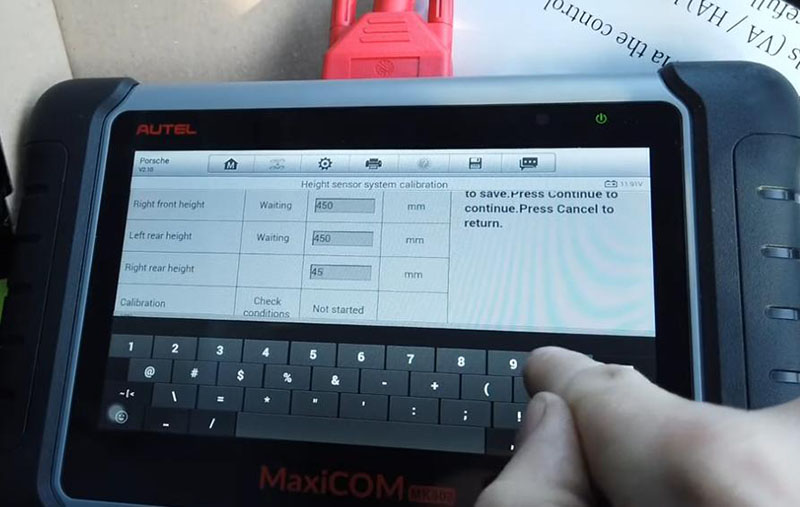
These values is where we adjust the suspension.
Let’s try 450.
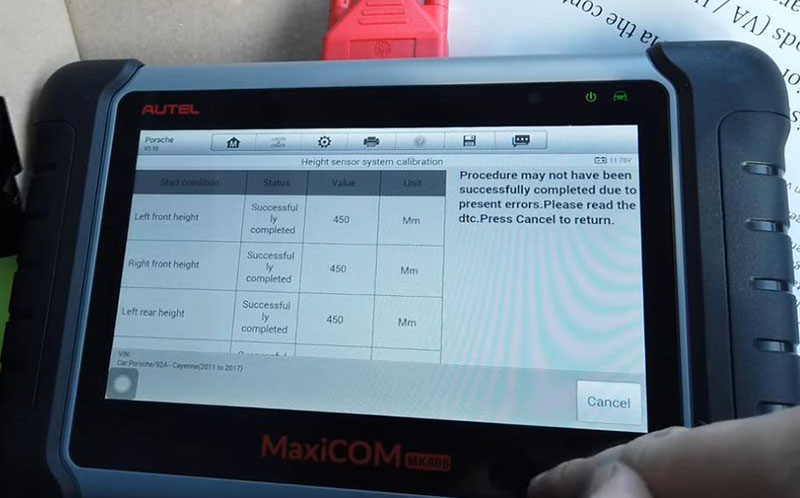
We fail, so we clear DTCs first as instruction and try 470 again.
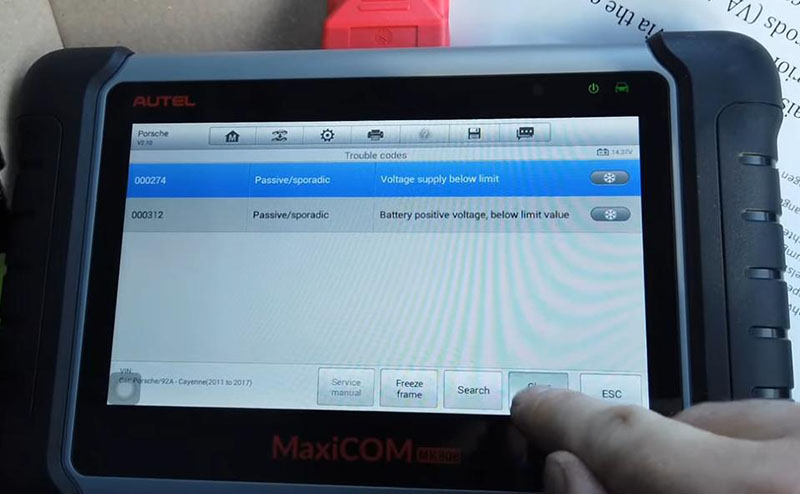
Now the suspension is in the middle position, so we set it to previous position.

Just go out and see how low it is in the front.
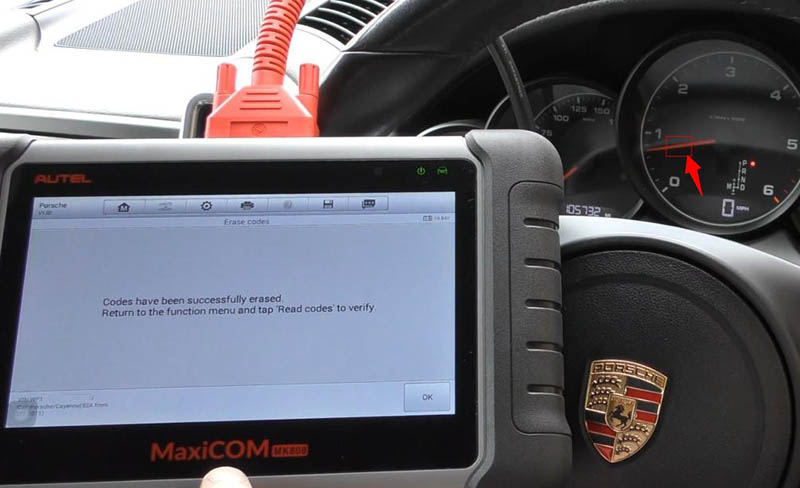
This height is really uncomfortable, and I think the original 400 is perfect mix.
Done! Easy way to adjust Porsche Cayenne suspension by Autel MaxiCOM MK808 Full System Diagnostic Tablet.