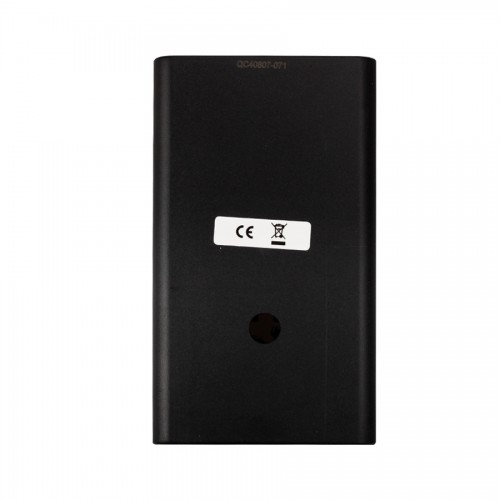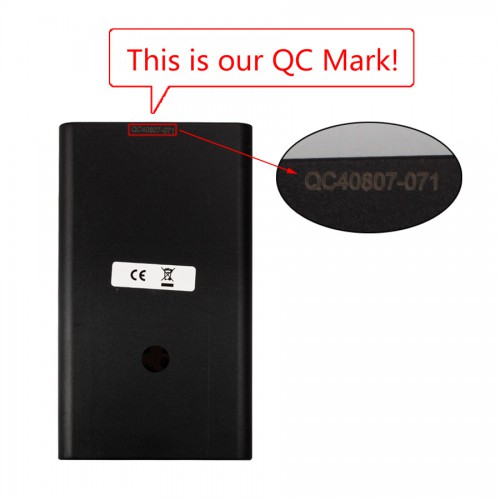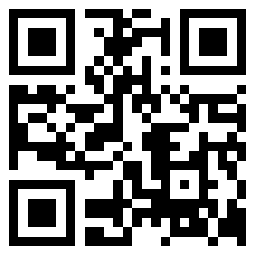Product Description
4D cloning TOOL must be connected to the PC in the "CONNECTED TO PC " mode.
Duration of the entire operation varies from some tens of seconds to some minutes, according to the key to be copied and the power of the computer used.
4D cloning tool
HOW TO MAKE A COPY OF A KEY with 4D CLONING TOOL PROGRAM?
If you plug 4D CLONING TOOL device in USB port first time operation system offer to install the driver of located device.
Choose the manual installation method with point of driver directory (it is 2nd method). Point the directory to folder "FTDI / driver " from CD. If you have done everything correctly, then the operation system will confirm that the new device already installed and ready to work.
Detect the number of USB port in which you plug in the 4D CLONING TOOL device. Click by right button on "My computer " icon. Choose "System property -> equipment->devices manager ". Open "Ports (COM and LPT) ".
The virtual COM port of device connection will located like "USB Serial Port ".
The copy works for keys used on the vehicles indicated in the specifications attached to this document, or accessible through the INFO button in the 4D CLONING TOOL program.
Start the "4D CLONING TOOL PROGRAM " from the Menu:
Start Programs 4D Cloning TOOL Program of the "4D CLONING TOOL " type of device in your possession which it is connected, then click on that the program can detect the communication. If the version of the not up to date, a special message update.
Make sure the device is on, connected to the PC by the serial port, and the display shows "CONNECTED TO THE PC ".For the device to operate properly, do not place it close to the PC monitor, PC, power input point, or other electric equipment that generates magnetic fields.
When the program has detected the device click on the "Start " button on the same video screen:Every time the "Start" button is pressed the settings selected will be saved on the disk.Follow the instructions on the PC video, complete with illustrations and short descriptions of the operations to be carried out at each step.
Notes:
1) Throughout the entire operation the device must be connected to the PC in the "CONNECTED TO PC " mode.
2) Duration of the entire operation varies from some tens of seconds to some minutes, according to the key to be copied and the power of the computer used.
Autel Hot Items, 100% Genuine, EU/UK Ship Original Launch X-431 Best Seller, Up To 30% Off
Original Launch X-431 Best Seller, Up To 30% Off Any questions, please don't hesitate to contact us:Email: sales@CarDiagTool.co.ukSkype: cardiag.co.uk
Any questions, please don't hesitate to contact us:Email: sales@CarDiagTool.co.ukSkype: cardiag.co.ukWhatsapp:
+86 15002705698Scan QR Code to Order By Mobile Phone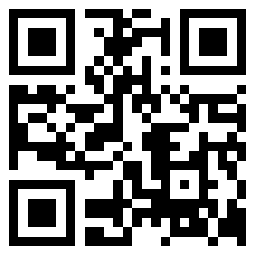 Shipping Method & Delivery:UK/EU Warehouse Shipping:
Shipping Method & Delivery:UK/EU Warehouse Shipping: 3-5 working days. Fast Delivery No Tax.
EU Check:
Ship from EUUK Check:
Ship from UKDHL Shipping: 5-7 working days, you need pay some tax to your customs. Usually we declare a lower price on DHL invoice to help with customs clearance. If your address belongs to remote area, customer will need to pay remote handling cost. Please remember to leave message if you have any special requirement.
Yanwen Express: 10-15 working days. No Tax or remote cost for European Countries.
Yodel/Royal Mail: Just for United Kingdom. No Tax, and the delivery is about 7-10 days.
Standard Post: The delivery is about 15-20 days, no tax. Order under $150 normally with default shipping Standard Post, customers can tick for Express Shipping Service to ship by DHL.
Warranty Item:Almost all item has one year warranty.
We also offer free fix to almost item we sold within one year, free repair. Man-made damage need pay.
We not offer warranty on keys,cables,adapter,online sent software ,please notice it.