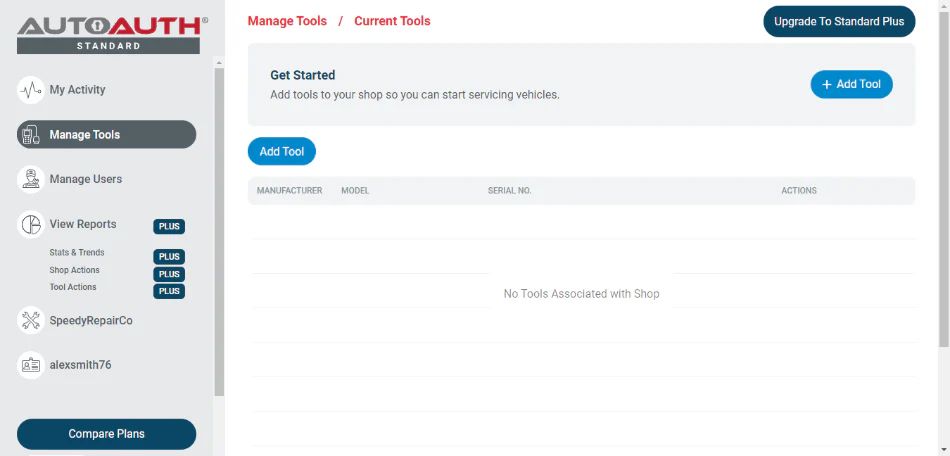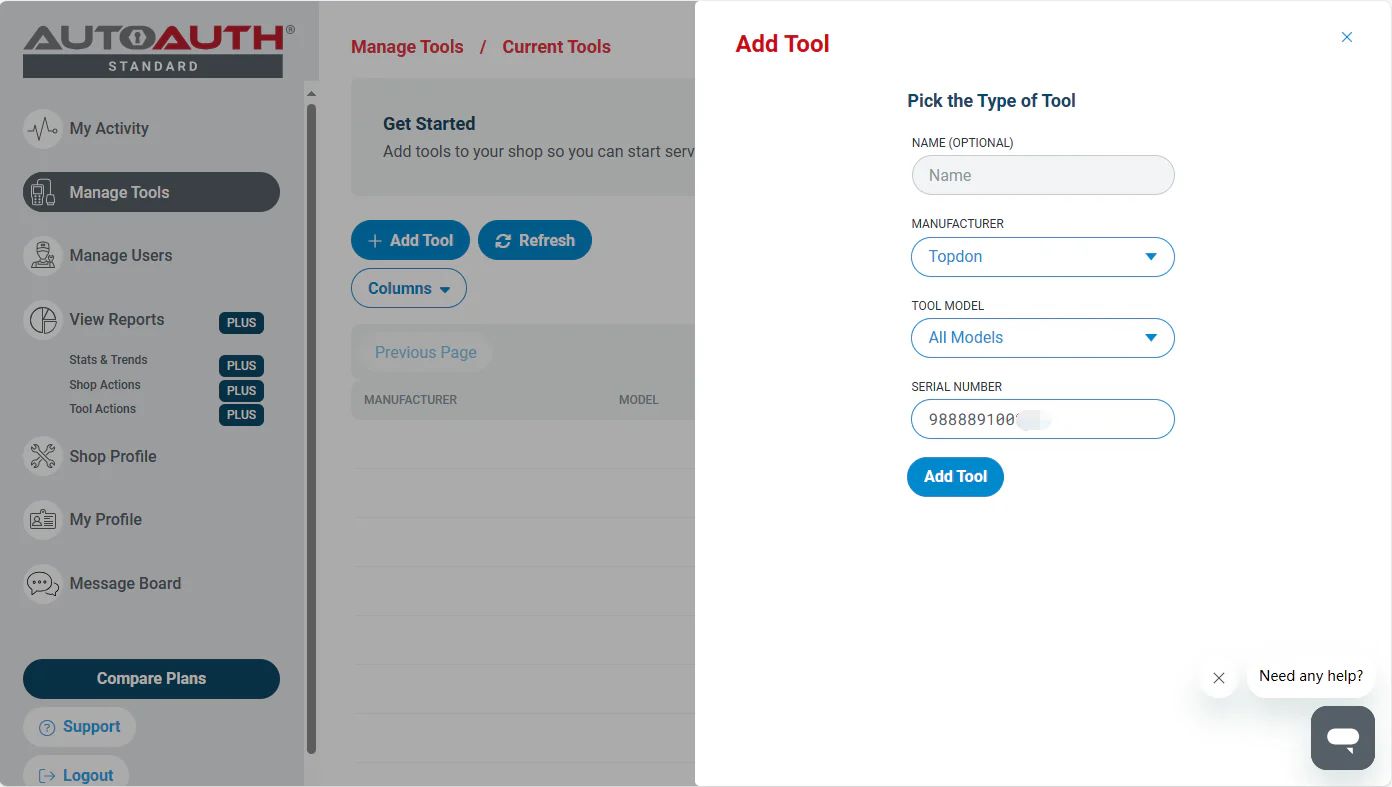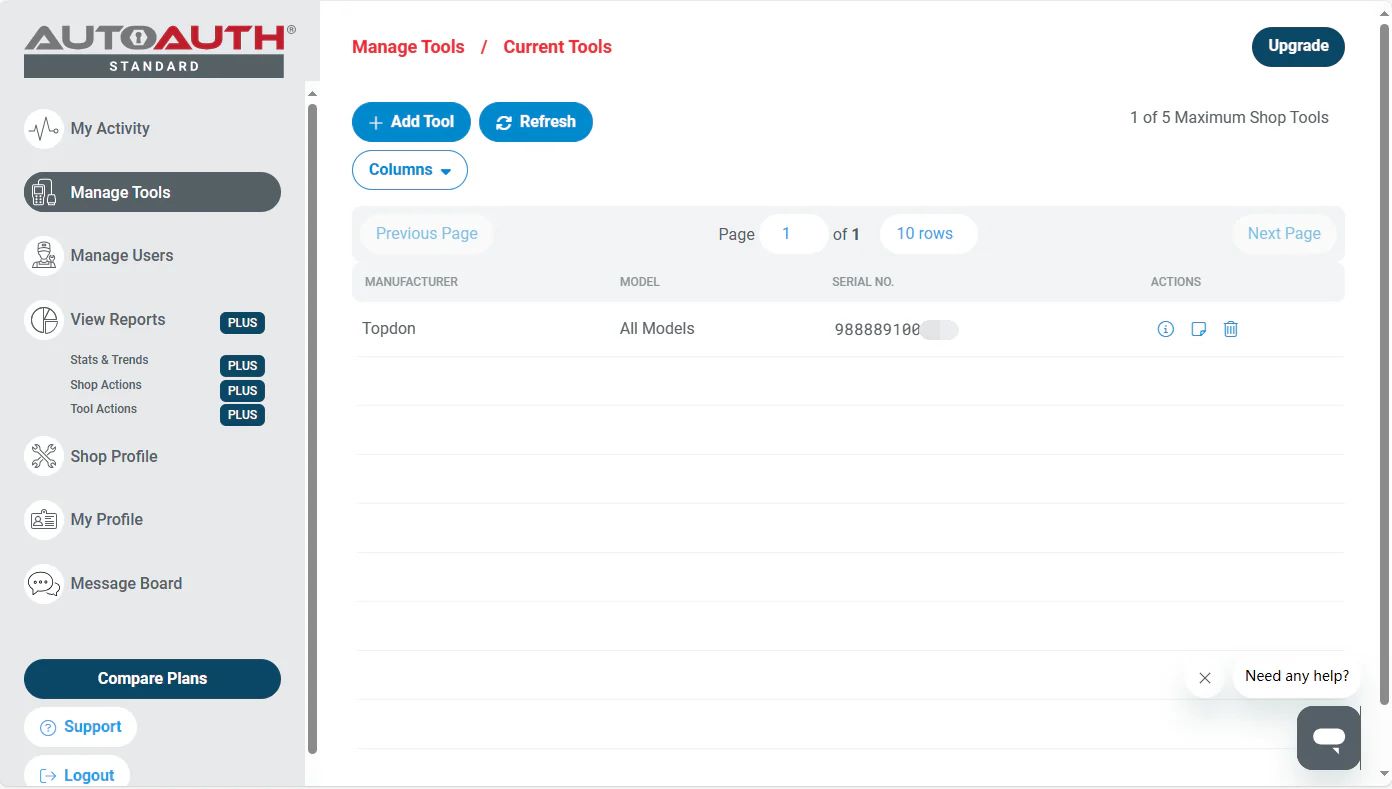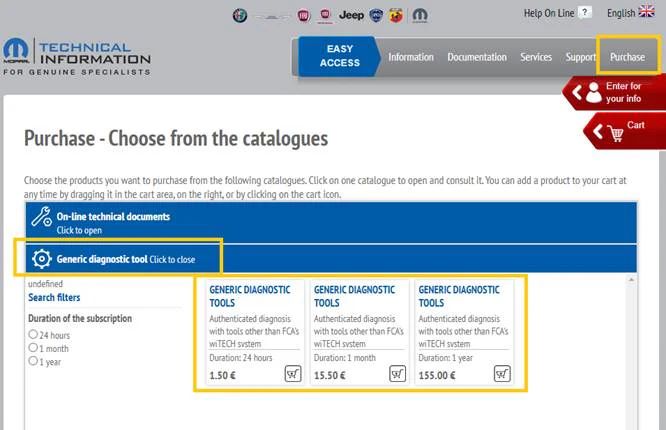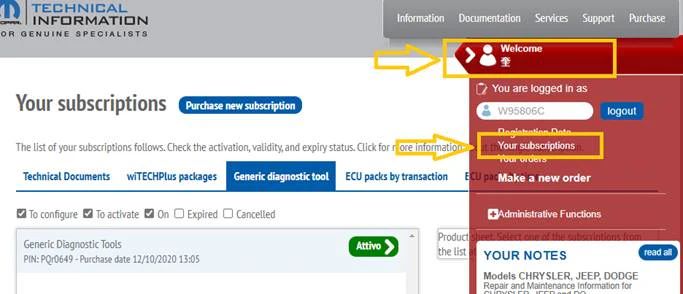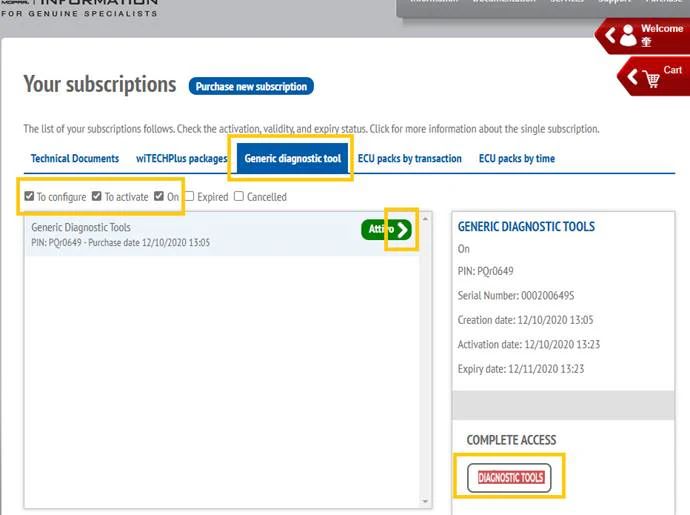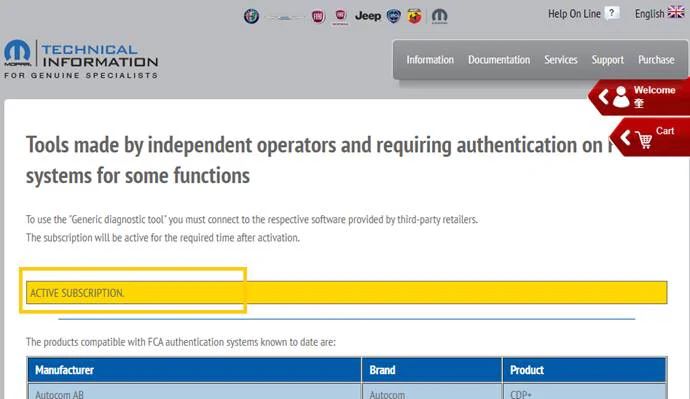Product Description
TOPDON Artidiag 800 diagnostic scanner can get OE-level analysis of ECM, transmission, ABS, airbag, SAS, DPF, EVAP, TPMS, BMS, EPB, among other available on-board systems. Pull, clear their codes; turn off related warning lights; check freeze frame data; view live stream in detailed text, merged graph you need to diagnose, repair, and maintain for majority of car makes and models worldwide
TOPDON Artidiag 800 BT Mid-level 28 Maintenance Service Historical Diagnostic Records All System Diagnostics AutoVin & AutoScan
The ArtiDiag800 BT is an automotive diagnostics tool perfect for those who need detailed, accurate information that regular diagnostics tools cannot provide. Not only does the ArtiDiag800BT offer AutoVIN tech and basic computer resets, but it also provides 28 maintenance service like oil reset, throttle matching, SAS Calibration and DPF Reset. By combining the reses with the coding, graphing, and vehicle info reading, the ArtiDiag800BT give serious technicians like you unparalleled insight and capabilities to fix automotive computer issues.

Features:
All Available System Diagnostics
Support 96 brands of models full system diagnosis including Engine, Transmission, Airbag, ABS, ESP, TPMS, Immobilizer, Gateway, Steering, Radio, Air Conditioning, etc.


AutoVin & AutoScan
This OBD2 scanner uses AutoVIN technology, to provide quick and accurate car identification in one touch, without the manual input of vehicle make, model, and year data.
28 Maintenance Service
Oil light reset, Throttle matching, SAS calibration, DPF reset for diesel engine and many other maintenance services, and the brands covered are continuously updated.

Always up-to-date
Online one-click upgrade, convenient for users to update the software at any time. Lifetime free upgrades.

VCI Bluetooth Diagnostics
VCI Bluetooth wireless diagnostics, Bluetooth version 4.0, wireless test records up to 10 meters.

Easy Storage
VCI connector can be plugged into the mainframe for easy storage and to prevent loss of VCI connector.
Historical Diagnostic Records
Diagnostic history function allows users to view diagnostic reports and quickly continue the last diagnosis at any time.
Specifications:
Model: ArtiDiag800 BT
Connection: Bluetooth VCI
Memory: 2G RAM 16/32G ROM
Battery: 3100mAh
System: Android 10.0
Maintenance Services: 28
Full System: Yes
Package includes:
1pc x TOPDON Artidiag 800 BT Mid-level tablet
1pc x USB cable
1pc x charger
1pc x VCI
1pc x US standard plug
1pc x UK standard plug
1pc x EU standard plug
1pc x user manual
1pc x bag
FAQ
| Operation |
Why does TOPDON ArtiDiag800 BT have no responses when it is connected to a car?
Check if the connection with the vehicle diagnostic socket is solid, or check if the ignition switch is on, or if the tool supports the car.
Why does the system stop when reading the data stream?
This may be caused by the loose diagnostic VCI dongle. Please unplug the VCI dongle, and make sure the reconnection is stable and solid.
Communication error with vehicle ECU?
Please confirm the following cases:
* Whether diagnostic VCI dongle is correctly connected.
* Whether ignition switch is ON.
Or, send your vehicle's year, make, model and VIN number to us using Feedback feature for timely technical assistance.
Why does the screen flash when the engine ignition starts?
It is normal and caused by electromagnetic interference.
How to capture the screenshot?
Tap the "Screenshot" icon on the screen to capture the current screen, which will be saved in the ArtiFolder module. |
| Software |
How to upgrade the system software?
1. Power on the tool and ensure a stable Internet connection.
2. Go to "Set up" -> "App Update", tap "OTA" and then tap "check version" to enter the system upgrade interface.
3. Complete the process by following the instructions on the screen step by step. It may take a few minutes depending on the status of your network.
After the upgrade is finished, the tool will automatically restart and display the main interface. |
 Original Launch X-431 Best Seller, Up To 30% Off
Original Launch X-431 Best Seller, Up To 30% Off Any questions, please don't hesitate to contact us:Email: sales@CarDiagTool.co.ukSkype: cardiag.co.uk
Any questions, please don't hesitate to contact us:Email: sales@CarDiagTool.co.ukSkype: cardiag.co.ukWhatsapp:
+86 15002705698Scan QR Code to Order By Mobile Phone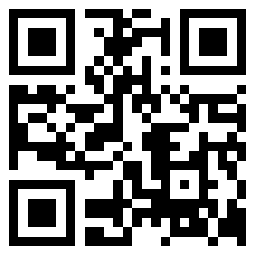 Shipping Method & Delivery:UK/EU Warehouse Shipping:
Shipping Method & Delivery:UK/EU Warehouse Shipping: 3-5 working days. Fast Delivery No Tax.
EU Check:
Ship from EUUK Check:
Ship from UKDHL Shipping: 5-7 working days, you need pay some tax to your customs. Usually we declare a lower price on DHL invoice to help with customs clearance. If your address belongs to remote area, customer will need to pay remote handling cost. Please remember to leave message if you have any special requirement.
Yanwen Express: 10-15 working days. No Tax or remote cost for European Countries.
Yodel/Royal Mail: Just for United Kingdom. No Tax, and the delivery is about 7-10 days.
Standard Post: The delivery is about 15-20 days, no tax. Order under $150 normally with default shipping Standard Post, customers can tick for Express Shipping Service to ship by DHL.
Warranty Item:Almost all item has one year warranty.
We also offer free fix to almost item we sold within one year, free repair. Man-made damage need pay.
We not offer warranty on keys,cables,adapter,online sent software ,please notice it.
Software Download
How to Unlock FCA SGW on TOPDON Diagnostic Scanners?
1.North America FCA User Account Application Guide
What’s FCA US SGW?
FCA vehicles (Fiat Chrysler Automobiles) have been protected with an SGW security module (Secure since 2017 Gateway) to prevent unauthorized diagnostics and security attacks.
This module limits diagnostic capabilities without authorized diagnostic tools. This limits functions ranging from Bi-directional testing to DTC clearing. The vehicle’s SGW will need to be "unlocked" by the authenticated tester, and the Diagnostic tools.
Now FCA US is using the Automatic Authentication Authority (AutoAuth) to manage user accounts for access to SGW vehicles.
If you are a shop owner, you will first need to register a user account as a technician, then register your shop. (There is an annual $50 fee per shop).
1) This membership covers up to 6 users (this includes the owner).
2) Each additional user is $2/year.
3) There is a maximum of 100 users per shop.
4) There is a maximum of 100 scan tools per shop.
Note: There are multiple packages on AutoAuth's website, and the shop owner can choose the one that best suits their needs. The payment is charged by AutoAuth directly. TOPDON is not involved in any transaction process.
If you are a technician, you can create an account using the AutoAuth software application for free, and then provide your username to the shop you work at, the shop’s account owner, and add it to your workplace’s membership list. This way, you can use all of the tools registered under your shop’s account.
Applicable Area
The United States, Mexico, and Canada.
Which vehicles equipped with FCA SGW?
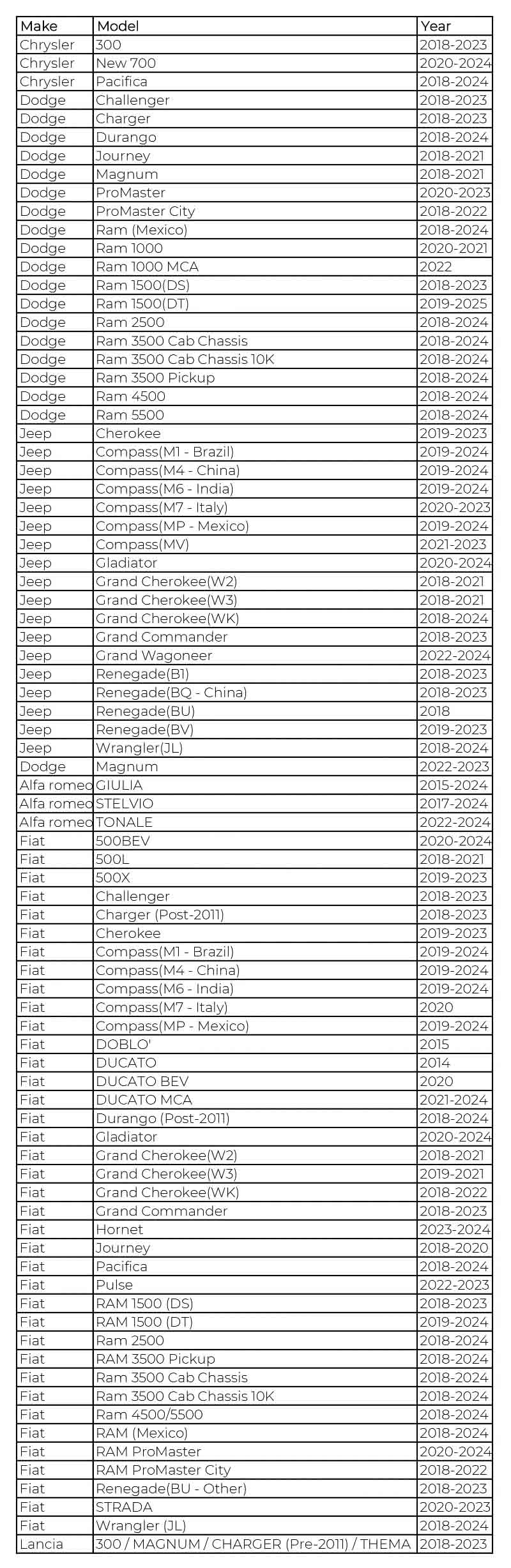 How to Unlock the FCA SGW by TOPDON Diagnostic Tool?
Which TOPON products are certificated with AutoAuth Gateway?
How to Unlock the FCA SGW by TOPDON Diagnostic Tool?
Which TOPON products are certificated with AutoAuth Gateway?
FCA US has partnered with TOPDON to certify TOPDON manufactured diagnostic tools to secure SGW vehicles' access.
Requirements:
- Ensure TOPDON tools have the latest software (valid software subscription required)
- Tools need to connect to the Internet
- Users will enter AutoAuth Credentials when prompted on the tool to unlock SGW vehicles
Please refer to the list below for AutoAuth compliant TOPDON models and software versions:
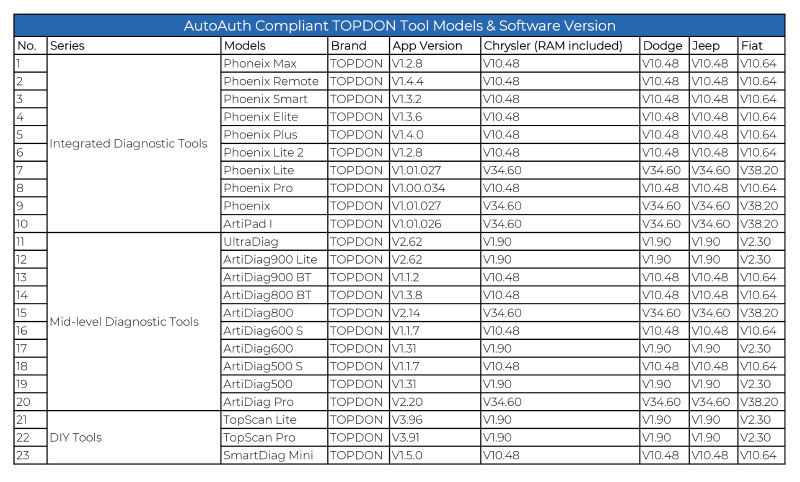 How to access the AutoAuth on Topdon Diagnostic Tool?
How to access the AutoAuth on Topdon Diagnostic Tool?
Step 1: When you diagnose FCA models, the following prompt will pop up, please click Yes.
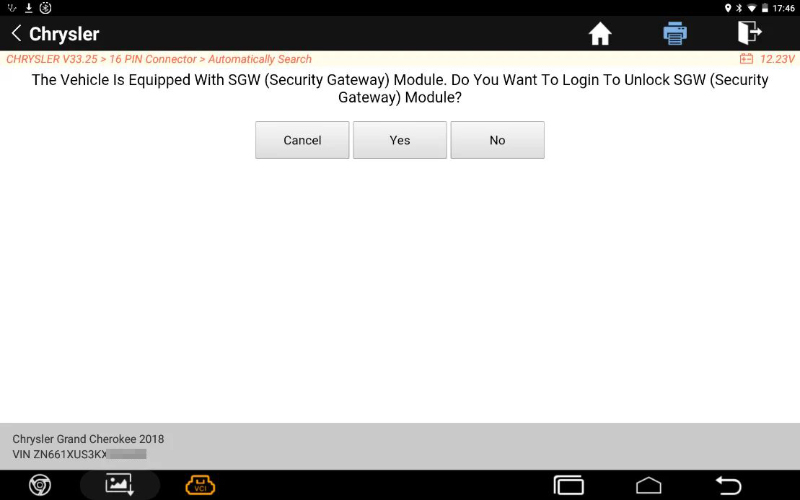
Step 2: Log in to your AutoAuth account to unlock it.
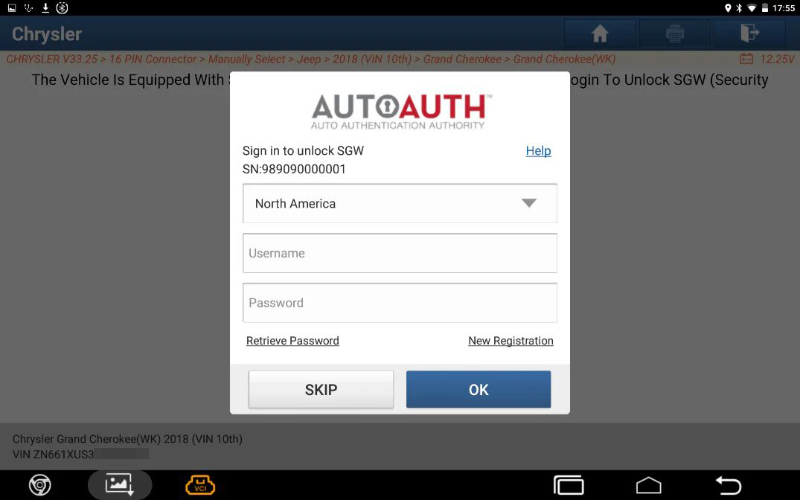
NOTE:
*The actual display of diagnostic tools shall prevail
*Once you log into AutoAuth on your TOPDOD tools, your Approved Credentials will be Auto Stored in the Software
How to register AutoAuth acccount?
A. Go to
https://webapp.autoauth.com/
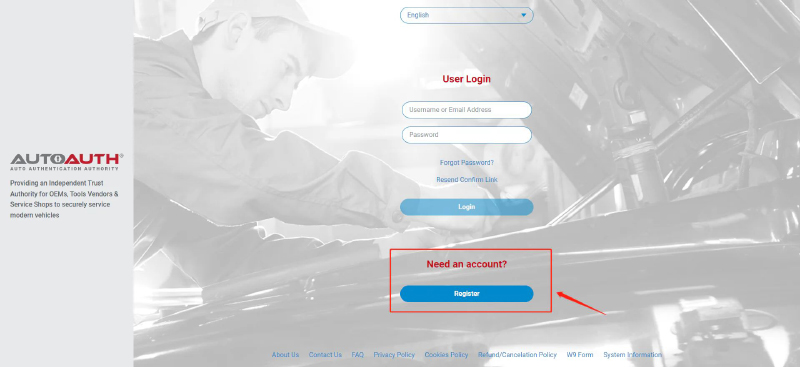
B. Click
REGISTER
C.
Setup AutoAuth User Account – There is no payment until a user registers a service center (shop or technician). You will need to create a unique username. The username must be at least 8 alphanumeric characters starting with a letter. Usernames are lowercase. Once you decide on a username you will enter the other fields including:
* First name
* Last name
* Email address
* Password
* Password confirmation
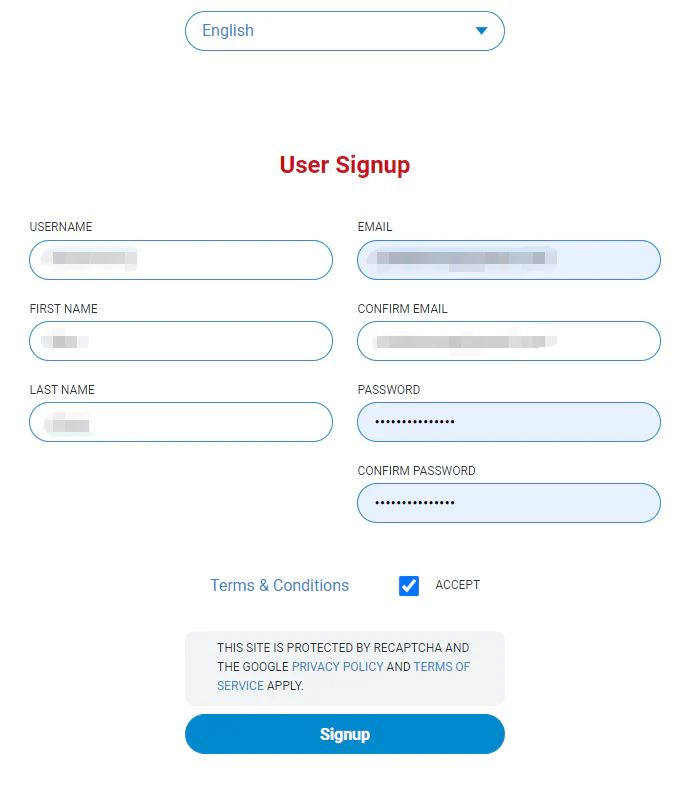
Once you accept the terms and conditions, click the “Signup” button. This will create your account and AutoAuth will send you an email to confirm your email address. You are required to click the link sent in email to confirm your email address. Once this is done, you can then log in to the AutoAuth portal to manage your account at the AutoAuth home page.
https://webapp.autoauth.com.
D. To pay for service, first log in to your account. You will see a welcome to AutoAuth message. Click “Service Center Signup/Independent Technician Signup”
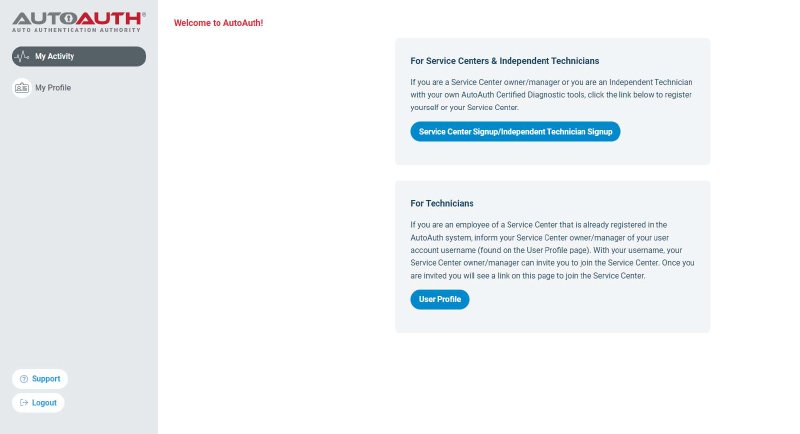
You’ll be taken to the Service Center registration form.
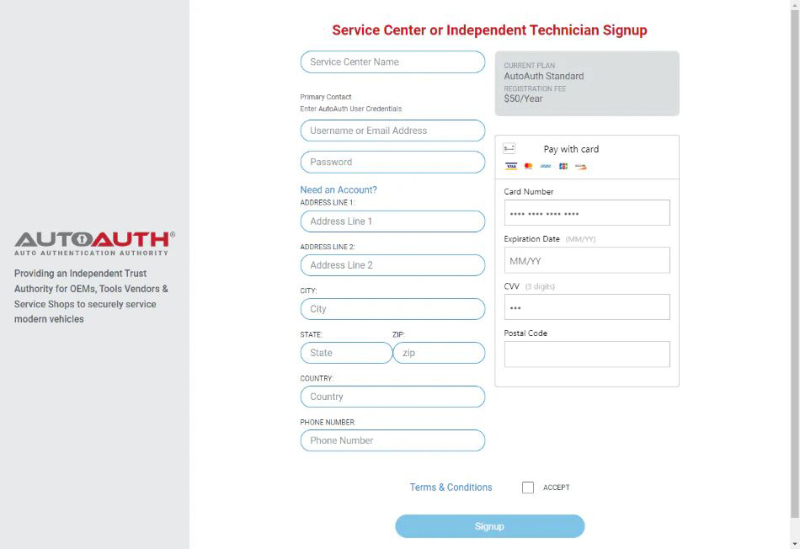
Enter a name for your shop. (This can be changed later.)
Enter your username. (This cannot be changed later.)
Enter your password.
Enter your Address, city, state, postal code, and country.
Enter your phone number.
Enter your credit card number.
Enter your expiration date of your card.
Enter the CVV number of your card.
After reading the terms and conditions, check the box that you agree to them.
Check the box at the bottom to confirm you are not a robot.
Click the “Signup” button at the bottom of the page.
NOTE: The payment charge by AutoAuth directly, TOPDON is not involved in any transaction process.
You will now have “Manage Tools” and “Manage Users” available in your menu at the left of the page as shown below:
![manage tool]](/upload/info/24050717151399865096.jpg)
The next step is to register your tool serial numbers.
E. After logging in as the shop owner, select “Manage Tools” from the left menu.
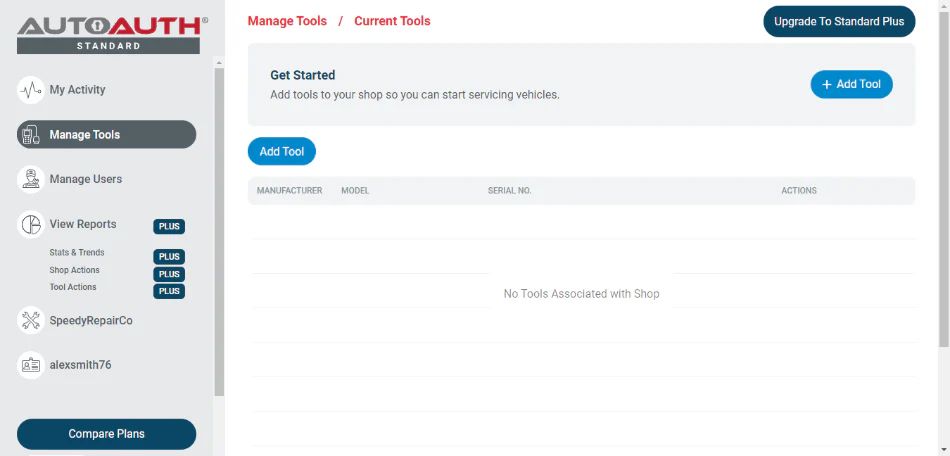
Click the “+ Add Tool” button.
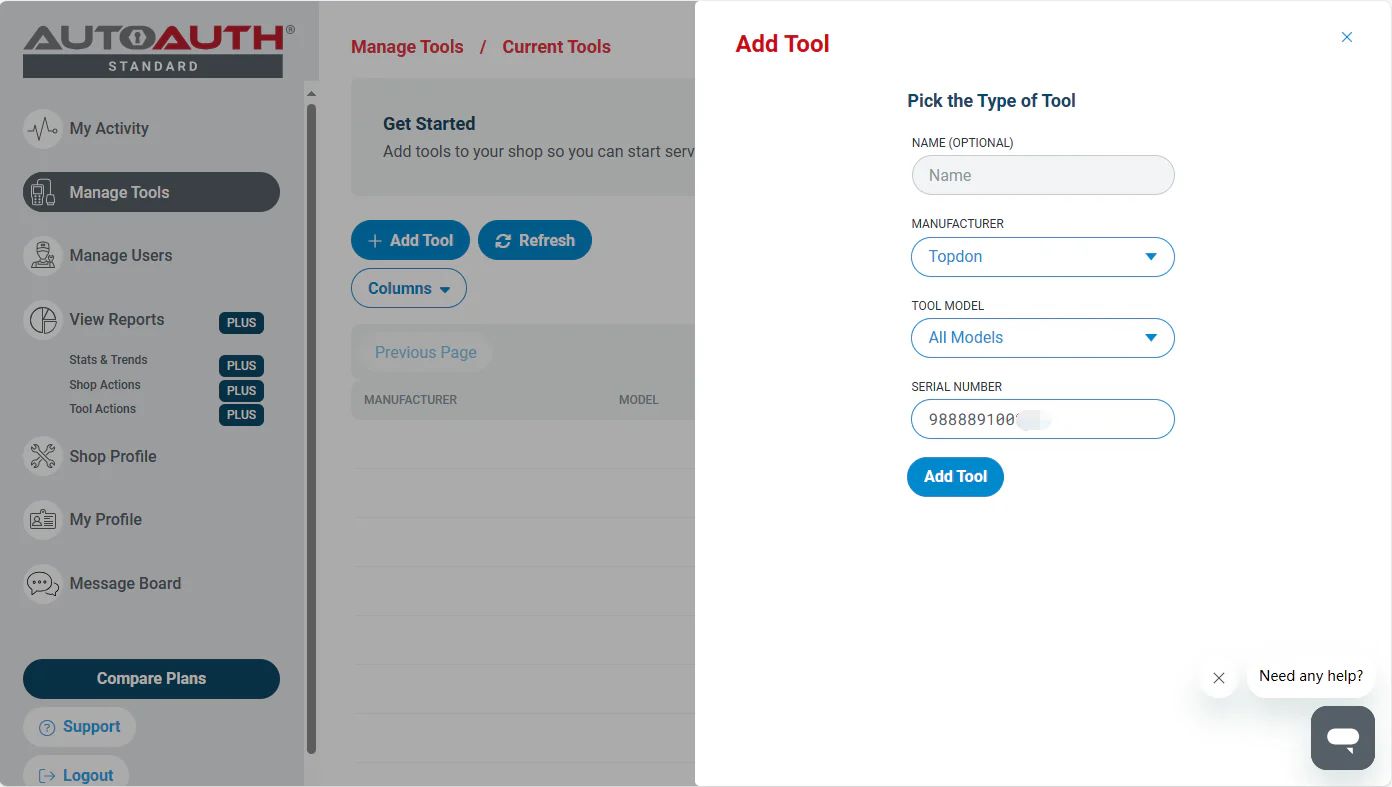
Select the manufacturer of TOPDON.
Select "All Models" for the tool model.
Enter the serial number for your tool.
Click the “Add Tool” button. You may now see the
TOPDON Diagnostic Tool in your list.
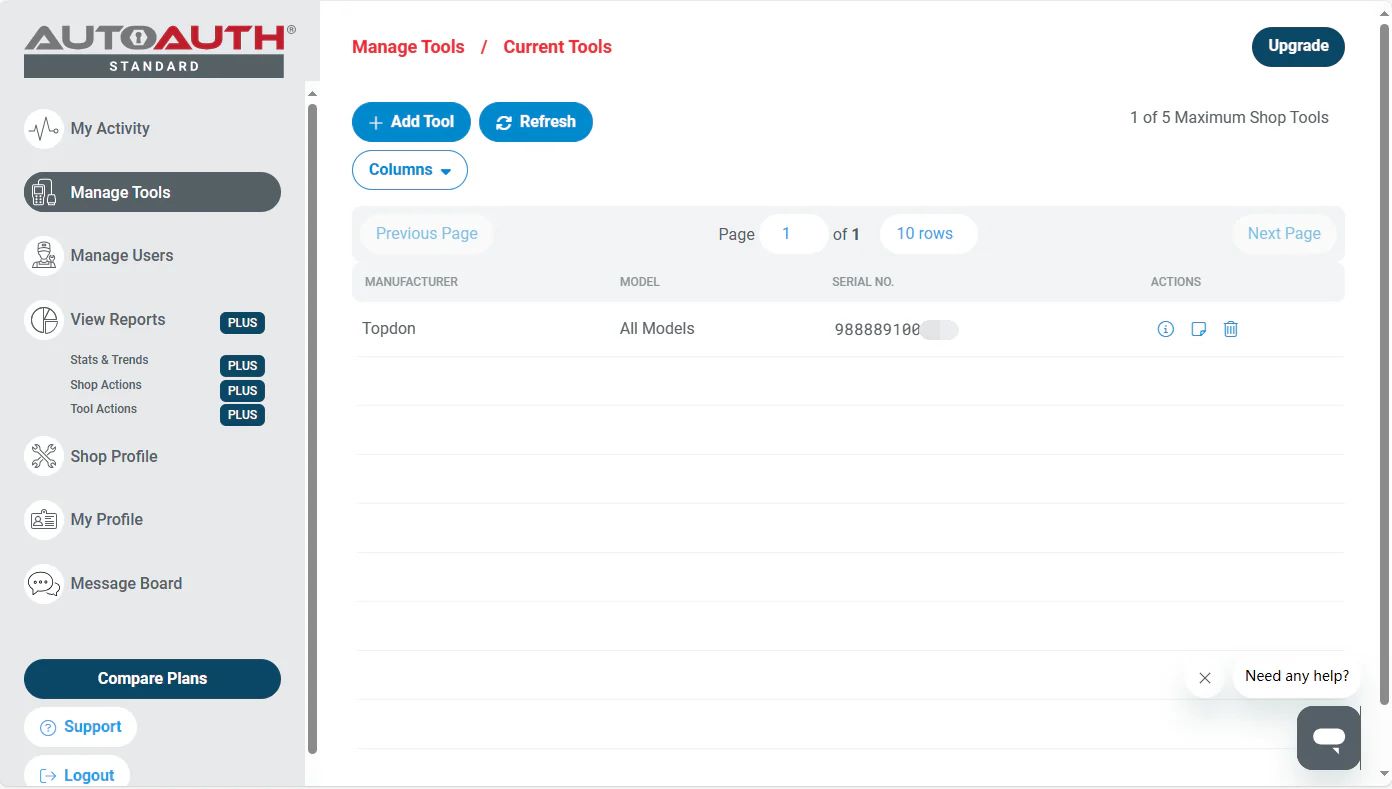
Note that a TOPDON tool serial registered to a shop can be used by all registered shop users. However, a tool serial cannot be used by more than one shop.
After your TOPDON tools are added to your shop account, they are authorized by AutoAuth to unlock the secure gateway on vehicles. There is no delay after registering your serial numbers.
2. European FCA User Account Application Guide
At present, the customer can purchase the license from FCA website:
https://www.technicalinformation.fiat.com/tech-info-web/web/index.do
A. Register an account

B. Login and purchase the license of Generic diagnostic tool
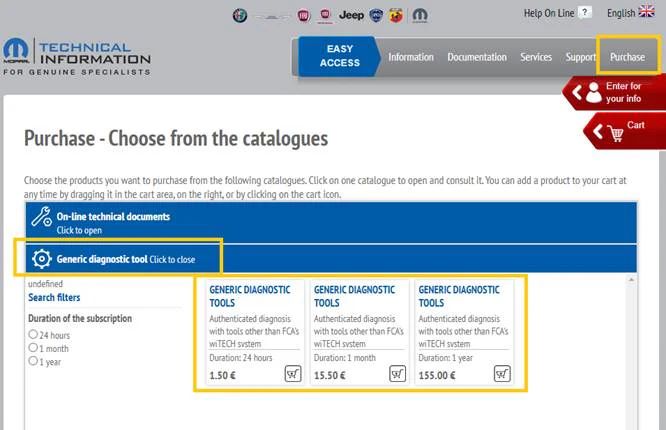
C. Activate the license
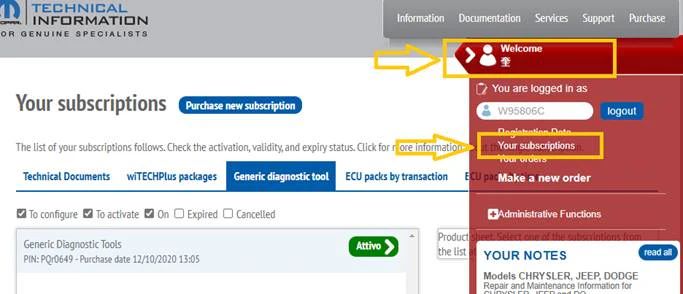
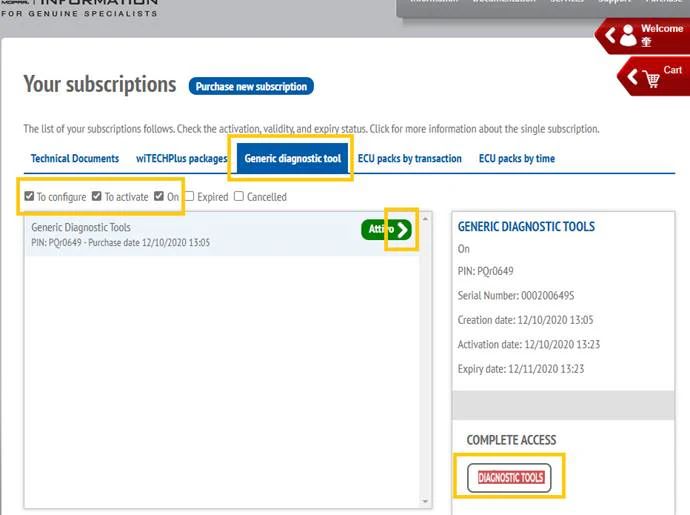
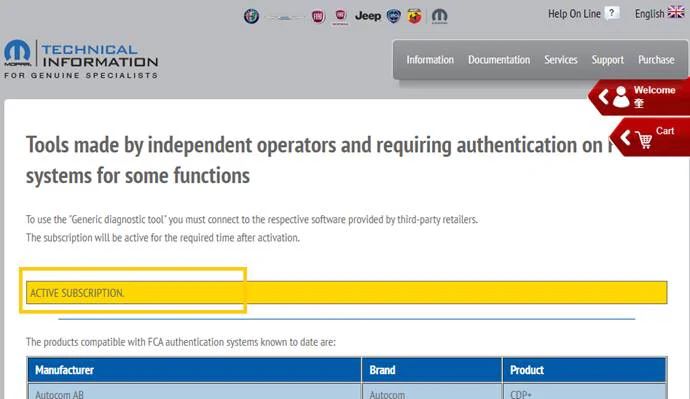
Done!










































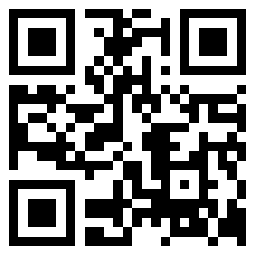
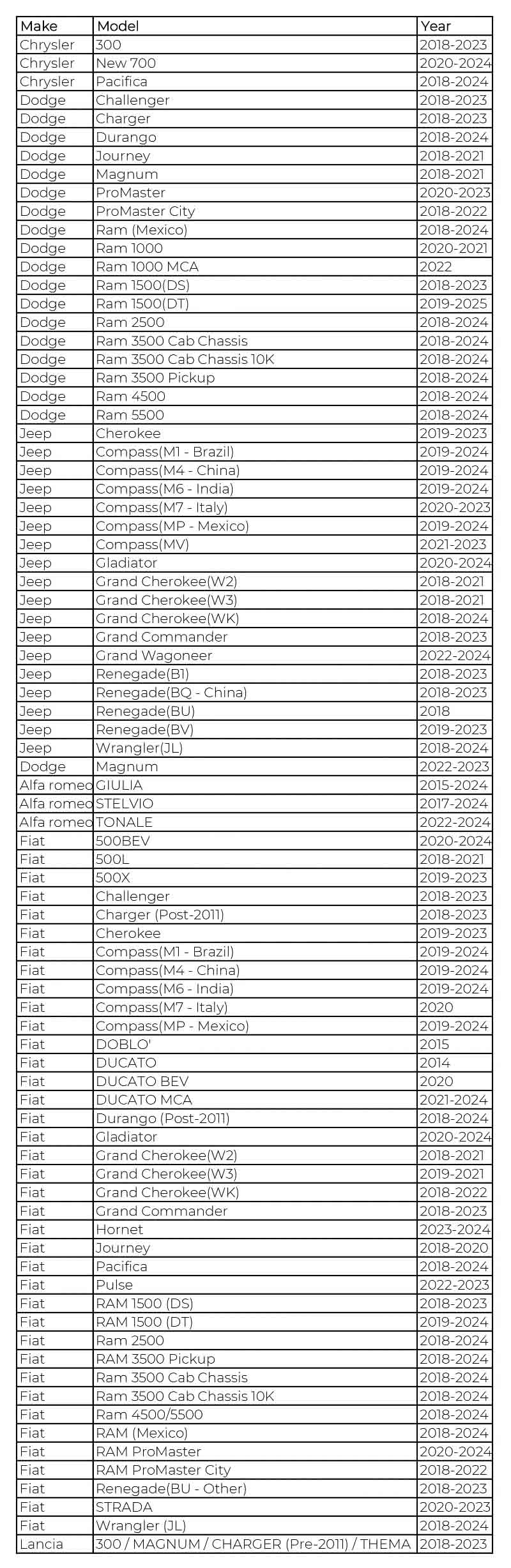
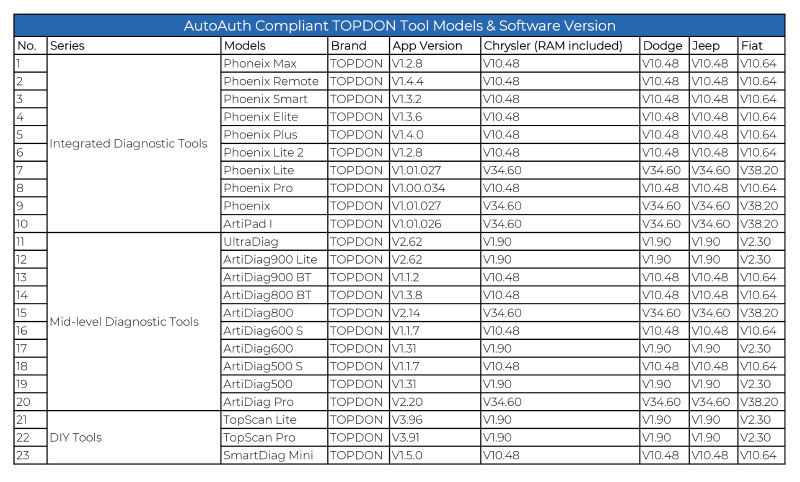
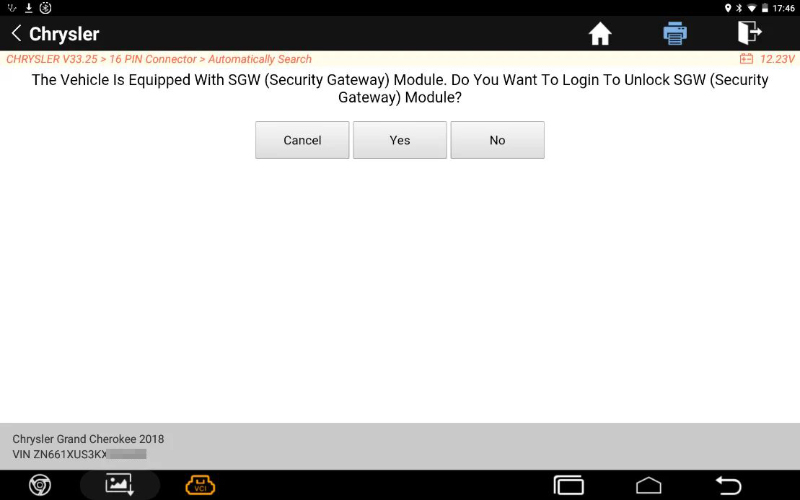
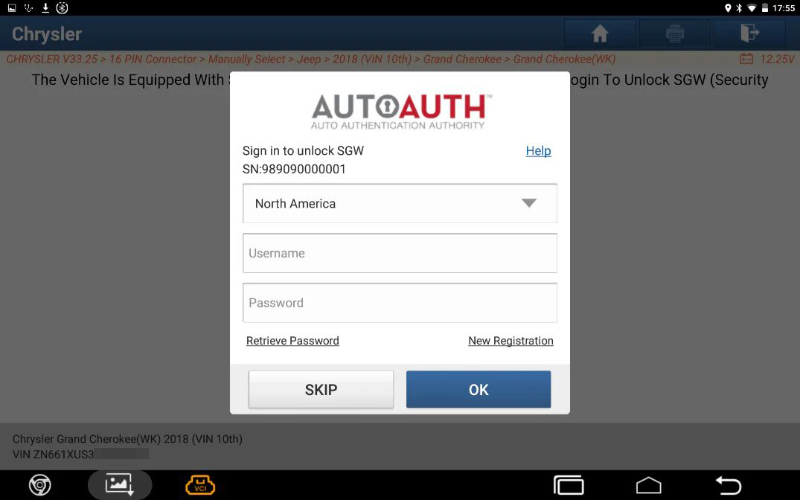
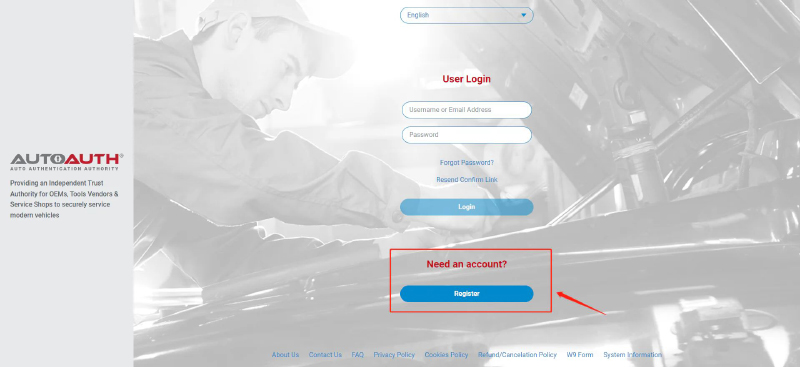
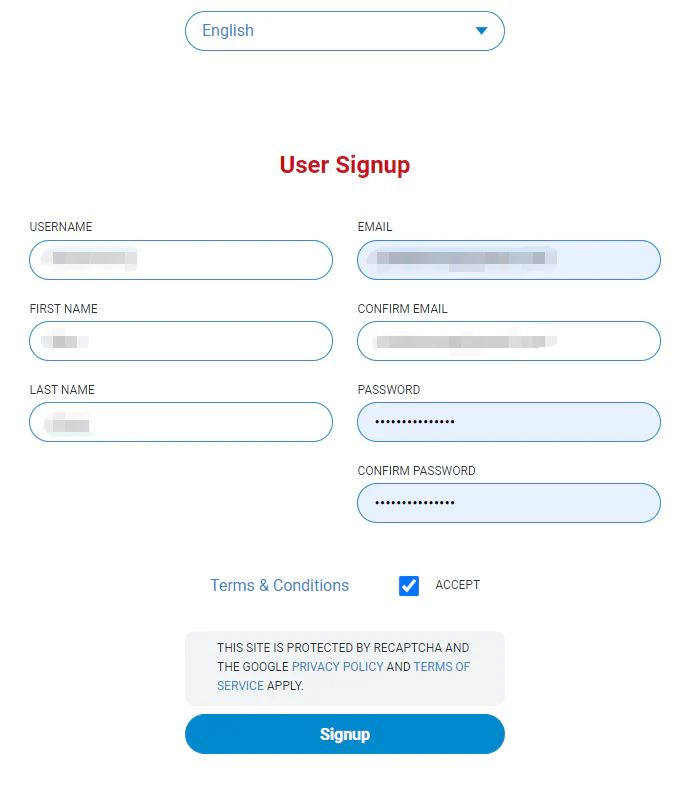
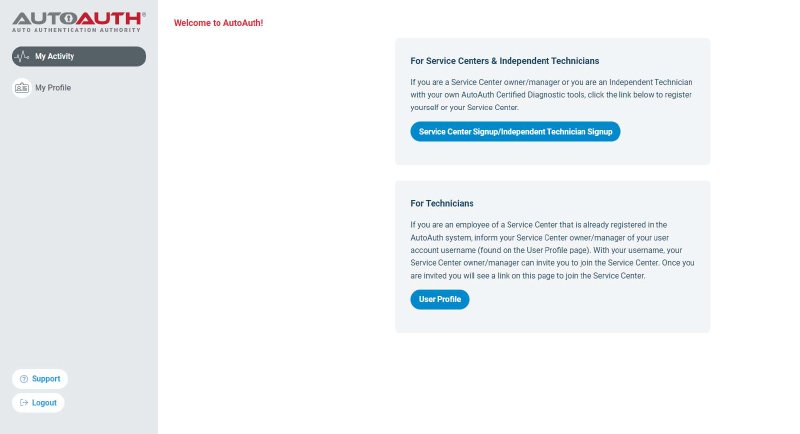
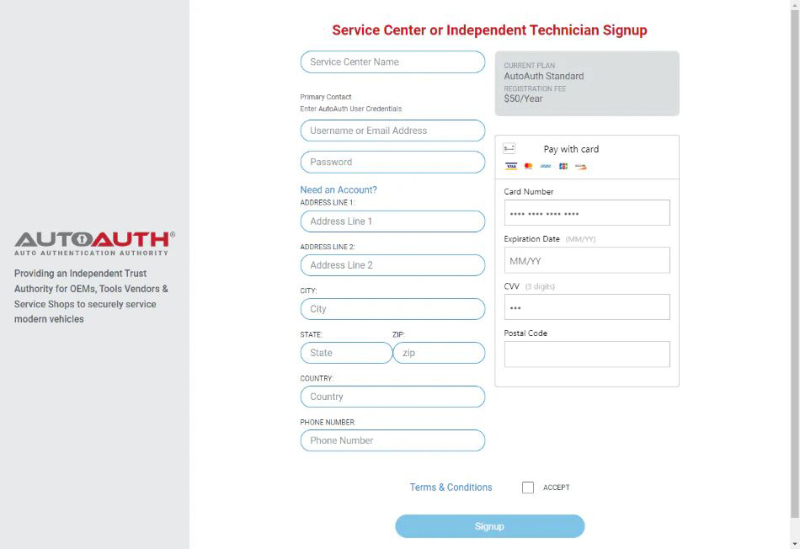
![manage tool]](/upload/info/24050717151399865096.jpg)