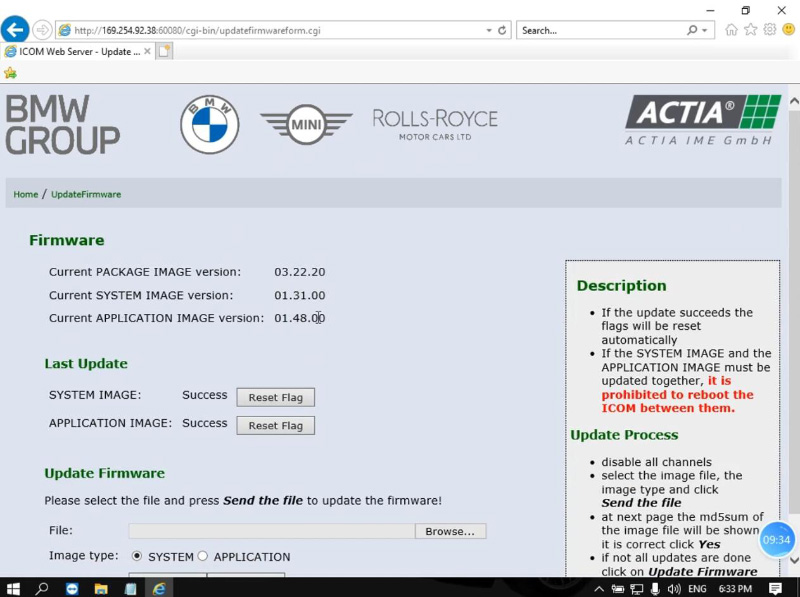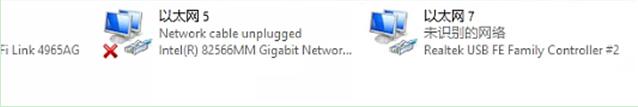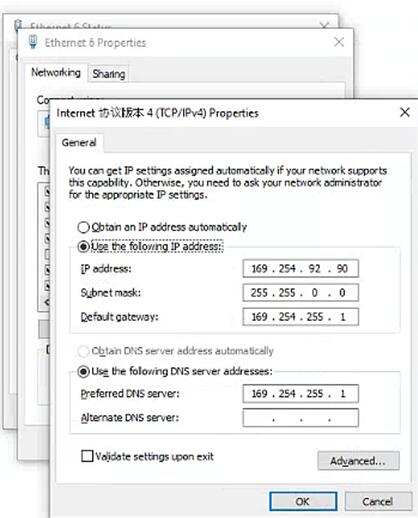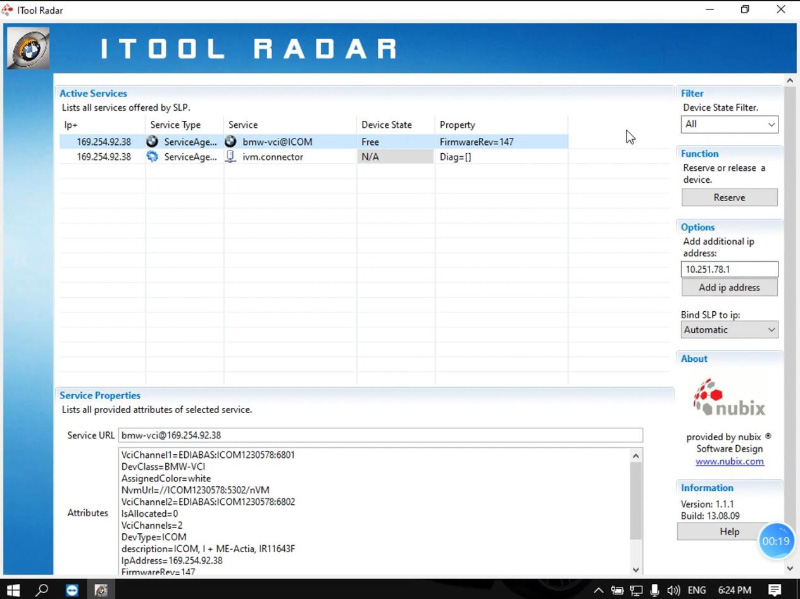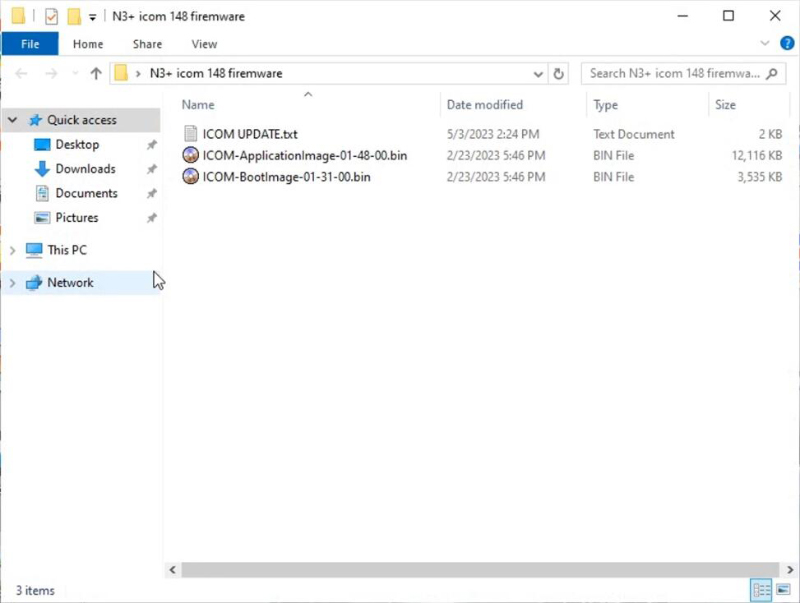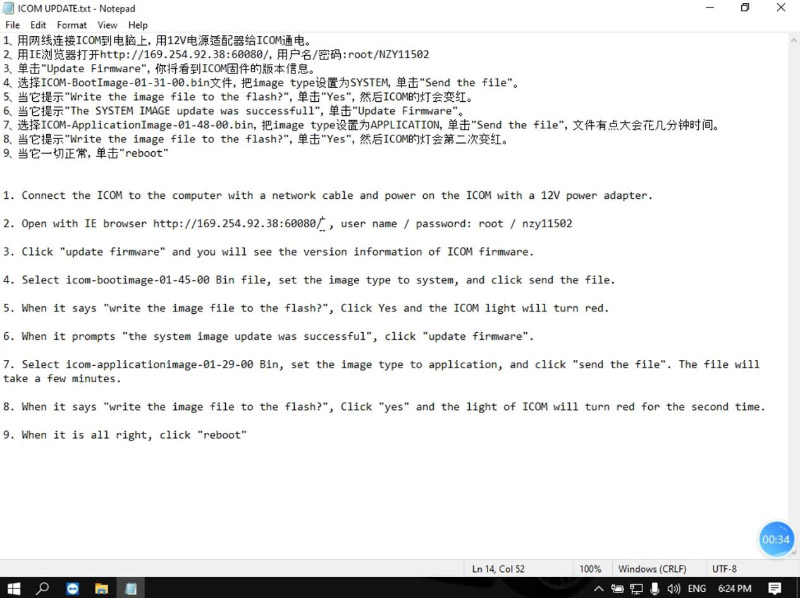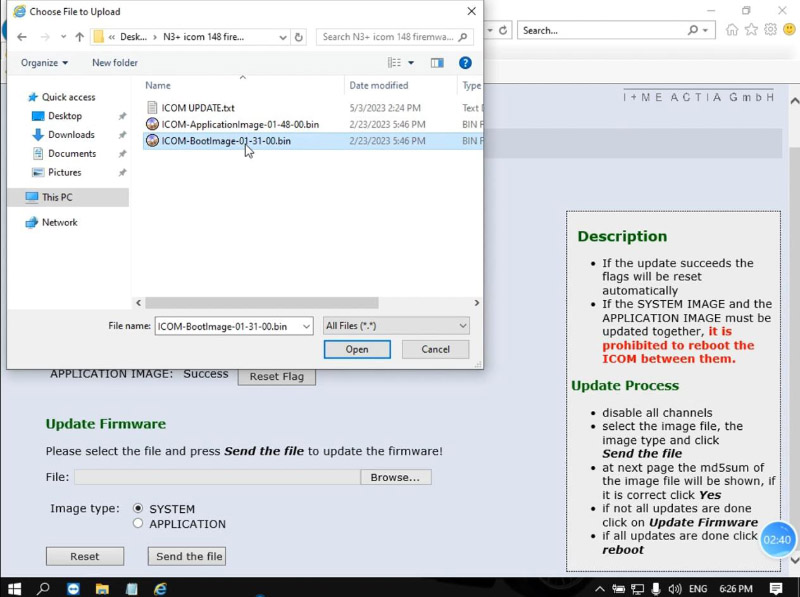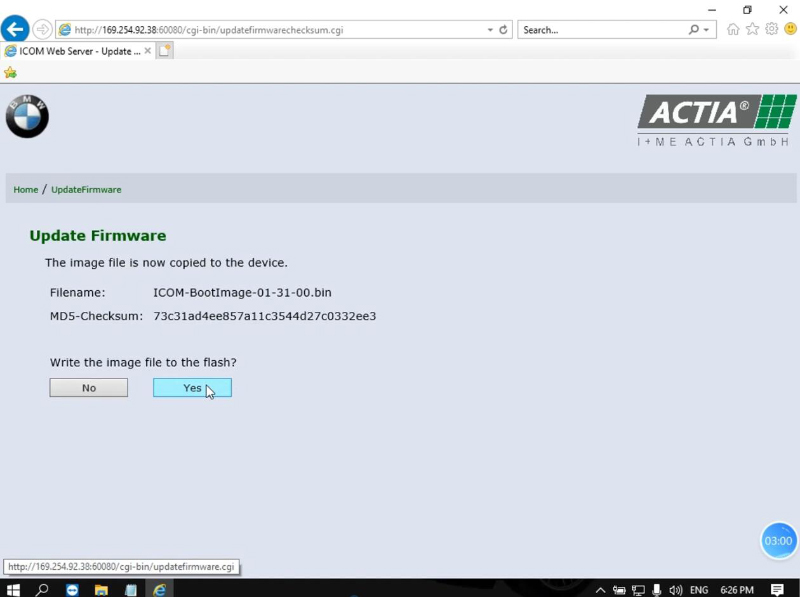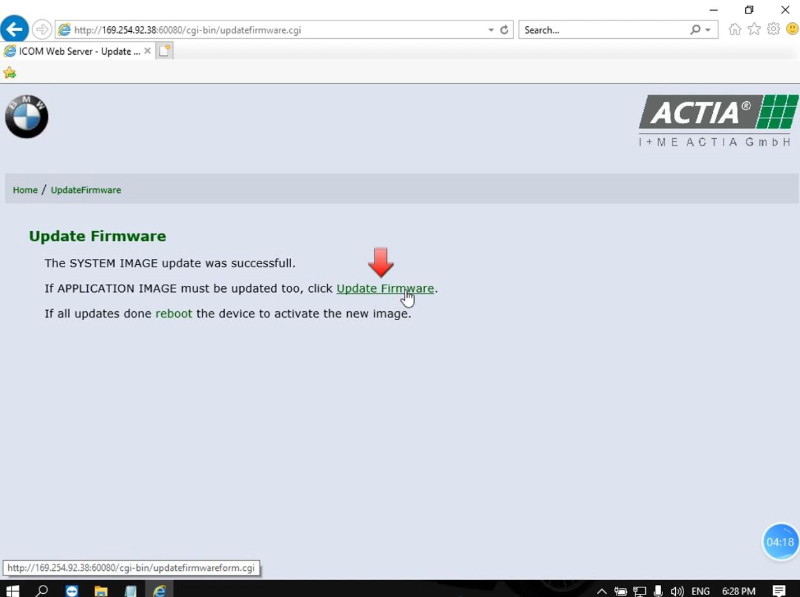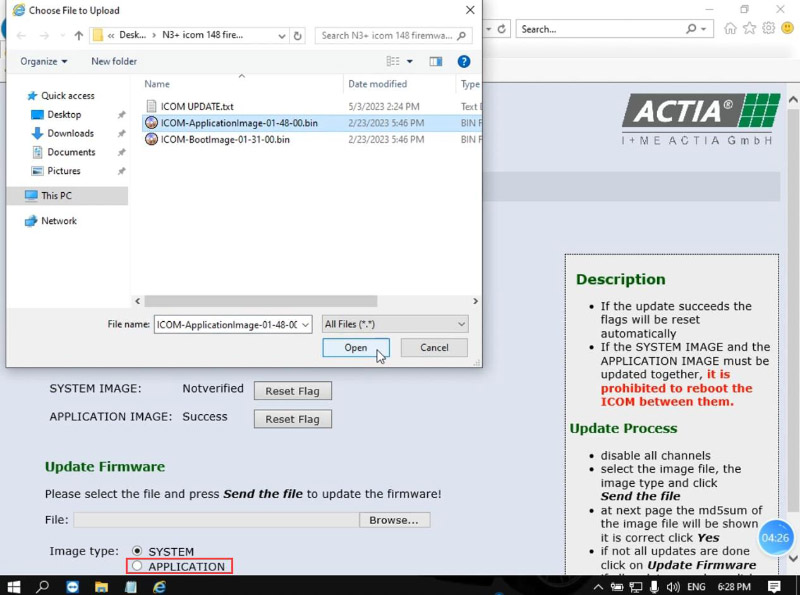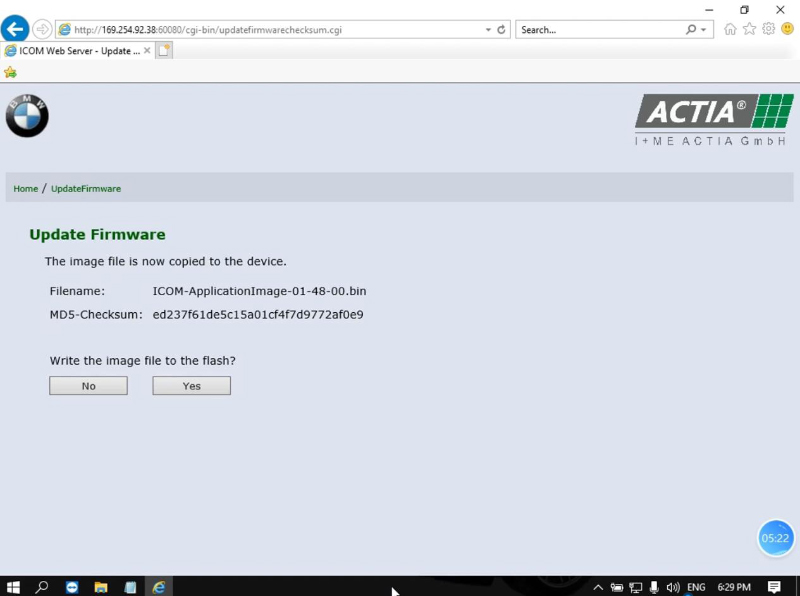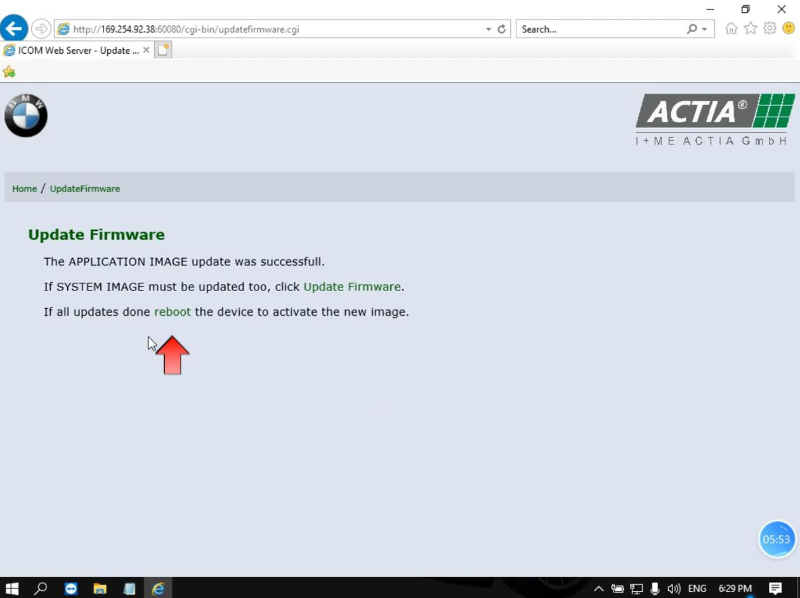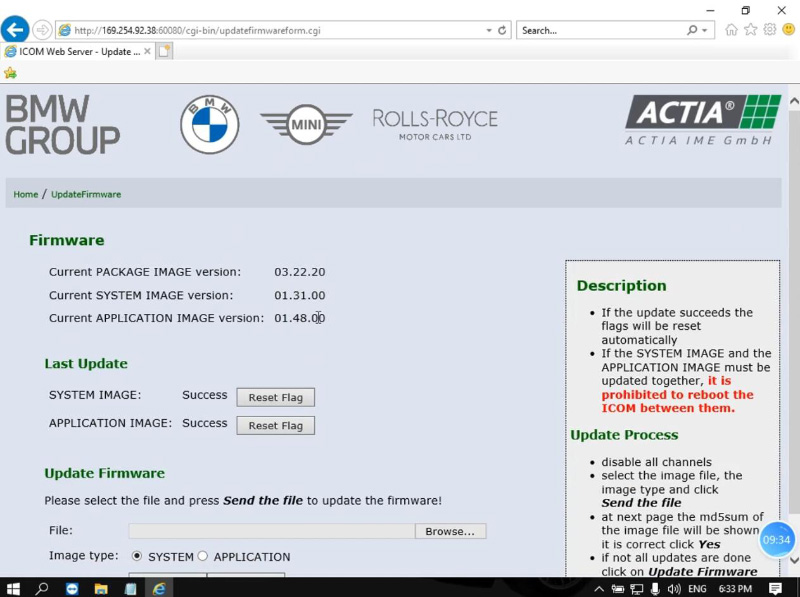SUPER ICOM PRO N3+ Instructions
Matched product:
Latest price:€239.00$253.34£207.67AUD395.86€225.00$238.50£195.50AUD372.676% off
- Item No. SP465
- Free Shipping
The N3+ is developed on the basis of BMW's special inspection device A1, A2, A3 and N3. On the basis of inheriting the advantages of these products, N3+ optimizes and upgrades them. It is 100% compatible with the original BWM special inspection software without any software changes, and J2534 and DOIP are added on the basis of the special inspection.
Part 1. Wired/ Wireless Mode
Part 2. Update Firmware
Part 1. Wired/ Wireless Mode
1.Wired Mode
Connect N3+ to a battery supply or a vehicle, then connect N3+ to a computer by USB cable.

Go to internet setting interface, Find "Realtek USB FE Family Controller".
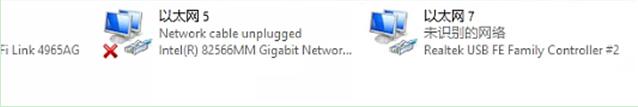
Right-click on it and select "Property".
Set IP address as the following:
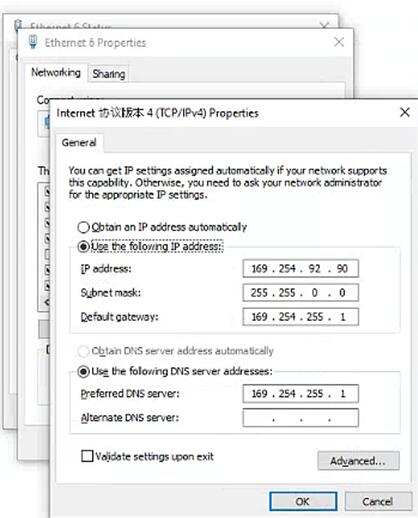
After setting, this computer is linked to this N3+, and IP reset is not required for the same computer.
2.Wireless Mode
Unplug USB cable, and SSID will turn "N3+ ICOM-****".
Connect to Internet and enter password "123456789".
Then we can directly use OEM software.
3.J2534 Function
Run OEM software first, then install J2534 driver.
Select "ISO J2534" in "PassThru" menu in OEM software.
Hold down switch button for 3 seconds.
When wired/ wireless mode indicator is on, device is ready for tests.
4.DOIP Function
Hold down switch button for 3 seconds and wait until indicator is on.
Connect to Internet via "N3+ICOM-****" and enter password.
Run OEM software and start diagnostic tests.
Part 2. Update Firmware
1.Free Download V149 Firmware:
V149 N3+ Firmware
*For later updates, please contact your seller to get
2.How to Update Firmware?
Run "IToolRadar", and current version is 147.
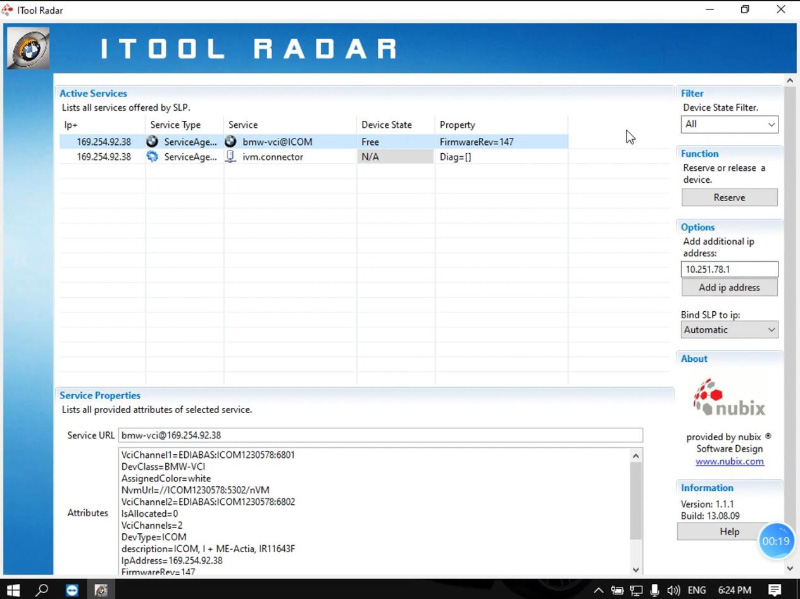
Download new firmware package. (here we take V148 as an example)
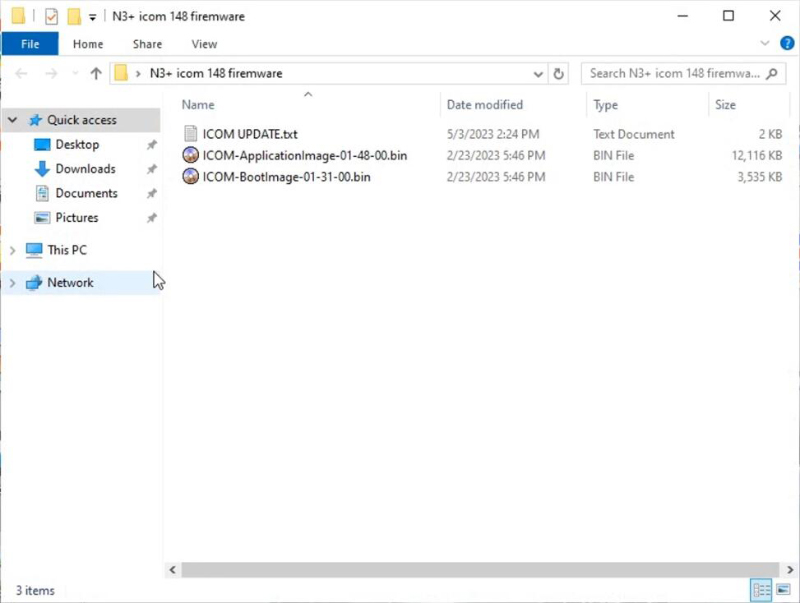
There is also an instruction txt file named "ICOM UPDATE".
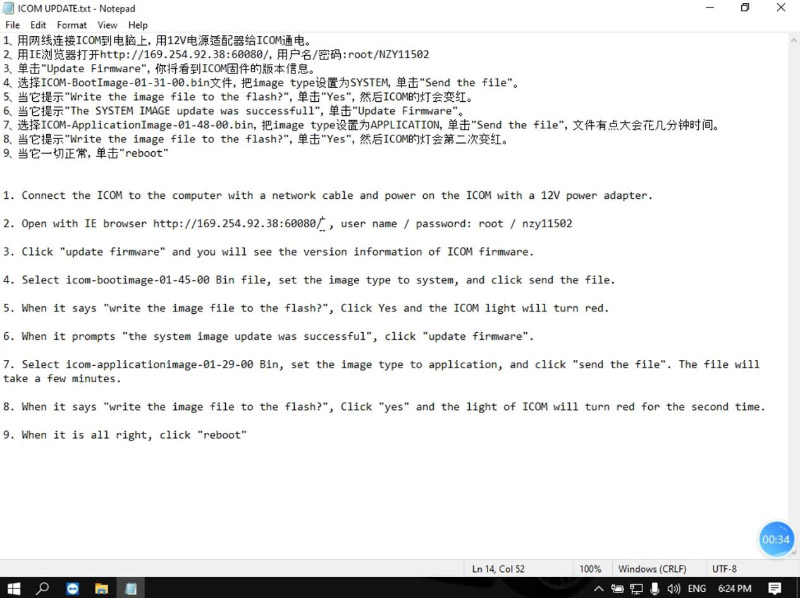
Open IE browser and go to "http://169.254.92.38:60080/".
Login in. (Account: root, Password: NZY11502)
Select "Update Firmware".
Load file "ICOM-BootImage-01-31-00".
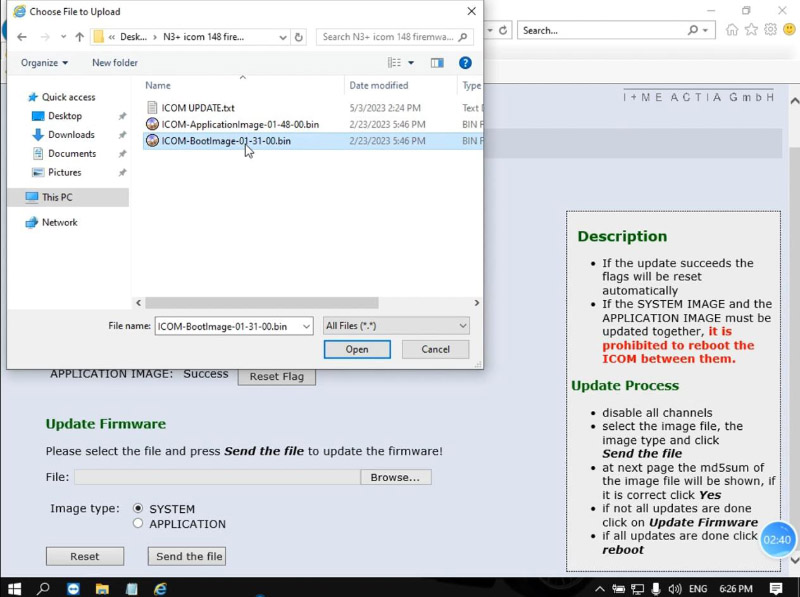
Select "Send the file".
Write it to flash.
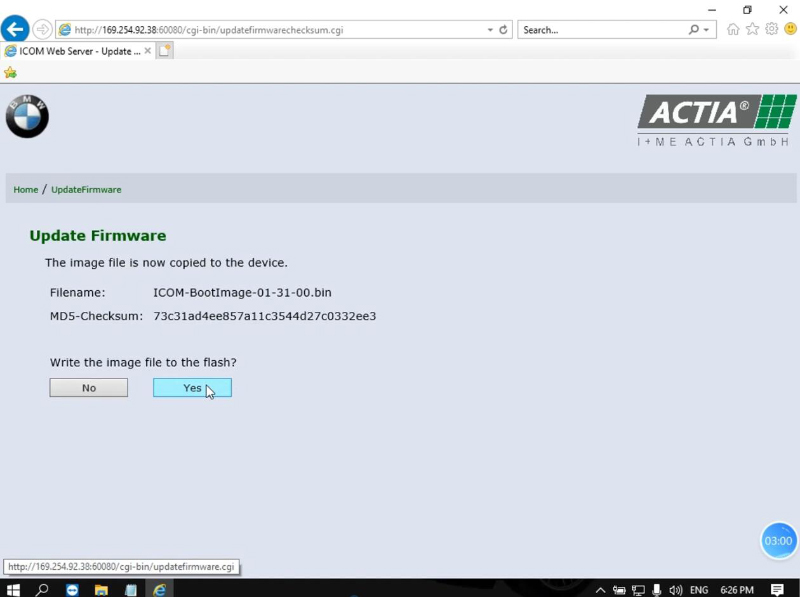
Select "Update Firmware" back to last screen.
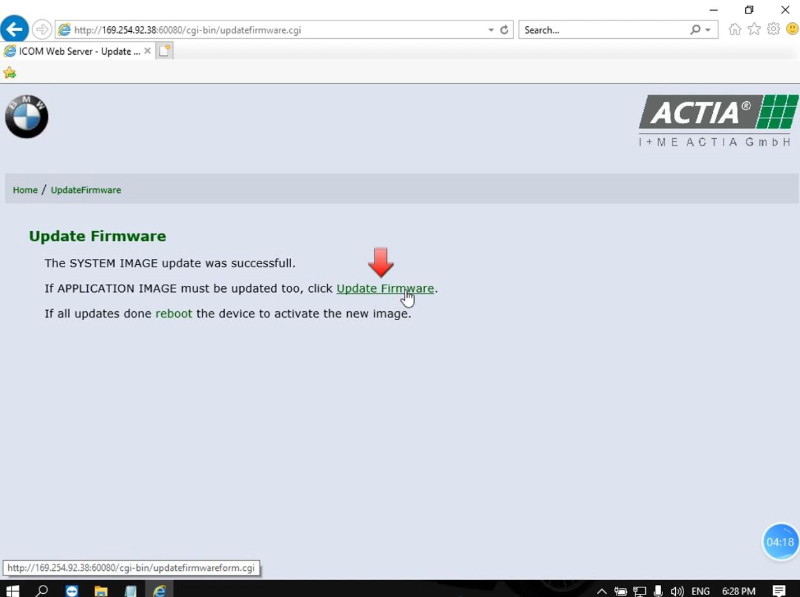
Load "ICOM-ApplicationImage-01-48-00" file and select "APPLICATION".
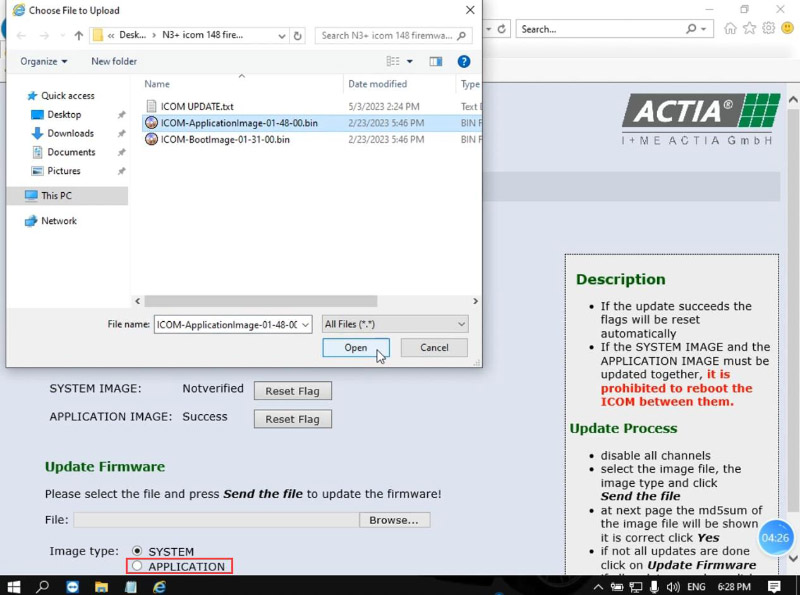
Write the file to flash.
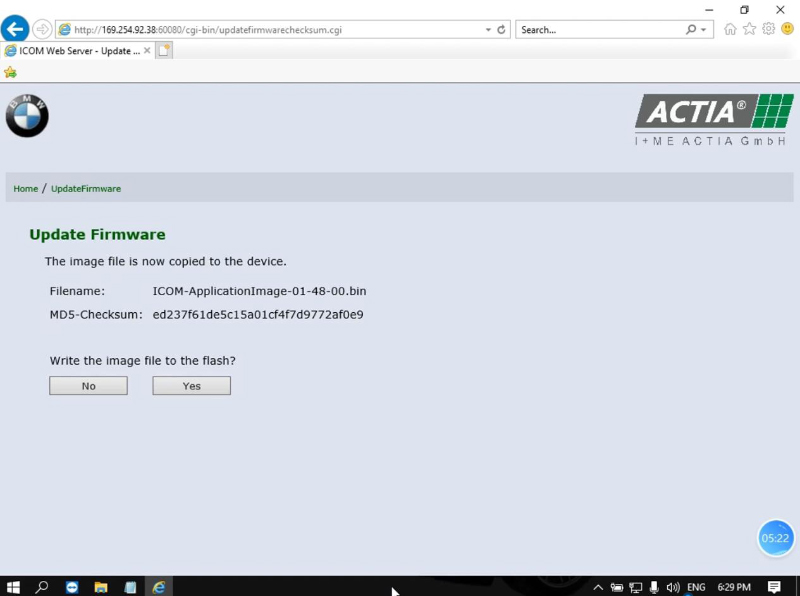
Reboot device.
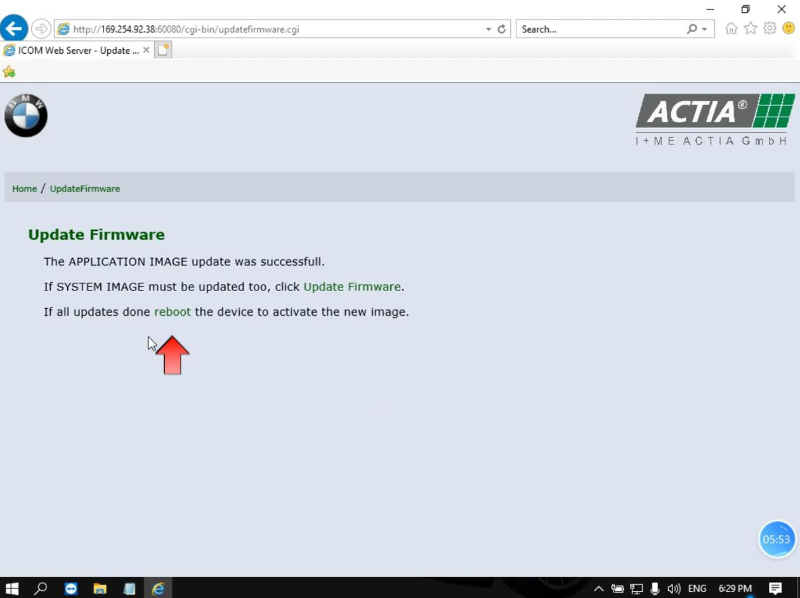
Now firmware is updated to V148.