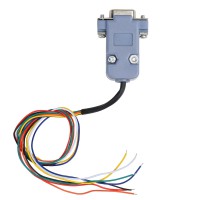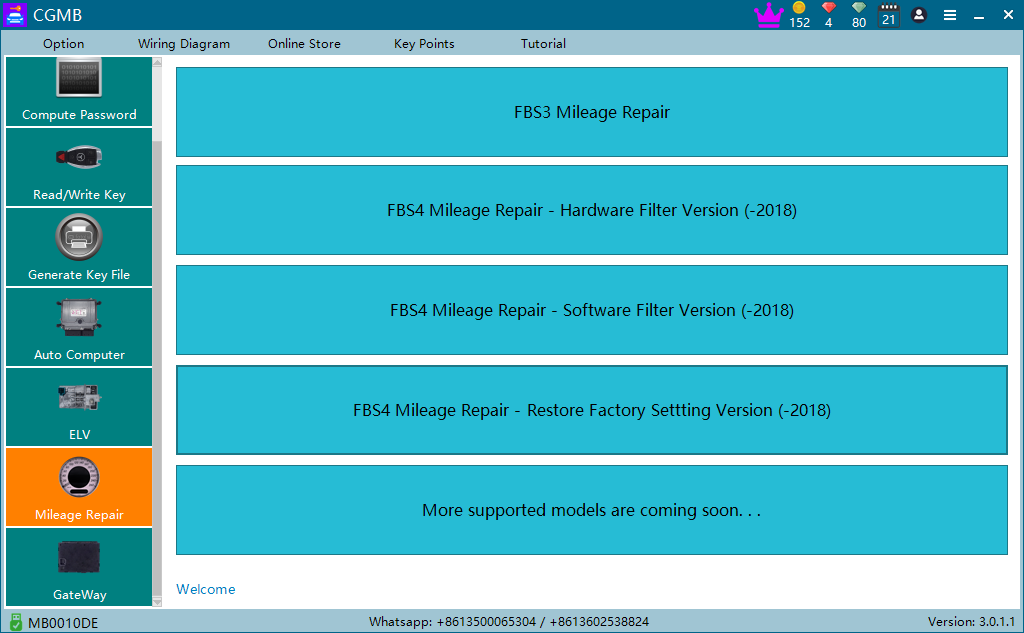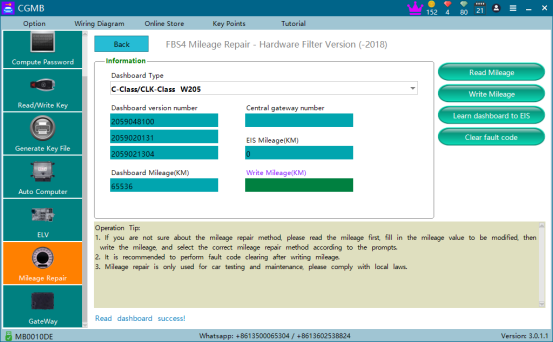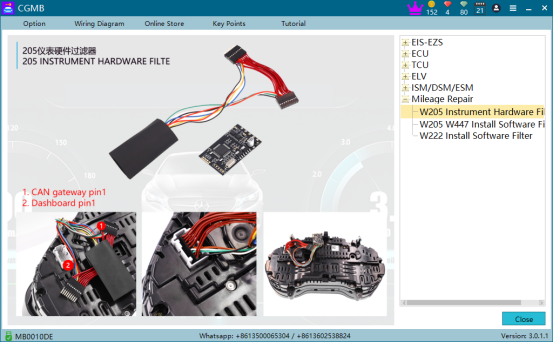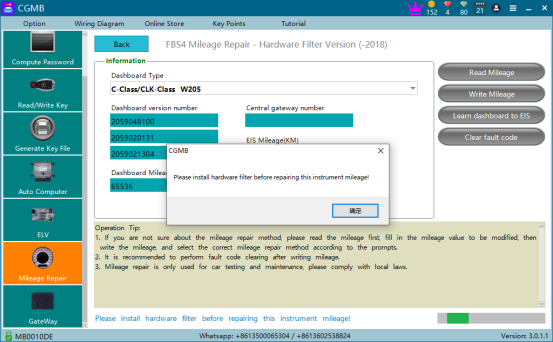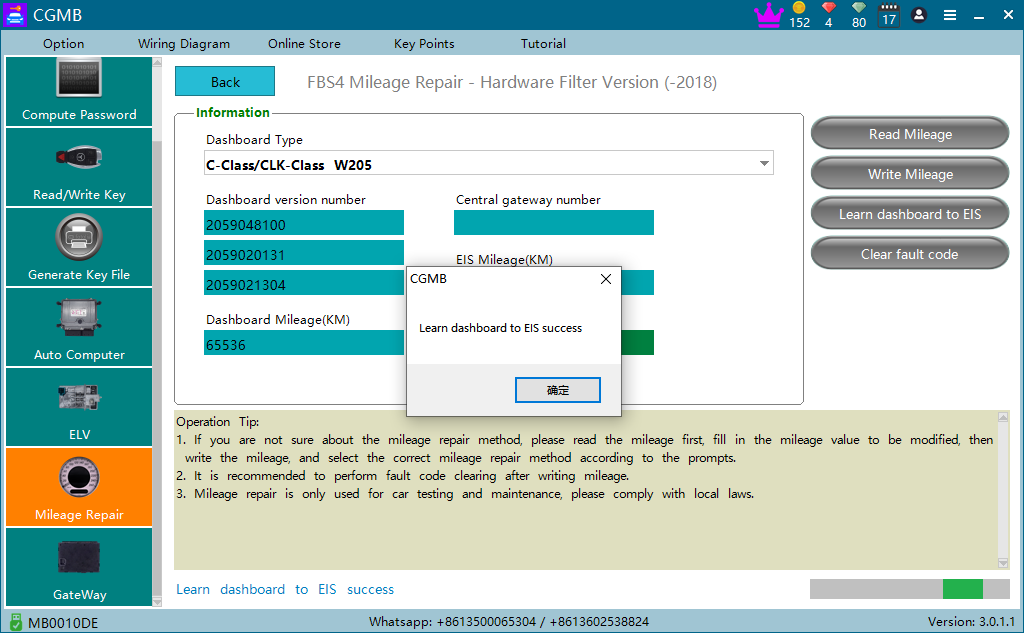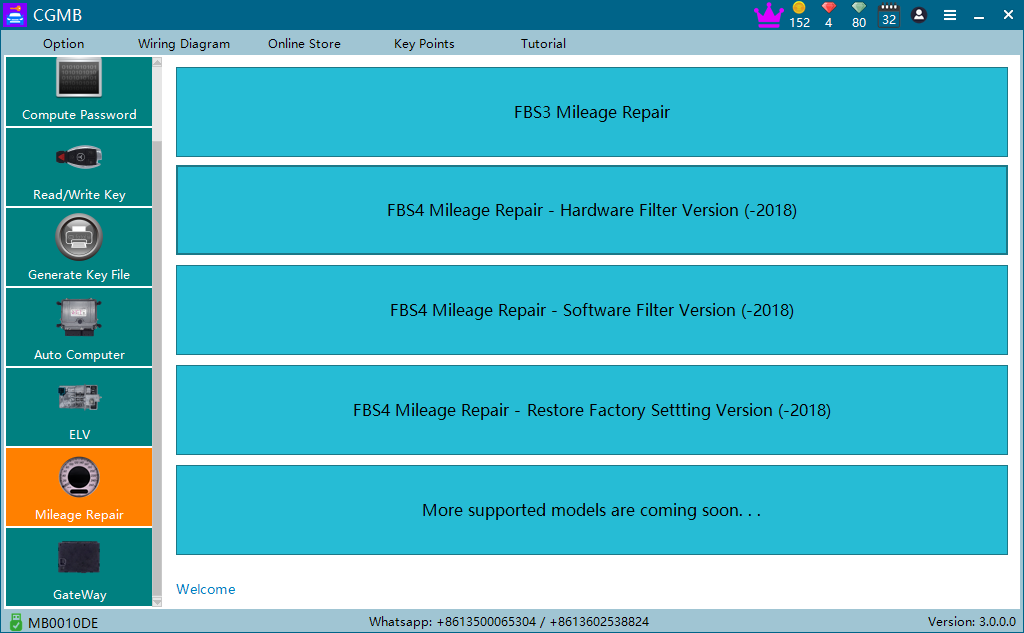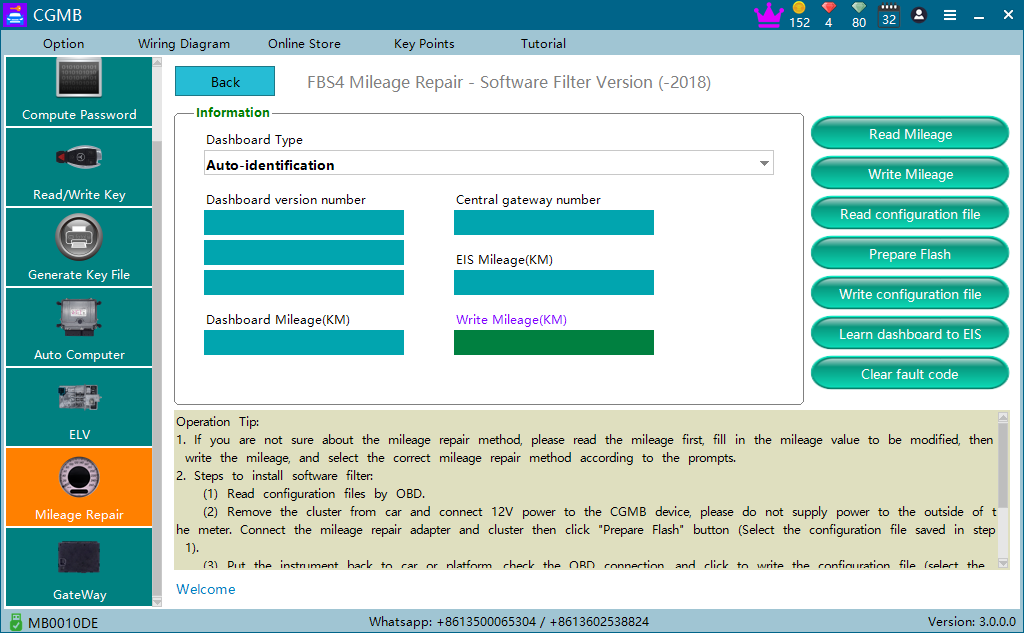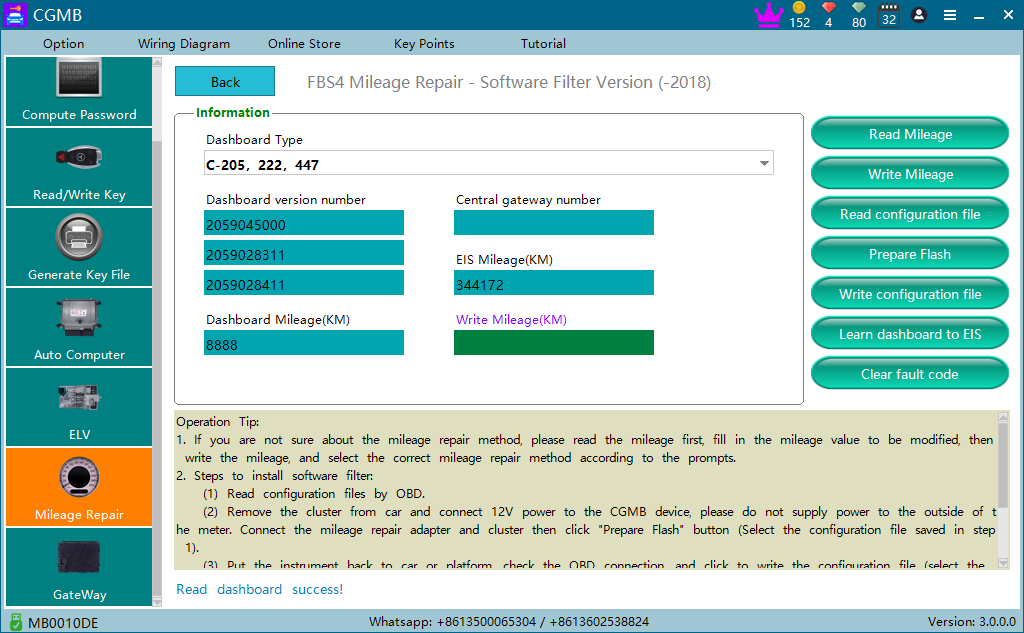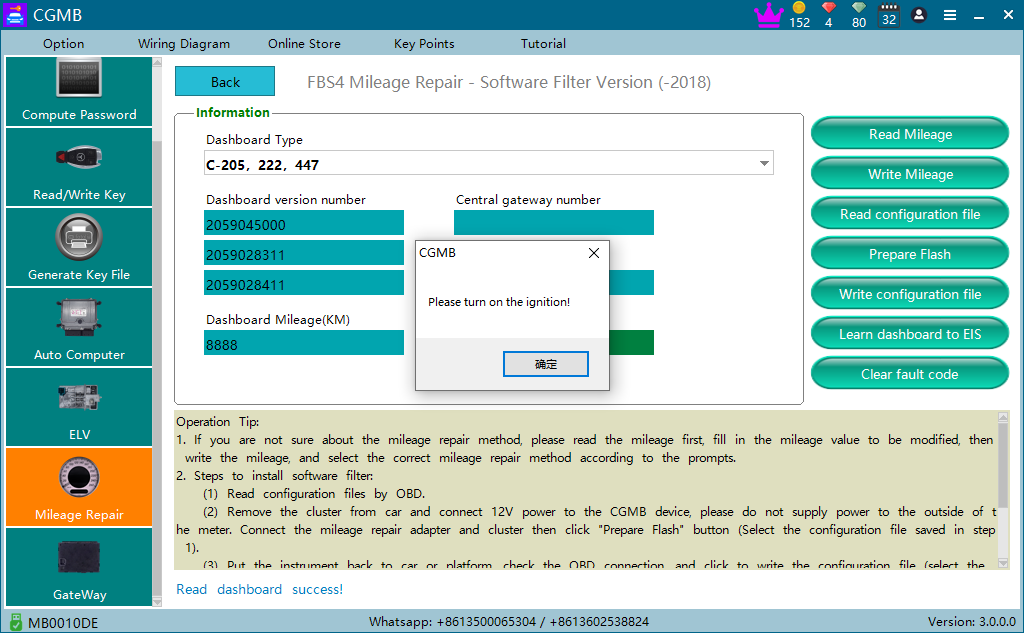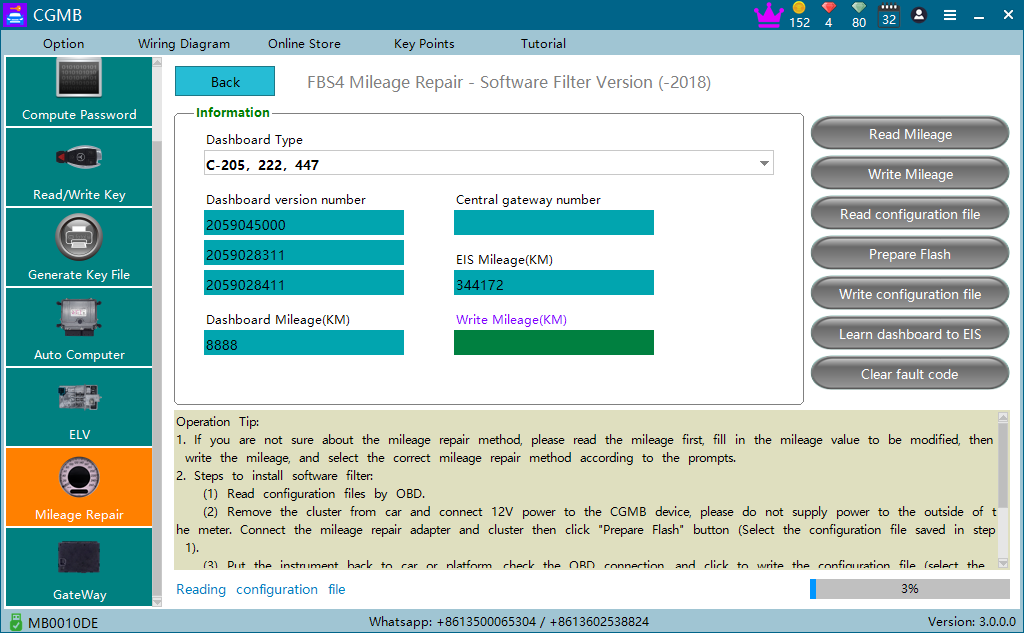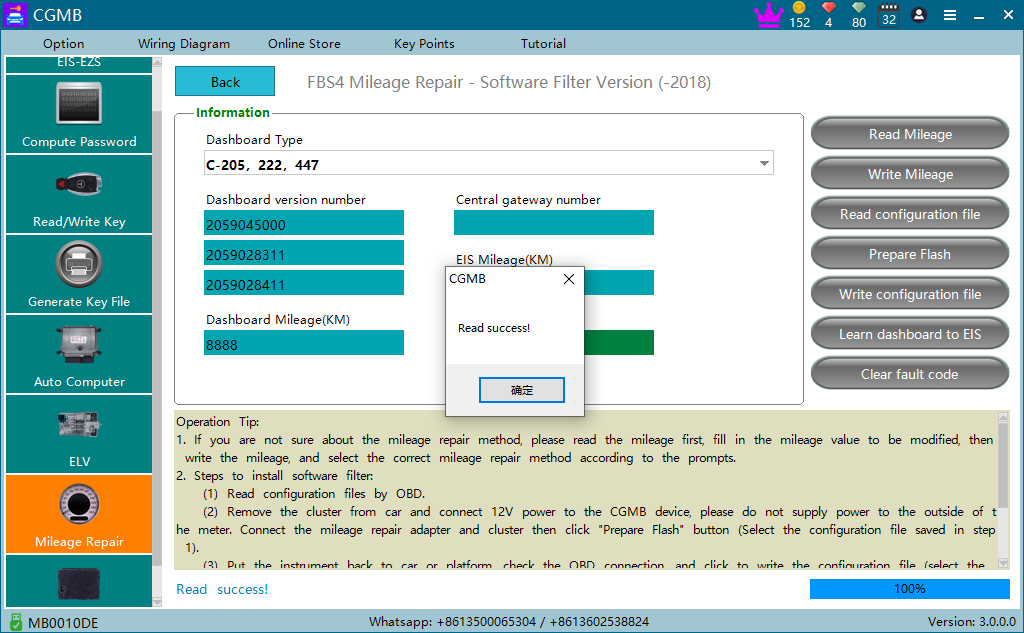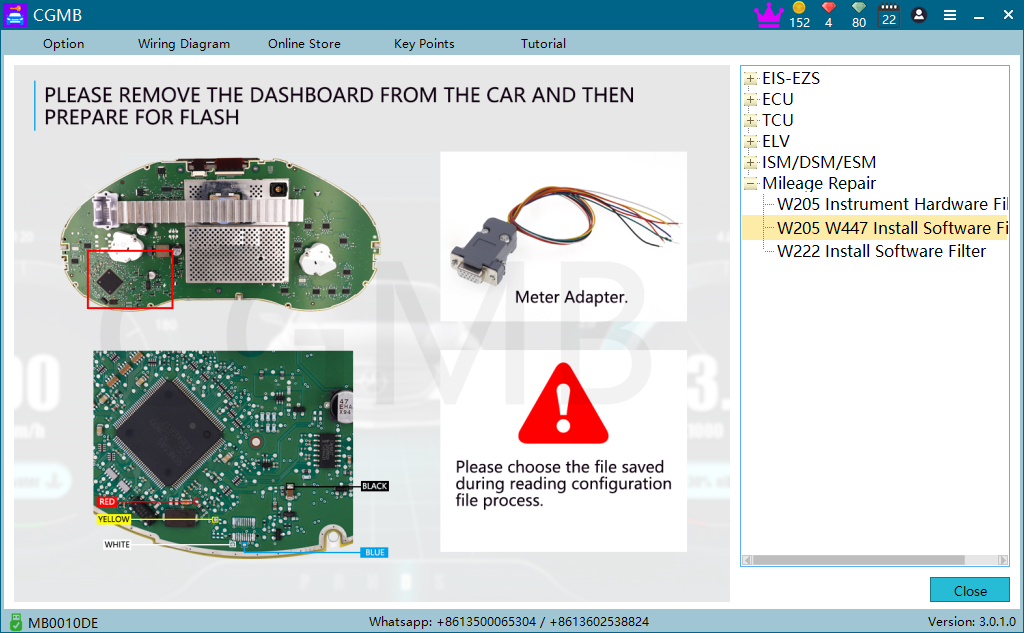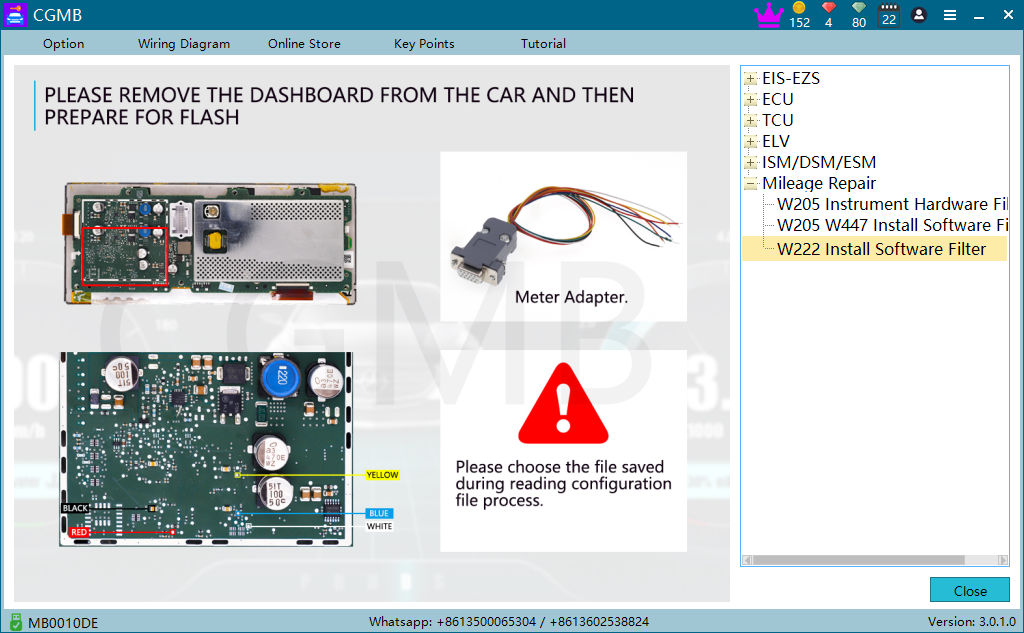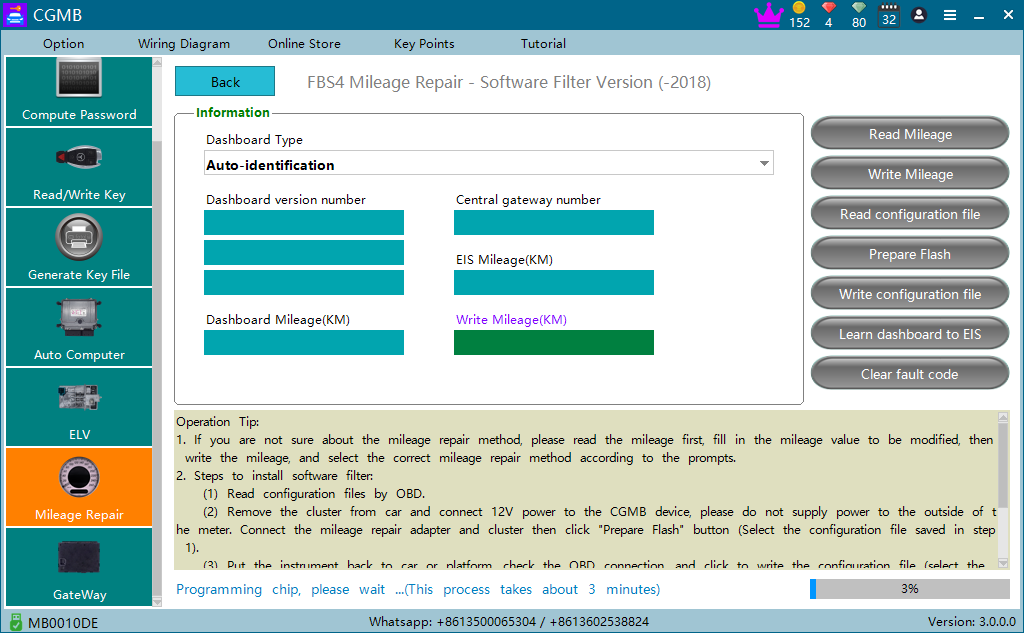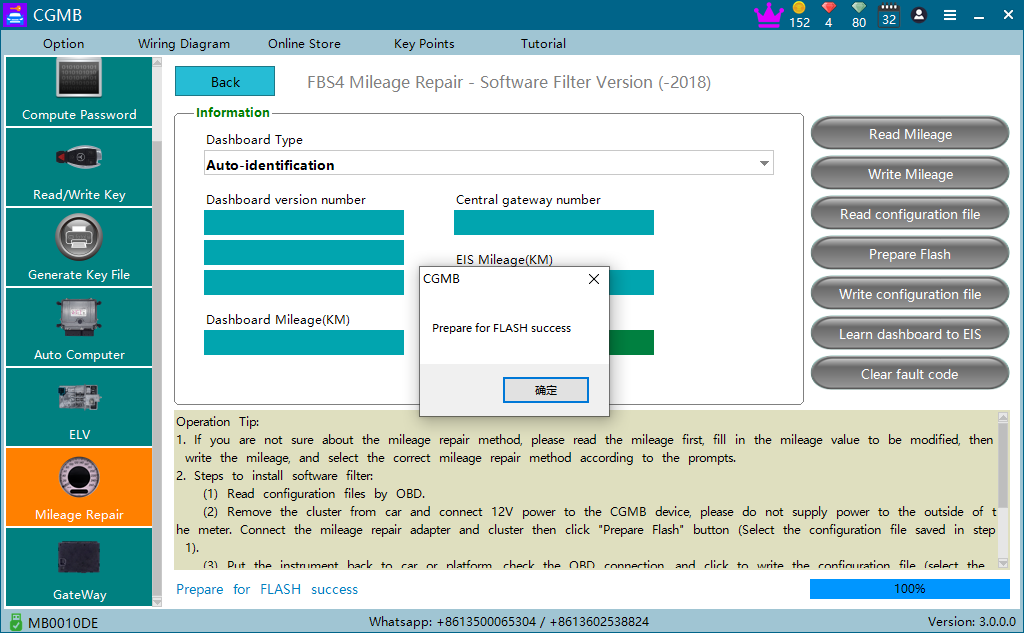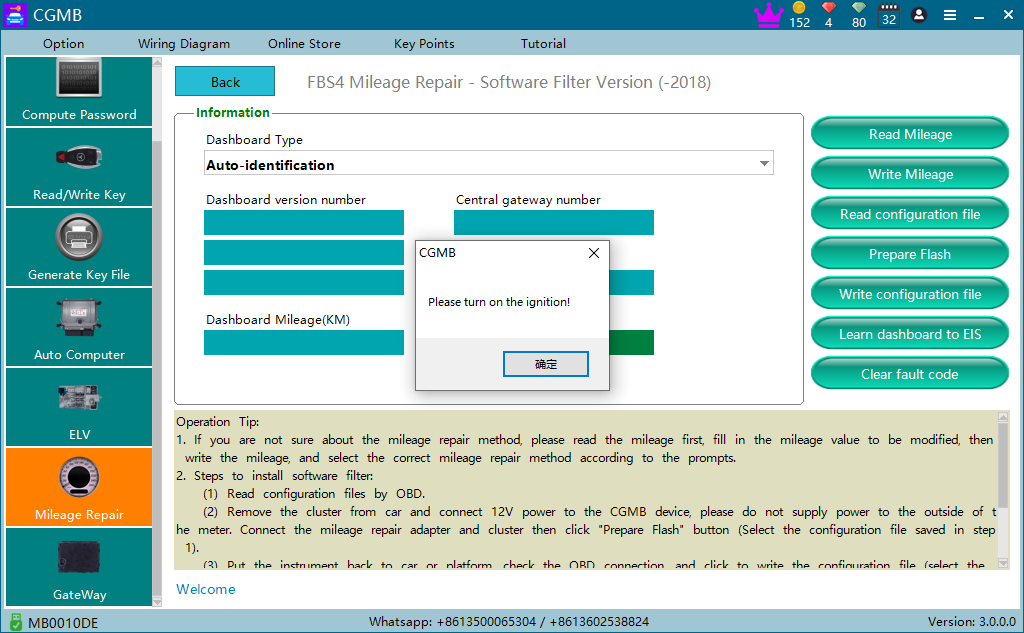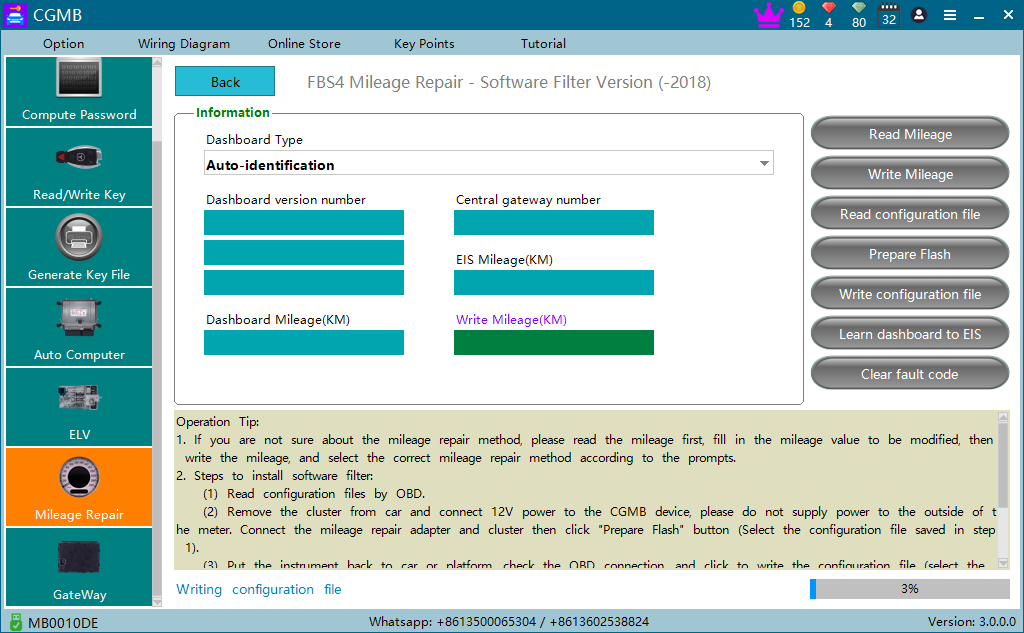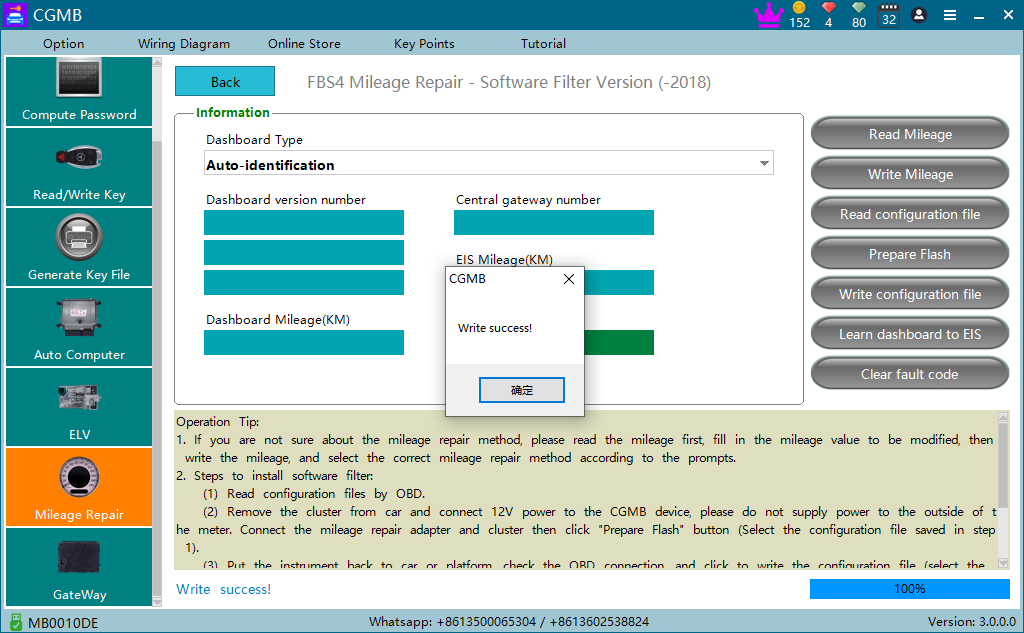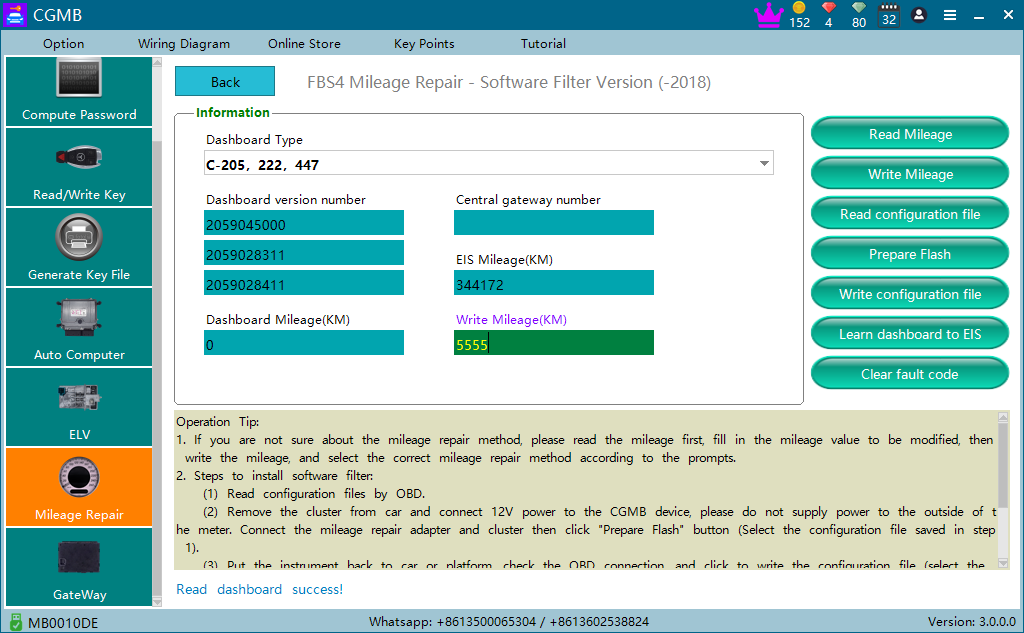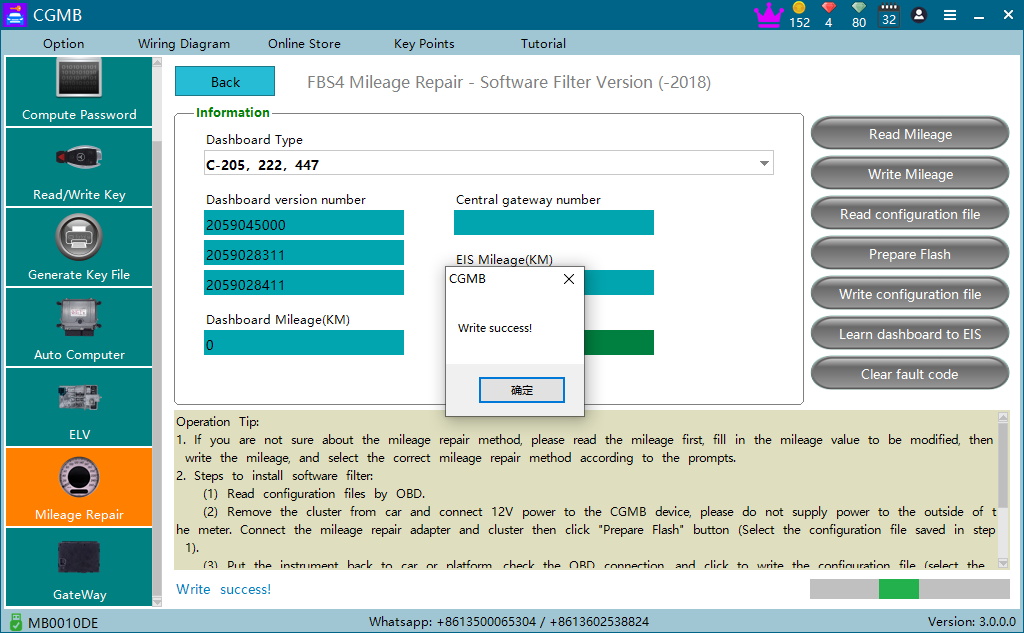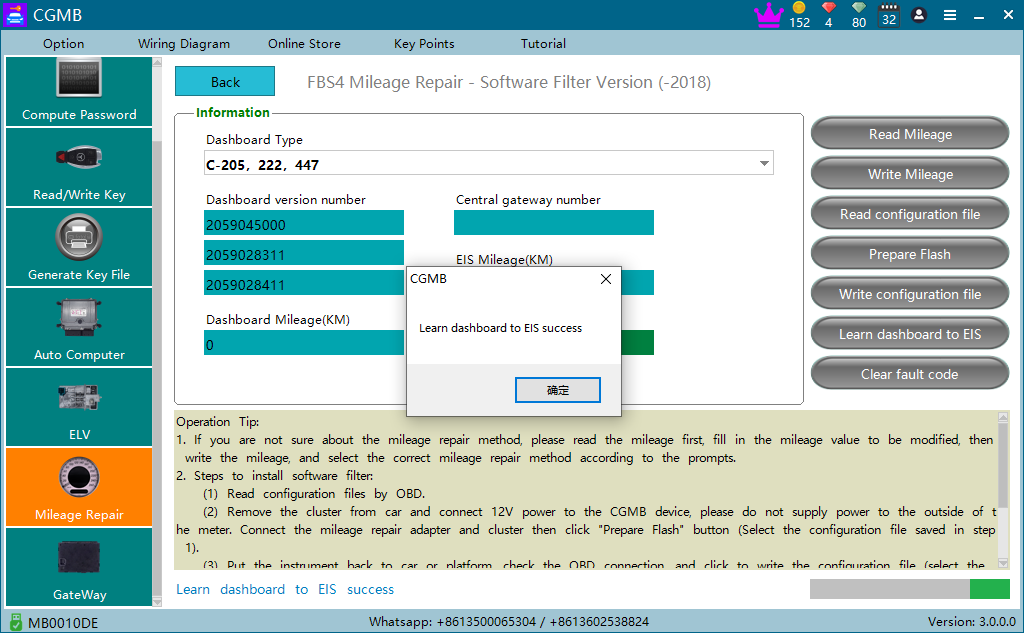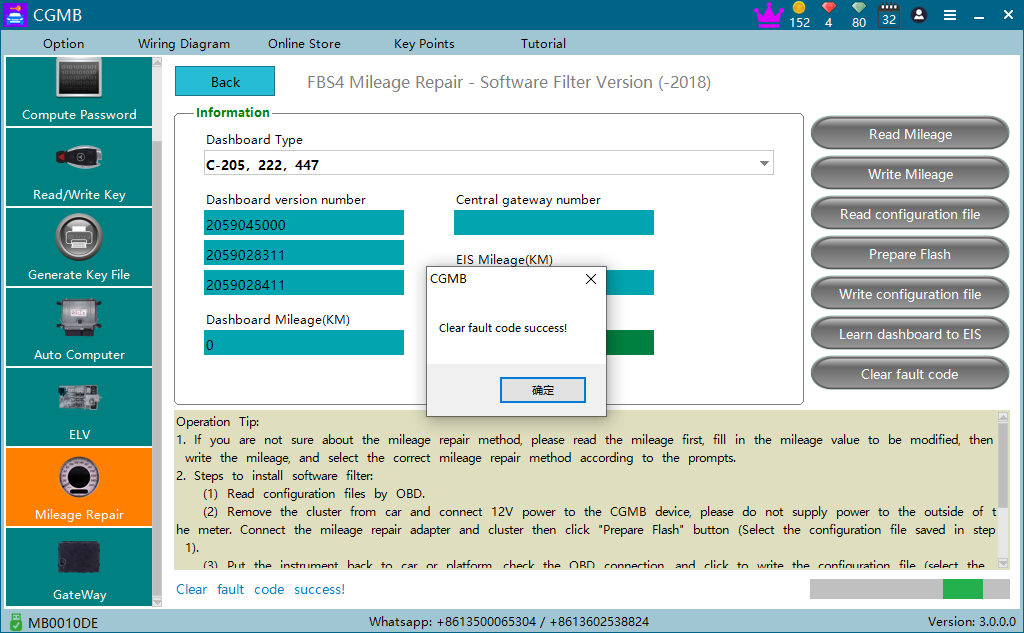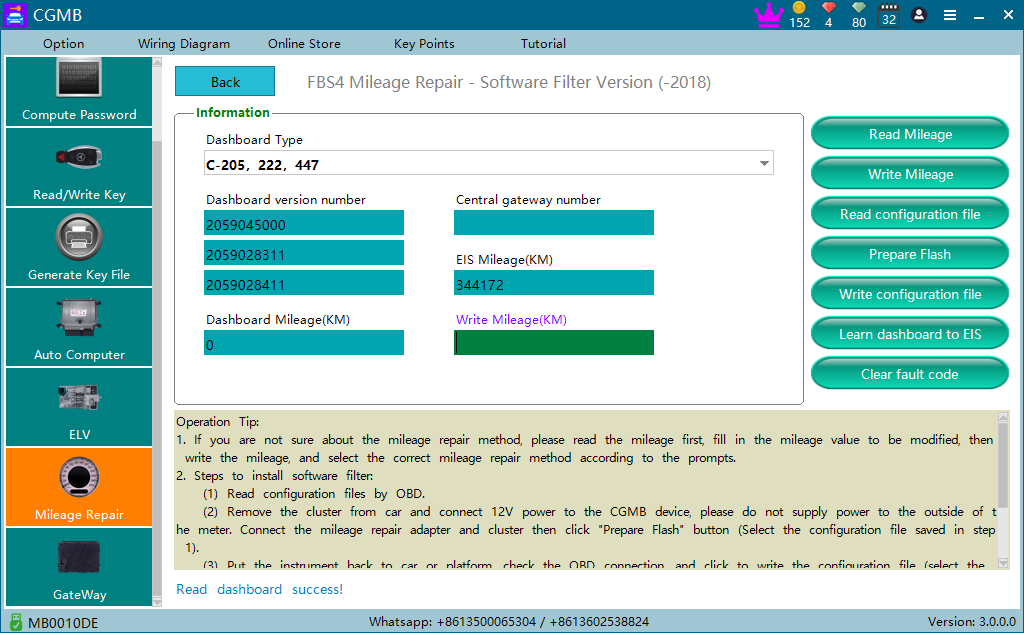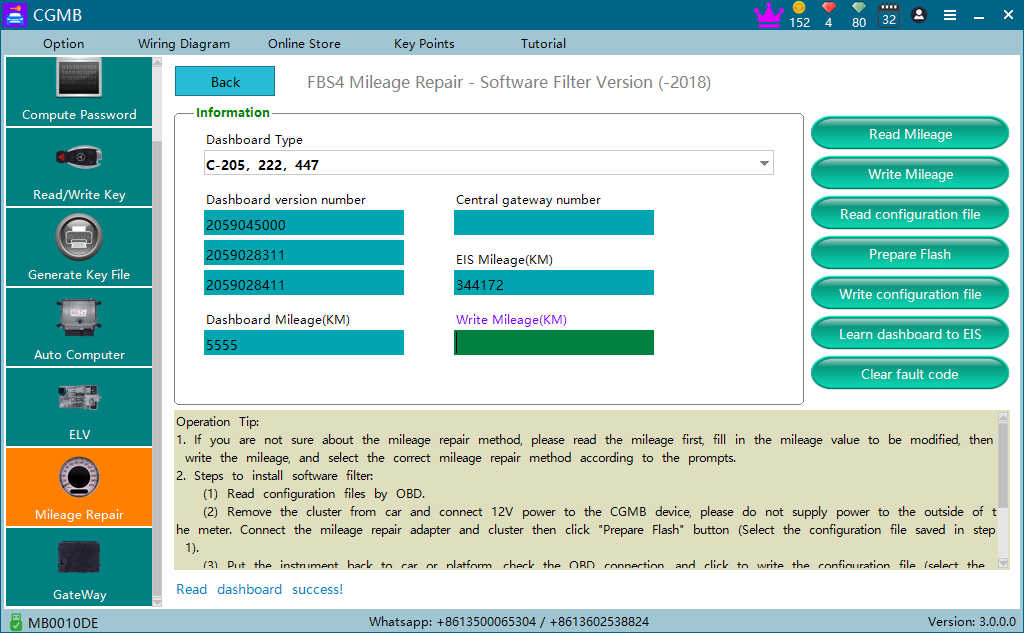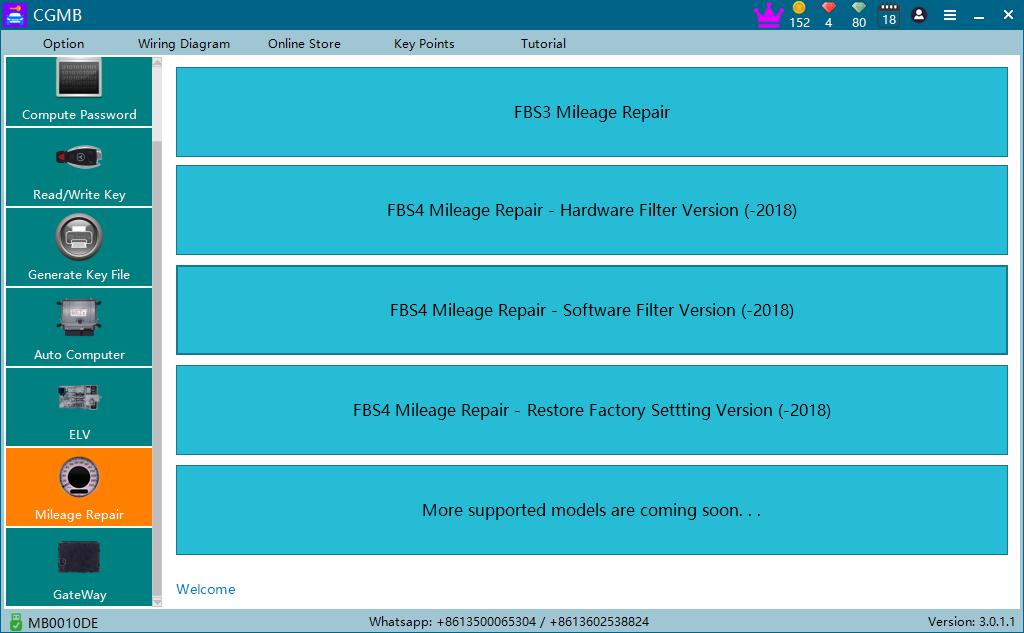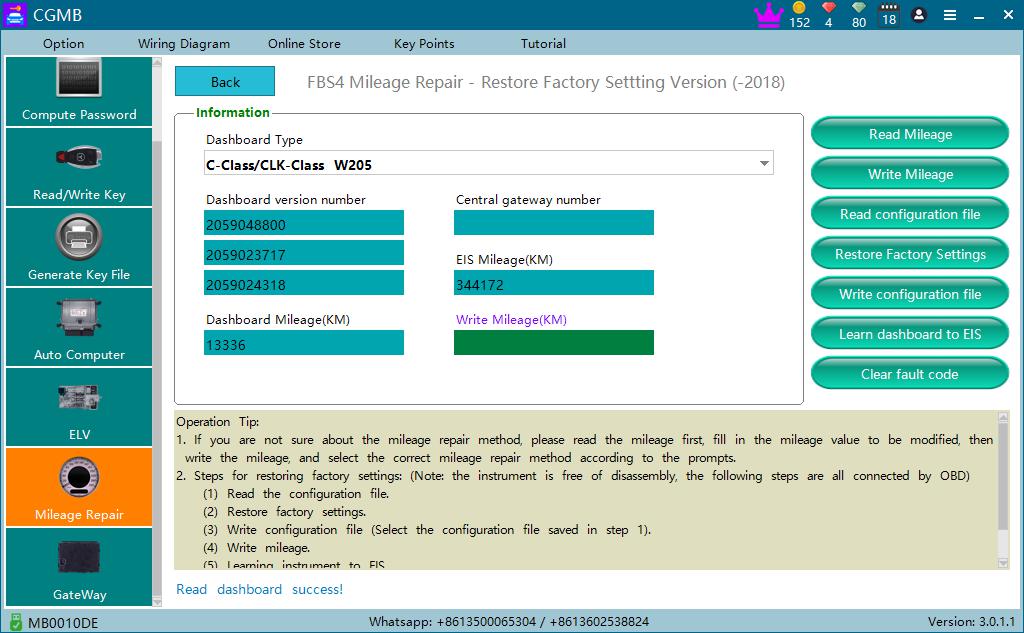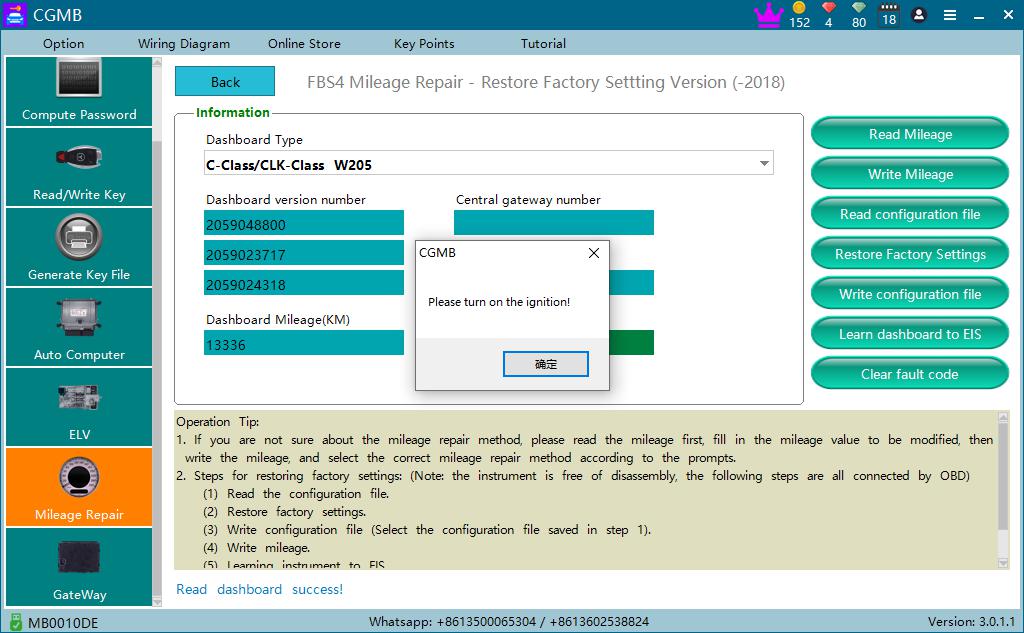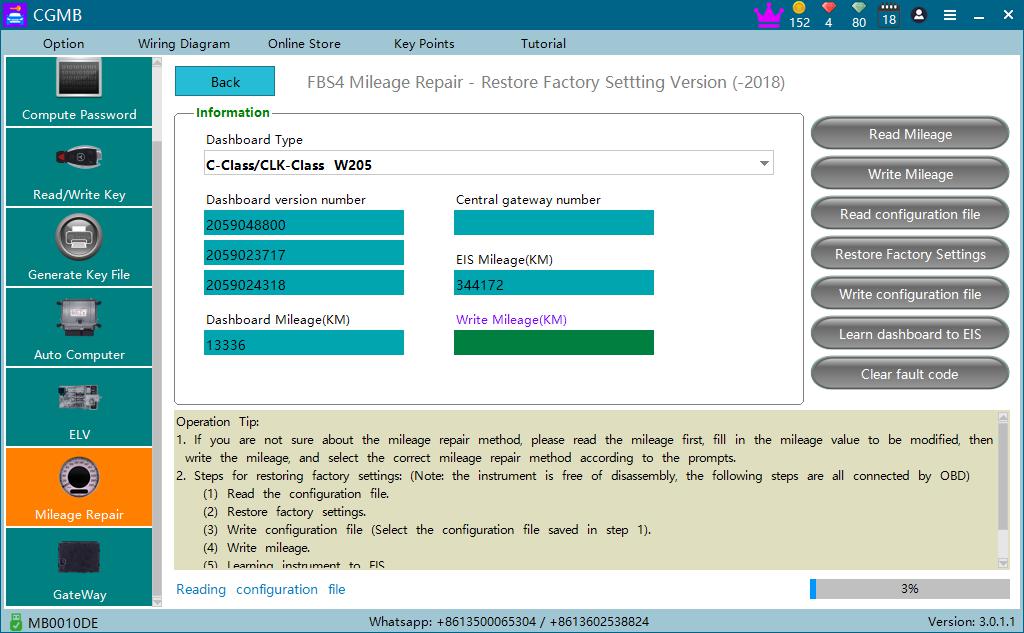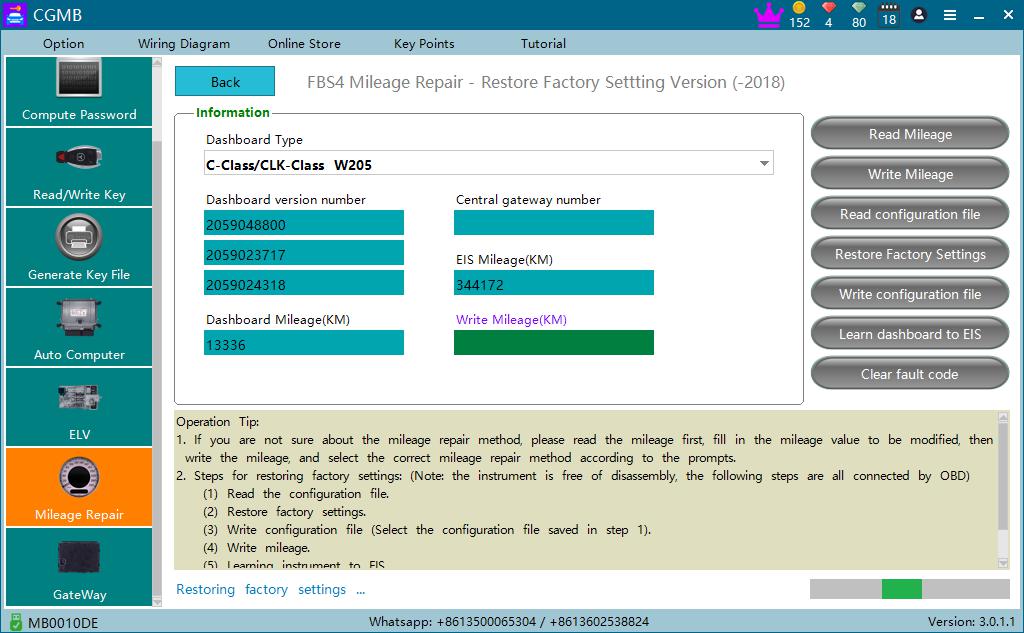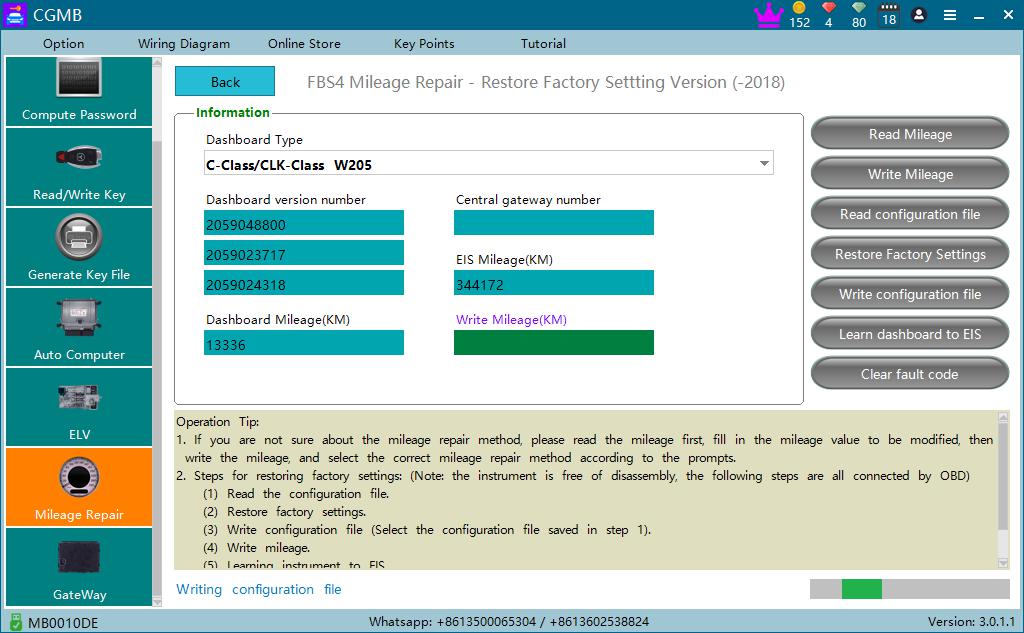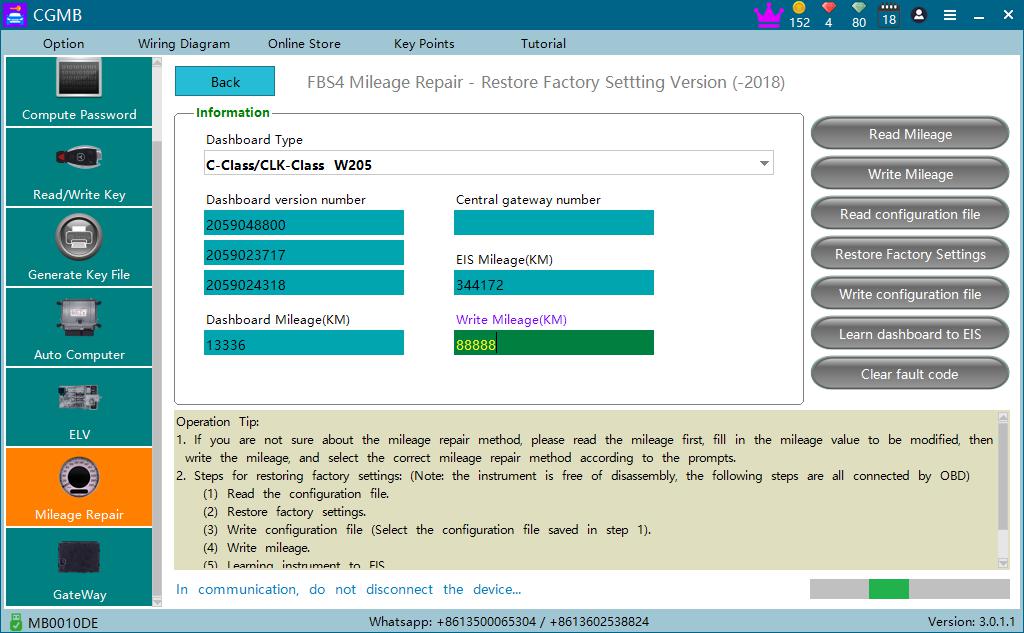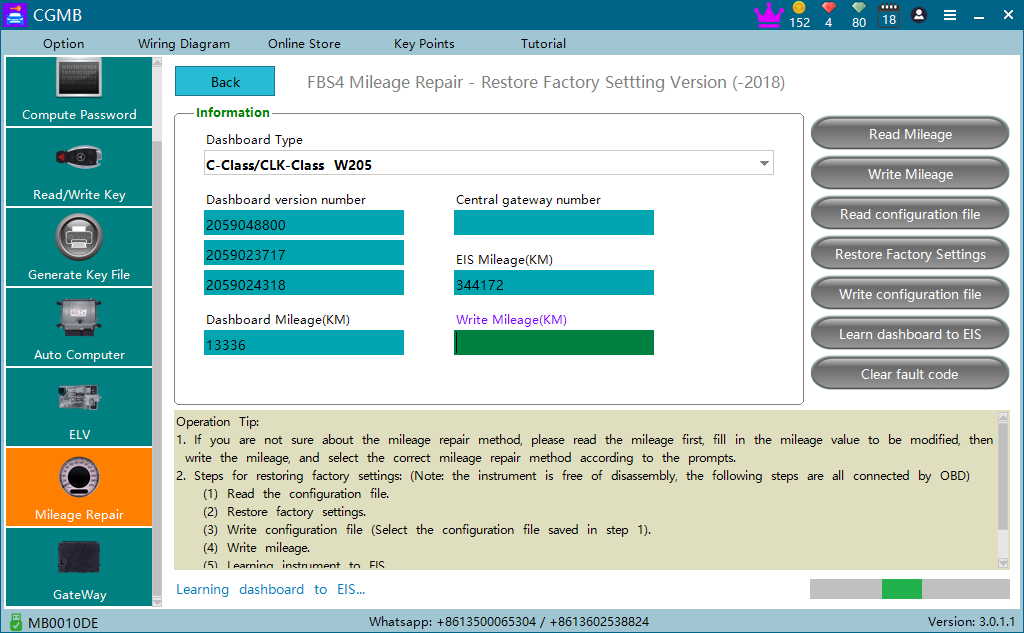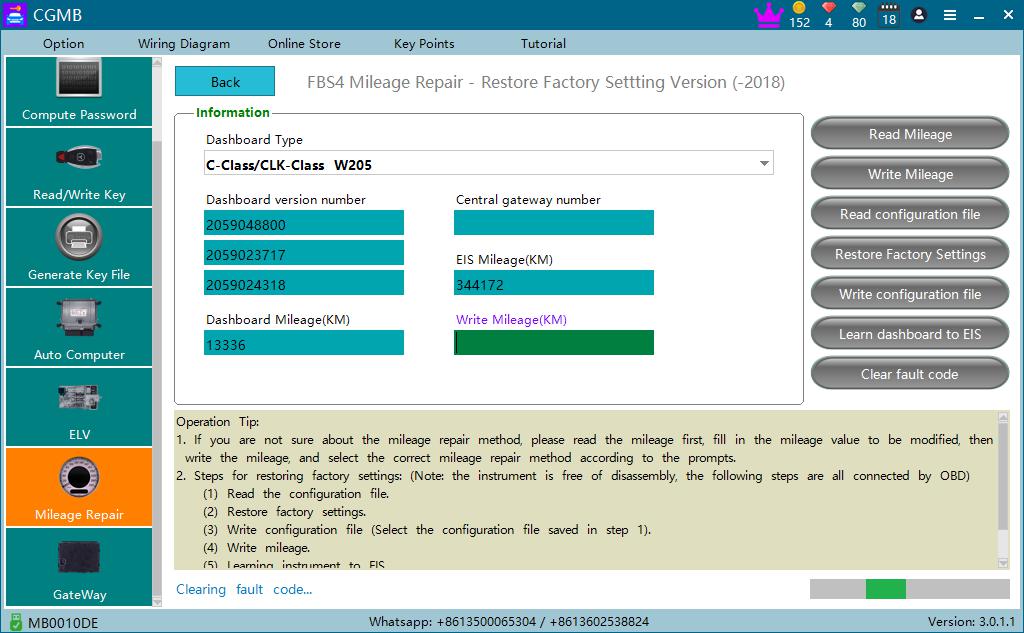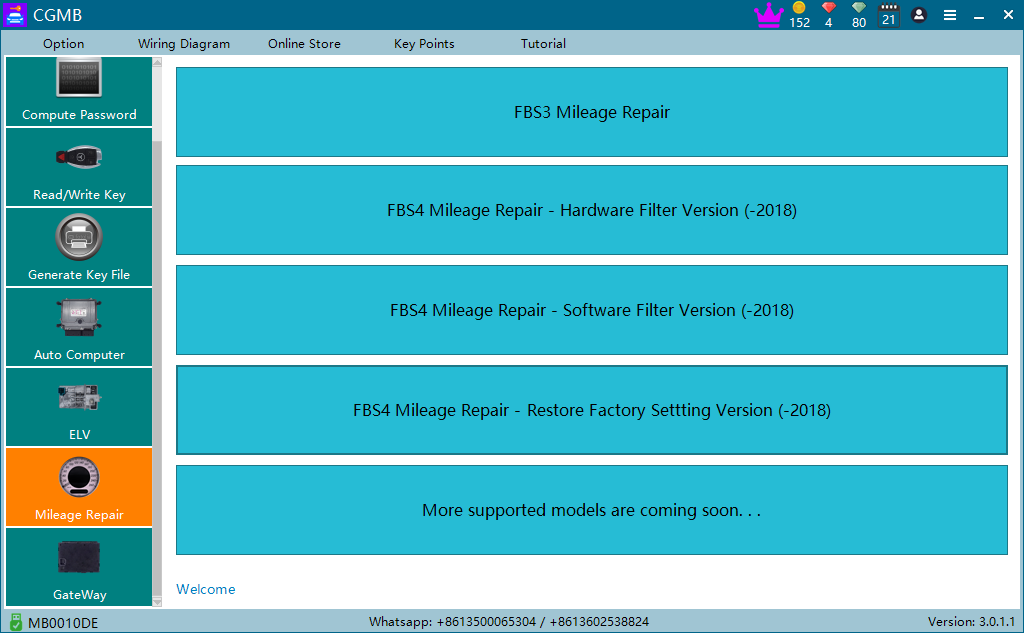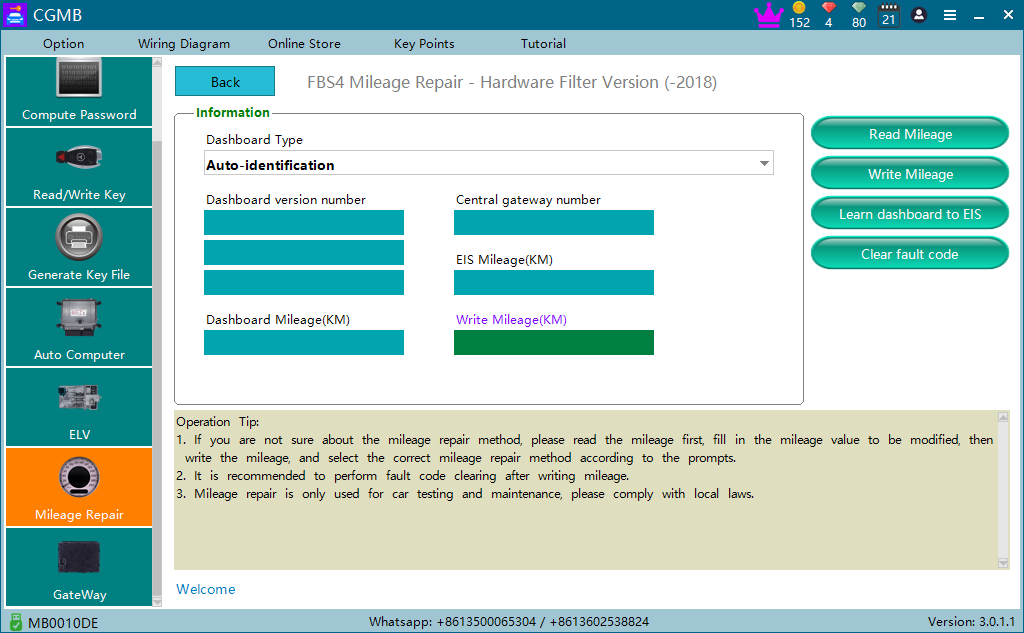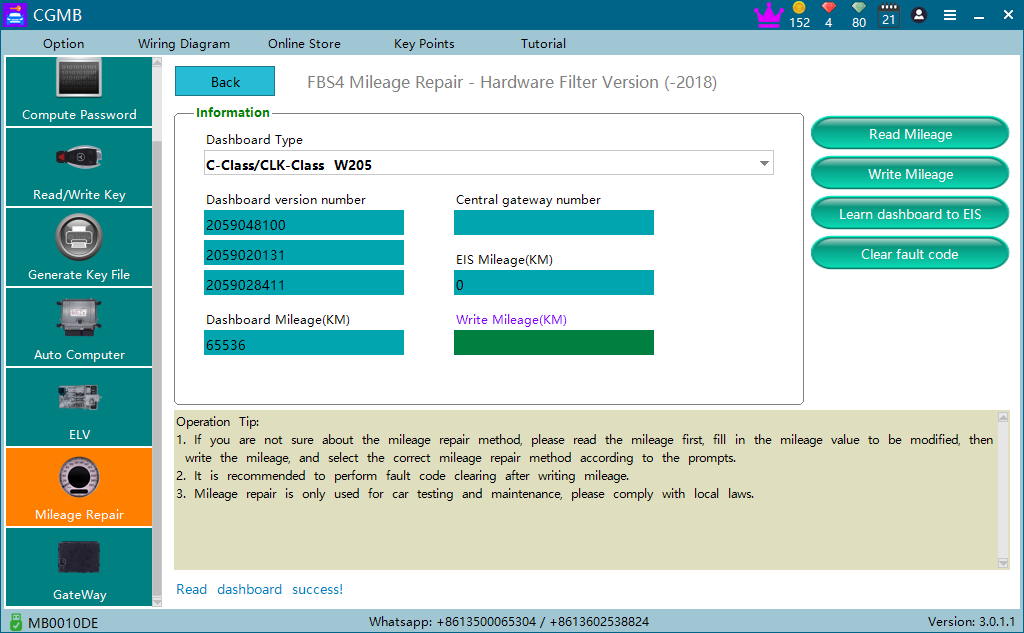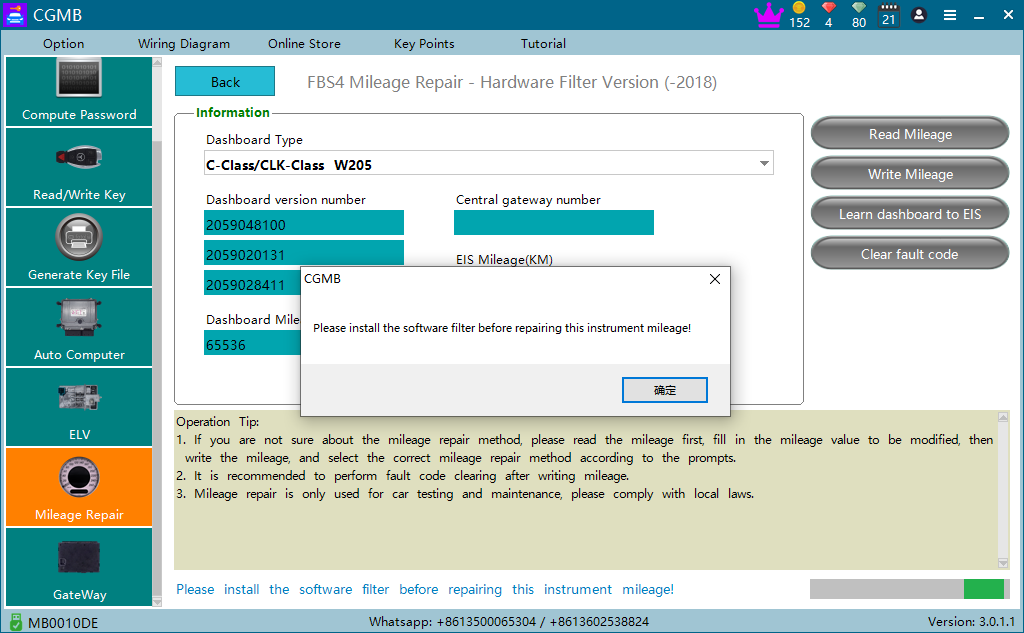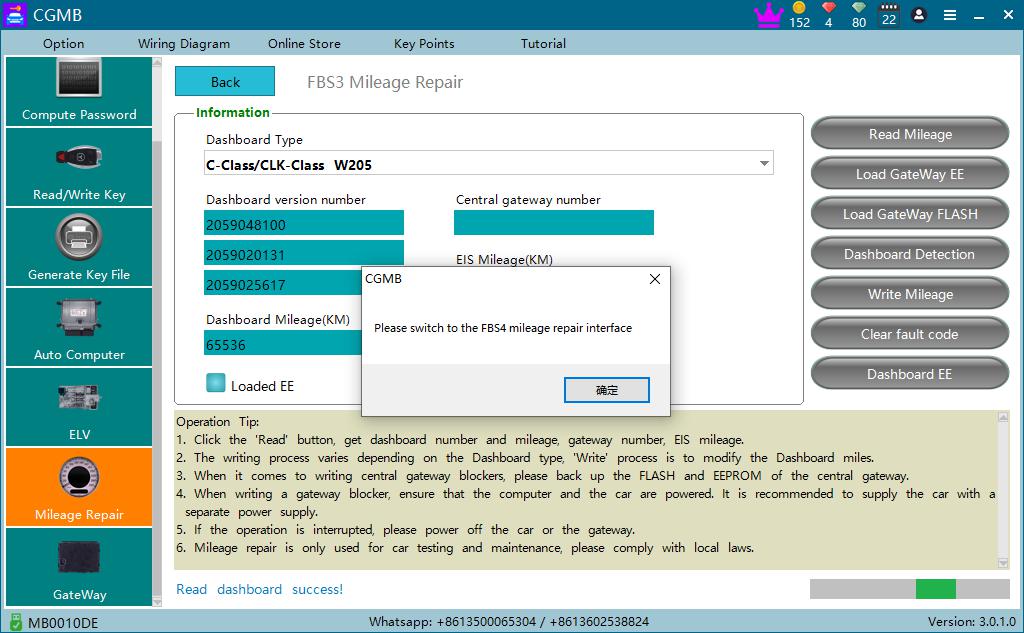CGDI MB FBS4 Mileage Repair Tech Support
Matched product:
€282.00$298.92£245.03AUD467.08
- Item No. SS429
- Free Shipping
CGDI MB FBS4 Mileage Repair Authorization Version3 Get Free 205 Extend Board
CGDI MB FBS4 Mileage Repair Tech Support: FBS4 mileage repair software/hardware installation,restore factory setting,Judge FBS3/FBS4 type.
CGDI MB FBS4 Mileage repair - Install hardware Filter
CGDI MB FBS4 Mileage repair - Install Software Filter
CGDI MB FBS4 Mileage repair - Restore factory setting version
FBS4 instrument version judgment operation tutorial
How to judge instrument type with CGDI MB
CGDI MB FBS4 Mileage Repair Authorization: https://www.cardiagtool.co.uk/cgdi-mb-fbs4-mileage-repair-authorization-version3.html
CGDI MB: https://www.cardiagtool.co.uk/cgdi-prog-mb-benz-key-programmer.html
CGDI MB FBS4 mileage repair - Install hardware Filter Instruction:
The following steps all by OBD.
1. Click “mileage repair “->FBS4“mileage repair “- “Install hardware filter” as shown in picture 1:
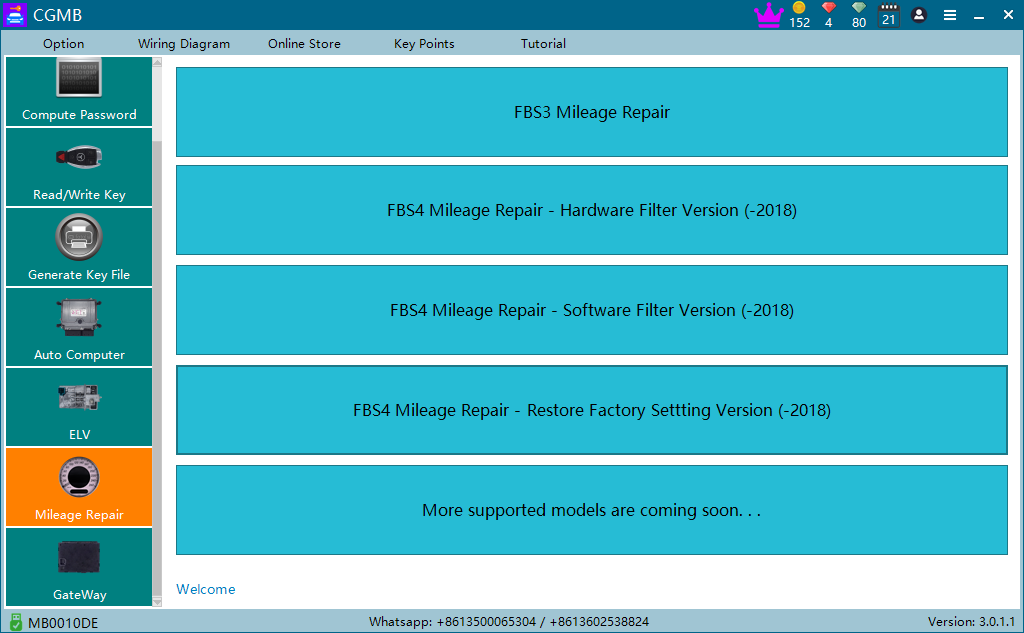
2. Read mileage as shown in picture 2:
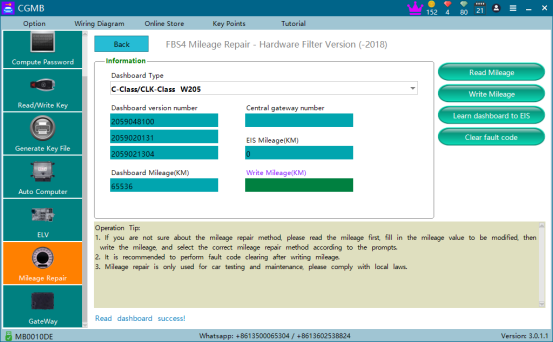
3. Connect instrument and hardware filter according to FBS4 instrument hardware filter diagram in software, as shown in picture 3:
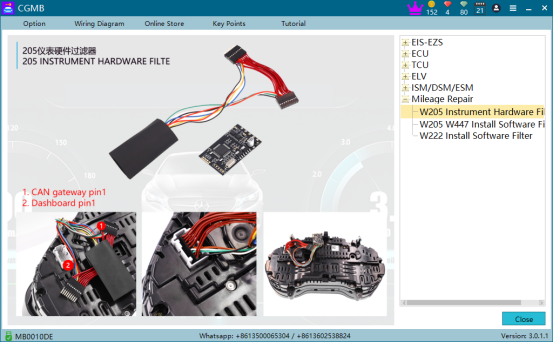 Please note:
Please note: This hardware filter needs to be purchased by yourself and is applicable to 205 /222 /447 instruments.
4. Fill the mileage value you want and then click “write mileage”, as shown in picture 4:
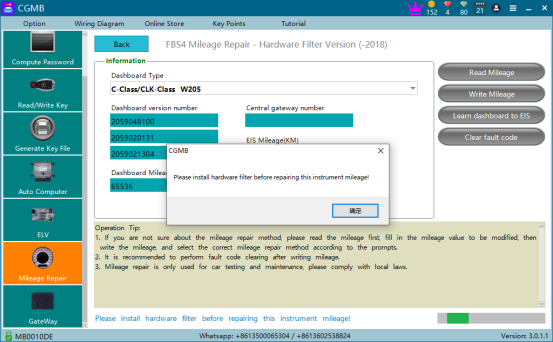 Note:
Note:
(1) If the hardware filter is installed before writing mileage, it means the mileage has been written successfully if this software prompt appears.
(2) If the hardware filter is not installed, please install the hardware filter first and then click “write mileage”.
5. Learn dashboard to EIS success as shown in picture 5:
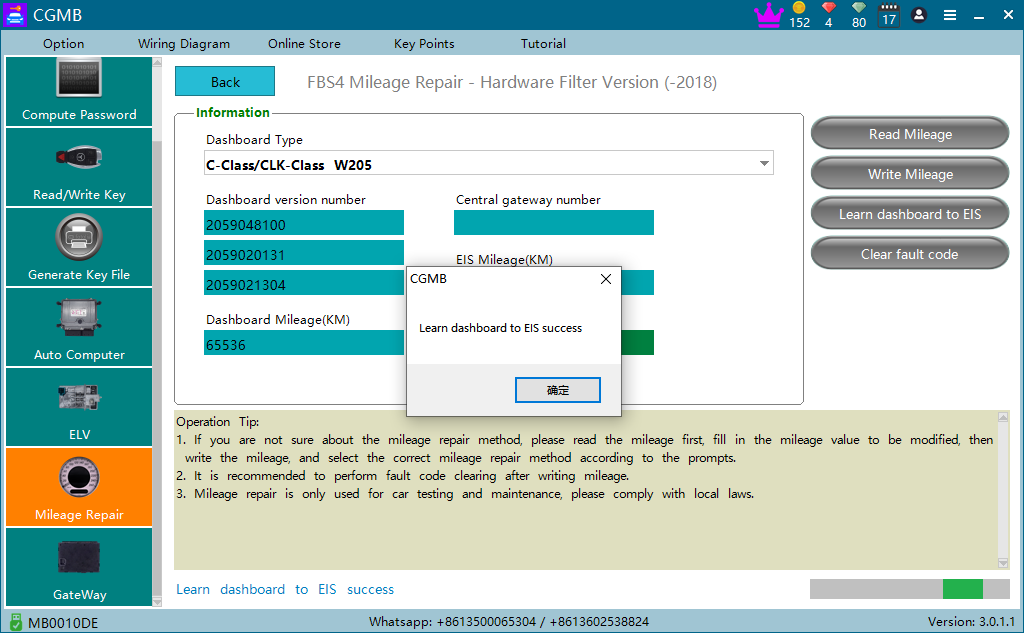
6. Clear fault code success! Done!
FBS4 mileage repair - Install software Filter
1. Click”Mileage repair” as shown in picture1:
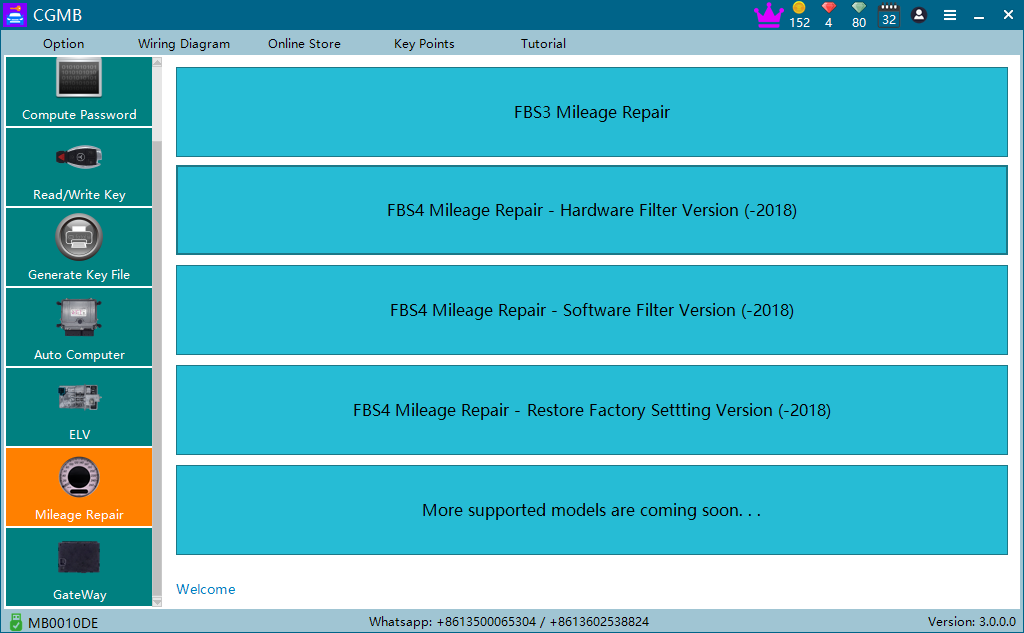 Please note:
Please note:
(1) Please refer to the document “How to judge instrument type - operation tutorial" for instrument type judgment!
(2) For fbs4 instrument version judgment, please refer to the document “FBS4 instrument version judgment - operation tutorial”!
1. FBS4“mileage repair “ - “Install software filter” as shown in picture 2:
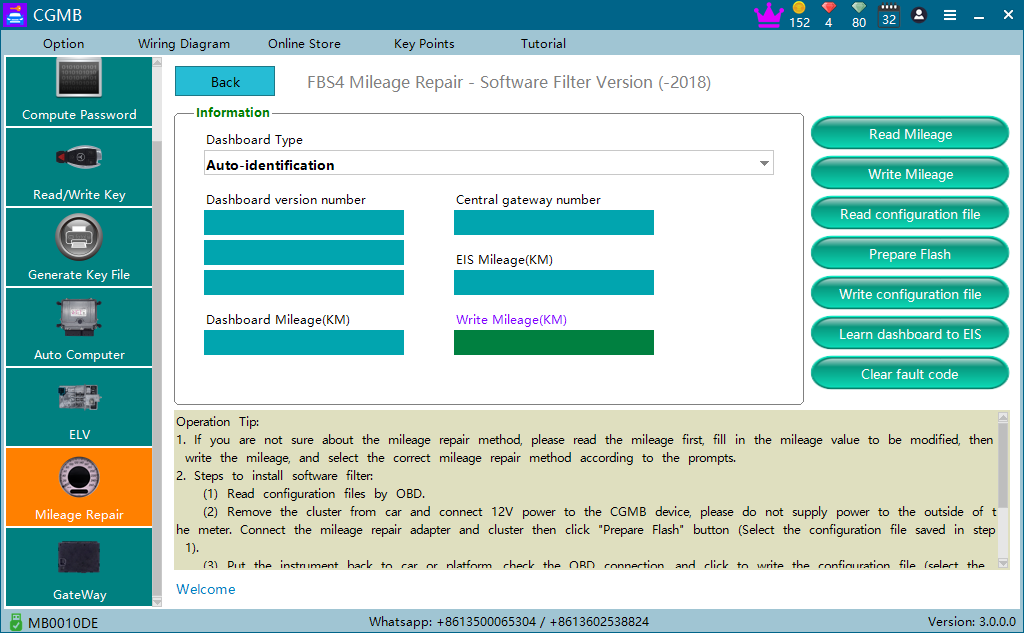
2. Read mileage as shown in picture 3: (The mileage value read is 8888km)
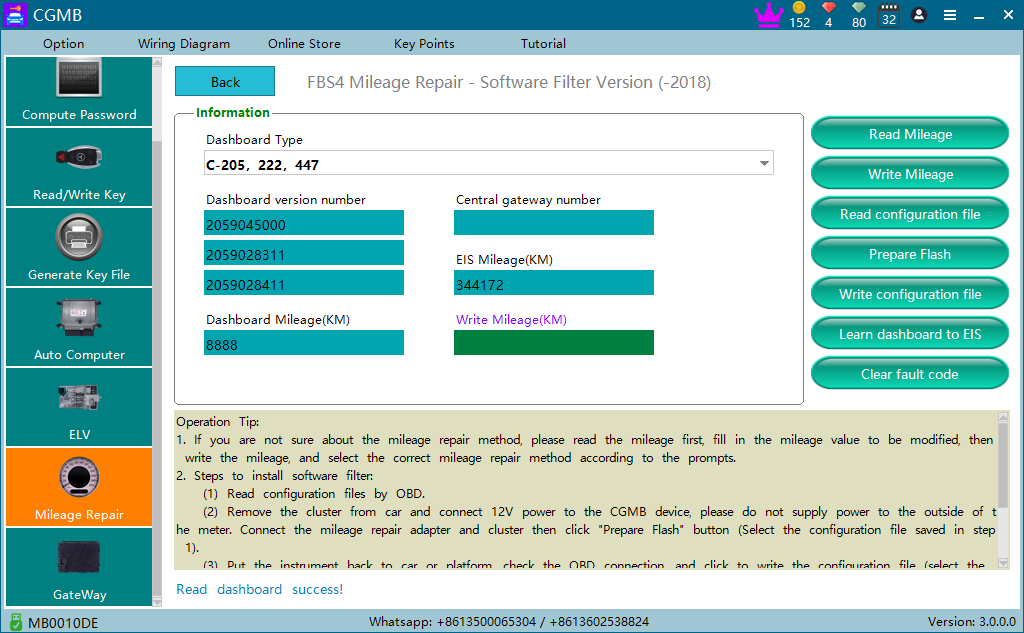
3. Connect OBD and read “configuration file”.
4.1 Click read “configuration file” , the software will ask to turn on the ignition as shown in picture 4:
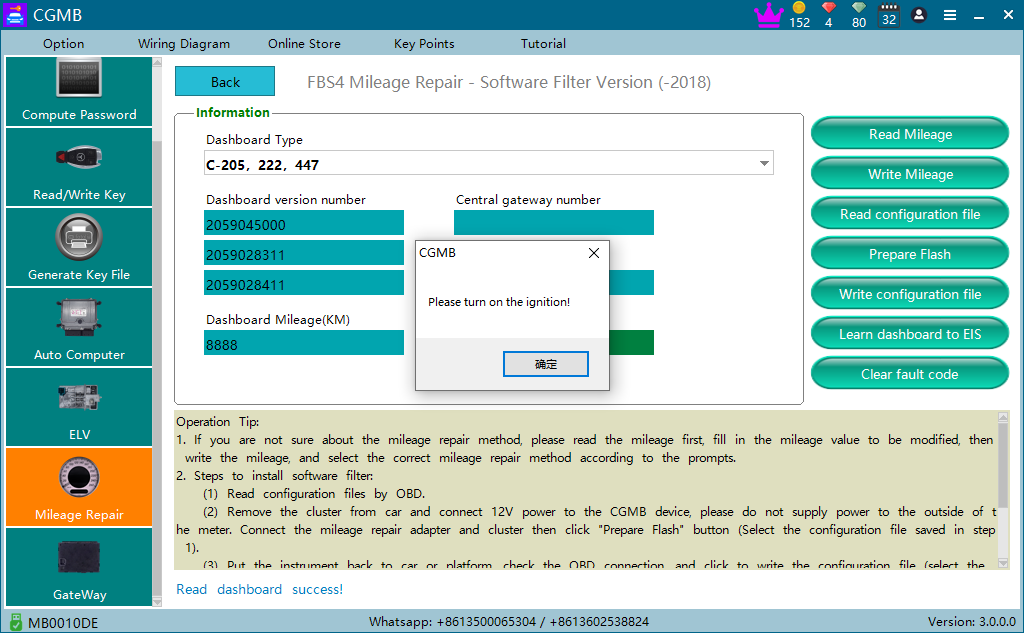
4.2 It is reading configuration file, please wait... as shown in picture 5:
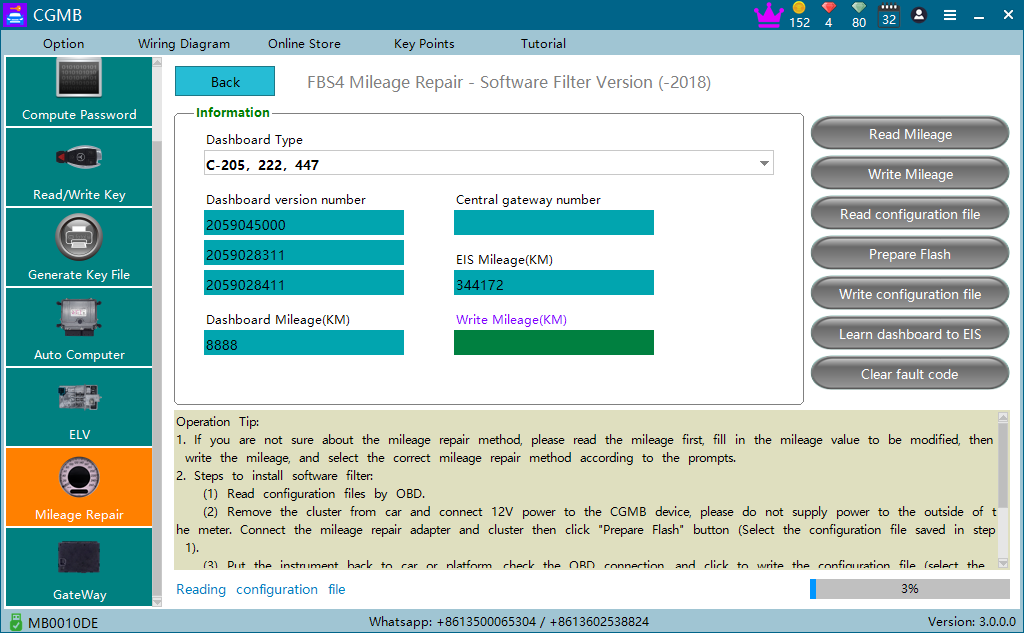
4.3 Read configuration file success and save it well, as shown in picture 6:
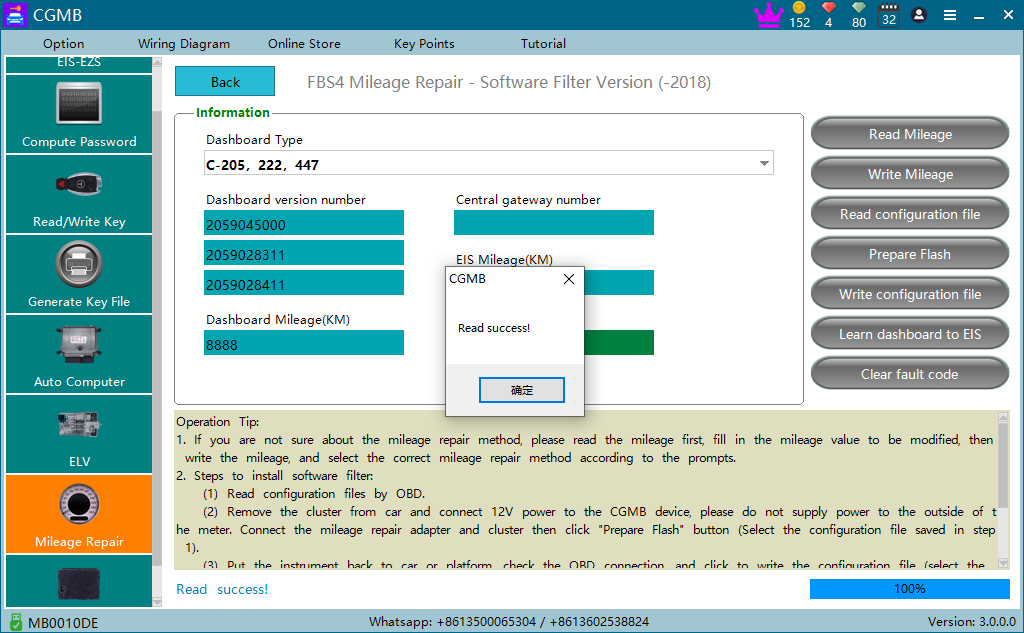
5. Take apart the instrument and plug 12V to CGDI MB, connect the instrument and meter adapter(205 adapter) as the diagram in software. Then click “prepare Flash”button(Choose the configuration file read on step 4)
Please note:
(1)Meter adapter(205 adapter) is CGDI company accessory.
(2)There are two wiring diagram: 205-447 and 222, as shown in picture 7 and 8:
5.1 205 447 install software filter wiring diagram:
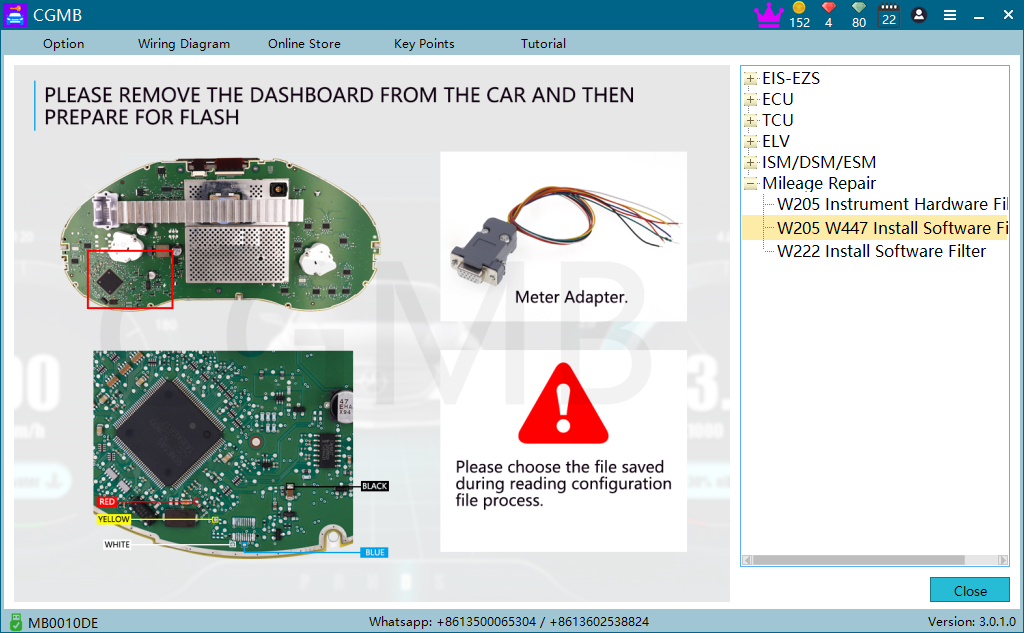
install software filter wiring diagram:
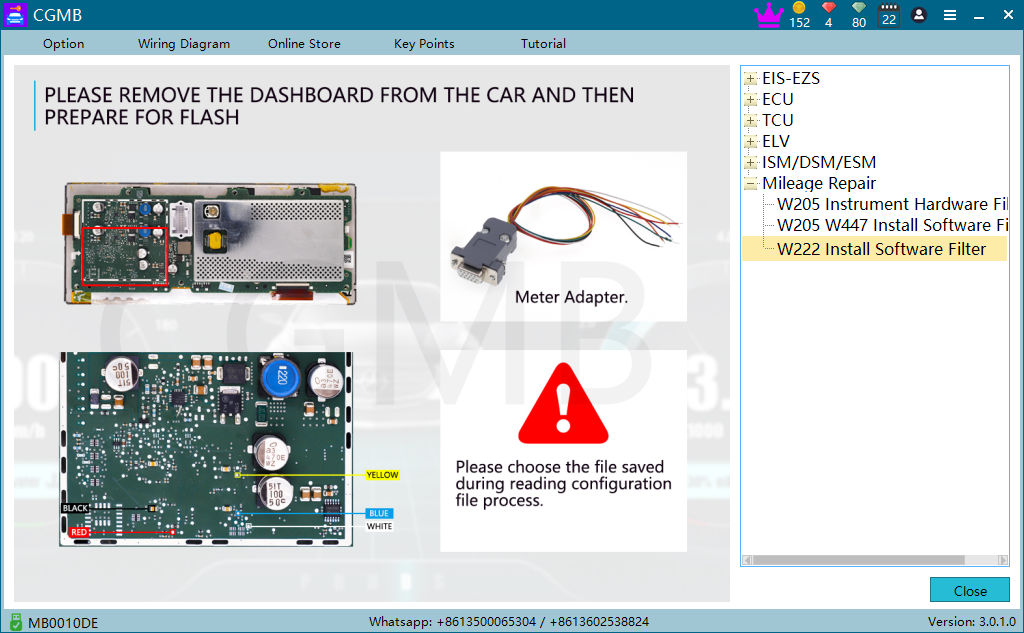
Instruction: Enter CGDI MB software->Diagram->Mileage repair for clear diagram picture !
5.2 Prepare Flash as shown in picture 9:
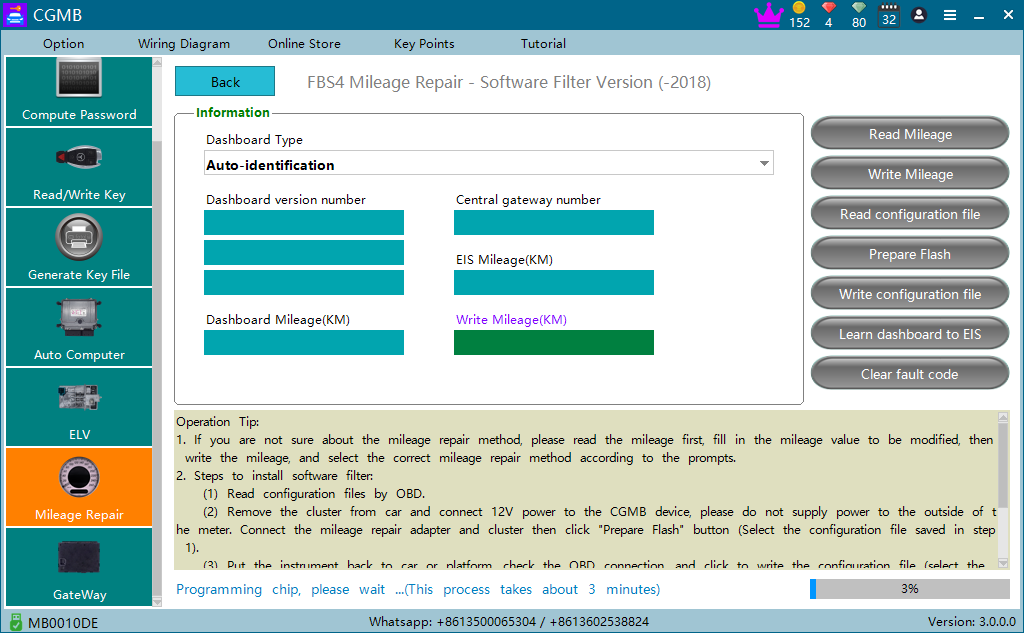
5.3 Prepare Flash success as shown in picture 10:
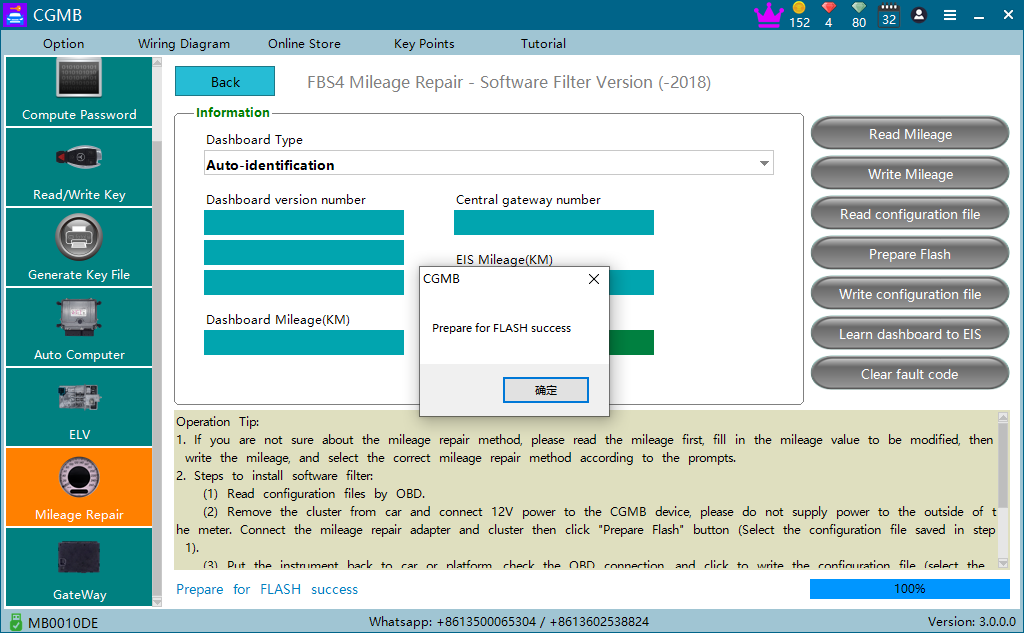
Please note:
When prepare FLASH,only need to supply 12V power to CGDI MB tool, do not connect external power supply to the instrument;
Please check the connection if correct if prepare Flash failed.
6. Disconnect meter adapter(205 adapter) and put the instrument back to car or bench, check OBD connection then write configuration file.
6.1 The software tells “please turn on the ignition after write configuration file, as shown in picture 11:
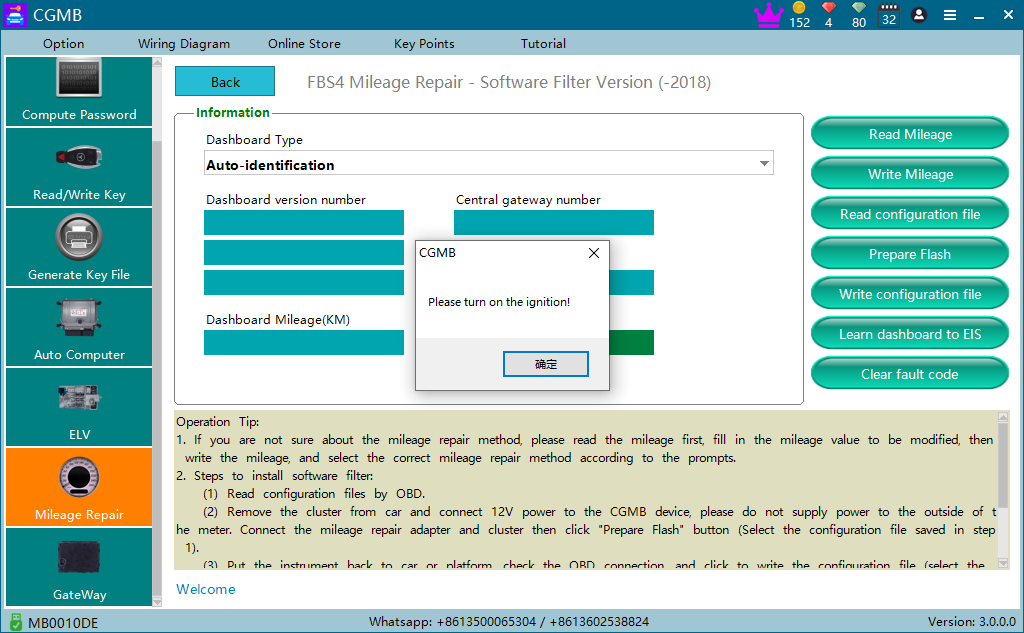
Choose the configuration file read on step 4 to start writing operation, as shown in picture 12:
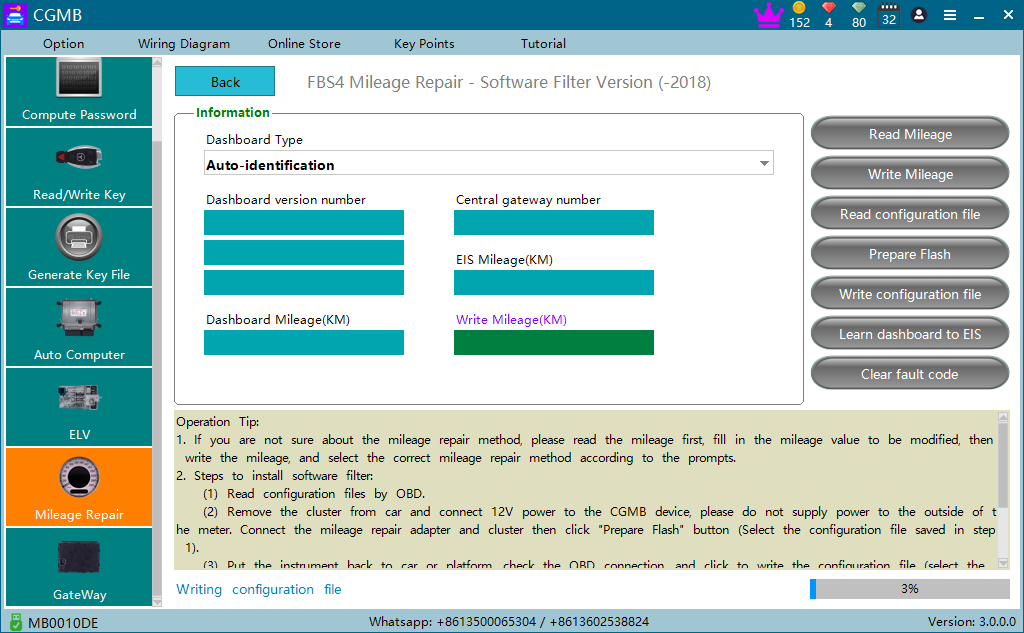
6.2 Write configuration file success as shown in picture 13:
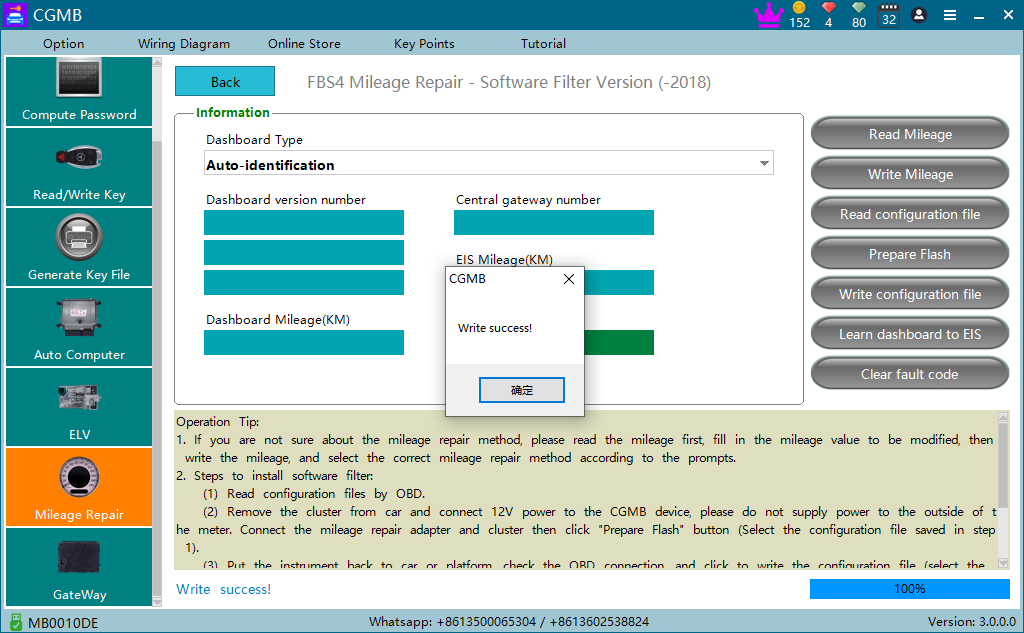
7.Write mileage.
7.1 Fill the mileage value you want and then click “write mileage”, as shown in picture 14:(Write 5555)
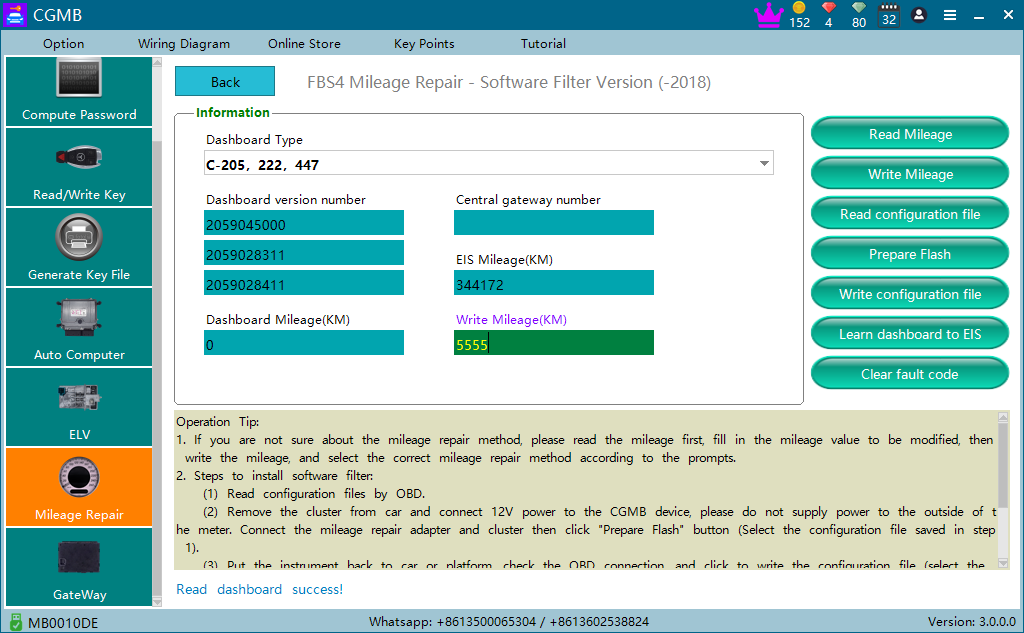
7.2 Write success as shown in picture 15:
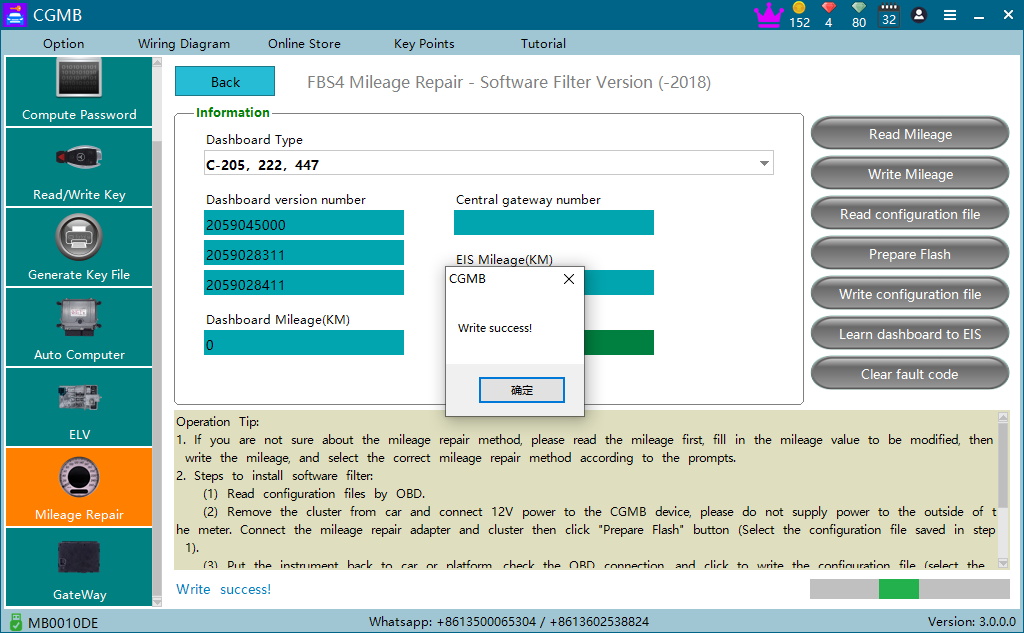
8. Learn dashboard to EIS success as shown in picture 16:
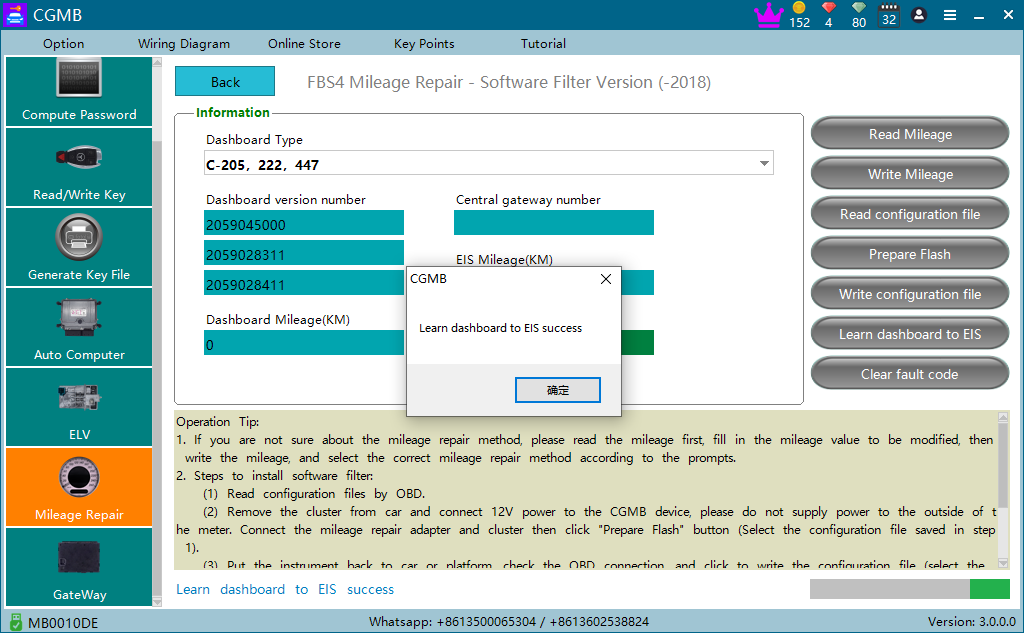
Note:This step is to synchronize the instrument data to the EIS to avoid fault code.
9. Clear fault as shown in picture 17:
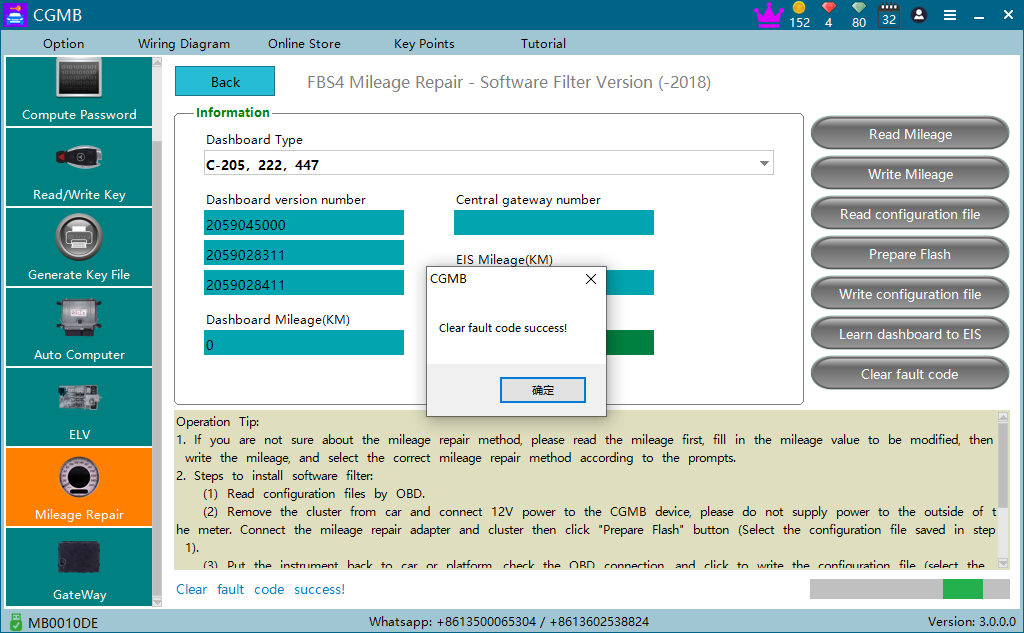
10. Read the mileage, If the mileage is not displayed that you write, power on the instrument again,read it again and it will be ok.
10.1 Read the mileage is 0 if not power on the instrument again as shown in picture 18:
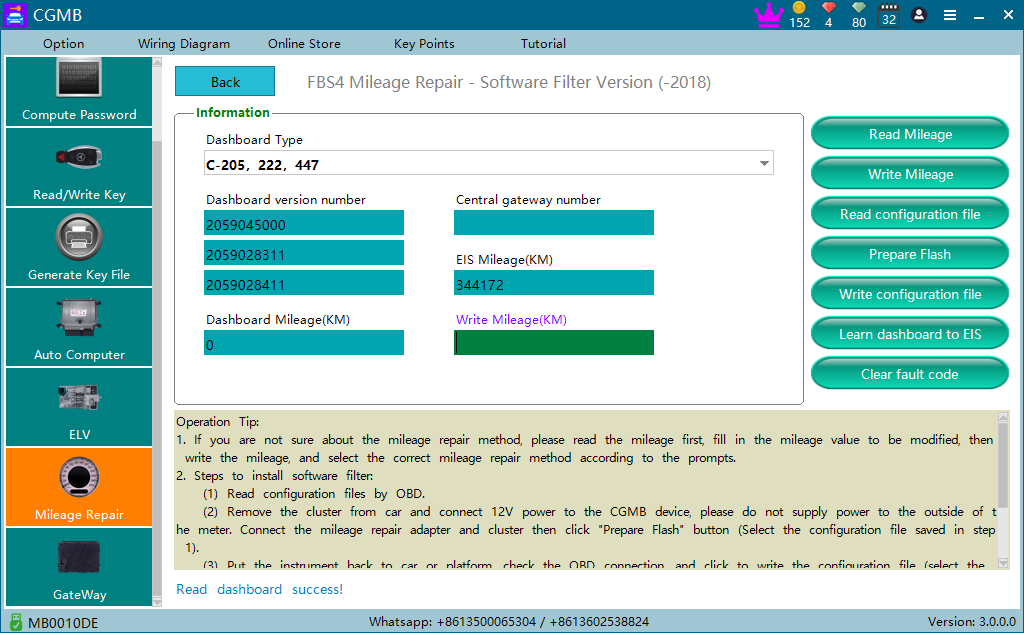
10.2 Power on the instrument again and read mileage again , it shows correct mileage,as shown in picture 19:
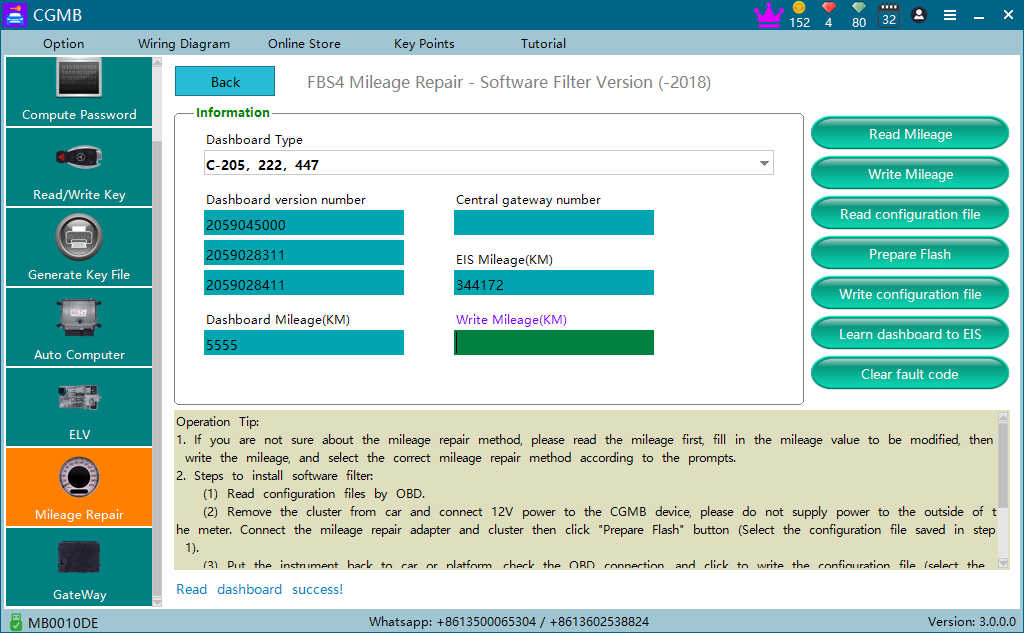 CGDI MB FBS4 Mileage repair - Restore factory setting version Instruction:
CGDI MB FBS4 Mileage repair - Restore factory setting version Instruction:
The following steps all by OBD and no need any filter.
1. Click “mileage repair “->FBS4“mileage repair “- “Restore factory setting version” as shown in picture 1:
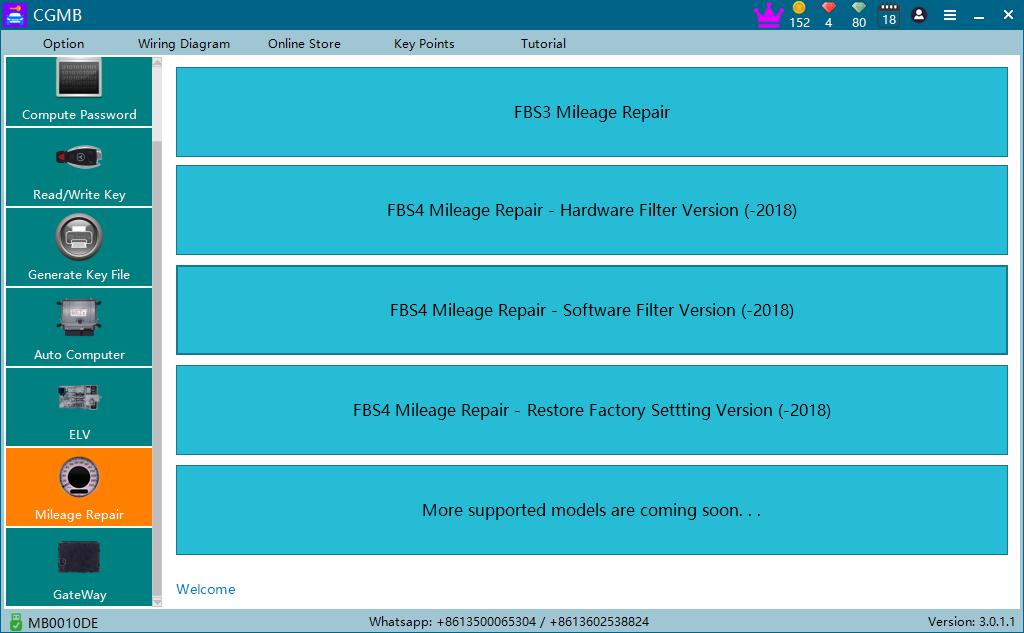
2. Read mileage as shown in picture 2:
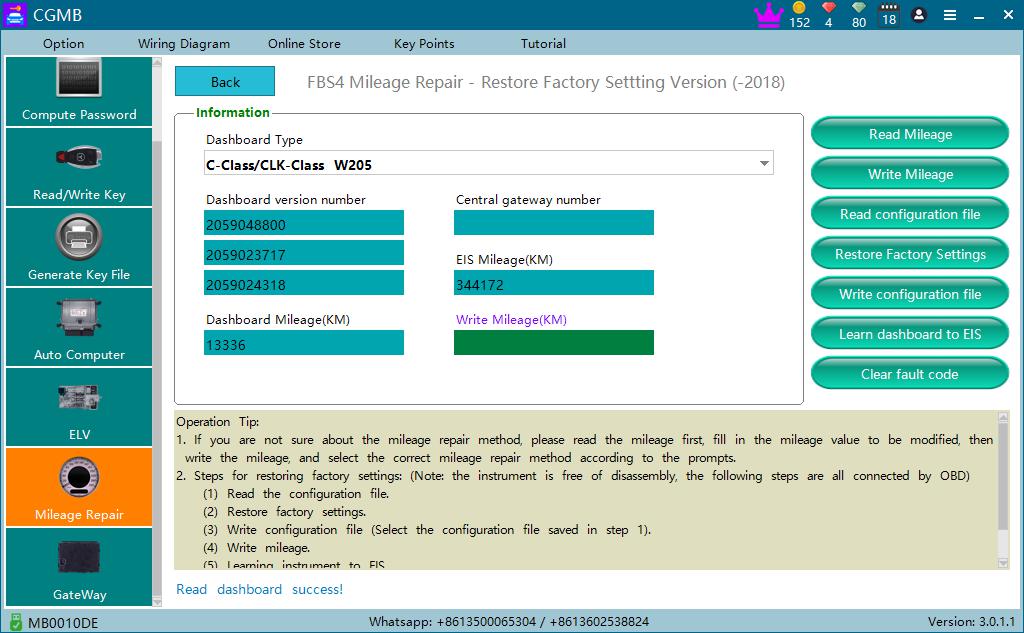
3. Read configuration file:
3.1 Click configuration file as shown in picture 3:
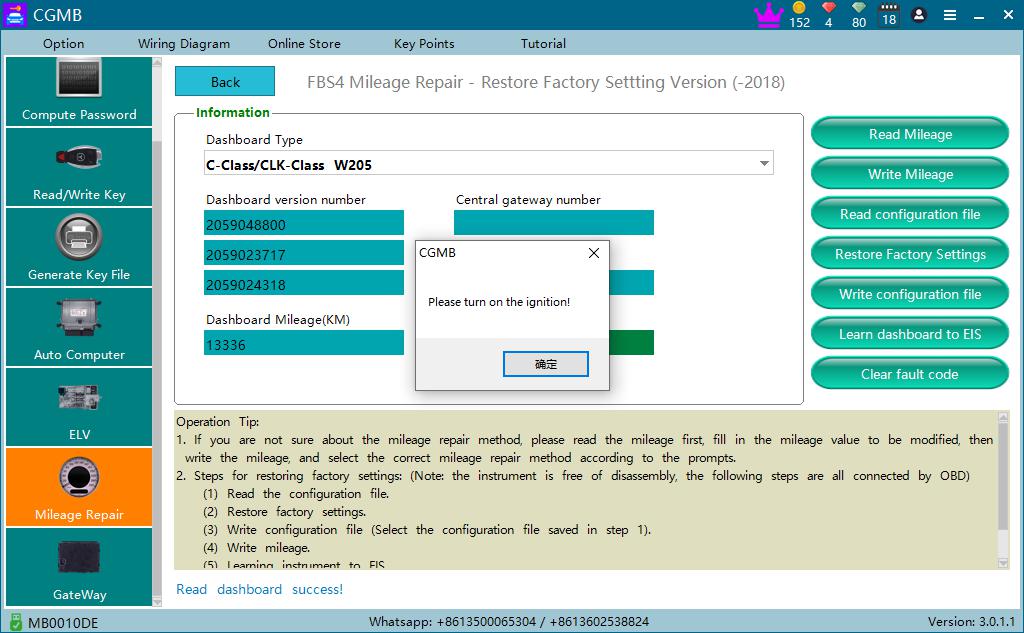
3.2 Start to read configuration file and save it after finished,as shown in picture 4:
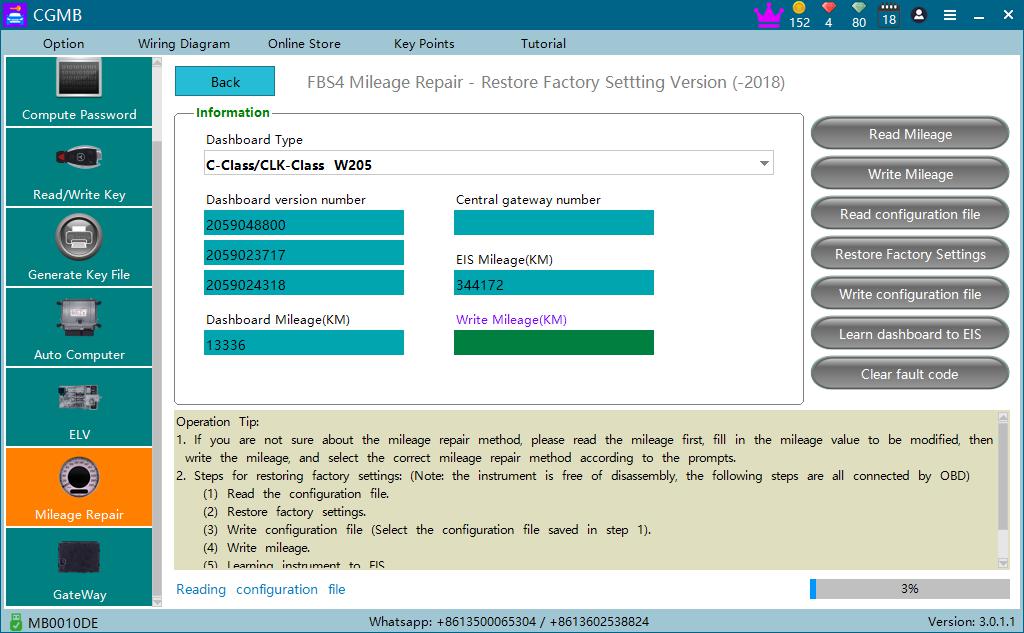
4. Restore factory setting as shown in picture 5:
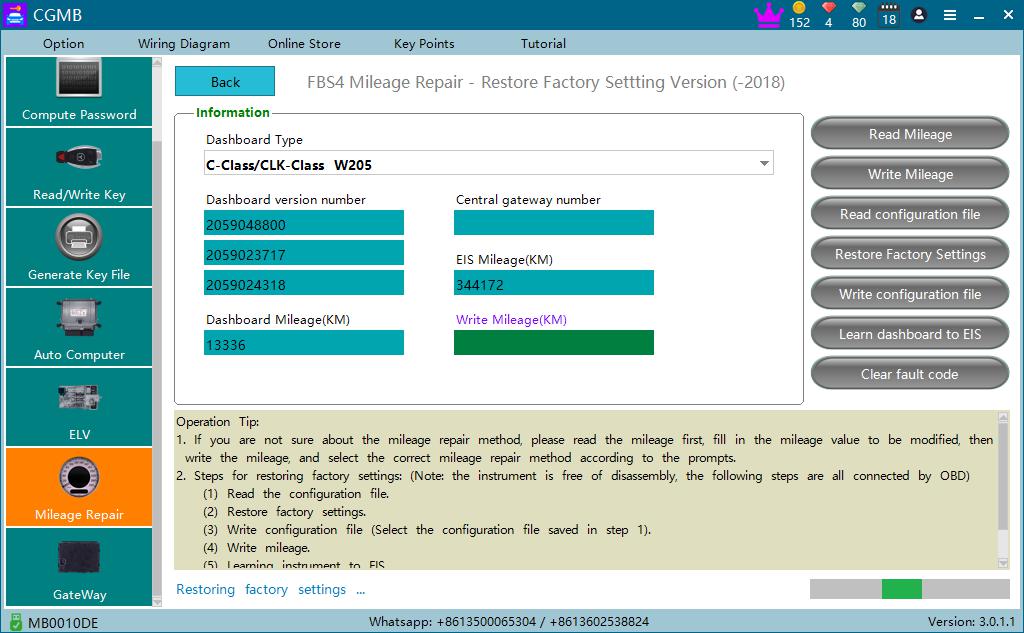
5. Write configuration file as shown in picture 6: (Load configuration file read on step 3)
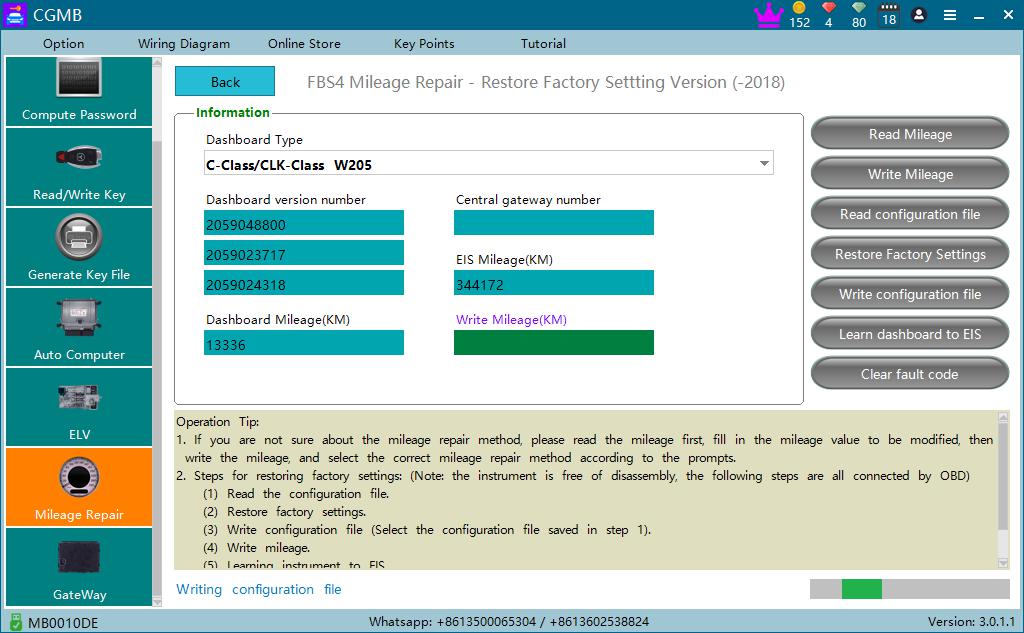
6. Fill the mileage value you want and then click “write mileage”, as shown in picture 7:
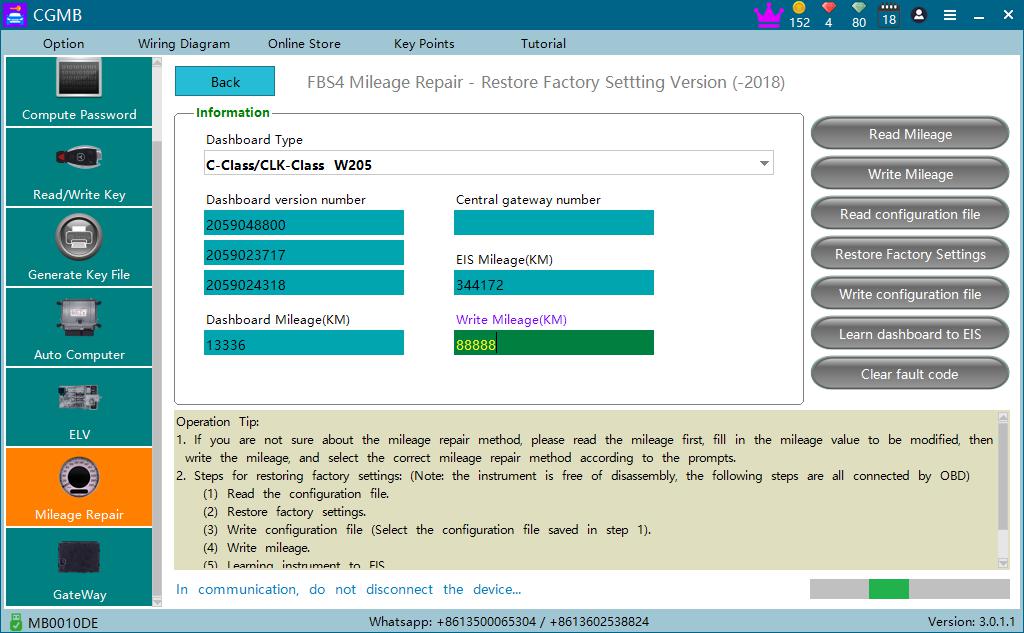
Note:After the mileage is written, it is recommended to learn from the instrument to the EIS and clear the fault code.
7. Learn dashboard to EIS success as shown in picture 8:
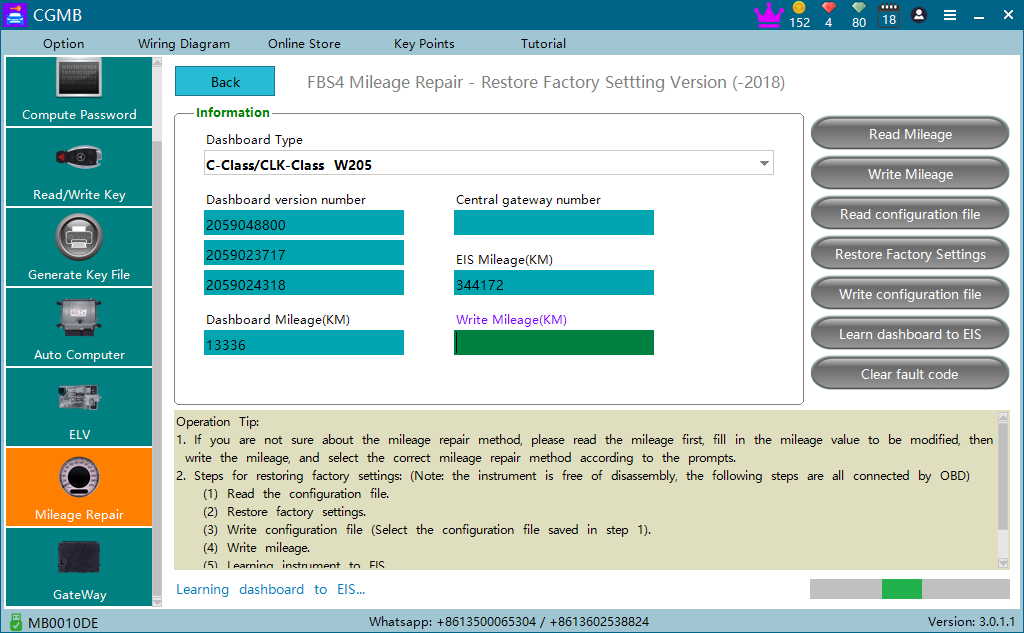
8. Clear fault code success! Done! As shown in picture 9:
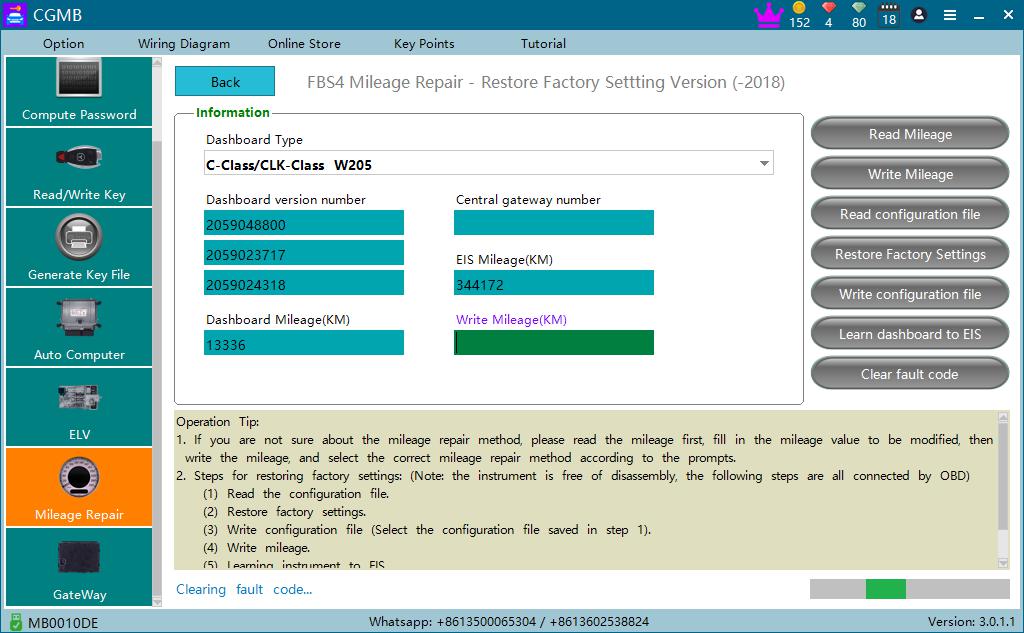
Note: Read the mileage. If the mileage is not displayed that you write , power on the instrument again and read it again.
Instruction to judge FBS4 instrument version:
Background:Already know the instrument is FBS4 type, but the really instrument version is not clear.
Solution:
1. Please click”mileage repair “button as shown in Picture 1:
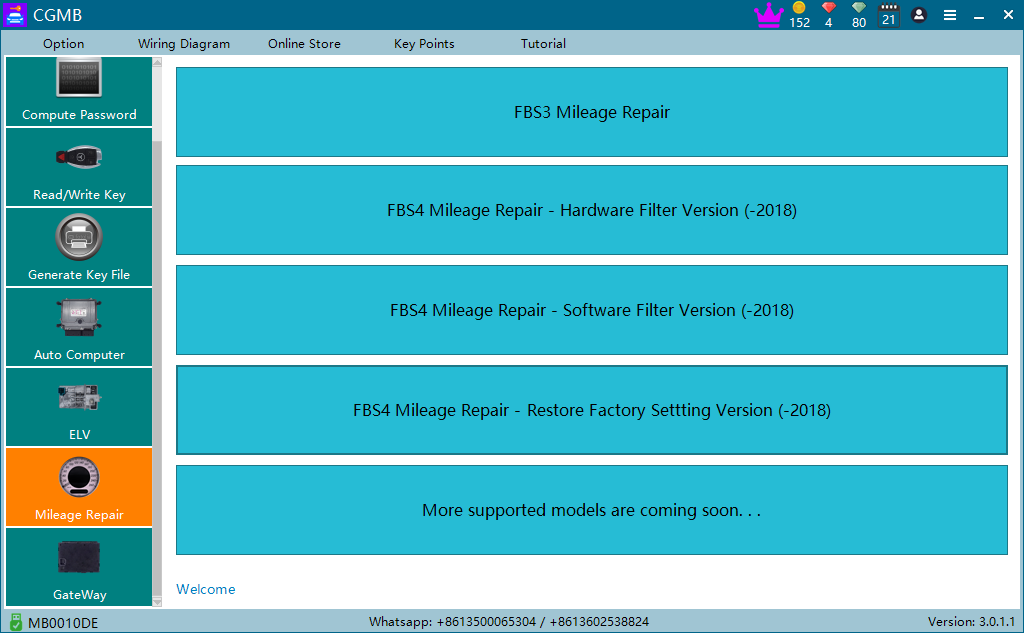
2. Choose any FBS4 instrument version if not clear fbs4 instrument version, as shown in picture 2:
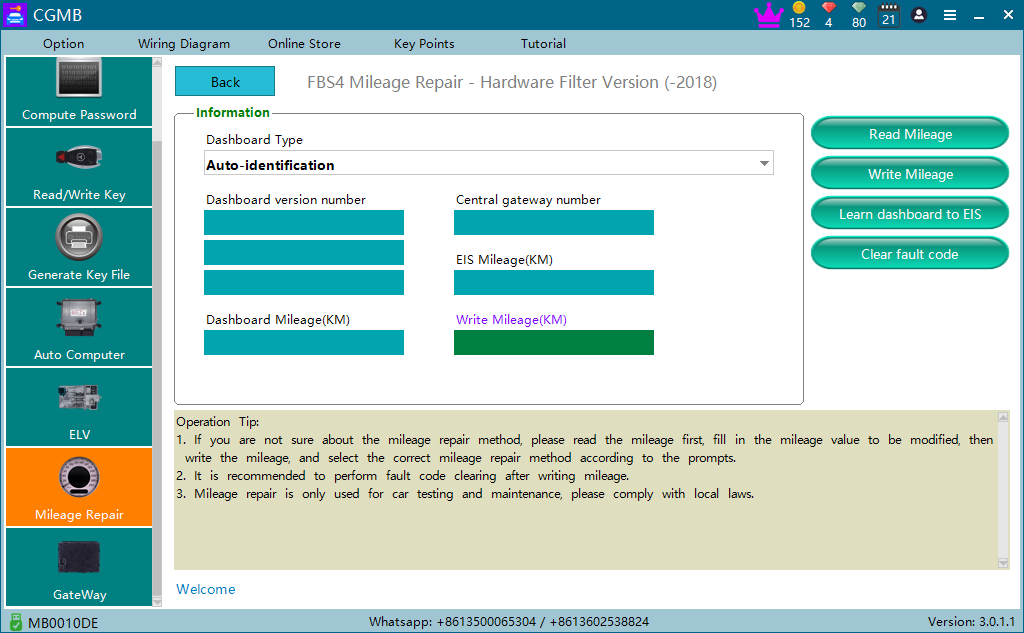
3. Click”Read mileage” as shown in Picture 3:
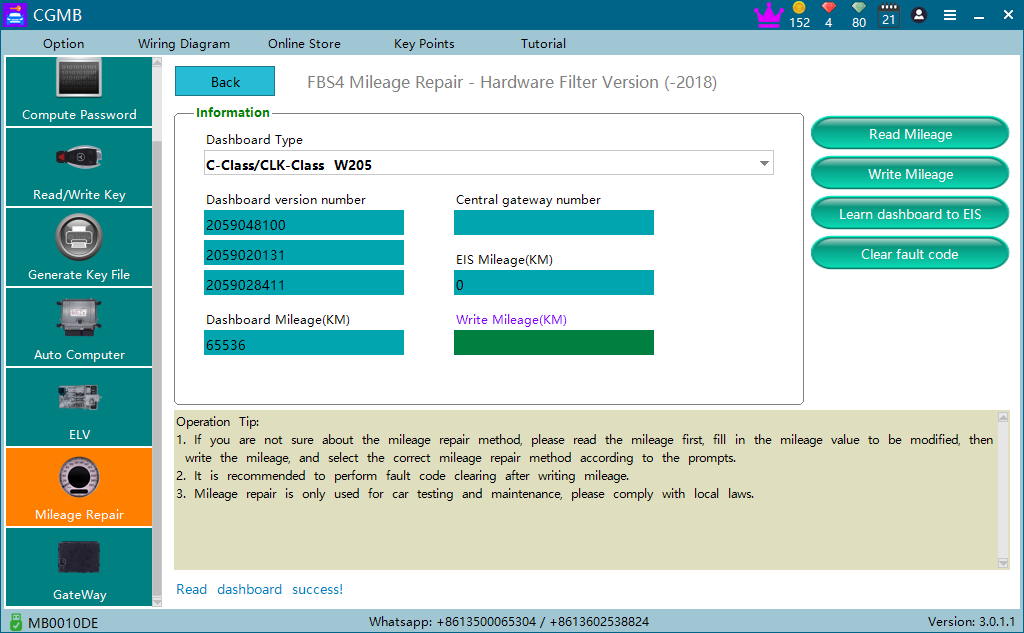
4. Please write the mileage value you want and click “Write Mileage”button, as shown in picture 4:(The software will automatically identify the instrument version if the instrument has not been repaired, otherwise the result is not accurate)
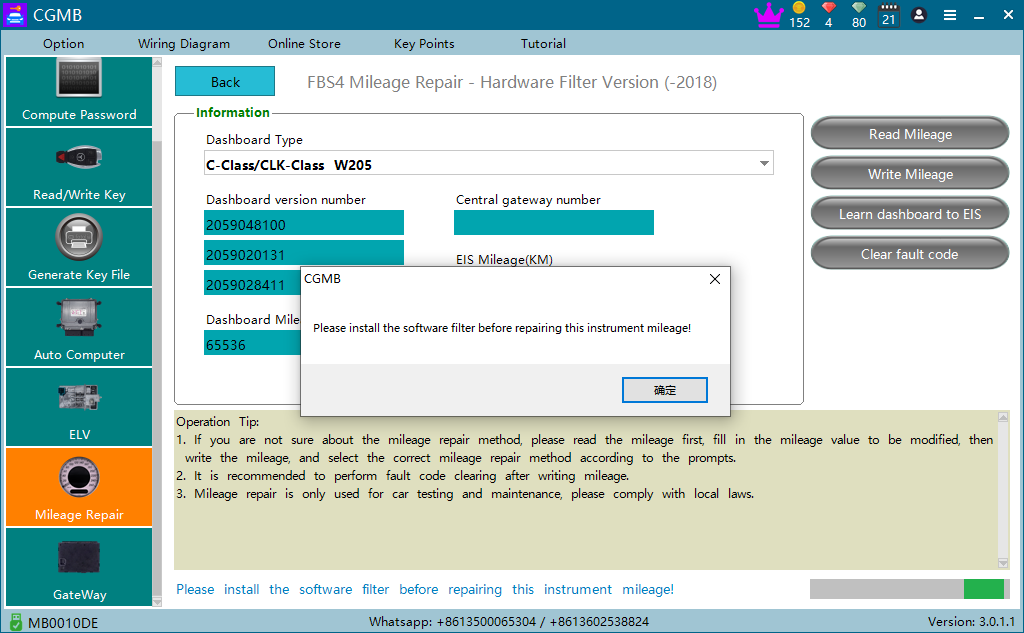
Note:As shown in the picture above, the prompt "please install the software software filter (205 adapter)before repairing this instrument mileage", then please needs to install the software filter(205 adapter) when repairing mileage for this instrument.
Note:
- Not supportyetif the instrument is R7F701414 chip number.
- If the instrument has not been mileage repaired before, and did not prompt the instrument version when you click”write mileage”, please refer to the following table and select the corresponding version for mileage repair operation!
| Chassis |
Mileage Repair Method |
Instrument Cluster Version |
| W205 |
Software Filter Version |
2059023013 |
| 2059023103 |
| 2059024618 |
| 2059025708 |
| 2059028308 |
| 2059028411 |
| 2059028504 |
| 2059028711 |
| 2059028817 |
| 2059029414 |
| 2059029514 |
| Hardware Filter Version |
2059021304 |
| 2059022204 |
| 2059024001 |
| 2059024803 |
| 2059026002 |
| 2059028700 |
| 2059029614 |
| 2059029704 |
| Restore Factory Setting Version |
2059021419 |
| 2059024318 |
| 2059026418 |
| W222 |
Software Filter Version |
2229021310 |
| 2229022310 |
| 2229022610 |
| 2229023515 |
| 2229026114 |
| 2229028210 |
| 2229029511 |
| W447 |
Software Filter Version |
4479023804 |
| 4479024005 |
| 4479026202 |
| 4479026604 |
| Hardware Filter Version |
4479024006 |
| 4479024202 |
| 4479026904 |
| 4479029506 |
CGDI MB judge Instrument type(FBS3 or FBS4) Instruction:
1.Please click “mileage repair”button , see as picture 1:
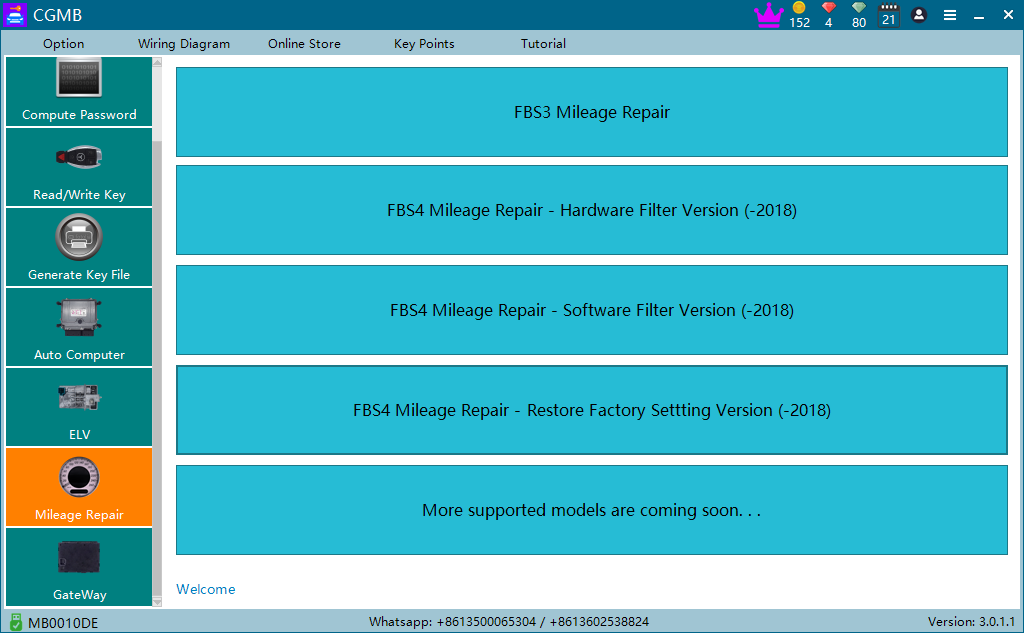
2.Choose any instrument type, the software will say “Please switch to the FBS4 mileage repair interface” if you choose FBS3 mileage repair option(Please see as picture 2).
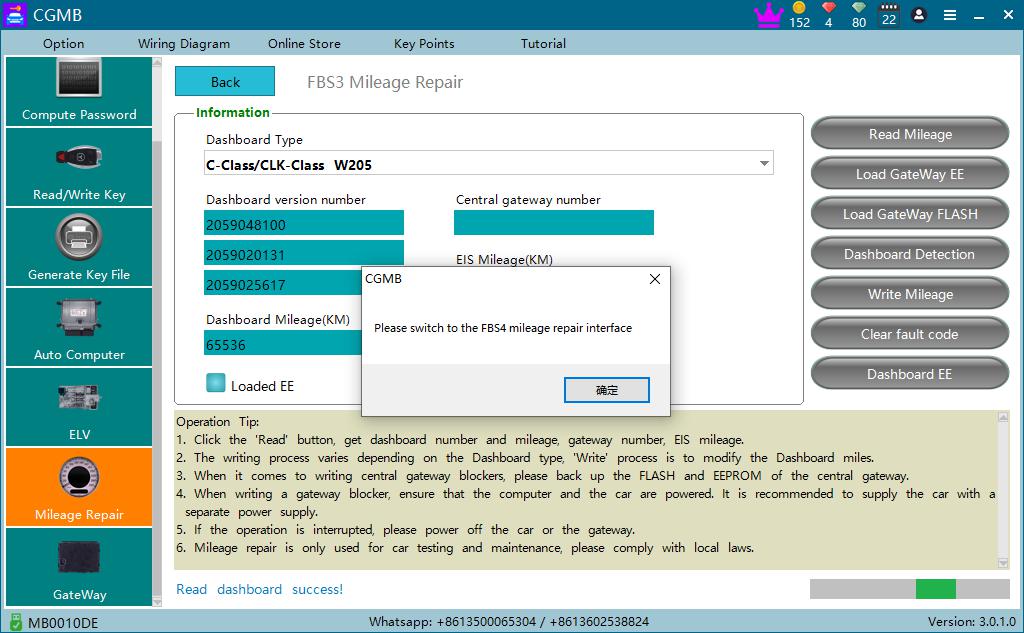
3.So it is judged that the instrument type is fbs4!
Note:If read FBS3 instrument in FBS4 mileage repair interface, software also will write “Please switch to the FBS3 mileage repair interface” .
CGDI MB FBS4 Mileage Repair Authorization: https://www.cardiagtool.co.uk/cgdi-mb-fbs4-mileage-repair-authorization-version3.html
CGDI MB: https://www.cardiagtool.co.uk/cgdi-prog-mb-benz-key-programmer.html