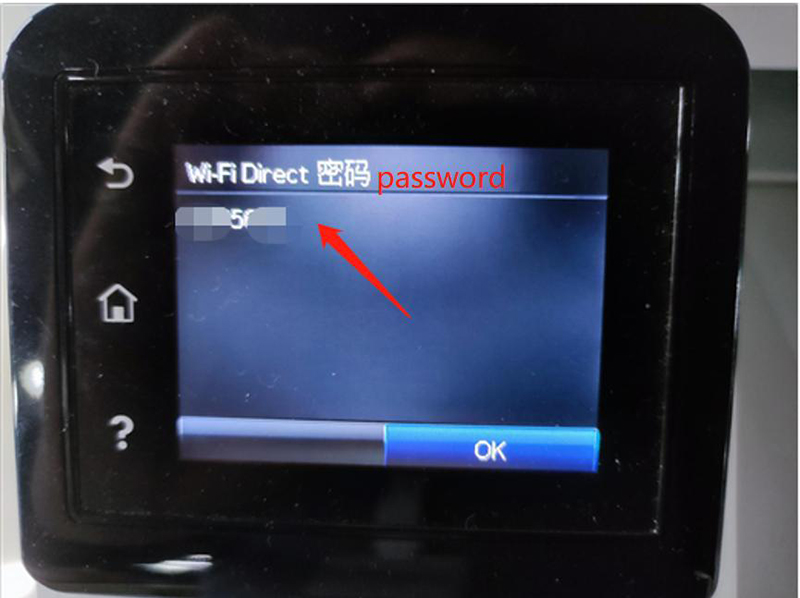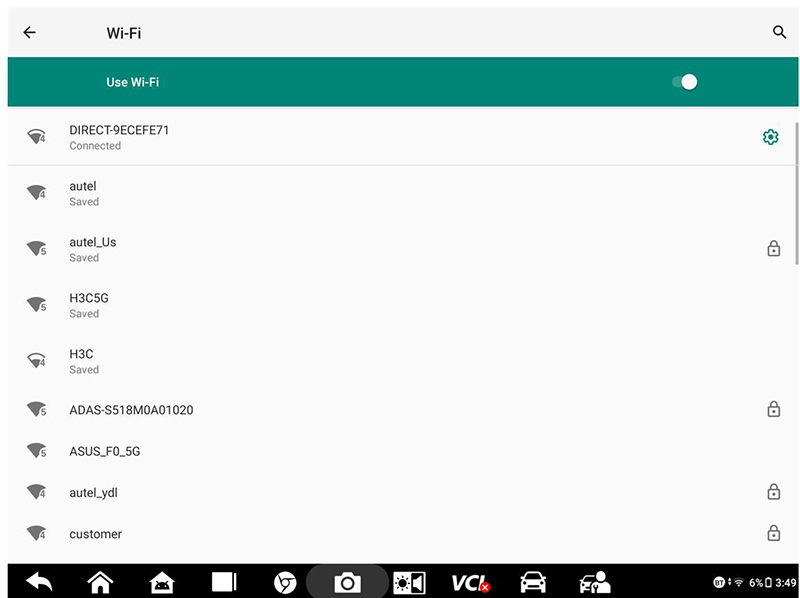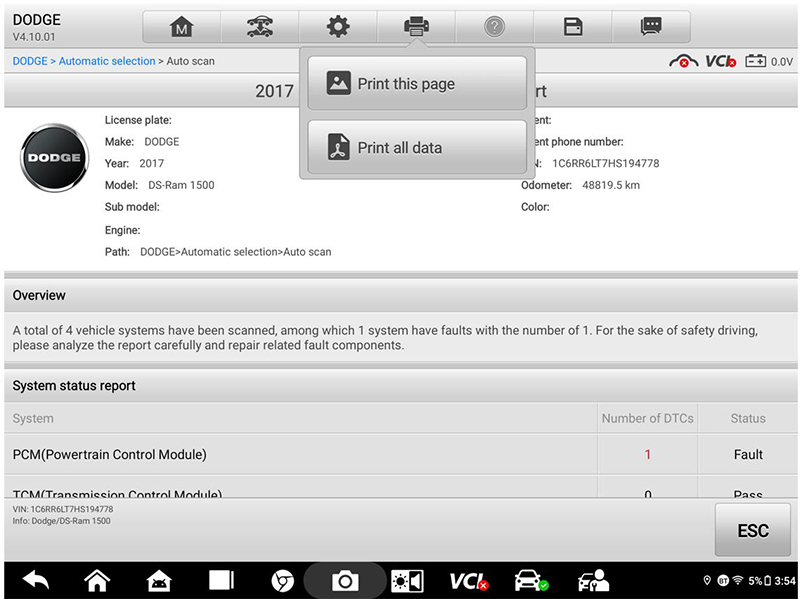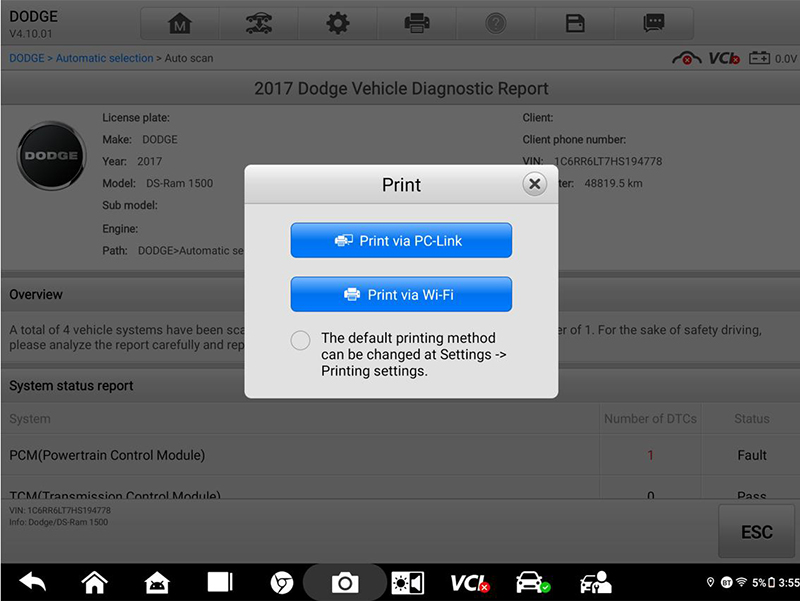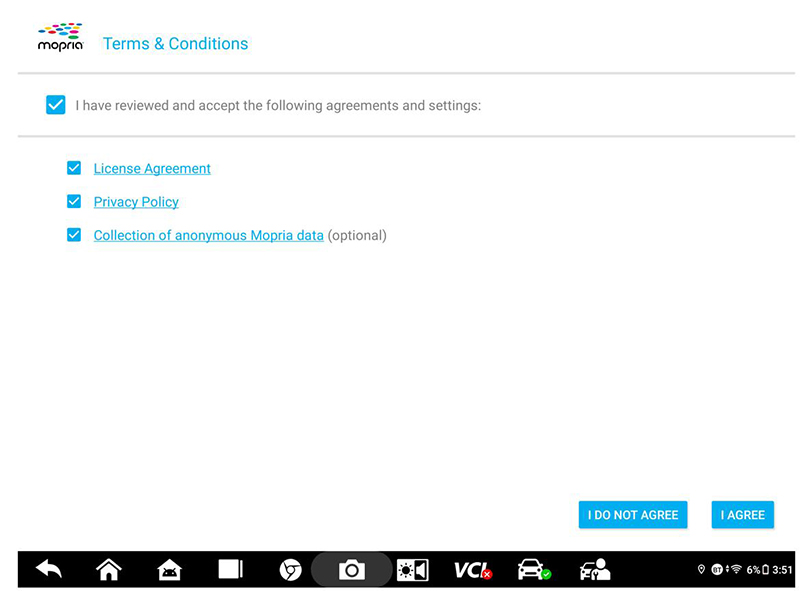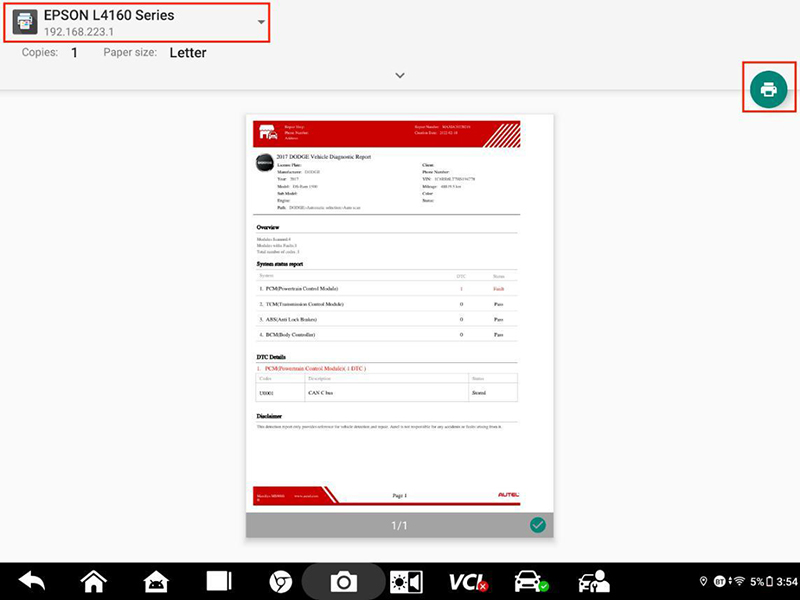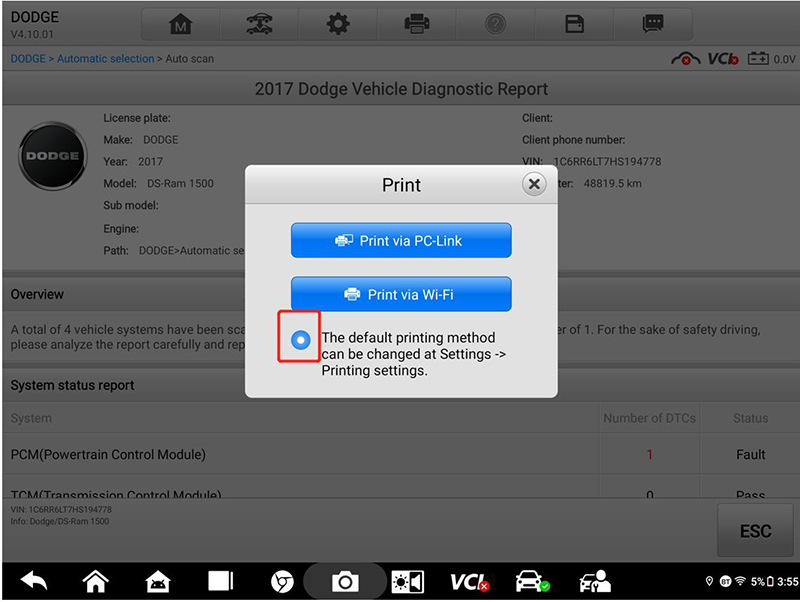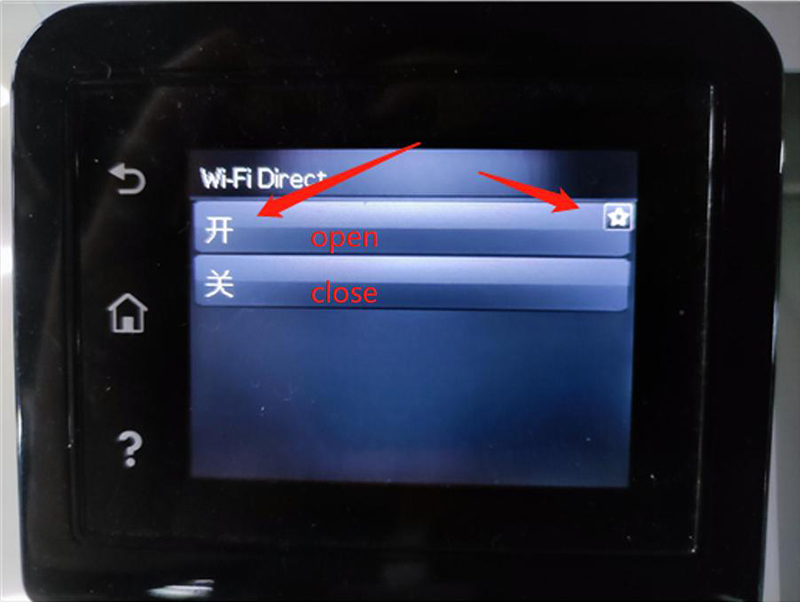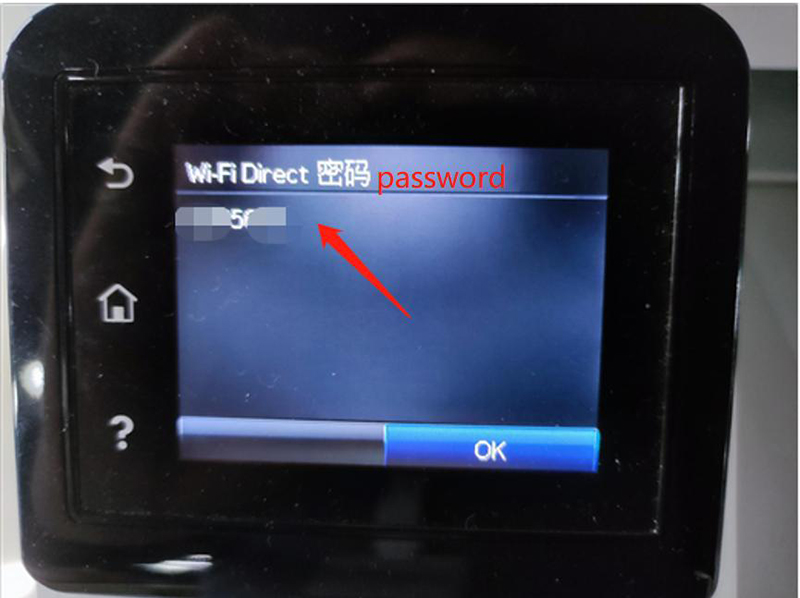Autel Diagnostic System Print via Wi-Fi Guide
How to use Autel Diagnostic System New Function - Print via Wi-Fi?
Part 1. Product Introduction
1. Before,"print via PC-Link" requires a computer and too many operation steps.
2. With "print via Wi-Fi", users can print directly on the tablet. "print via PC-Link" is retained, and the user can choose freely.
3. "Print via Wi-Fi" supports the vast majority of Wi-Fi printers in the market.
4. Support Ultra management program pictures & PDF file printing.
5. "Mopria Print Service app"the print plug-in is installed automatically via the system. Users can use it after accepting the agreement.
6. Support the printer's Wi-Fi direct function, which requires a printer with "Wi-Fi Direct" function (The printer supplies Wi-Fi connection to the device).
Part 2. Print via Wi-Fi Support List
System Version: V2.09 and above
Support Products Platforms: Ultra, 909CV, Elite II, 906Pro
Support Products List: Ultra, 909, 919, 909CV, Elite II, 906pro
Part 3. Operation Guidance
Option 1: The printer and the tablet are connected to the same network
1)Make sure the same Wi-Fi connection.
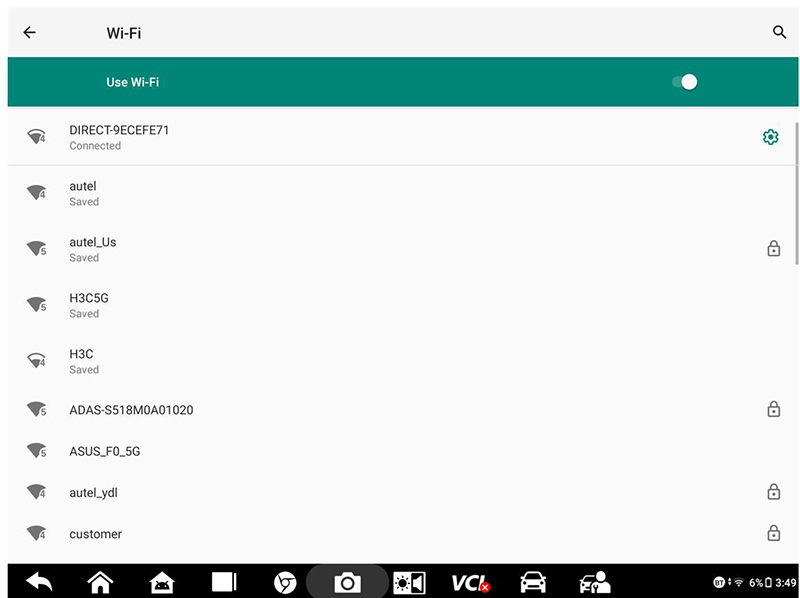
2)Enter print page.
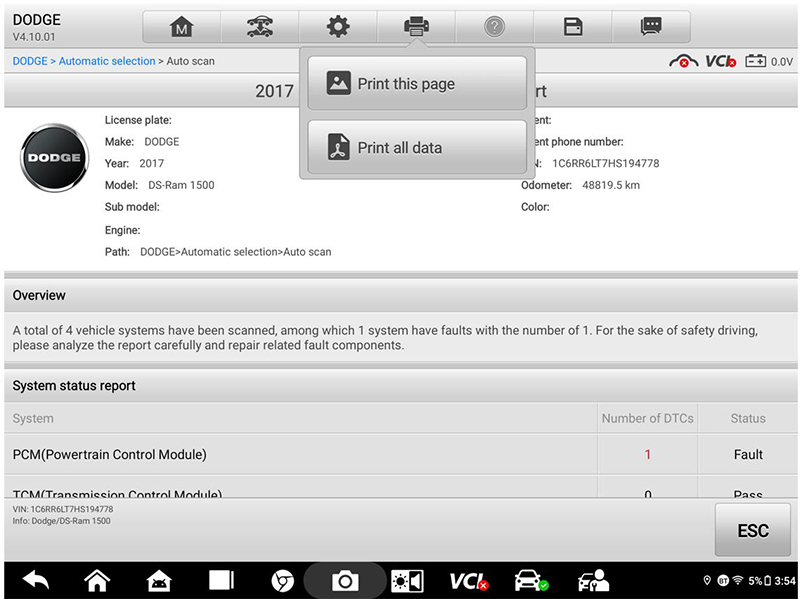
3)Click "print this page", select "Print via Wi-Fi" when it's the first time to use it.
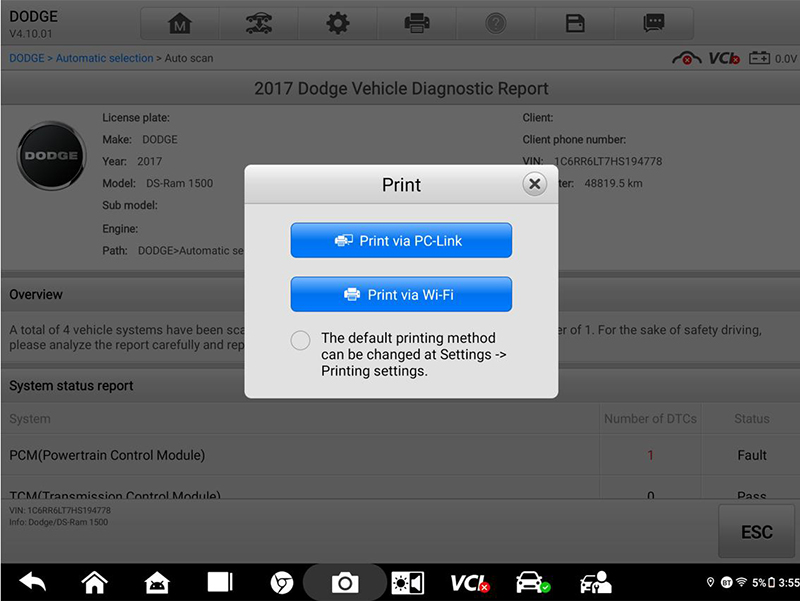
4)Click "Print via Wi-Fi", and check and accept the required items. (The printing plug-in will be installed here)
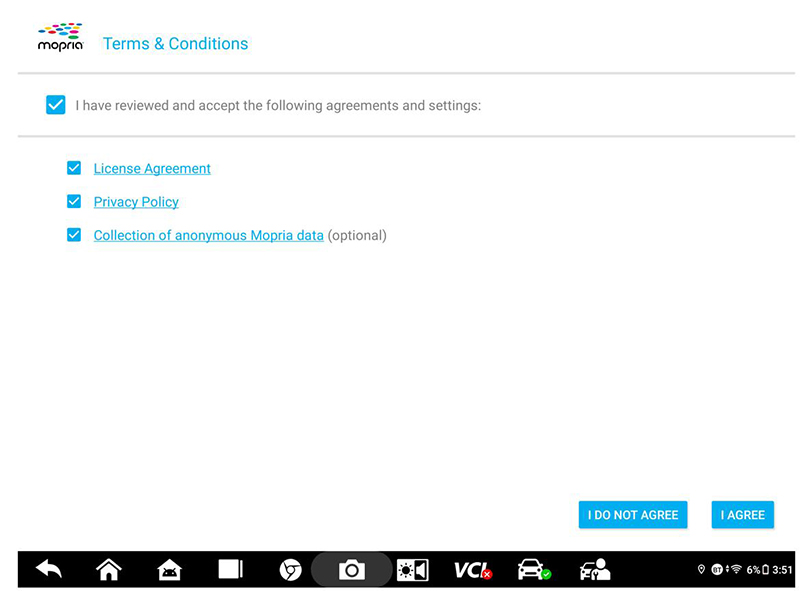
5)On the screen, you can switch the printer.
If the print icon appears, the connection is successful.
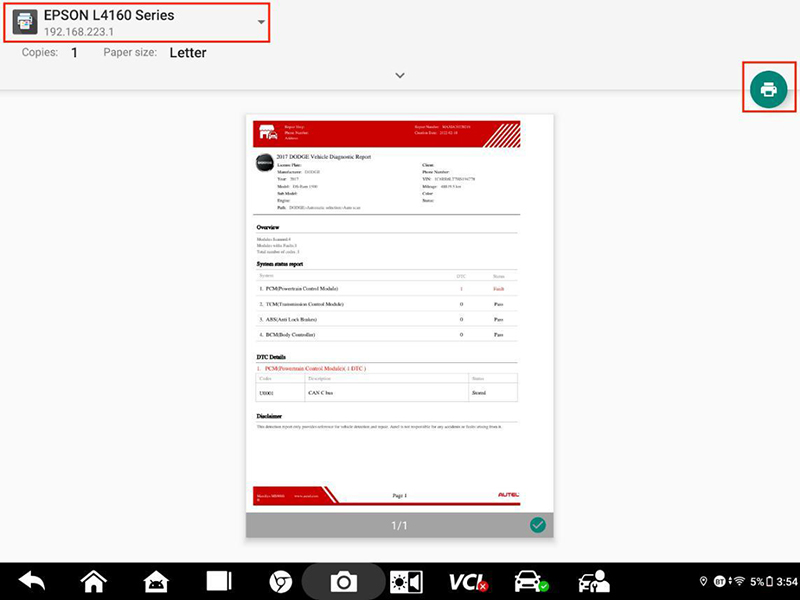
6)You can also set "Print via Wi-Fi" as the default printing method in step 3), or on the setting page, so that you can use this function later.
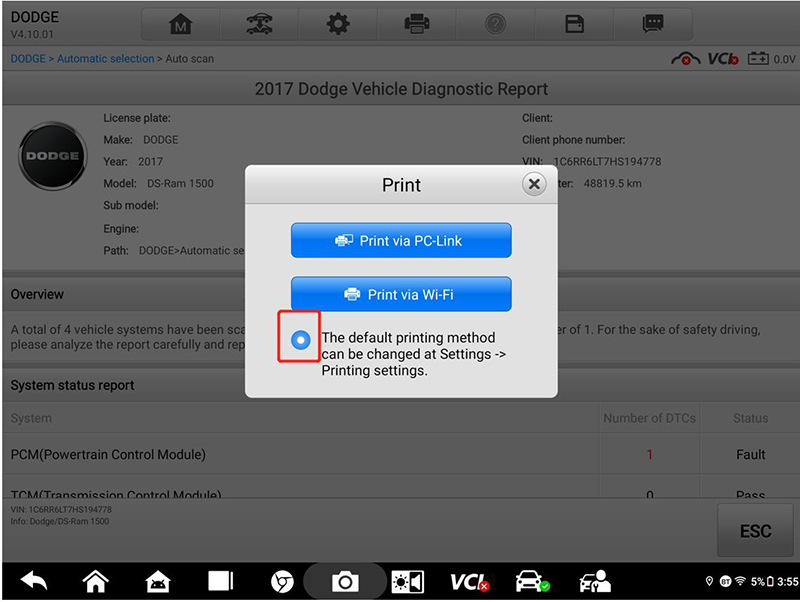 Option 2:
Option 2: Wi-Fi Direct (The printer supplies Wi-Fi connection to the device)
1)Confirm that the printer has this function. After the connection, the operation process is the same as option 1.
2)Make sure the Wi-Fi connection of the printer is turned on.

3)Find Wi-Fi Direct in the printer network settings.

4)Turn on "Wi-Fi Direct".
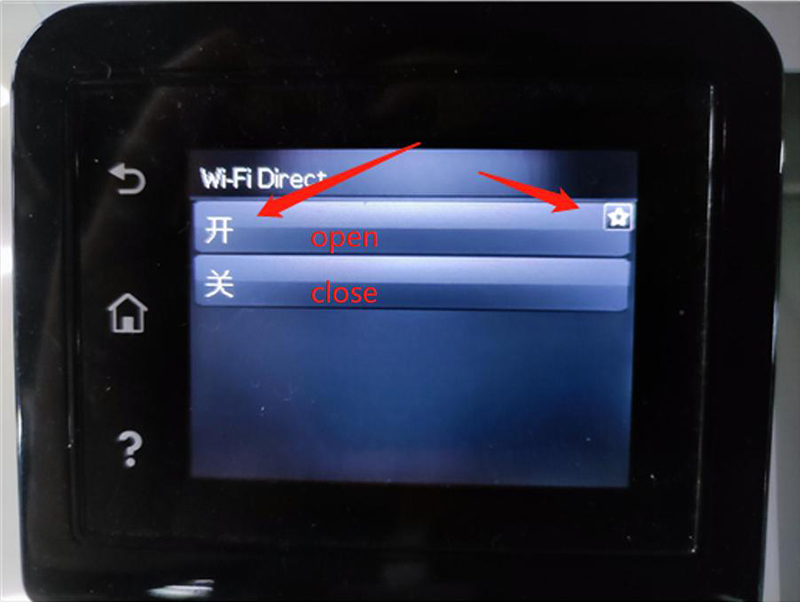
5)Check the device name.

6)Check the Wi-Fi Direct password. After the tablet is connected, the rest process is the same as the Option 1.