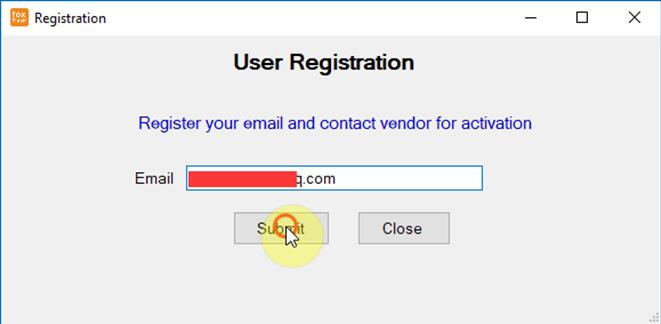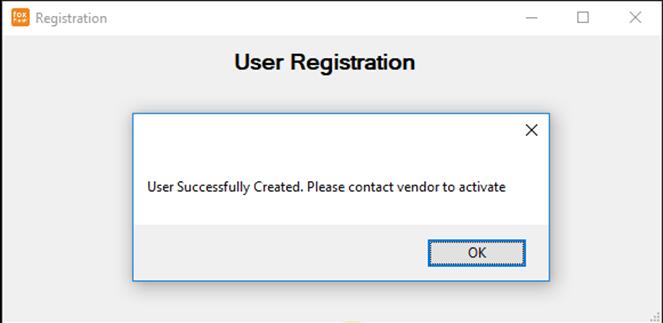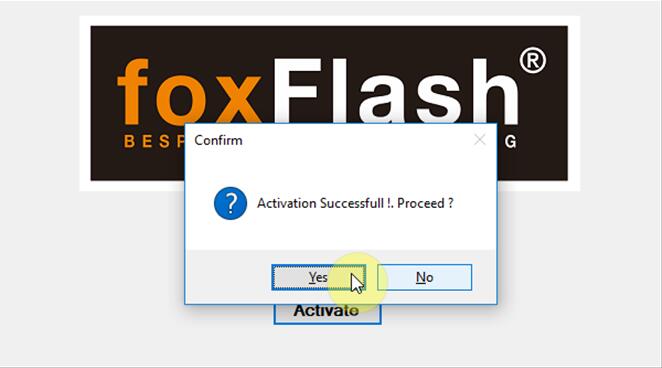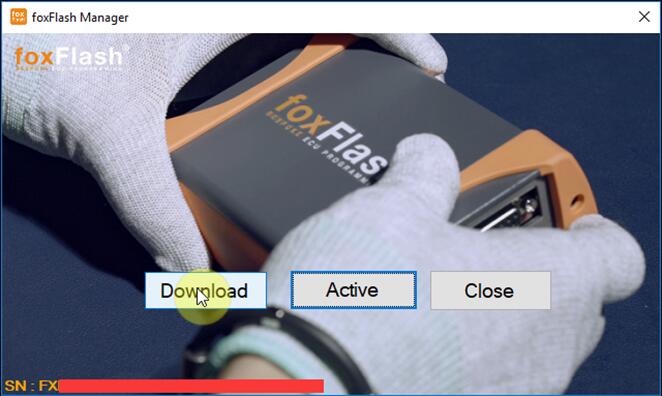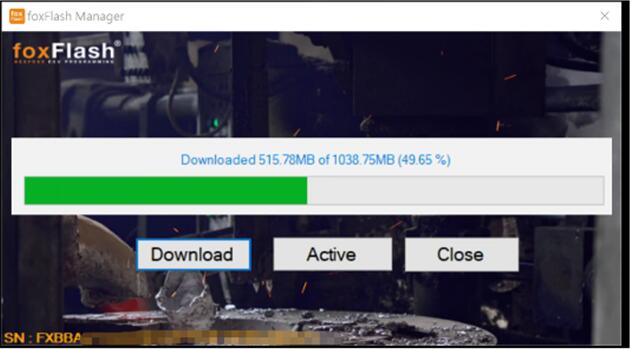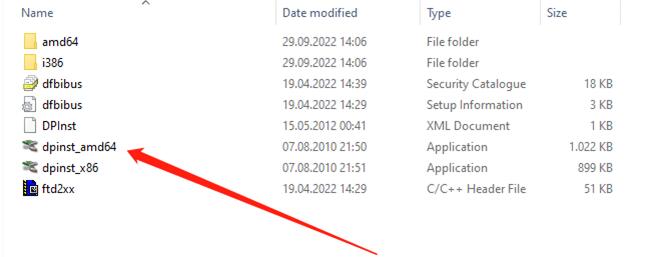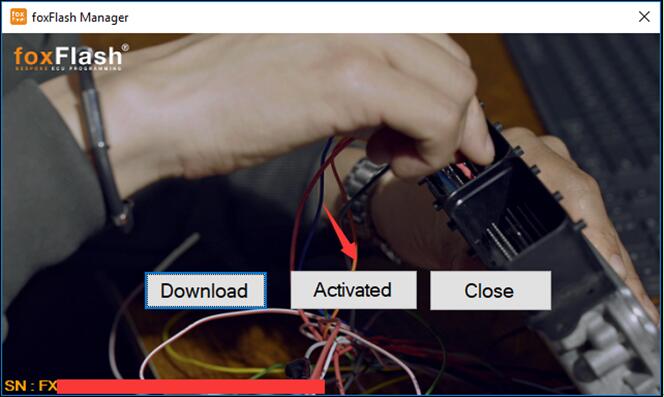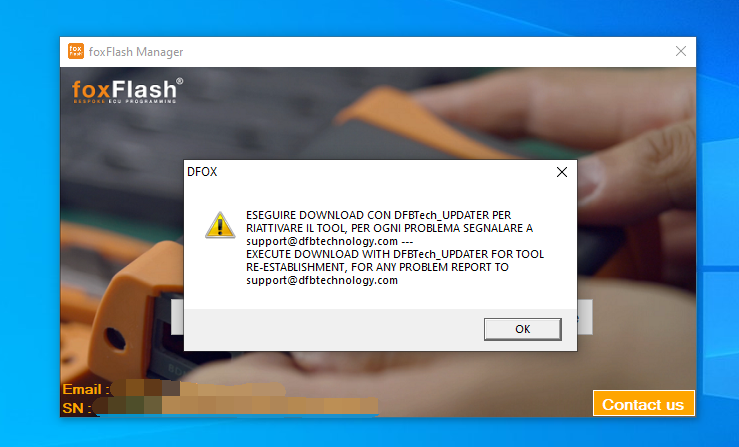Original FoxFlash ECU TCU Clone and Chiptuning tool Free Update
FoxFlash Manager Tool
(Download main software via FoxFlash Manager Tool)
How to Install Software?
1.Download software (manage tool + main software)
FoxFlash Manager:
Official Website
Main Software: Download via "FoxFlash Manager Tool" after activation
2.Run "FoxFlash Manager Tool", register by your email
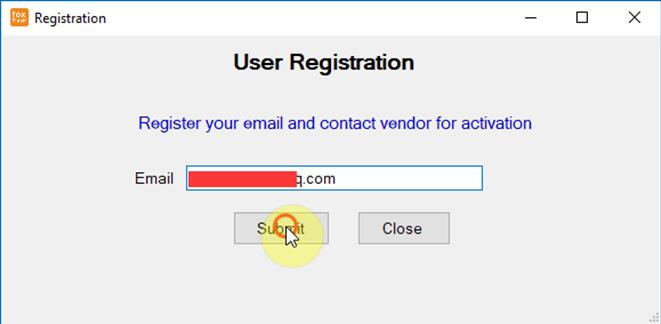
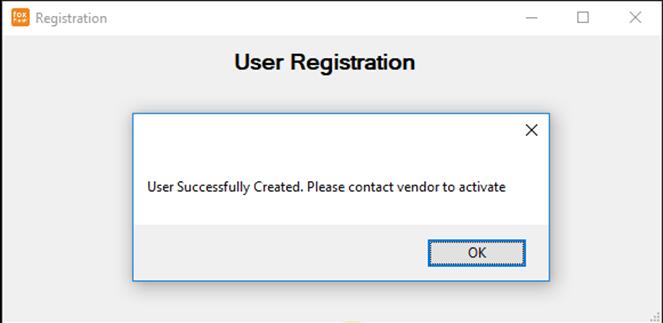
3.Check SN number on device's back, which is the safe code and the password, so keep it well
Enter safe code to activate device

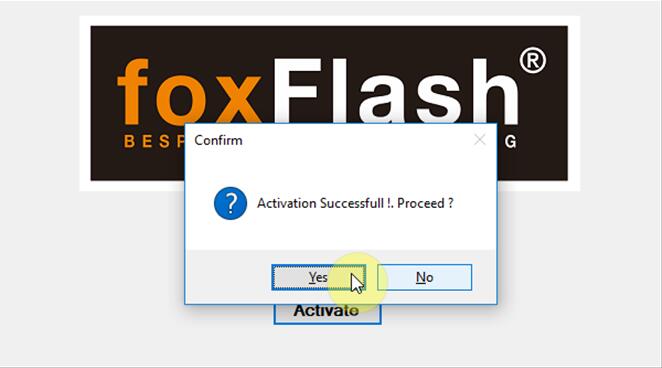
4.Connect
FoxFlash to computer by USB cable, and network connection is required
Continue to download main software via FoxFlash Manager
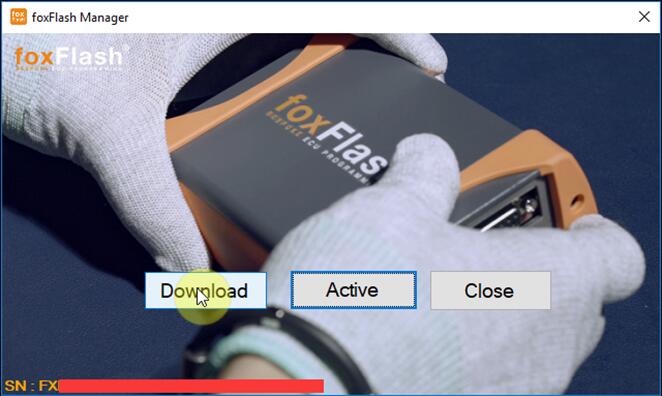
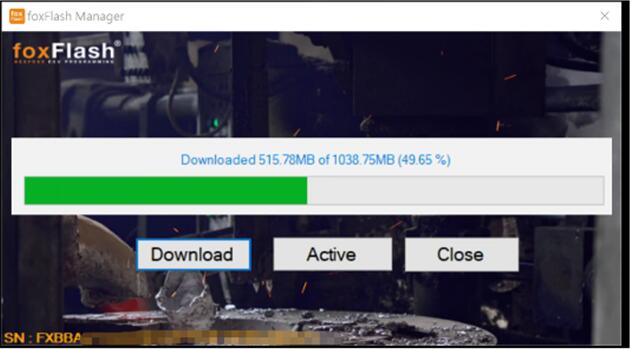
5.After downloading main software, install the drivers
Path: C:\Program Files(x86)\FoxFlash Manager\foxflash\DFB Technology\DFBTech_DRIVER
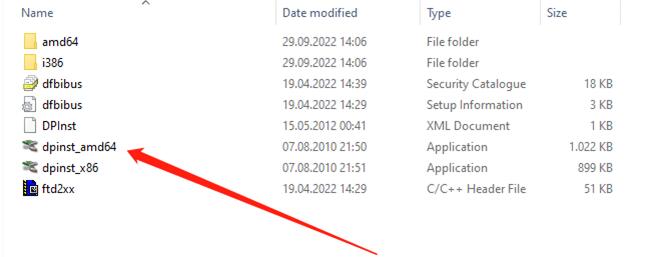
6.Disconnect and connect device again
7.Run "FoxFlash Manager" again, click "Activate".
When it shows "Activated", close FoxFlash Manager program
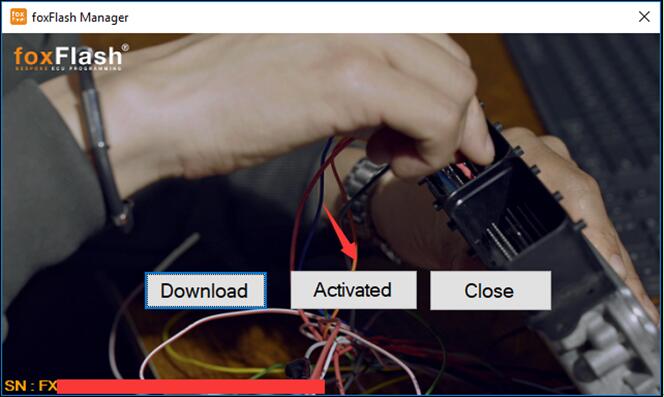
Run main software, enter password (SN number) to login in.
8.Close "FoxFlash Manager" and main software
Note:
Every time you start to use FoxFlash, please run "FoxFlash Manager" first, then click "Activate" button to keep device accessing the server
KT200 Full Version VS FoxFlash:
| Item |
KT200 Full Version |
FoxFlash |
| Image |
 |
 |
| Language |
English, Italian, France, Spanish, German, Polish, Portuguese, Romania, Czech, Turkish |
English, Italian, French, Spanish, German, Portuguese, Polish, Czech, Romania, Turkish |
| Master/ Slave |
Master |
Master |
| Offline/ Online |
Online |
Online |
| Mode |
Bench/ Boot/ BDM/ KTAG/ OBD |
Bench/ Boot/ BDM/ KTAG/ OBD |
| ECU Types |
Bosch, Magneti, Marelli, Continental, Denso, Delco, Temic or Siemens |
Bosch, Magneti, Marelli, Continental, Denso, Delco, Temic or Siemens |
| VR Reading |
Online Reading if VR File in Server |
Online Reading if VR File in Server |
| License |
Auto version: Car OBD, Truck OBD, Full System, BDM/JTAG, TOOL BOOT, Bench Mode, TCU Gear Full Version: Car OBD, Truck OBD, Tractor OBD, Boat OBD, Motorbike OBD, Full System, BDM/JTAG , TOOL BOOT, Bench Mode, TCU Gear |
- CAR
- TRUCK
- MOTORBIKE
- TRACTOR
- BOAT
- Additional TCU package available for Automatic Transmissions
|
| Update |
Online Update |
Online Update |
| Annual Subscription |
No Subscription fee |
No Subscription fee |
| Wiring Diagrams |
√ |
√ |
| Checksum |
√ |
√ |
| DTC Gearbox |
√ |
√ |
| VAG Gearbox |
√ |
√ |
| PCR2.1 |
√ |
√ |
| EDC16 |
√ |
√ |
| EDC17 |
√ |
√ |
| ME9.0 |
√ |
√ |
| MG1 MD1 |
√ |
√ |
| Read ISN |
× |
× |
| Wiring Diagrams |
√ |
√ |
| Tuner Account |
√ |
√ |
| Free Damaos WinOLS |
√ |
√ |
| Clone ECU and TCU |
√ |
√ |
| Support List |
KT200 ECU List
KT200 TCU List |
FoxFlash ECU List
FoxFlash TCU List |
| Warranty |
1 Year |
2 Years |
More Details:
1. FoxFlash has only one version with all protocols active
2. FoxFlash support free MEDC17 clone (patch is required after reading out files for other tools)
3. FoxFlash protocol connection is more stable due to the separate server
How to Fix Foxflash “Execute Download with DFBTech_UPDATER” Error
Some users reported they try to download foxflash software to a new computer but showed this message:
Error “Execute Download with DFBTech_UPDATER for Tool”
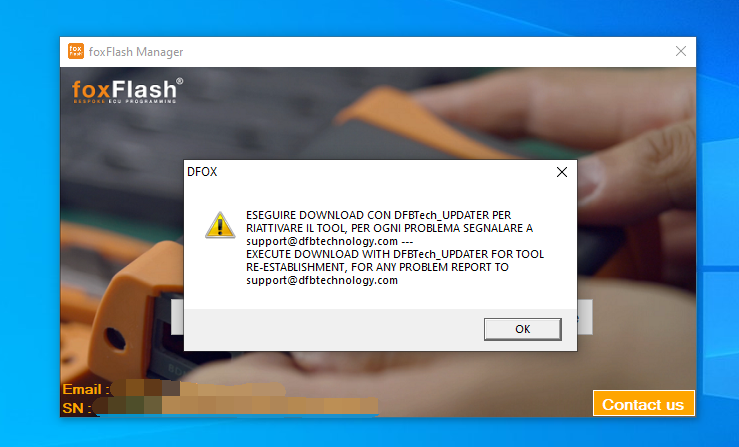 Solution:
Make sure
1. Defender off
Solution:
Make sure
1. Defender off
2. Date/time sync off (When you click ACTIVATE your time should go to 00:00 or 12:00)
3. Have a good internet connection.
4. Ensure Foxflash is connected with both USB and 12V power
5. Check windows device manager that your foxflash is showing as installed.
6. Check if there is "version.dll' file in dfb folder. Don't let anti-virus program eat this file.
If the file was killed, download
version.dll file then paste it to this folder (MUST DISABLE ANTI-VIRUS PROGRAMS!!!)
\Program Files (x86)\FoxFlash Manager\foxflash\DFB Technology
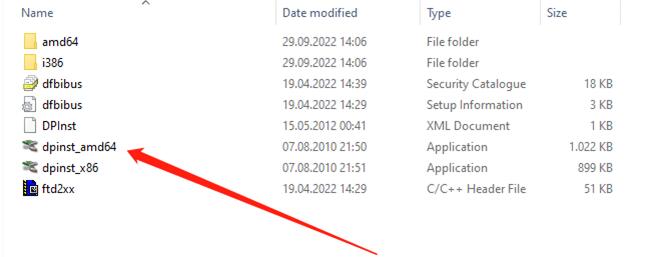
If did all above but had no luck, do a
FULL re-install.
Delete all existing dfb files, download all again. something blocks the software.
Disconnect the interface and click download, then restart FoxFlash manager and the tool’s software.
If still not working, contact www.cardiagtool.co.uk customer service if you bought the device from us.