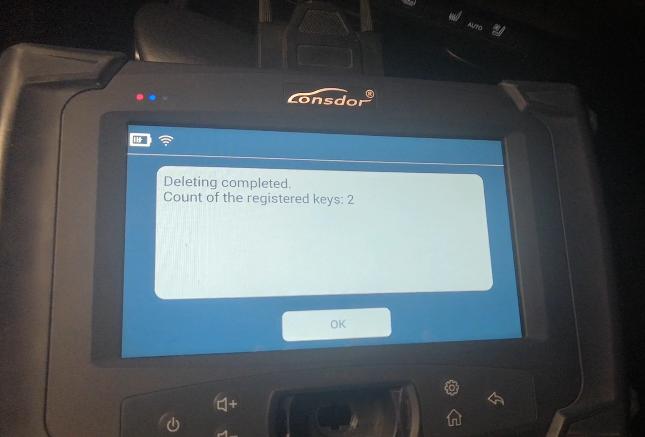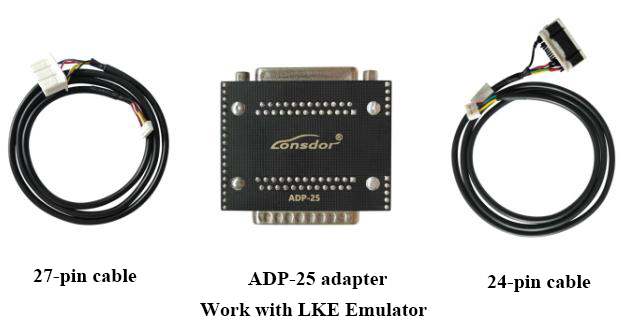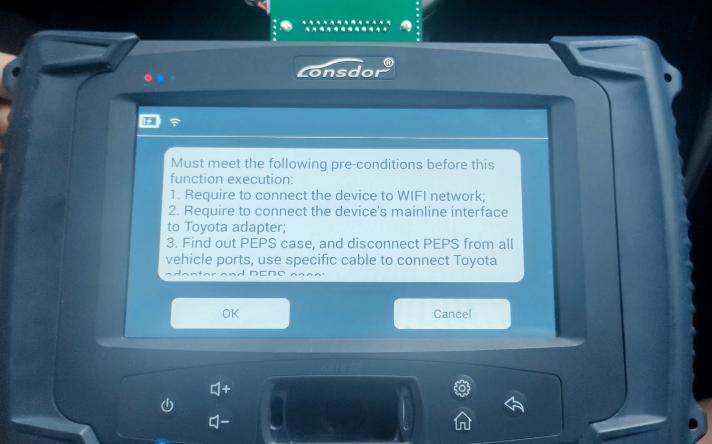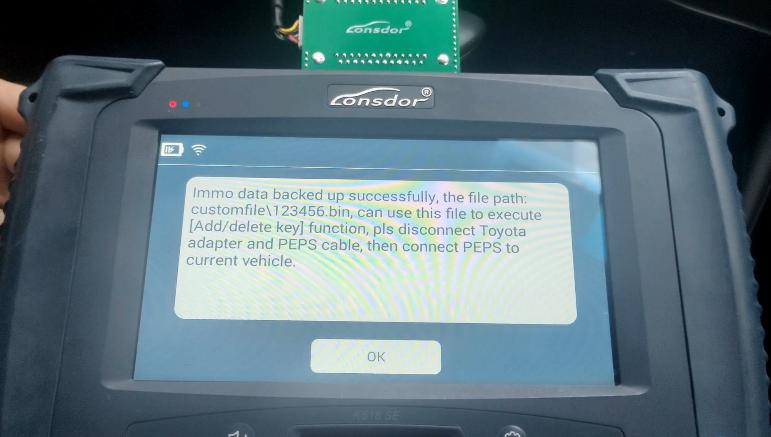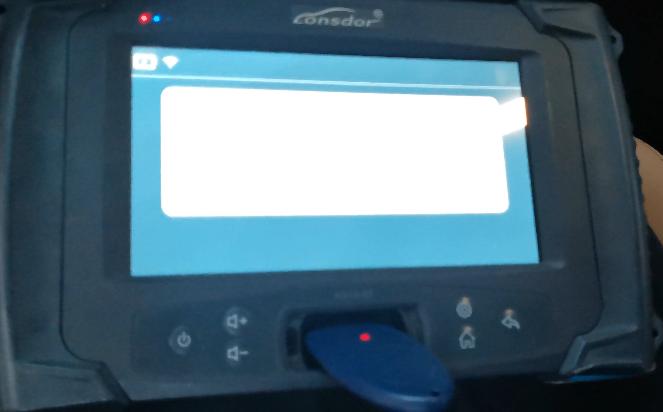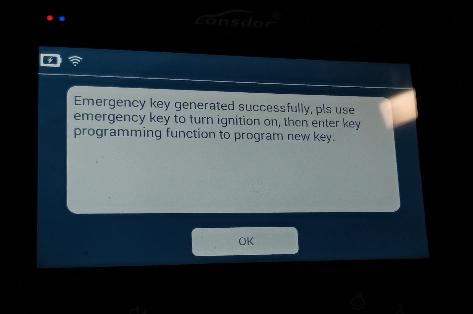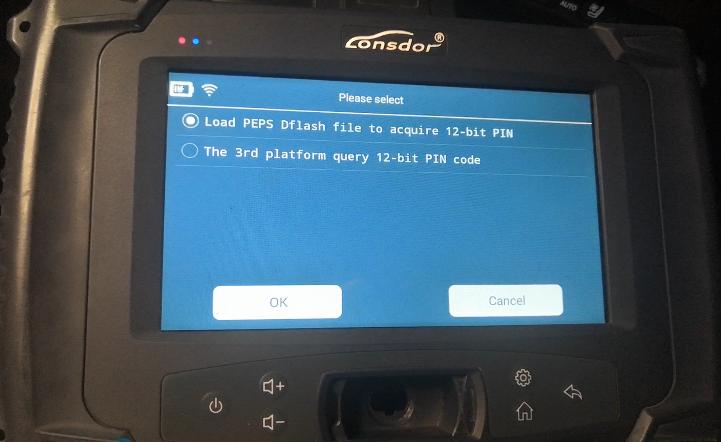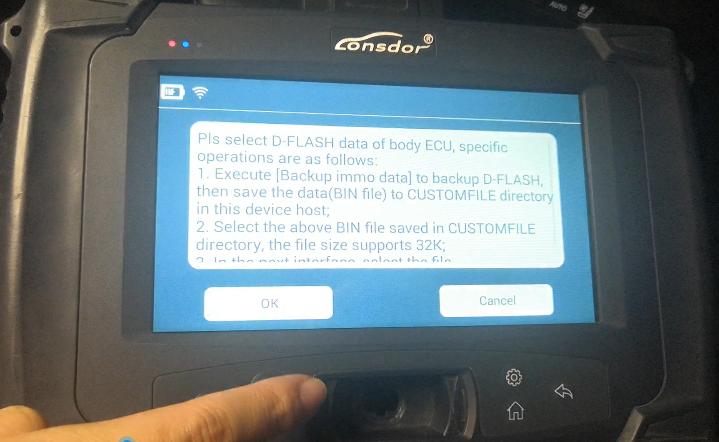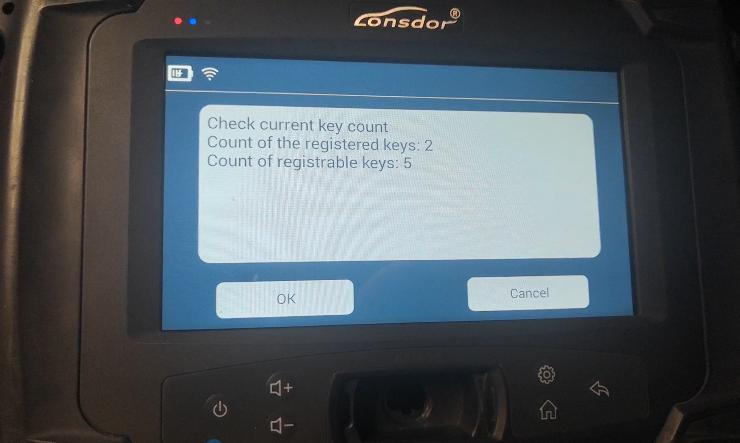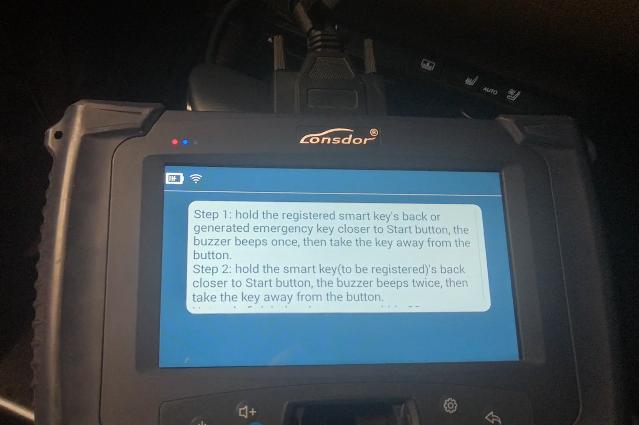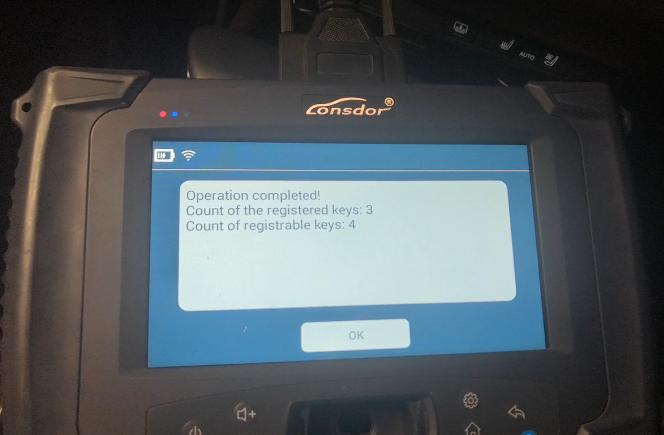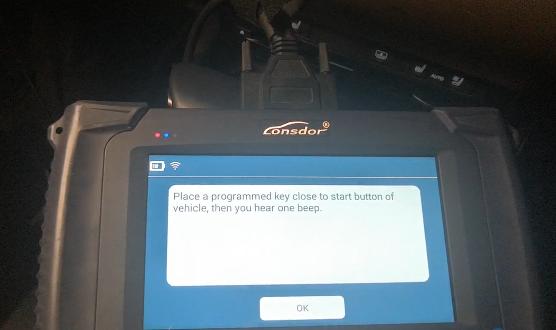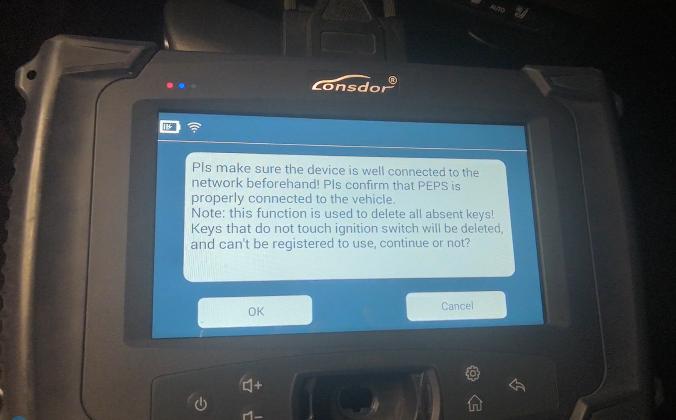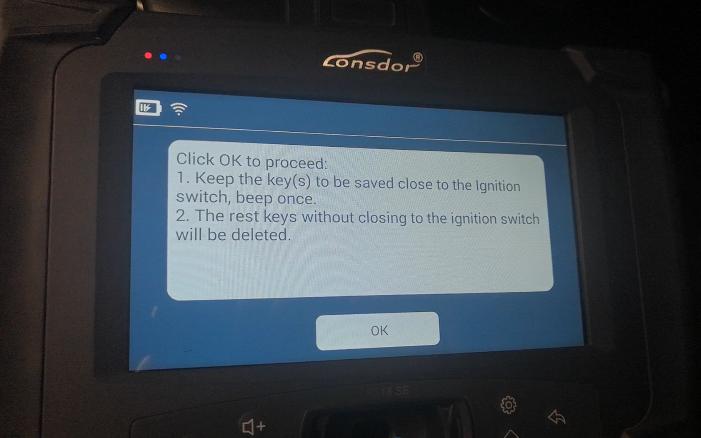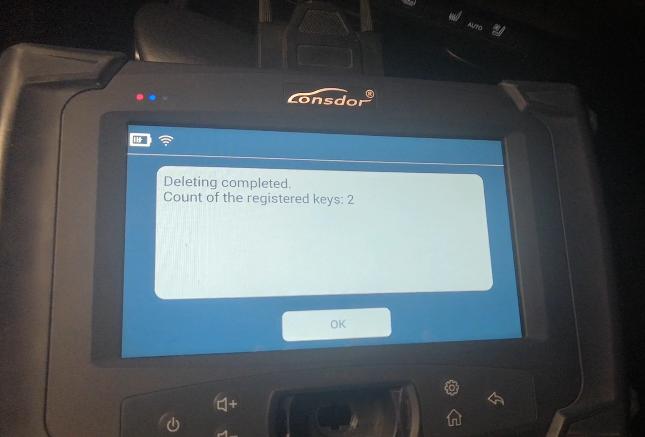Lonsdor K518 Latest Toyota/Lexus Smart Key Programming Guide
Matched product:
Latest price:€269.00$279.76£231.21AUD444.07€240.00$249.60£206.28AUD396.1911% off
- Item No. SK381
- Free Shipping
1. Support 90% Toyota Lexus proximity smart key programming, works without Toyota AKL license
2. 8A: DST-AES 88 A8 A9 AA
3. 4A: HITAG-AES
Lonsdor K518ISE + ADP Adapter(25PIN) + LKE Emulator do Toyota/Lexus smart key programming guide
Tools:
Lonsdor K518ISE
Lonsdor ADP Adapter (25PIN)
Lonsdor LKE Smart Key Emulator
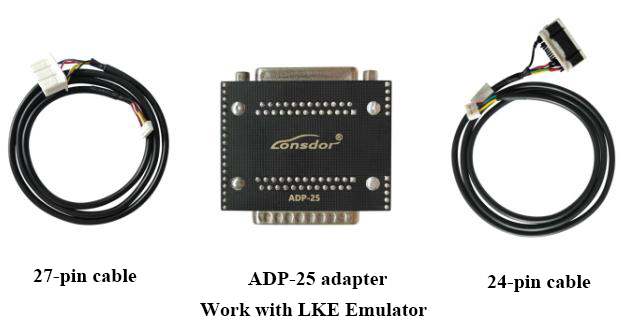 Connection
Connection
Connect the adapter cable (24pin/27pin) to the smart box.

The other side of adapter cable is connected to the ADP Adapter.
The ADP Adapter is also connected to the OBD cable and K518.
 Procedure
Procedure
Go to
Push function>>Immo&Remote>>Test>>Toyota>>8A>>PEPS
 1. Backup immo data
1. Backup immo data
Select “Backup immo data”.
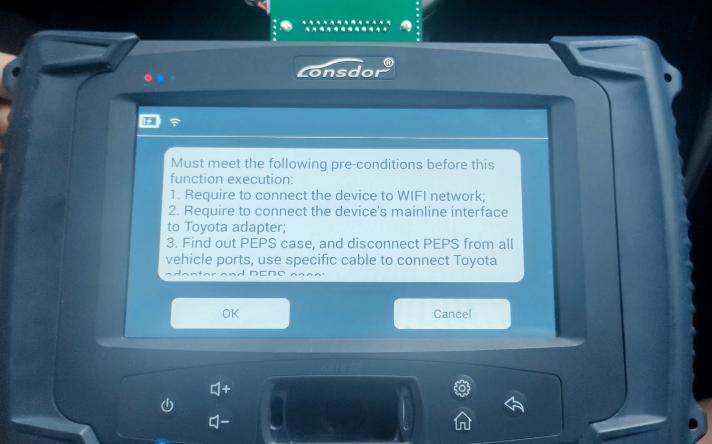
Follow instructions to save immo data file.
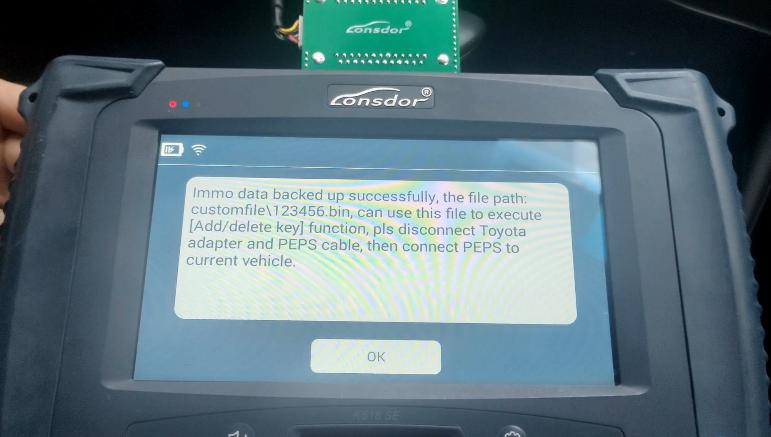 2. Generate LKE Emulator
2. Generate LKE Emulator
Select “Generate Key emulator(4A8A)”.
Make sure the network connection.
Load the immo data file we saved before.
Put the LKE Emulator into the key slot as prompts.
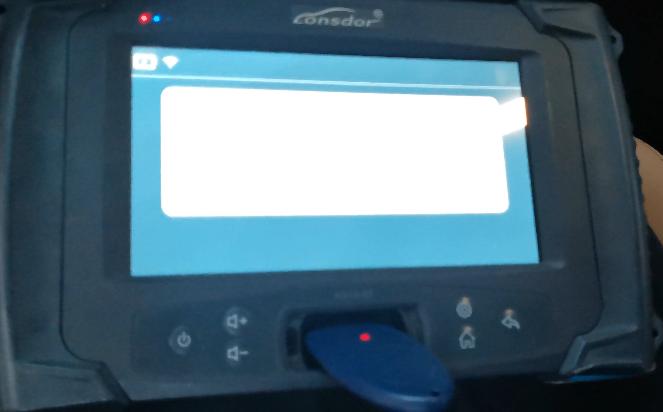
Success.
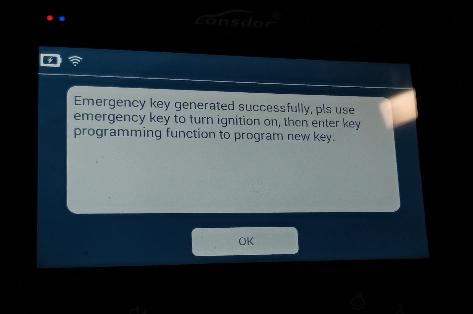 3. Add key
3. Add key
Select “Add smart key”.
Make sure the network connection.
Turn on the ignition by the key emulator we generated before.
Turn off the ignition and turn on the emergency light.
Select “Load PEPS Dflash file to acquire 12-bit PIN”, and load the immo data file.
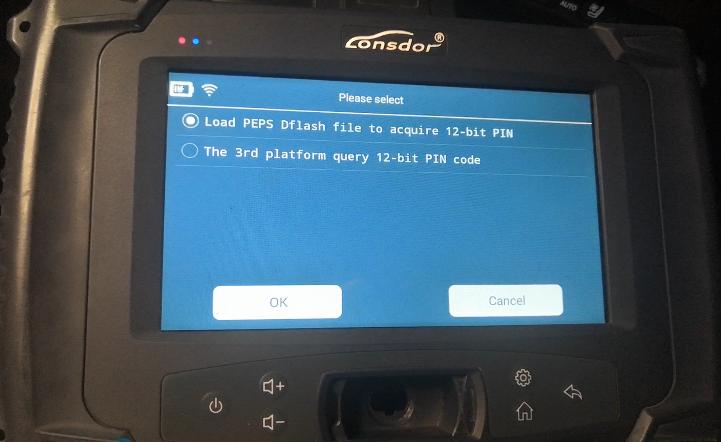
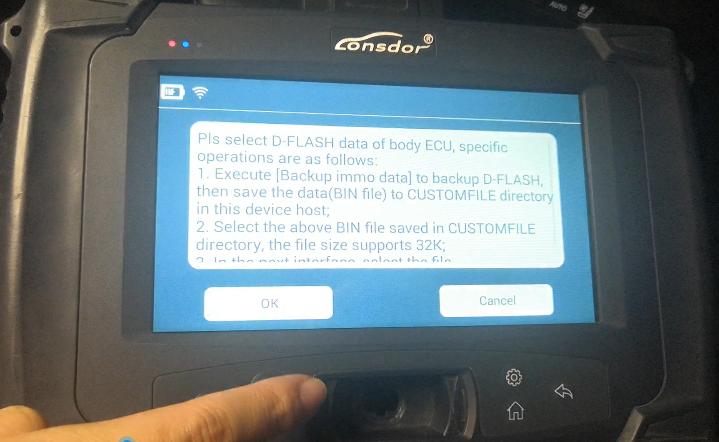
Key info.
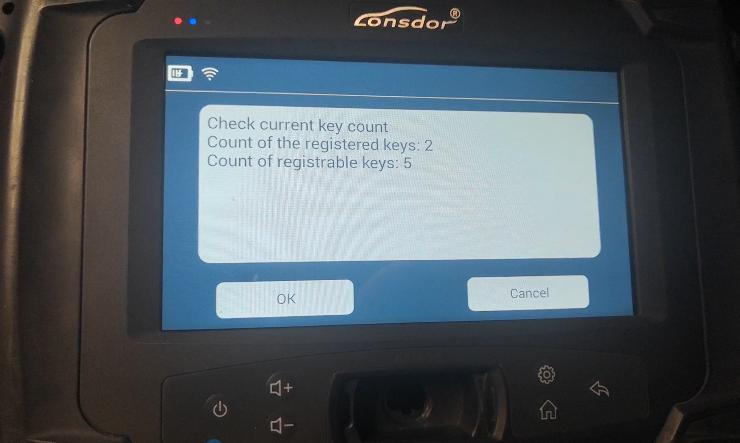
*Follow the instructions (This step is important!)
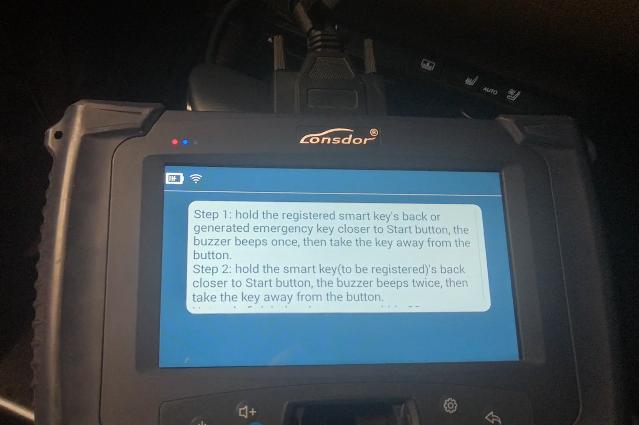
Completed!
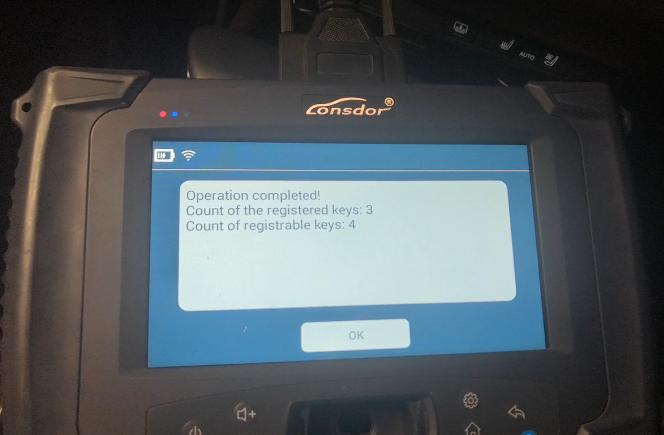
Turn on the ignition
Follow the instruction to complete the process.
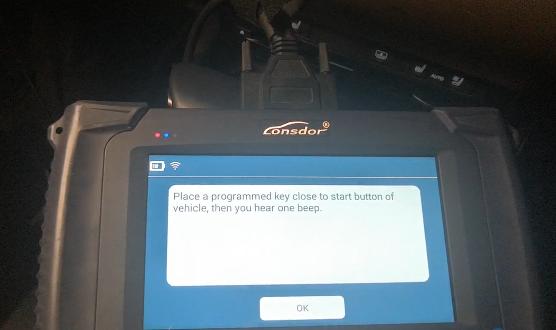 4. Delete Key
4. Delete Key
Select “Delete smart key”.
Check some notes.
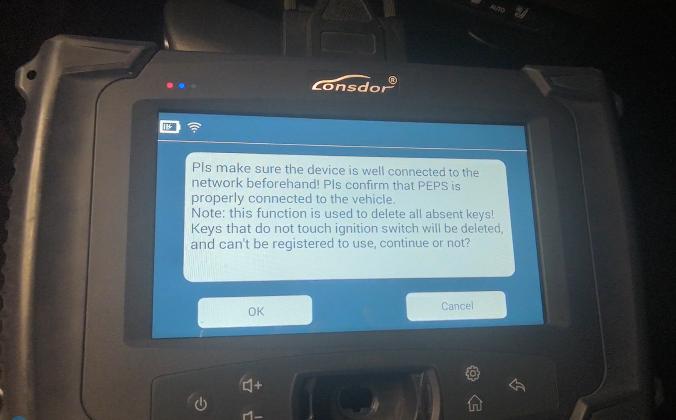
Turn on the ignition.
Turn off the ignition and turn on the emergency light.
Load the immo data file as before.
Put the keys to be saved as the instruction.
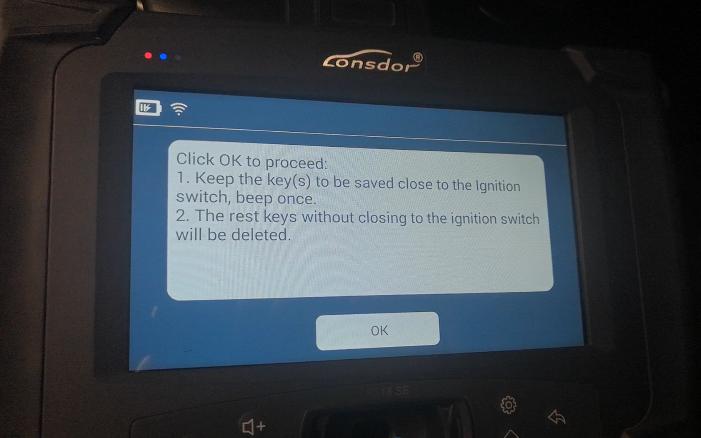
Two keys left.