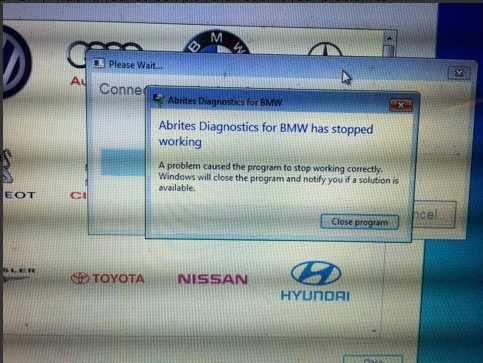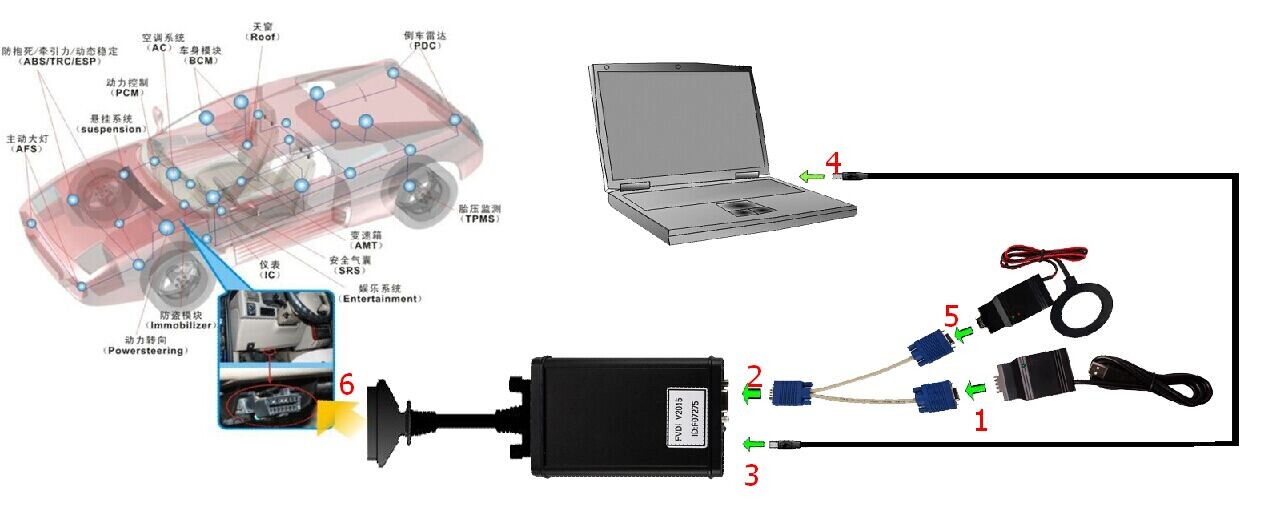A: Yes there is.
Q:Can it program your AA1252 Benz smart key 3-button 433MHZ(2005-2008)
A:No,it cannot.
Q:Does it have DAS CONNECTOR in it?
A:yes.
1 please download software from here :
2 Please DON'T use your FVDI CD,as this CD is without authorization,so if you install this CD,you cannot open your FVDI
so pls download our software part 1 ,part 2 ,part 3
Then connect with your car :
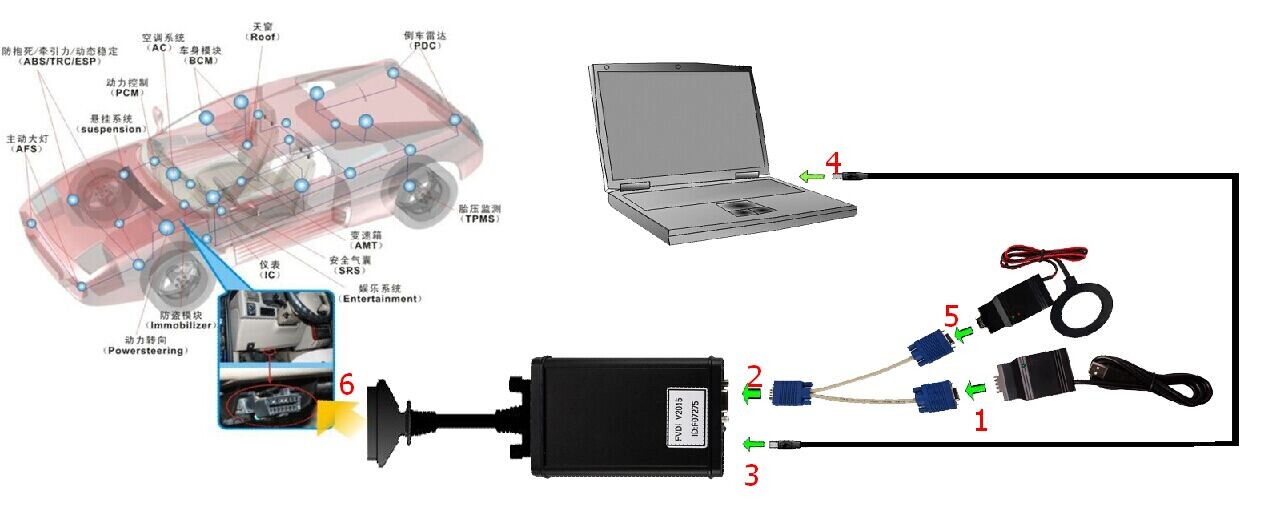
When obtaining authorization, operate by following the next steps:
Step 1. Connect the Softdog to FVDI. Do not connect Softdog to the computer, otherwise the Softdog green light or red light will on, and result in authorization fail.
Step 2. Use USB cable to connect FVDI and the computer, but do not connect FVDI to the car. Wait until FVDI green light on and Softdog red light on, you succeed getting authorization. If FVDI red light on or Softdog green light on, repeat the above steps.
After get authorization for FVDI, follow the next steps to connect.
Step 1. Connect the Softdog to FVDI (Note: do not connect Softdog to the computer).
Step 2. Use USB cable to connect FVDI and the computer. Wait until FVDI green light on and Softdog red light on, connect Softdog USB cable to the computer. During the procedure, the Softdog red light keeps on (Note: do not connect FVDI to the car)
Step 3. Till the above 2 steps work well, connect FVDI to the car.
Any questions, please don't hesitate to contact us.
Email: sales@CarDiagTool.co.uk
Skype:CarDiagTool.co.uk