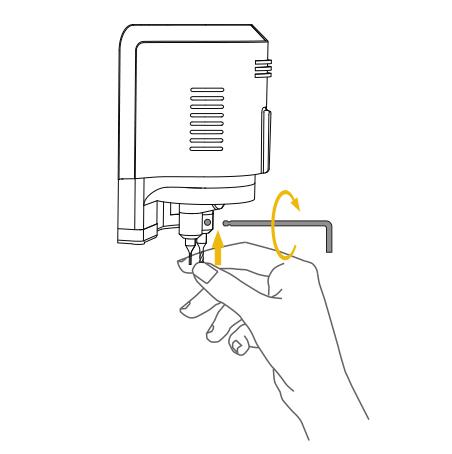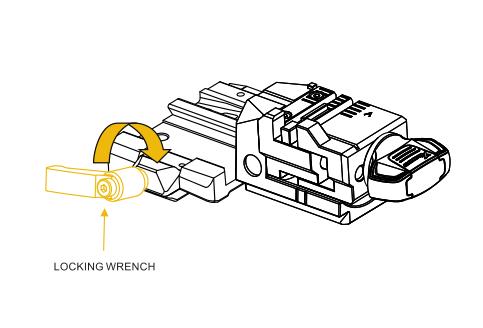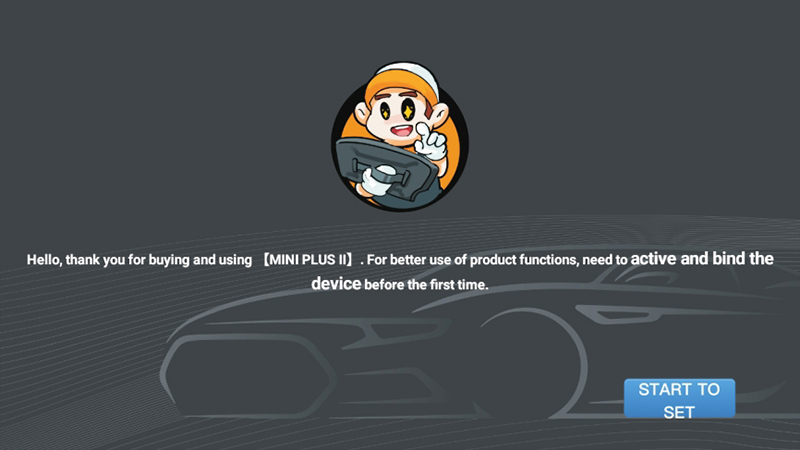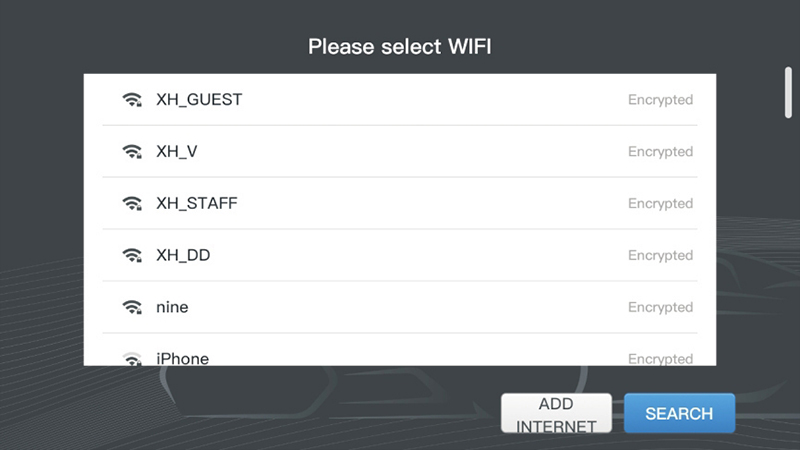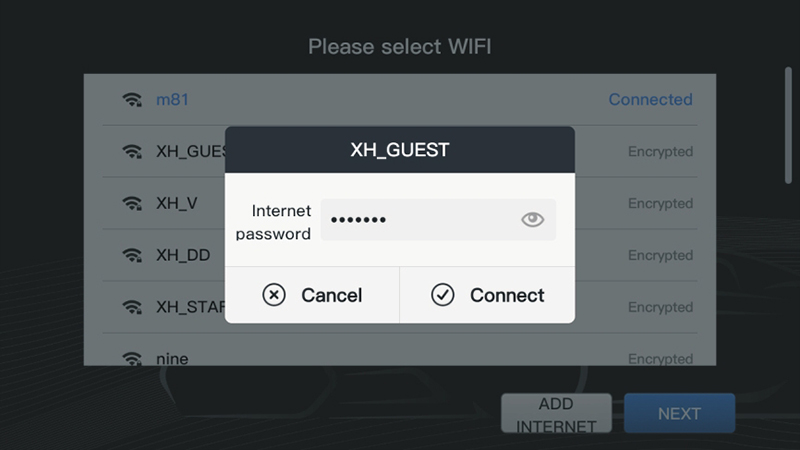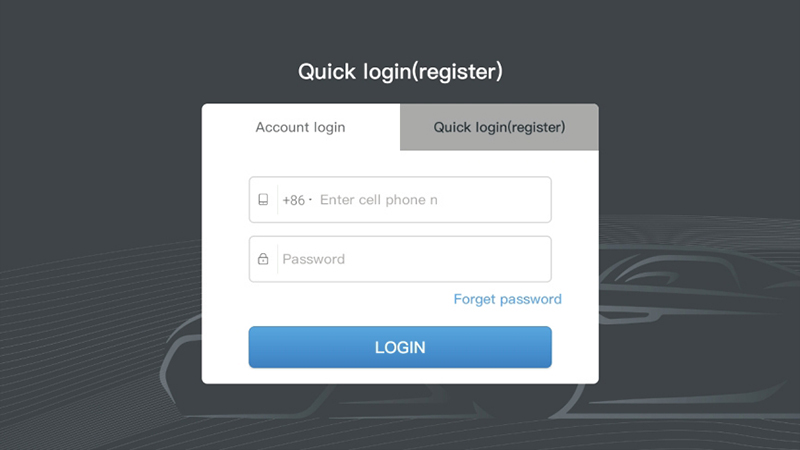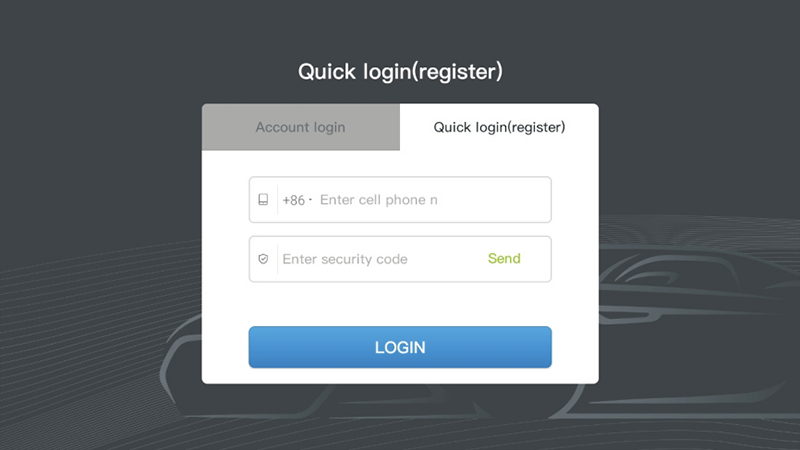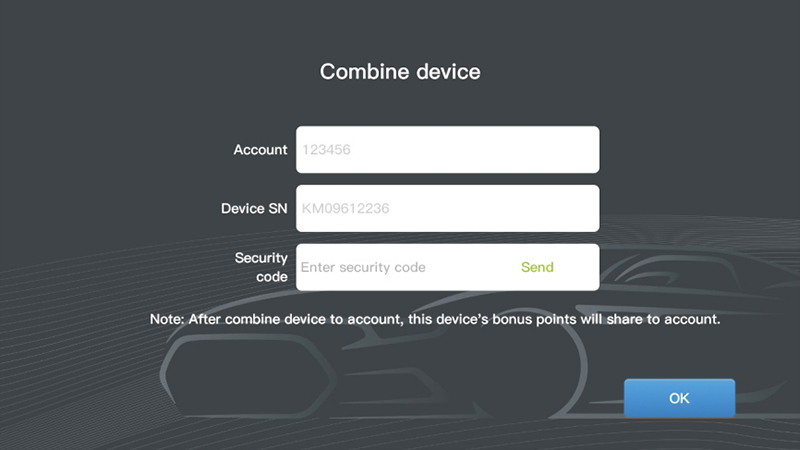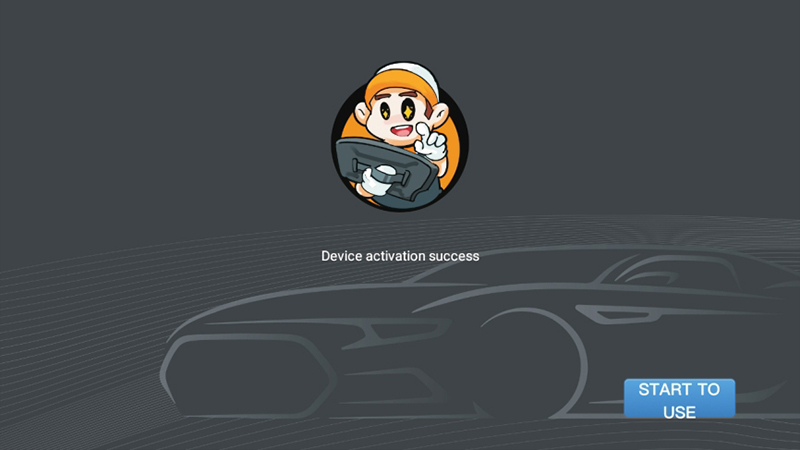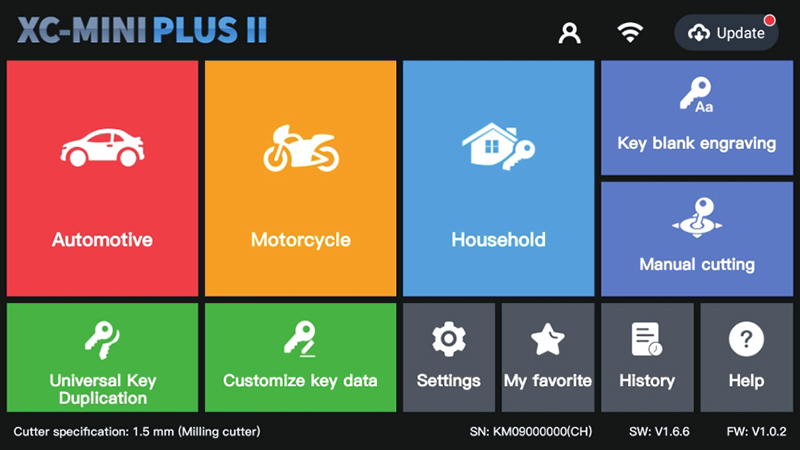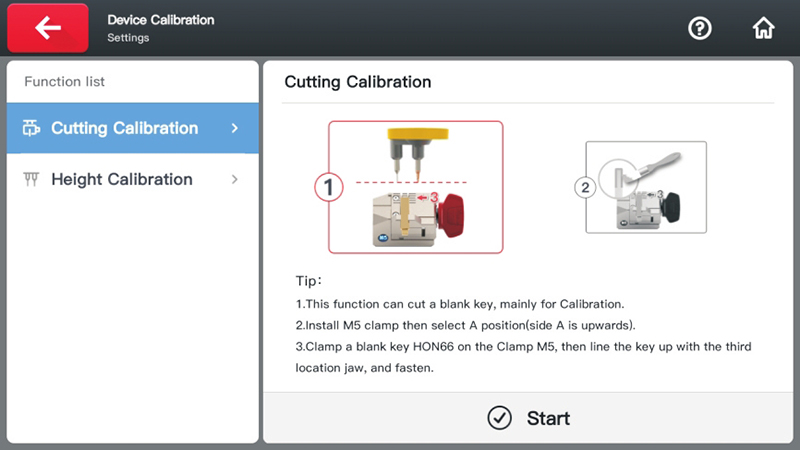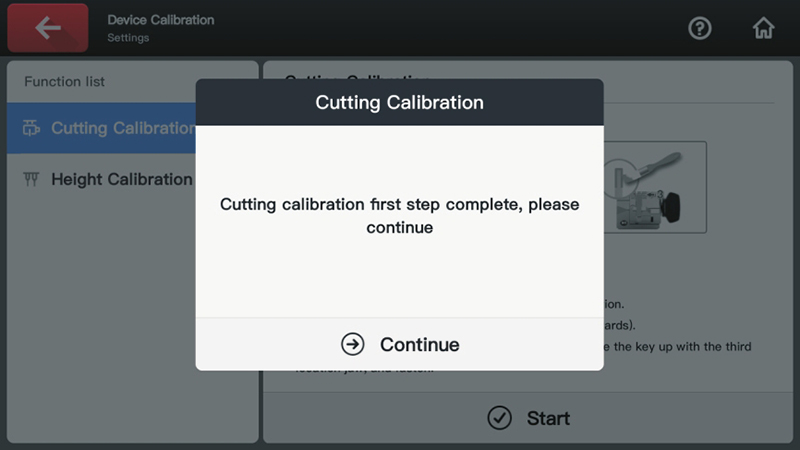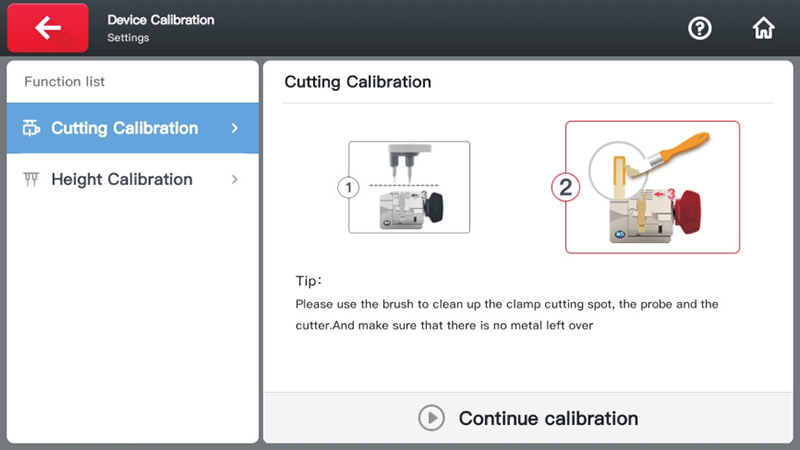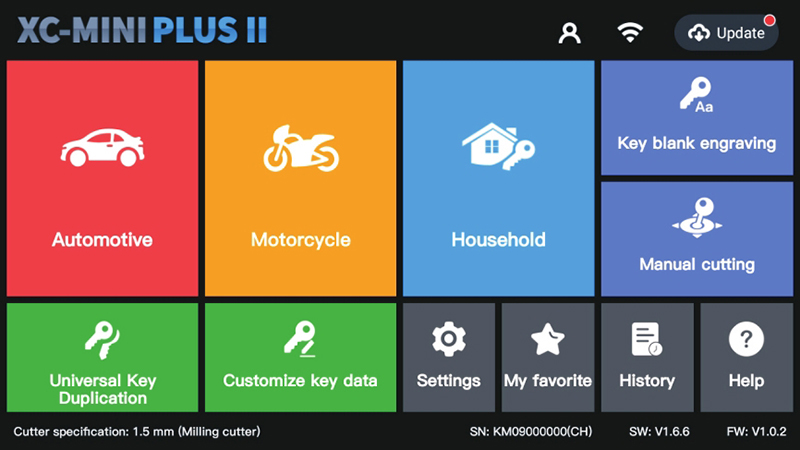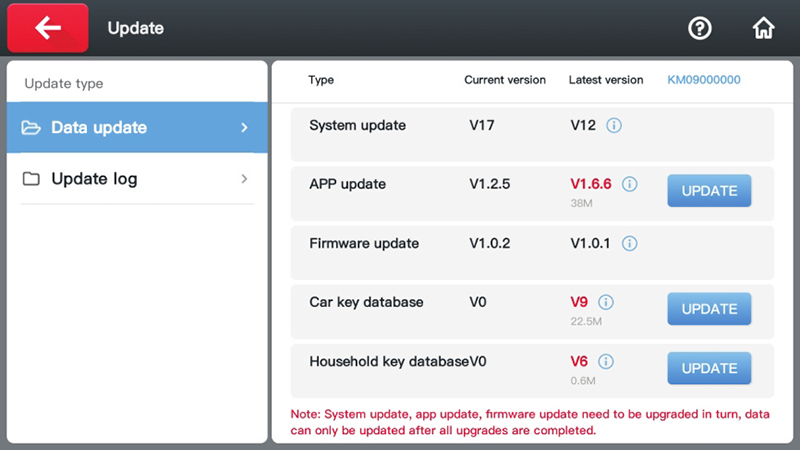Xhorse Condor XC-MINI Plus II Instruction
Matched product:
Latest price:€2,859.00$3,030.54£2,484.19AUD4,735.36€2,697.00$2,858.82£2,343.42AUD4,467.046% off
- Item No. SL482
- Free Shipping
1. Xhorse CONDOR XC-MINI PLUSⅡ is the most powerful key cutting machine so far which has the next level working experience with AI Tech.
2. It comes with a host of whole-new amazing features with the aim to satisfy the needs of locksmiths to the largest extent.
3. It'll give a new level of user experience with technologies and breakthroughs like intelligent indicator lights, 8-core processor, engraving, and household keys.
Condor XC-MINI Plus II Installation, Activation, Calibration and Update
Dolphin XP005 vs Condor XC-Mini Plus vs Condor XC-Mini Plus II
Condor XC-MINI Plus II Installation, Activation, Calibration and Update:
1. Installation
1.1 Install Cutter
1)Put the cutter into the mounting hole and make sure the cutter goes to the limit of the top.
2)Use the cutter tightening wrench to clockwise fix the cutter
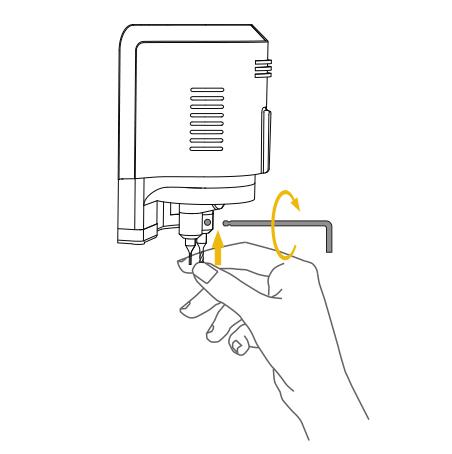 1.2 Install Clamp
1.2 Install Clamp
1)Loosen the clamp-tightening wrench by turning it counter-clockwise.
2)Select the correct clamp and slide in the clamp to the clamp holder and push it to the limit of left.
3)After the clamp is put in the clamp platform, turn the clamp tightening wrench clockwise.
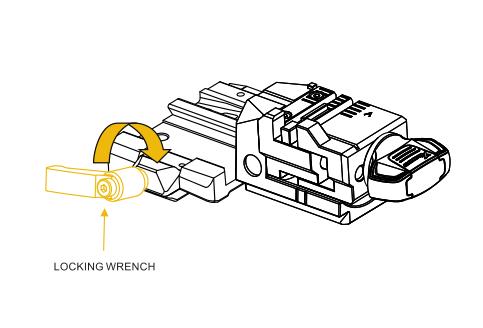 2. Activation
2. Activation
1)Select the machine language
2)After the machine is connected to the power cord, turn it on, enter the main interface, and click the "START TO SET" button
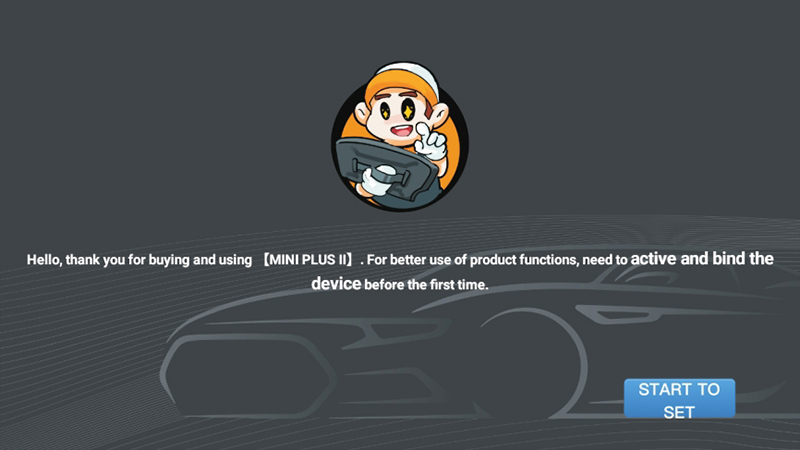
3)Click to select a Wi-Fi network
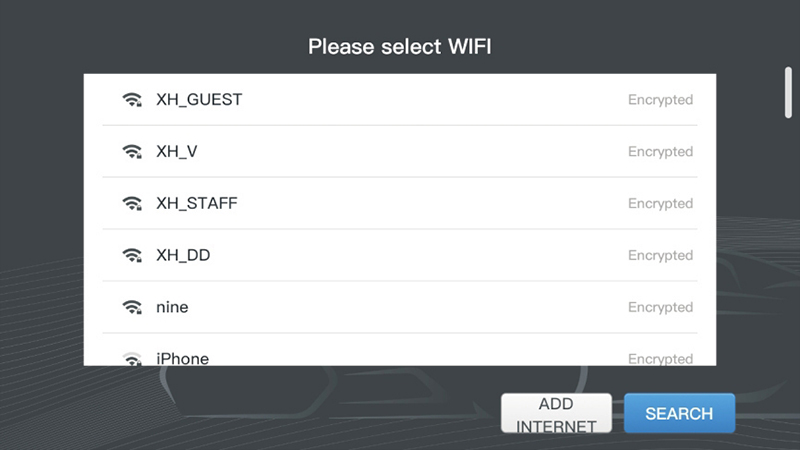
4)After entering the password, click the "Connect" button, and click "NEXT" below after success. (Login the XHORSE account)
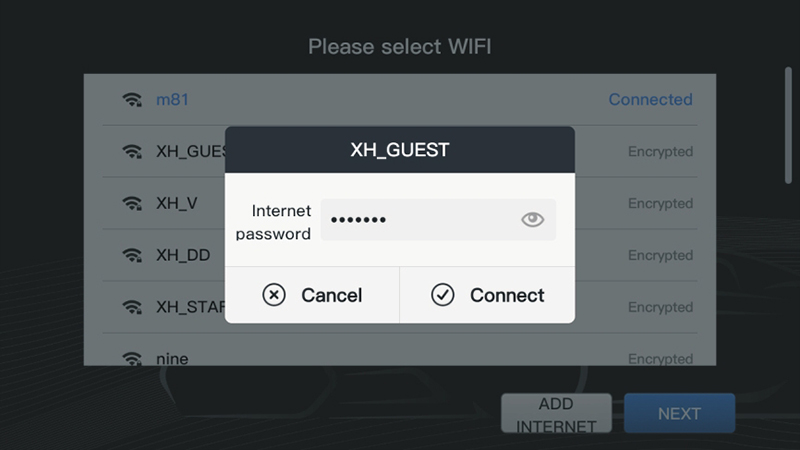
5)Users can choose account login or quick login (new users need to choose quick login and register)
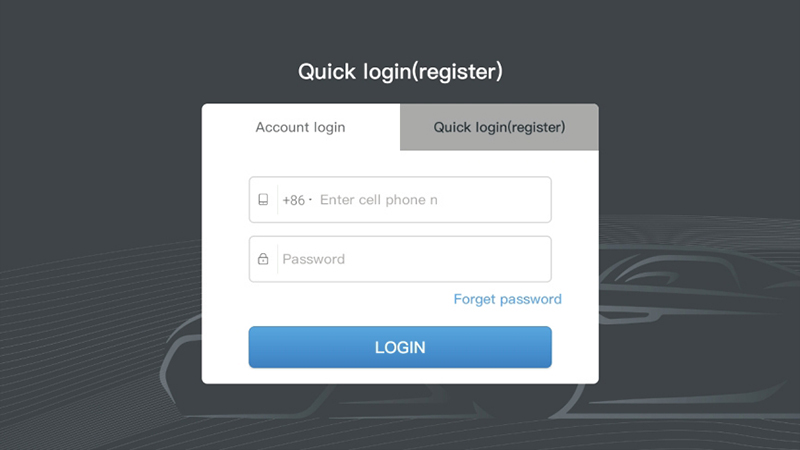
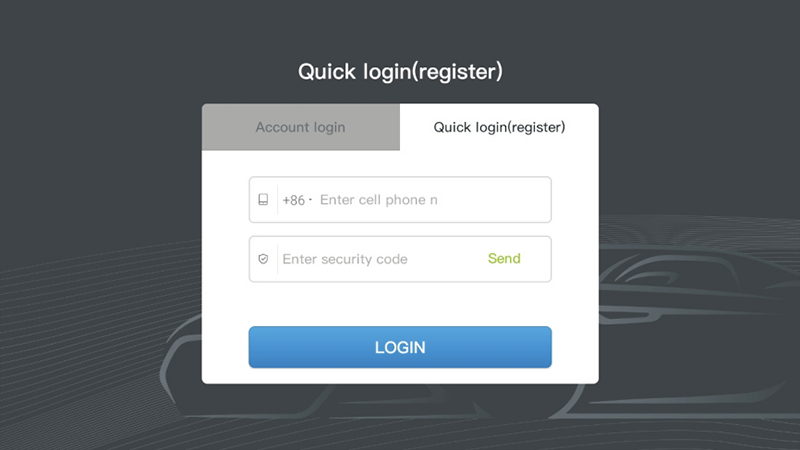
6)After logging in successfully, click "Send" to bind the device.
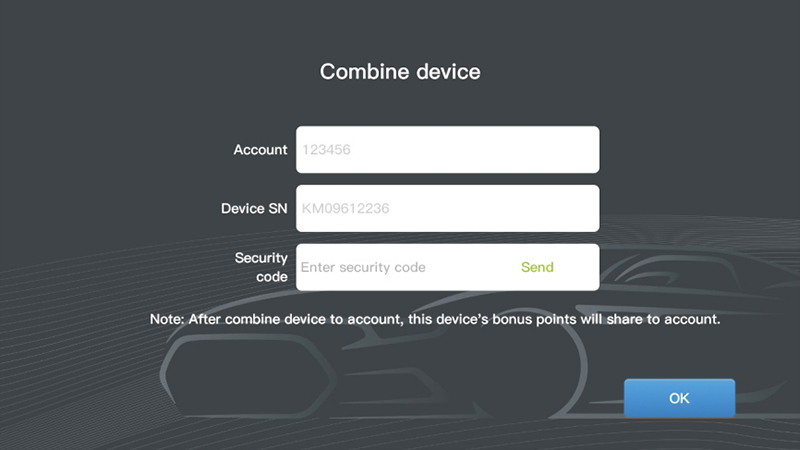
7)The device is successfully activated, click "START TO USE".
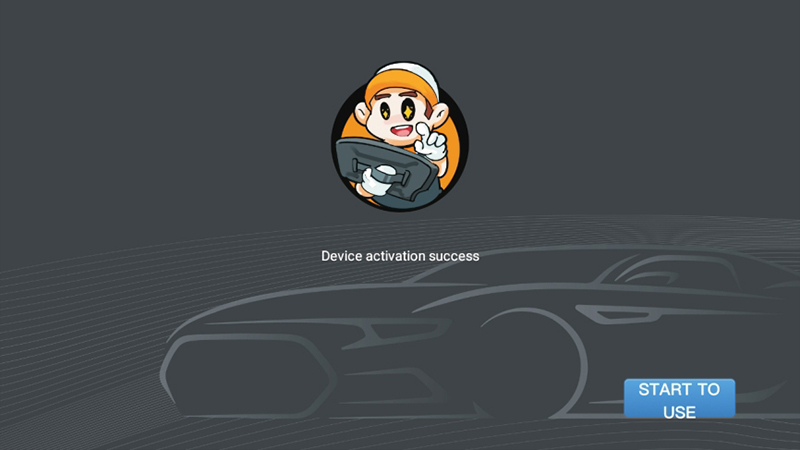 3. Calibration
3. Calibration
This CONDOR II Machine adopts Android system, no need for "Height Calibration" and "Clamp Calibration", just move the probe and the cutter to the top.
1)Enter the operation main interface and click on "Settings".
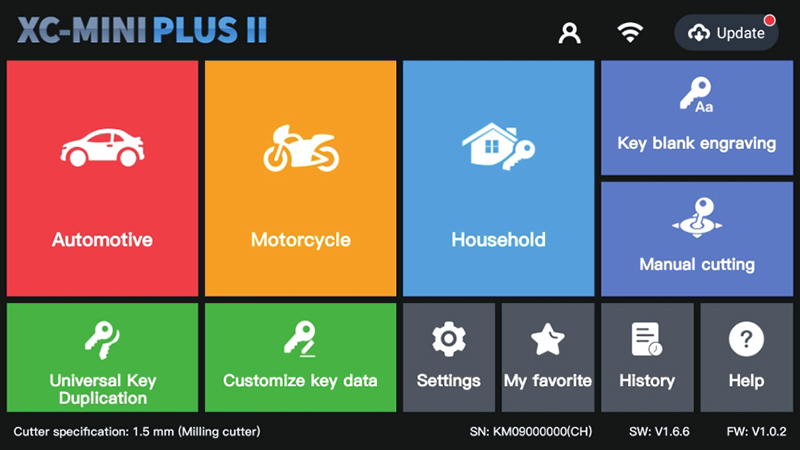
2)Click on "Cutting Calibration".
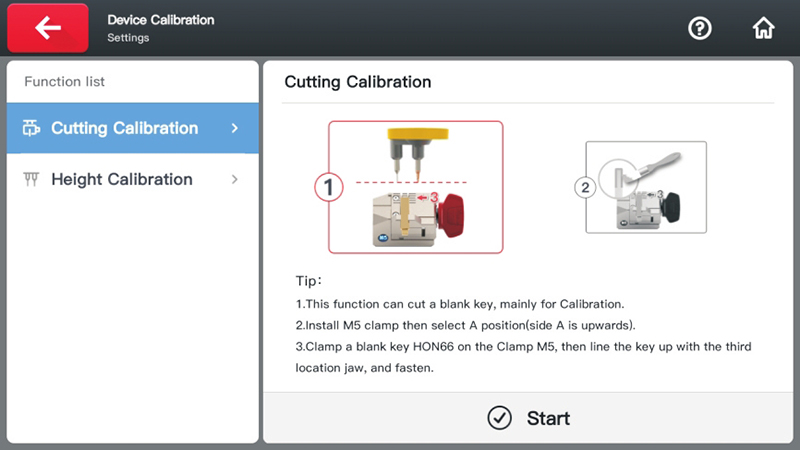
3)Operate by following the tips and click on "Continue".
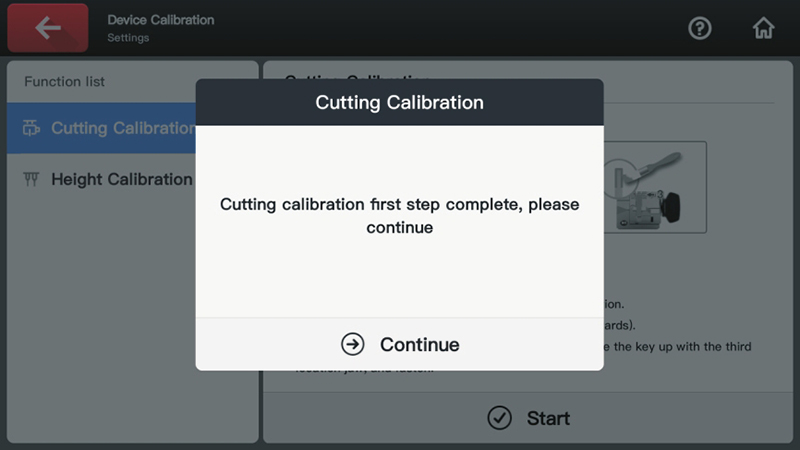
4)Clean the cutter and probe and working area with a brush. Click on "Continue calibration" and now the calibration is finished.
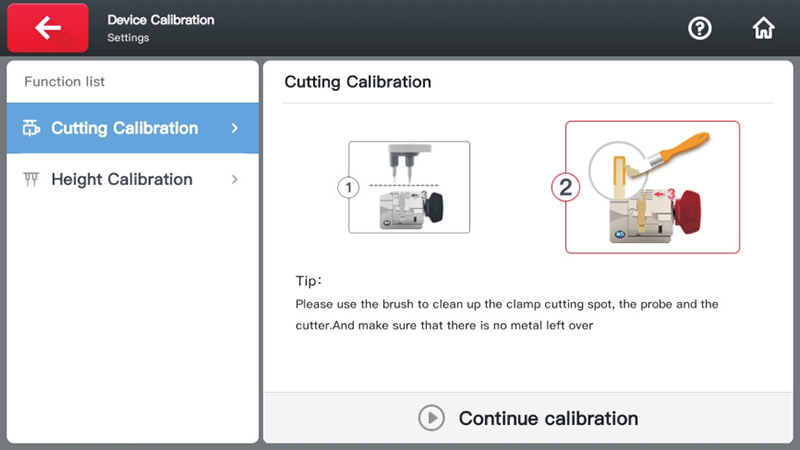 4. Update
4. Update
Connect the machine to the Internet, click "Update" in the upper right corner of the main page.
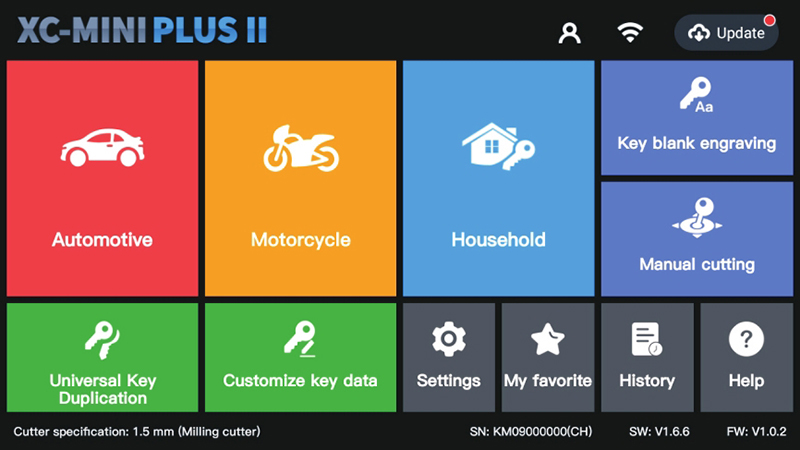
Click the "UPDATE" button on the right to upgrade.
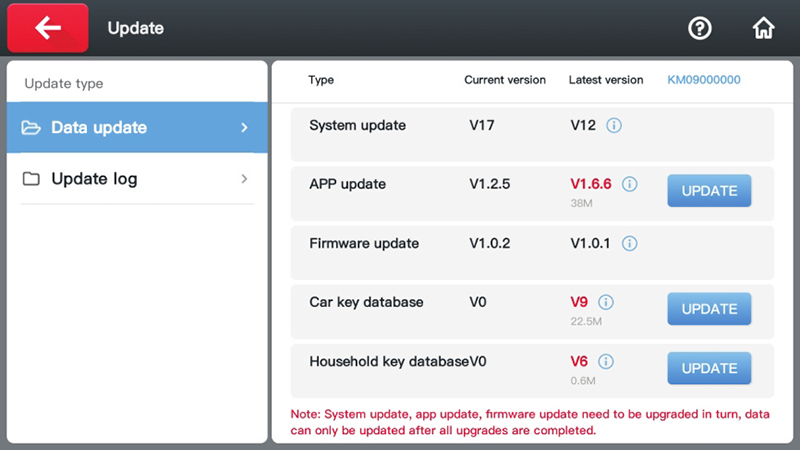 Xhorse Dolphin XP005 vs Condor XC-Mini Plus vs Condor XC-Mini Plus II Comparison:
Xhorse Dolphin XP005 vs Condor XC-Mini Plus vs Condor XC-Mini Plus II Comparison:
Xhorse Dolphin Key Cutting Machine is an entry-level product of the Condor CNC machine family. The body design is simple, it is very suitable for mobile use in the mobile scene, without operating screen, you need to connect a mobile phone or tablet, and install a dedicated app.
| Item |
Xhorse Dolphin XP005 |
Condor XC-MINI Plus |
Condor XC-MINI Plus II |
| Image |
 |
 |
 |
| Screen |
Small Screen Only Display Battery, Bluetooth Status. |
7-inch Adjustable Touch Screen |
7-inch Adjustable Touch Screen |
| Fixture |
Standard Clamps (M1, M2)
Optional Clamps (M3, M4) |
Standard Clamps (M1, M2)
Optional Clamps (M3, M4) |
Standard Clamps (M5, M3)
Optional Clamps (M1, M2, M4) |
| Protection Mask |
Simple |
Comprehensive |
Comprehensive |
| Manipulation |
Phone APP |
Touch Screen/Phone APP |
Touch Screen/Phone APP |
| Offline Operation |
Not Support |
Support |
Support |
| Built-in Database |
No |
Yes |
Yes |
| Built-in Battery |
Built-in Lithium Battery |
No, Need Optional Accessory:
Power Supply Adapter with Built-in Battery |
No, Need Optional Accessory:
Power Supply Adapter with Built-in Battery |
| Car/Motorcycle/Household Key |
Support |
Support |
Support |
| Connect Key Reader |
Via Phone APP |
Via Phone APP |
Direct Connection |
| Multi-lock Dimple Key |
Not Support |
Not Support |
Support |
| Key Blank Engraving |
Not Support |
Not Support |
Support |
| Update |
Software (Database): Xhorse APP
Firmware: Upgrade Kit on PC |
Software (Database): Xhorse APP
Firmware: Upgrade Kit on PC |
On Machine via Wi-Fi |
VVDI MB/Key Tool Plus
Binding Profit |
1 Free MB Token Everyday after Binding |
1 Free MB Token Everyday after Binding |
1 Free MB Token Everyday after Binding |
| Gross Weight |
18KG |
23KG |
24KG |
| Net Weight |
15KG |
18KG |
19KG |
| Warranty |
1 year |
3 years |
3 years |