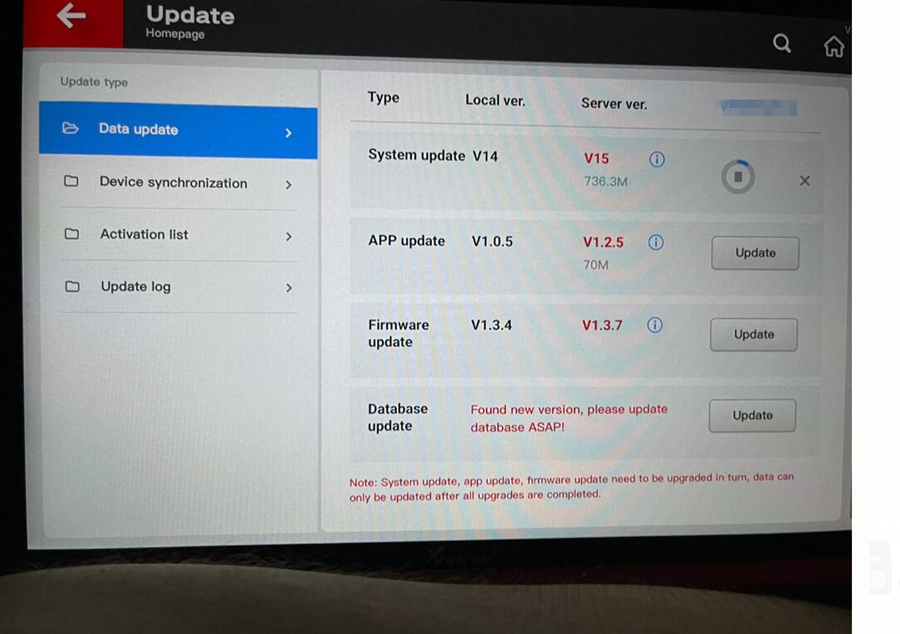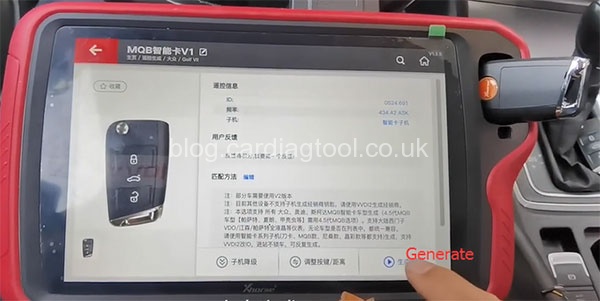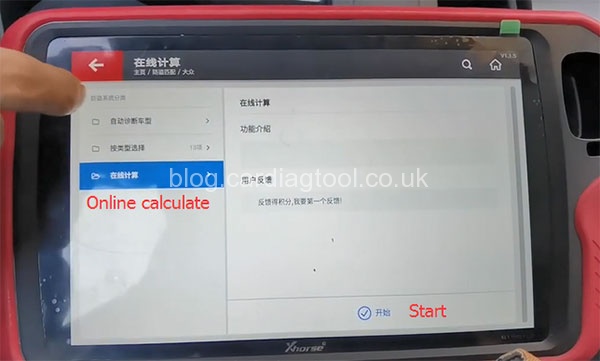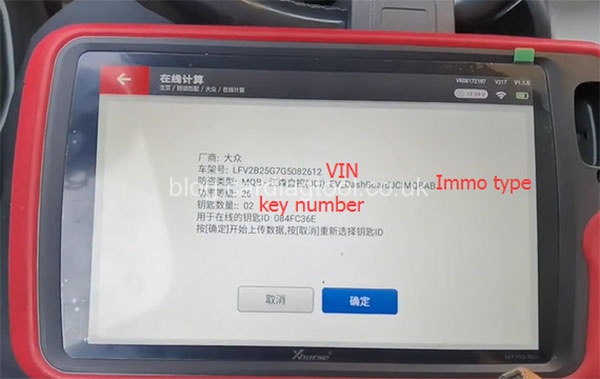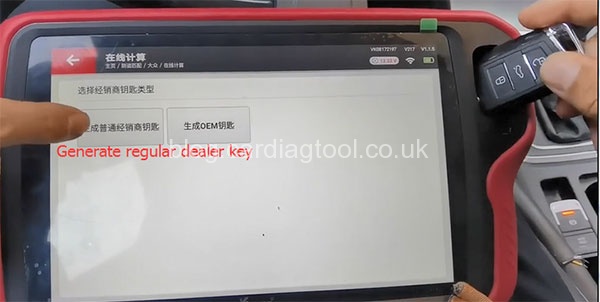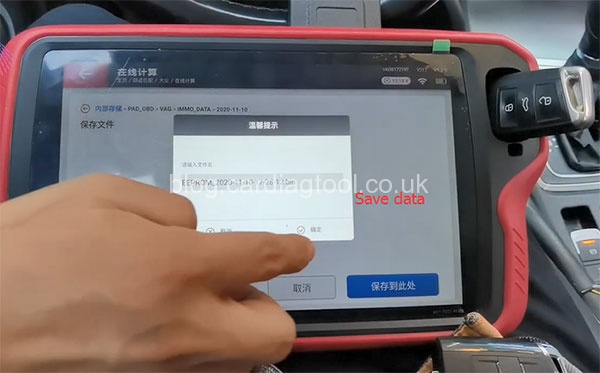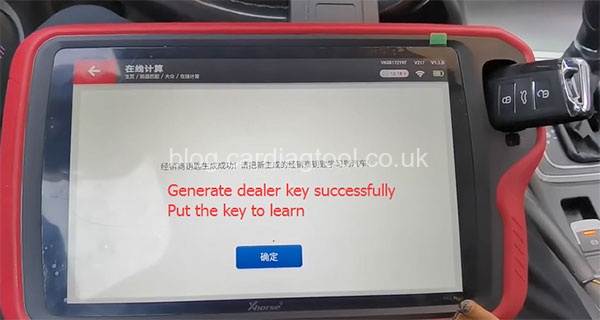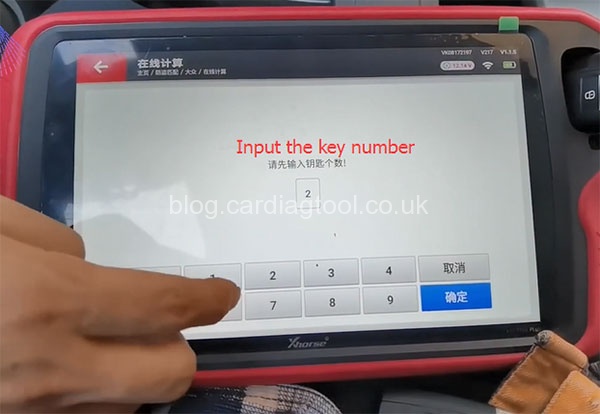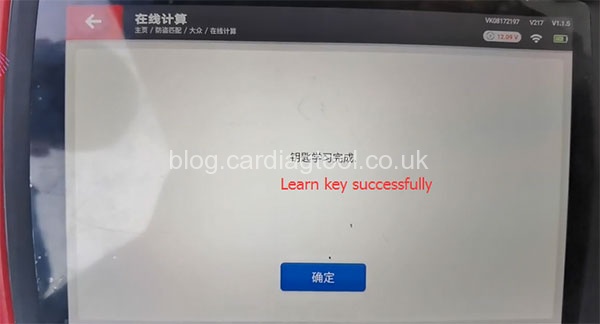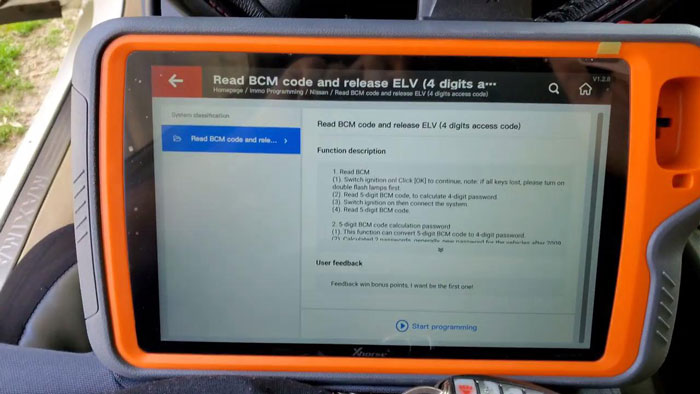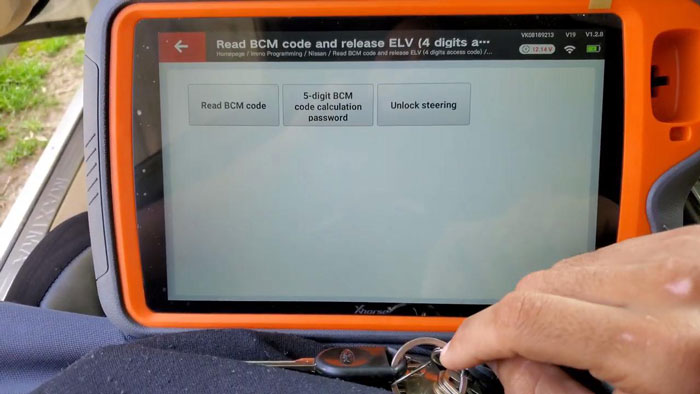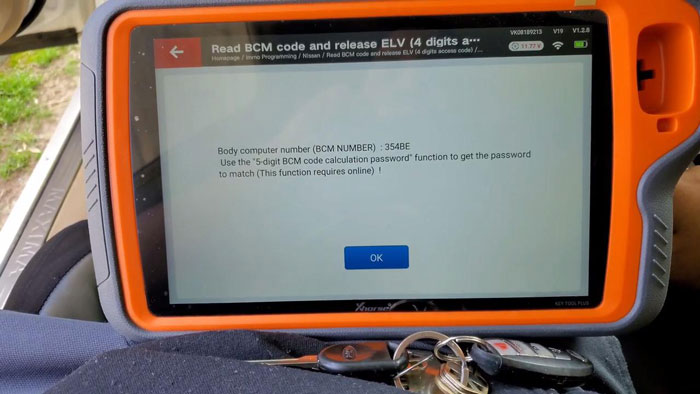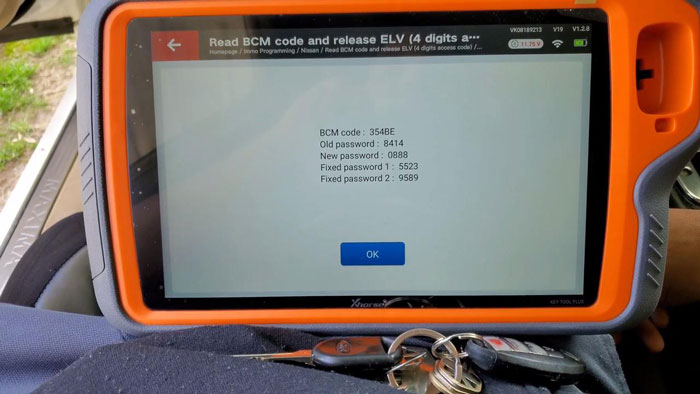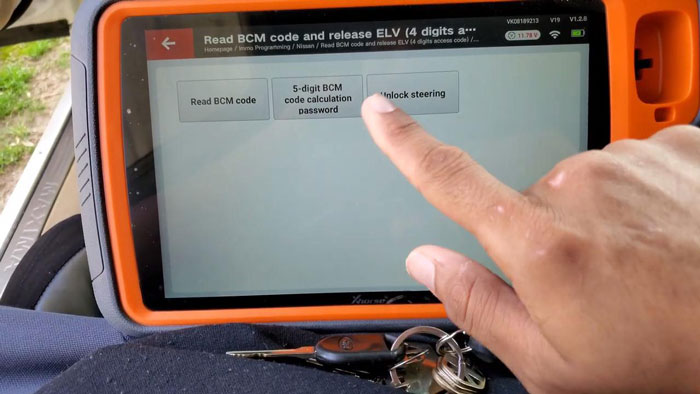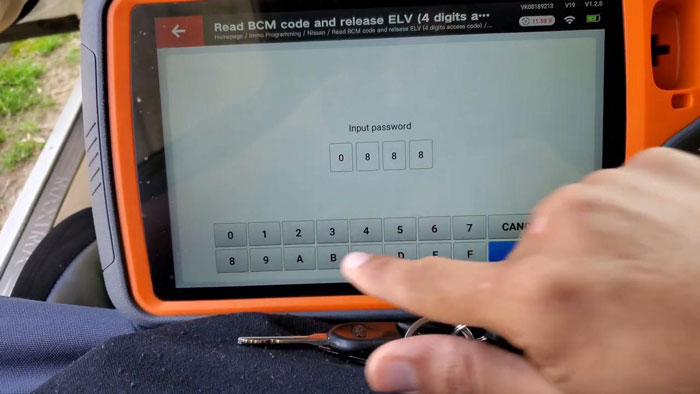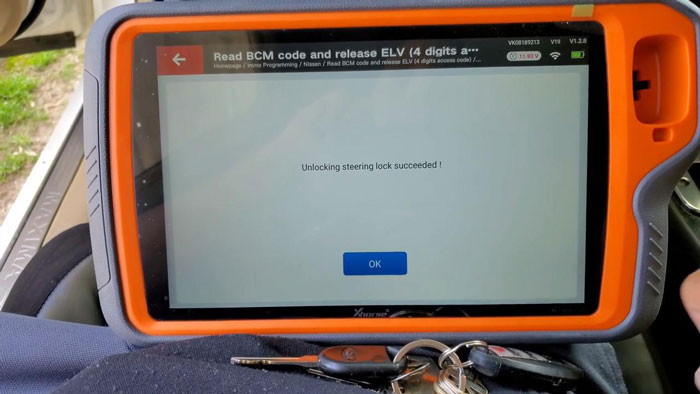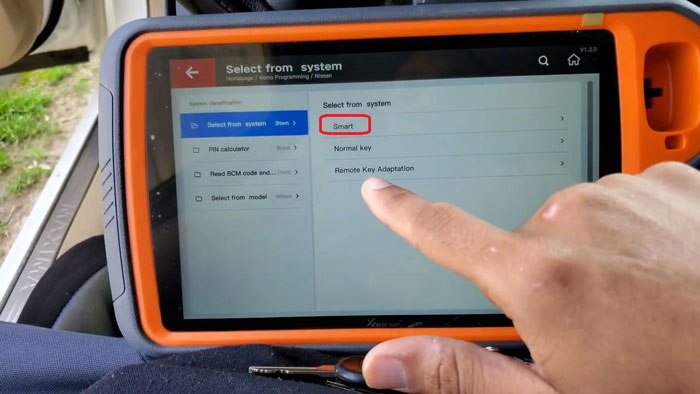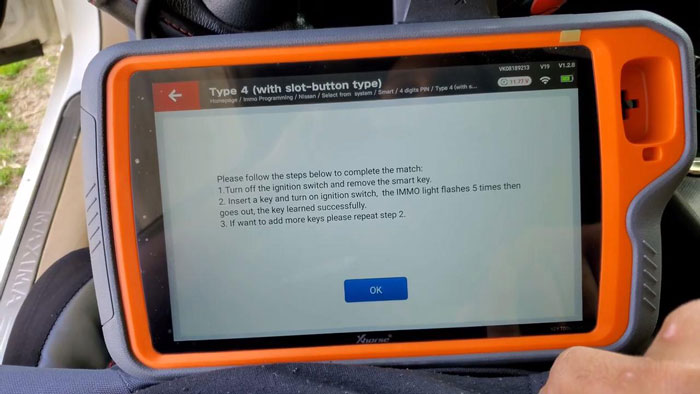VVDI Key Tool Plus FAQs and Practical Vehicle Tests
Matched product:
Latest price:€2,059.00$2,182.54£1,789.07AUD3,410.32€1,942.00$2,058.52£1,687.40AUD3,216.536% off
- Item No. SK305
- Free Shipping
XHORSE VVDI KEY TOOL PLUS has typical features summarized below:
1. VVDI Key Tool plus full version all in one security solution.
2. Global Advanced Version, combines all IMMO function of all VVDI Tools.
3. Support DOIP/CAN-FD/ CAN and K protocol switch pin/Chip pin detection/Toyota smart key programming without simulator/Long distance IMMO collection.
Xhorse VVDI Key Tool Plus FAQs and Practical Vehicle Tests
1. Xhorse VVDI Key Tool Plus FAQs
Q: What should I do?
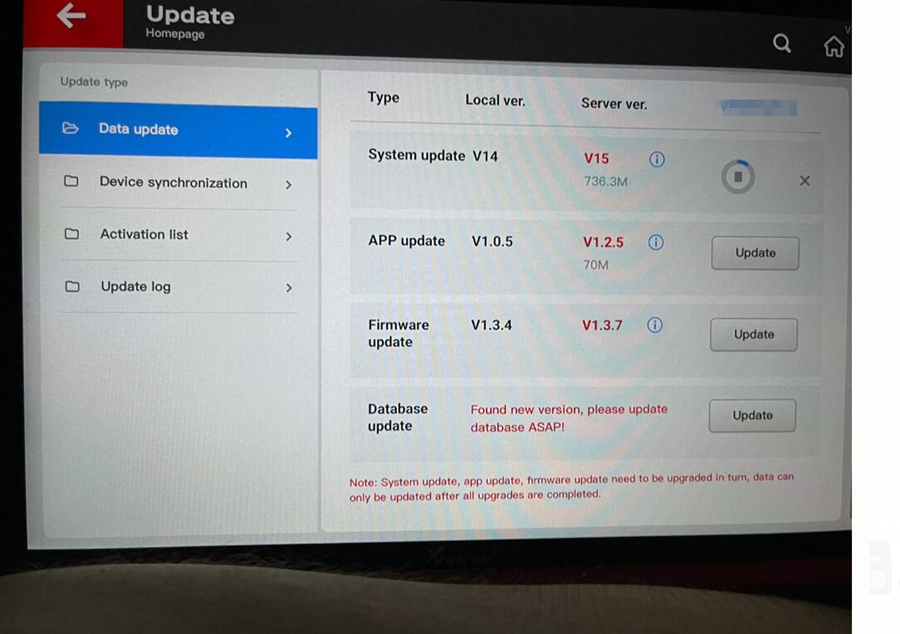
A: Please update them one by one
Q: Does the key tool plus need token?
A: Yes, if you have bonus points, then no need token, you can use it for vvdi mb directly.
copy 48 96bit needs 100 bonus points
vvdi mb needs 200 bonus points
Q: How long is the Guarantee?
A: One Year
Q: Hello, can the key tool plus support Golf 7 AKL MQB?
A: Yes, it supports
Q: Xhorse Key Tool Plus has this function: mercedes gearbox renew and virginize the TCU?
A: yes, the key tool plus support the function
Q: xhorse key tool plus can do lost keys for 8A Toyota?
A: yes
Q: Does the key tool plus support VW aud odometer?
A: Yes, it supports
Q: can it do fbs4 key program?
A: no, it can't
Q: Hi, can it do all key lost on 2020 Nissan Rouge?
A: sorry, no, the key tool plus can't do it now
Q: Hello, does the vvdi key tool plus support Toyota Smart/H key and Subaru Smart key all key lost for Australia Market?
A: yes, it can do
2.Xhorse VVDI Key Tool Plus Practical Vehicle Tests
<1>How Xhorse Key Tool Plus Generate New Remote by Online Calculate
Key Tool Plus is the first Xhorse tablet key tool. It makes much easier to complete various automotive programming anywhere with no need to take your laptop, mobile phone. It supports IMMO programming for luxury cars like BMW, BENZ, AUDI, and VW. It will be all-in-one automotive solution for locksmith. This post will share how to generate new remote by online calculation.
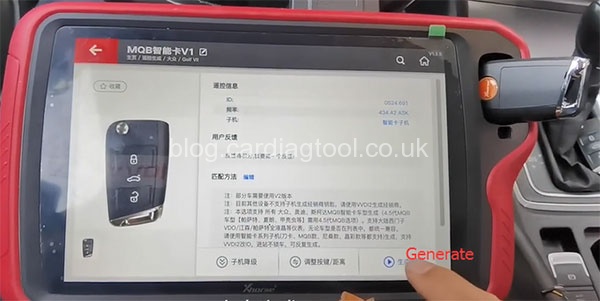
i.e MQB Key: Golf VII
1.Generate MQB smart card V1
Select “VW”-> “Golf VII”->”MQB smart card V1”
Press “Generate”

Generate the remote successfully
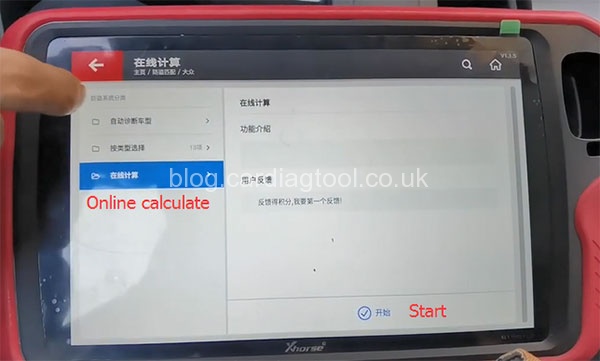
2.Online calculate and generate dealer key
Select “IMMO Programming”-> “Europe”-> “VW” -> “Online calculate”
Click “Start”
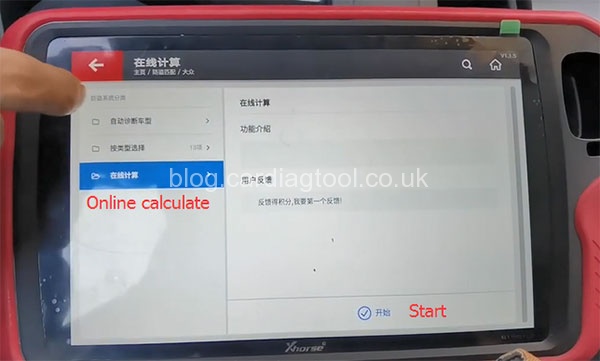
Turn on the ignition switch
Select “Calculate online”
It will prompt that calculate online function can get the immo data online via vehicle info to learn key.
Just click “Yes” to continue
Start reading the vehicle info
Follow the prompt to recharge by scanning the QR code via Webchat APP

After paying, click “OK”
The cost recharged will appear on the screen
Click “OK” to upload the original vehicel data incl. car maker, VIN, IMMO type, key number, etc.
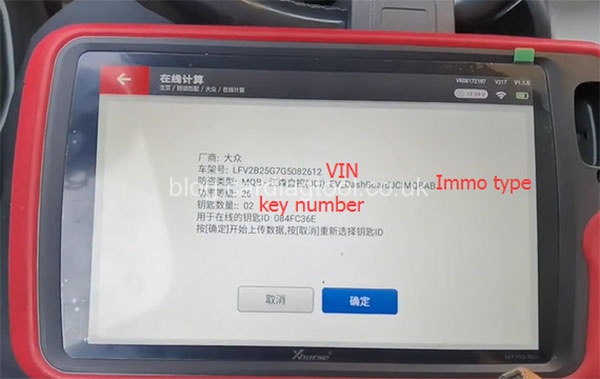
Calculate the data successfully, the data has been saved
Click “OK” to generate dealer key
Select car manufacturer “VW”-> “Generate regular dealer key”
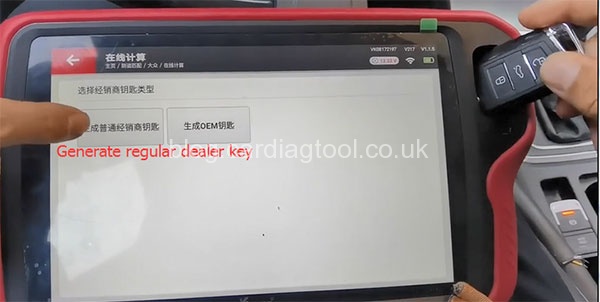
Please kindly notice:
If you use the original key to generate a new dealer key, you cannot change the boot lock online, otherwise, it will affect the following control units:
-Engine
-Gearbox
-Combination instrument
-Gateway system
-Electronic steering column lock
Recommend to use VVDI smart key to generate MQB dealer key online
Click “OK” to continue
Confirm to generate MQB dealer key, click “Yes”
Select “Add key-need one working key”
Put the original key into the VVDI Key Tool Plus detection coil


Confirm to save the synchronus data of the car, click “Yes”
Save the file
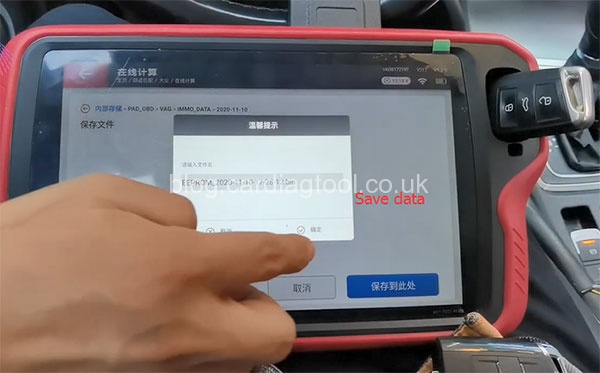
Then put the new key into the tablet coil
Generate the new key successfully, then start to learn the key
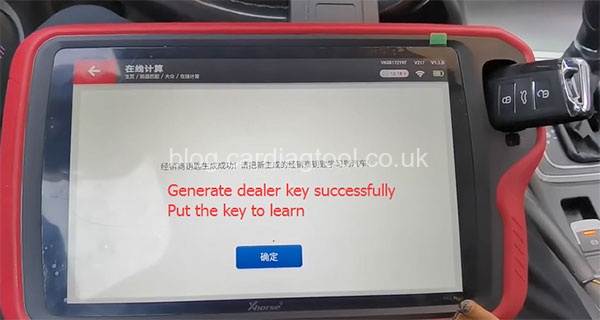
Input the key number (total: 2)
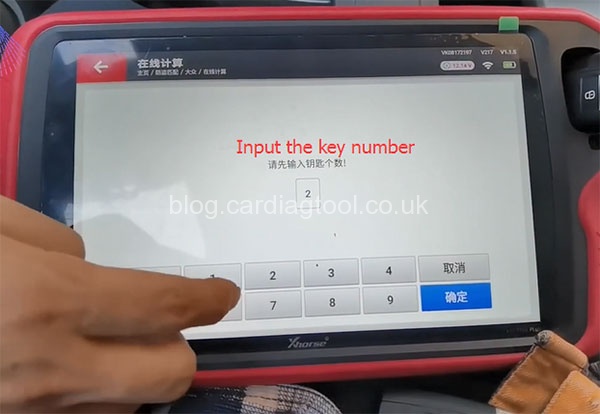
Check if it’s a smart key, click “Yes” to continue
Put the key close to car sensing area
Don’t turn off the ignition switch (Don’t press Start button)
Check the instrument status
The instrument turns to be 1-2, then put the new key in the reaction zone
Check the instrument status, the instrument turns to be 1-2
Wait for the key learning to be completed
Learn key successfully
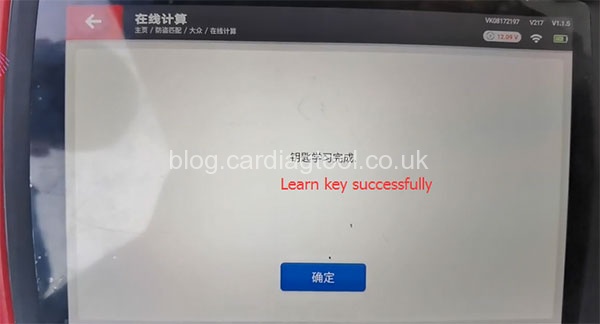
Finally, test the remote
More info about Xhorse VVDI Key Tool Plus Pad Full Version:
https://www.cardiagtool.co.uk/xhorse-key-tool-plus.html
<2>Xhorse Key Tool Plus: Program Smart Key for 2011 Nissan Maxima Successfully
Step-by-step operation guide:
After the preparation work, connecting the Key Tool Plus pad with the vehicle by OBD cable, making sure the Wi-Fi is perfectly on, we will start the smart key programming demonstration test.
Come to the “IMMO Programming” option, after selecting the vehicle model and year, click on “Read BCM code and release ELV”>> “Start Programming”>> “Read BCM Code”, the diagnostic pad will tell us to “Switch ignition on”, Yeah, we do it and click “OK” to continue.
Then, the BCM NUMBER has been read out successfully, and what can we do with this BCM code?

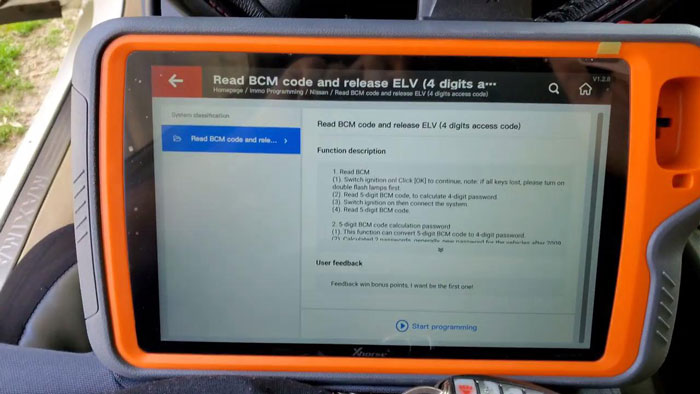
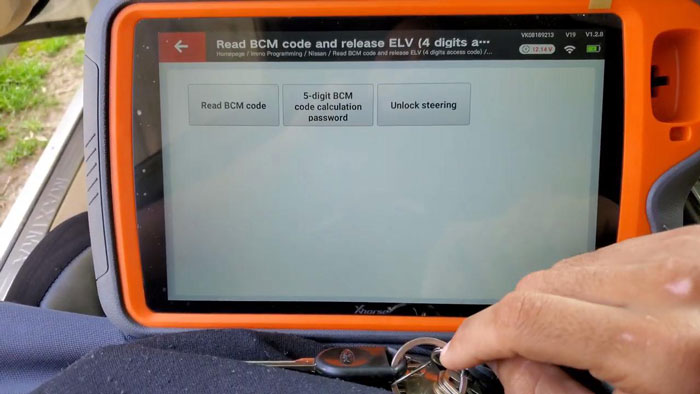
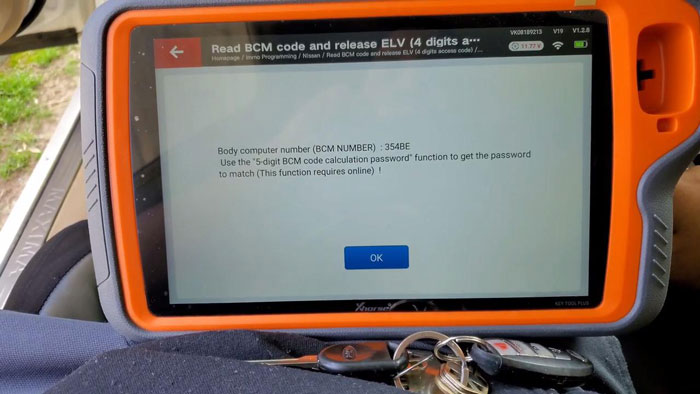
Calculate the PIN code by online calculation at the moment.
How unbelievable! This tools is just amazing for its performance in key programming.
The key password has been successfully read out:
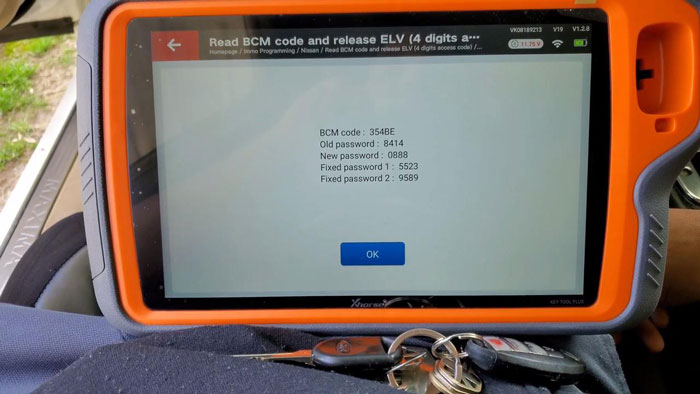
Click “Unlock Steering”, it prompts message of “Please switch ignition off, then release the direction lock.
Input the key password we get:
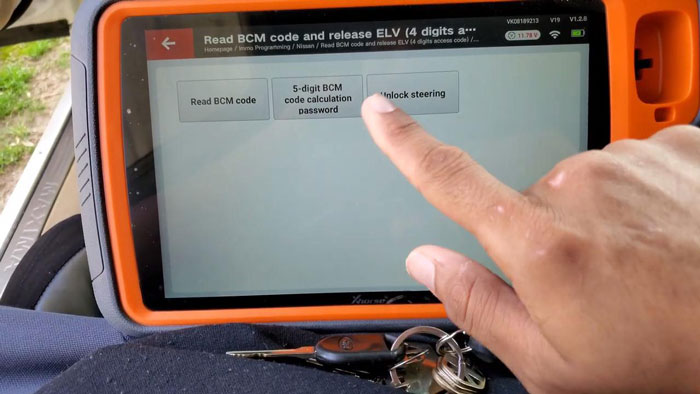
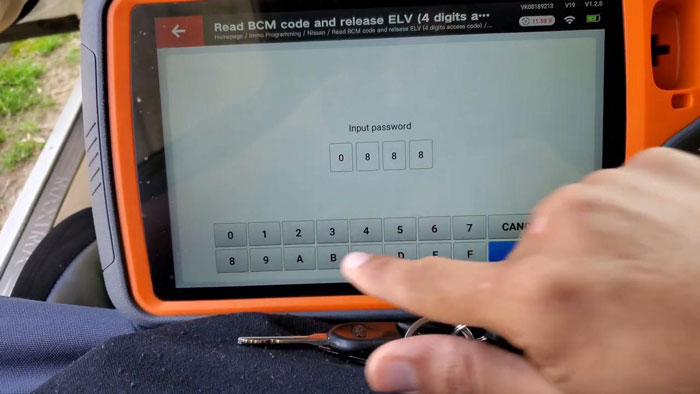
Get Feedback: Unlocking steering lock succeeded!
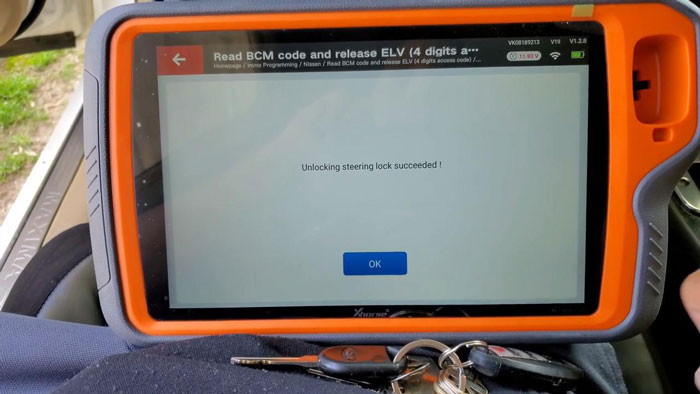
Click “OK” and back to “Select from system” interface, click “Smart” option on the right, this is we are gonna do next.
Click “4 digits PIN”>> “Type 4 (with slot button type”>> “Start programming”>> “Program Smart Key”>> “Yes” button to confirm
The screen message tells us that “please insert the key and switch ignition on!”
We insert the old key into the slot first. Ignition on and click “YES” to continue.
It requires us to input key password again. Do it as required.
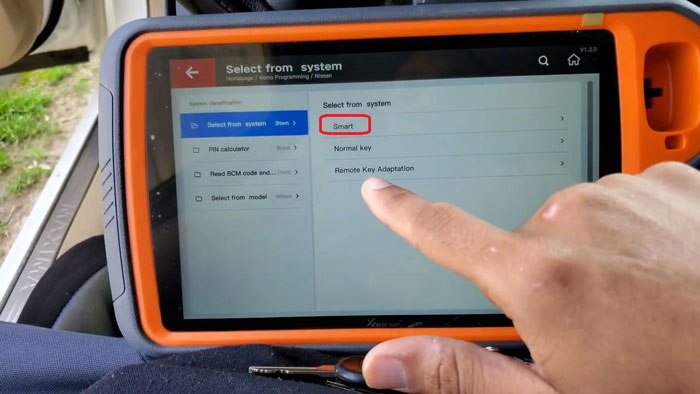

Very import step here. Please follow the steps shown in the below picture to complete the key information match.
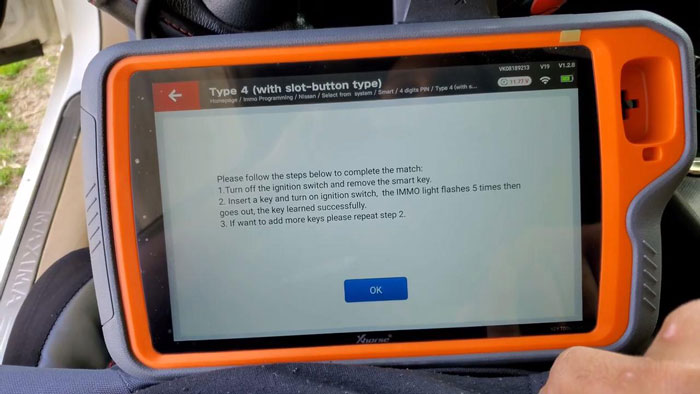
Take out the old key and insert the new key that we want to add, turn the ignition on and wait until the IMMO light flashes 5 times.

Good job! Have a test to see if the new programmed smart key works normally.