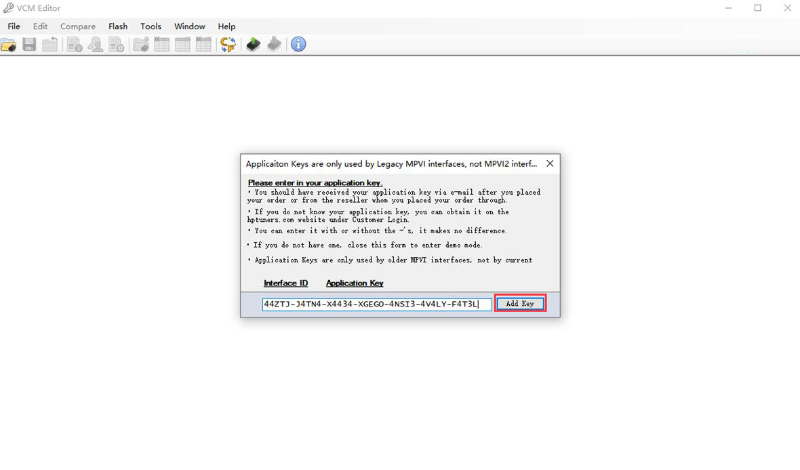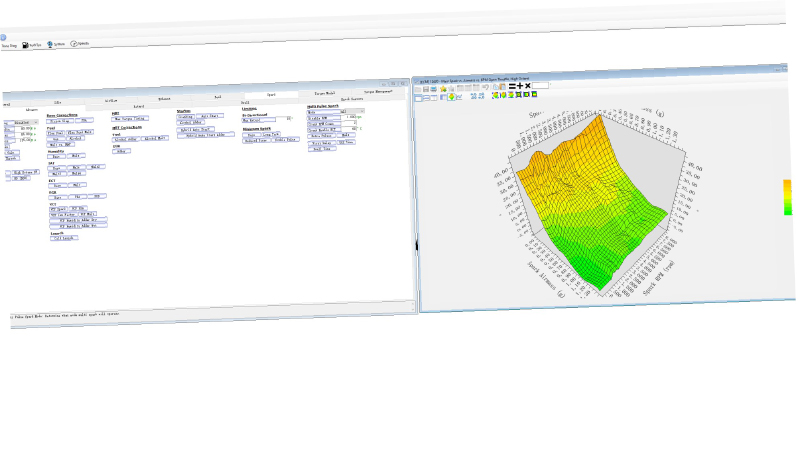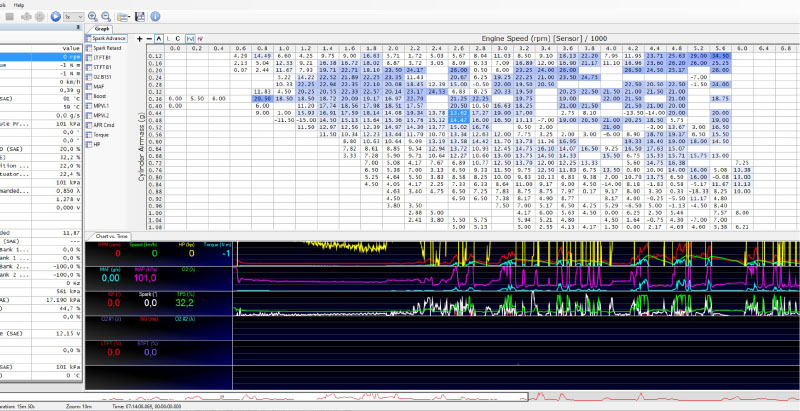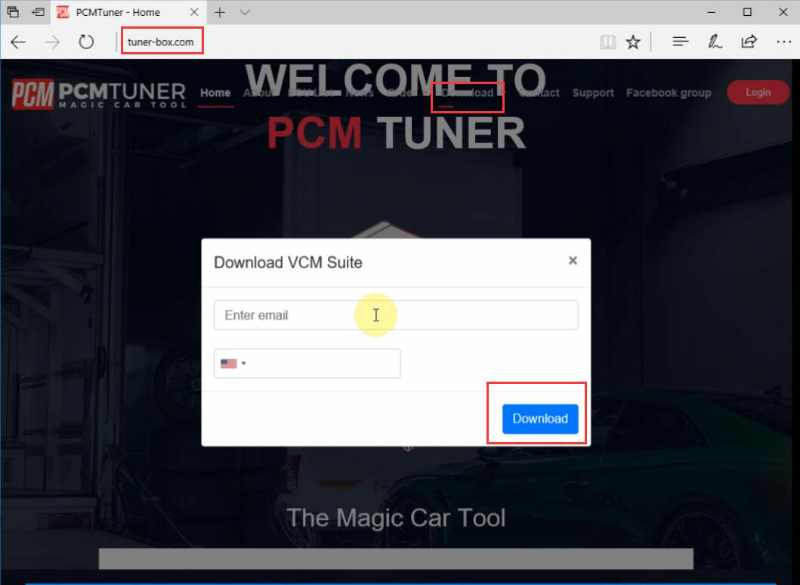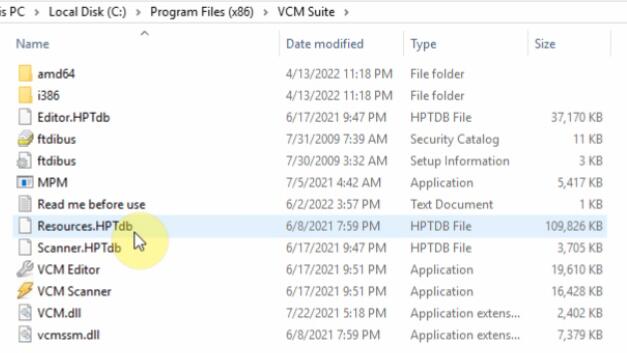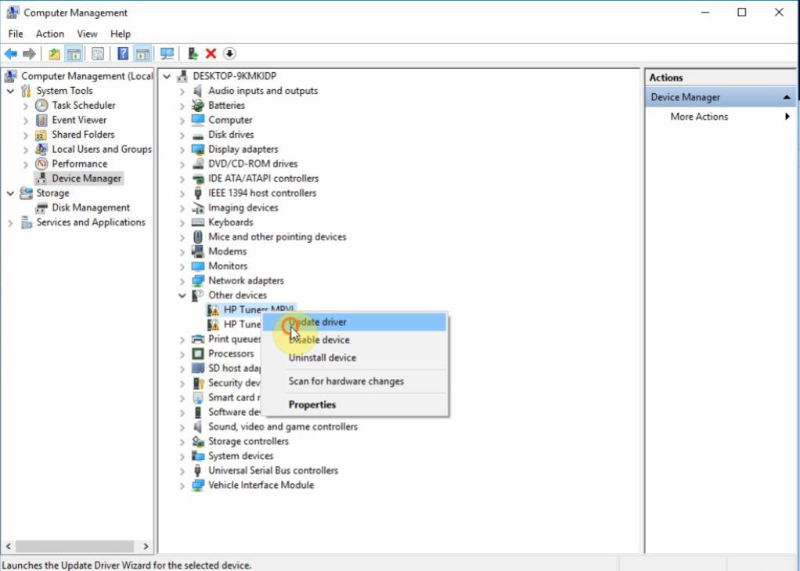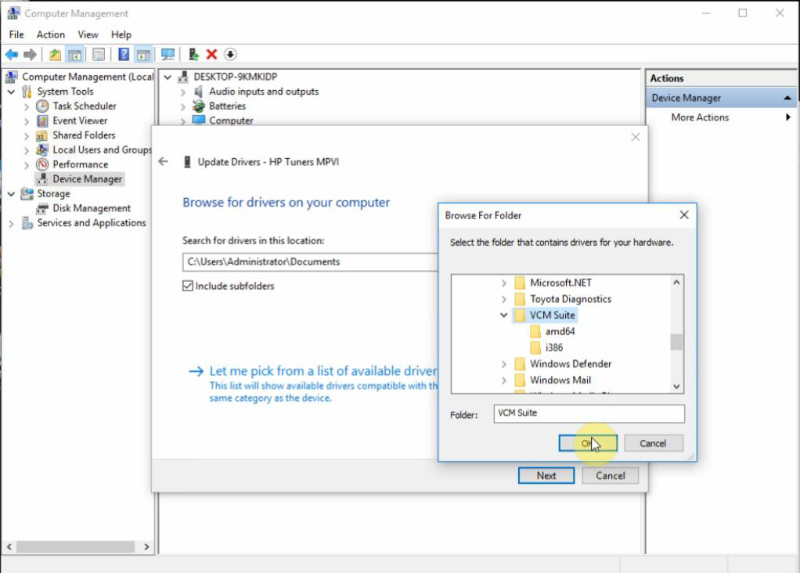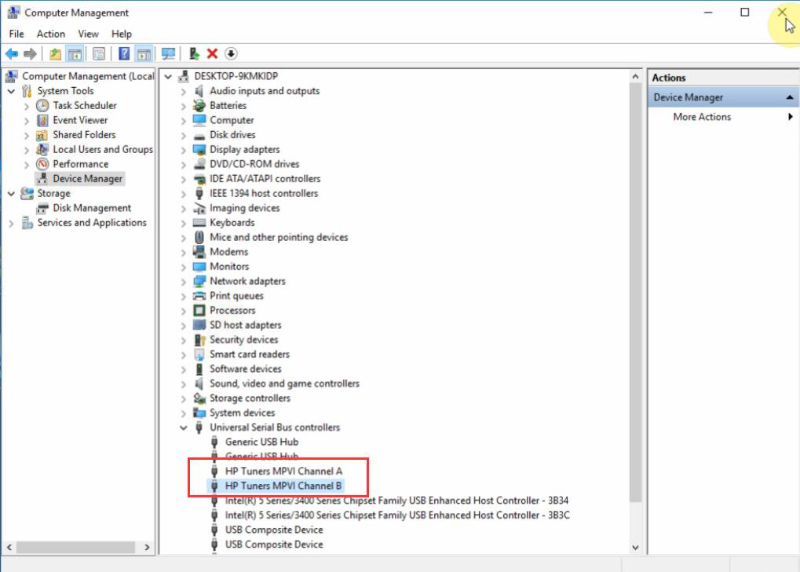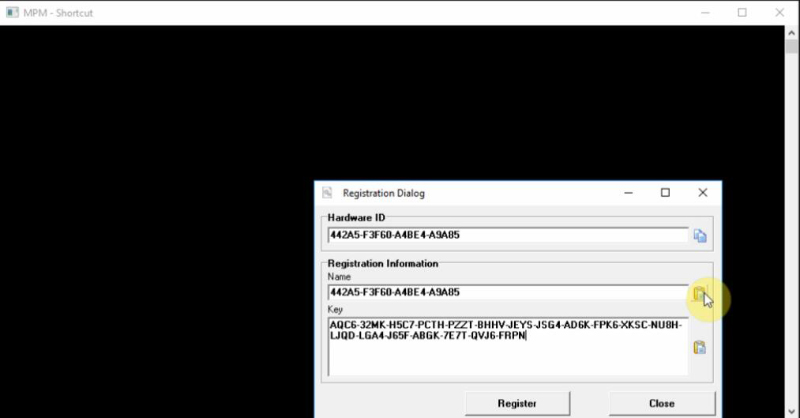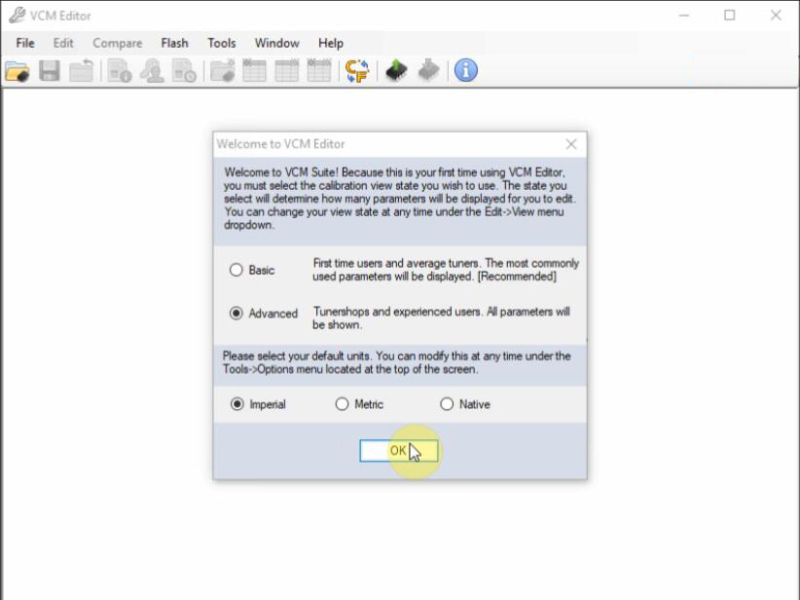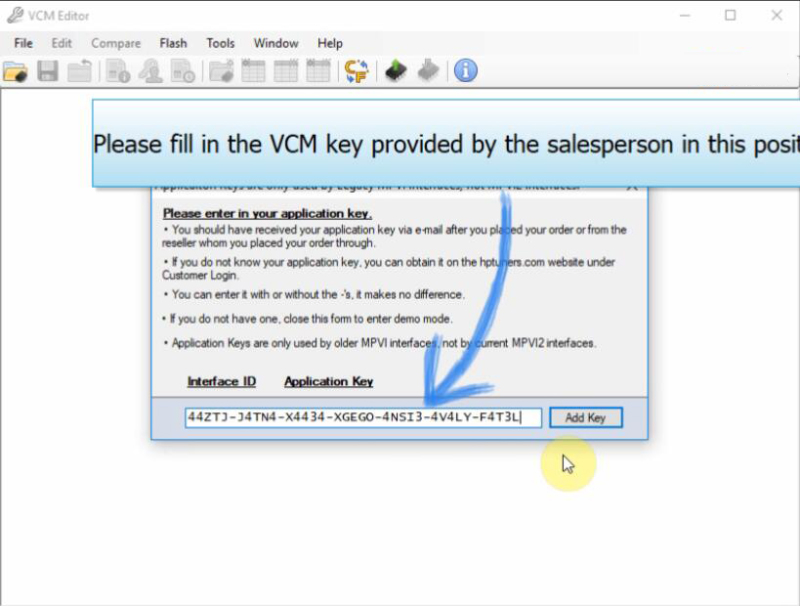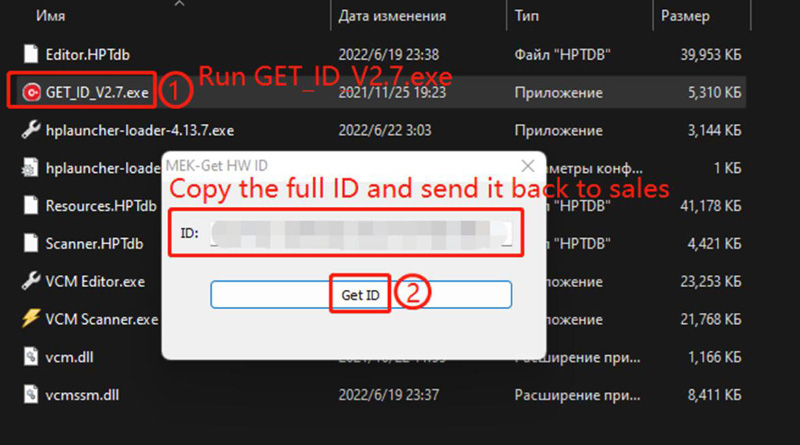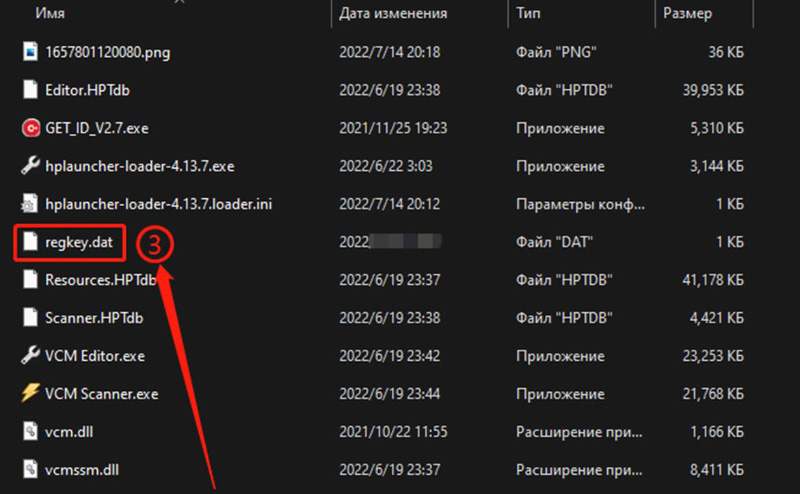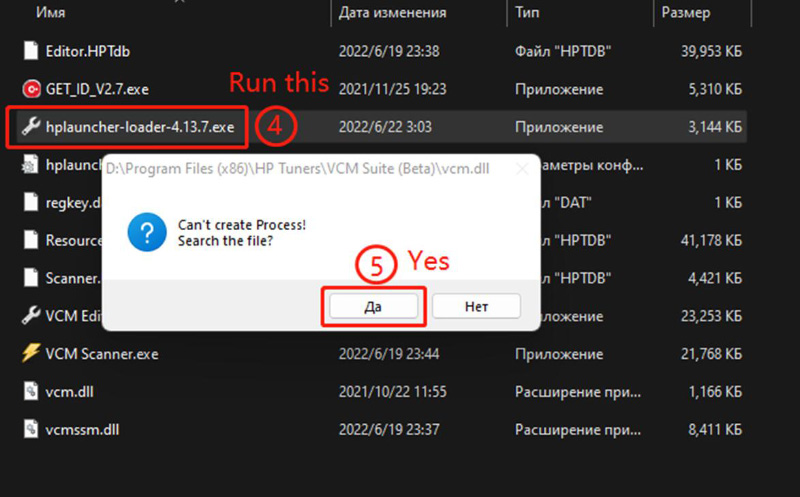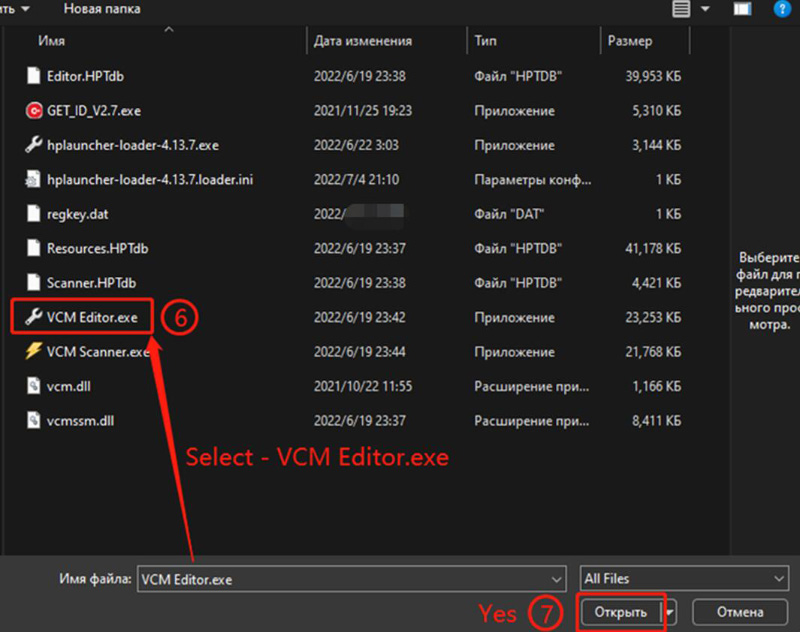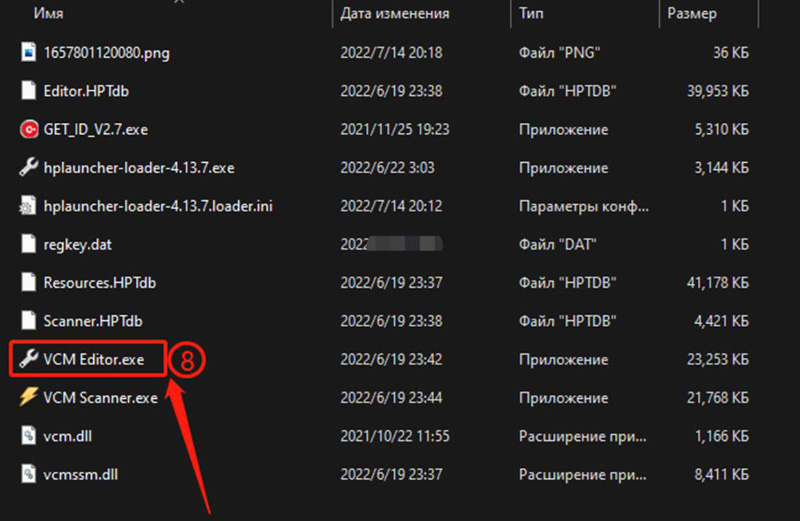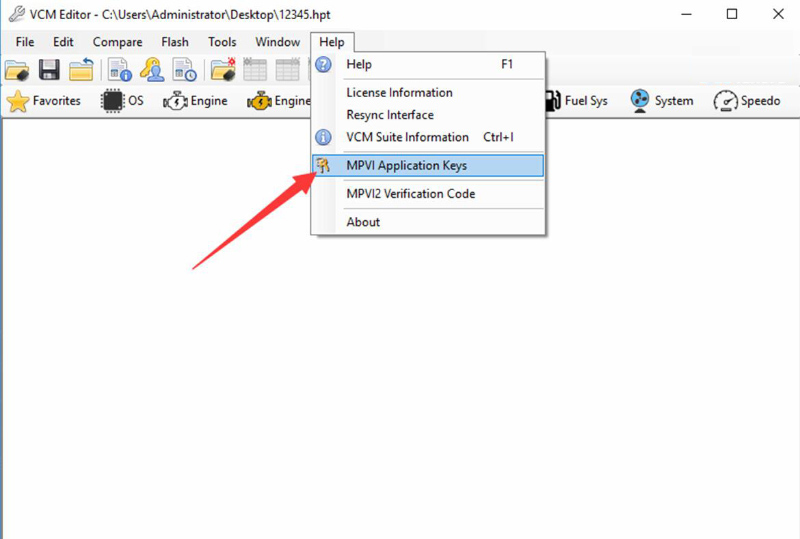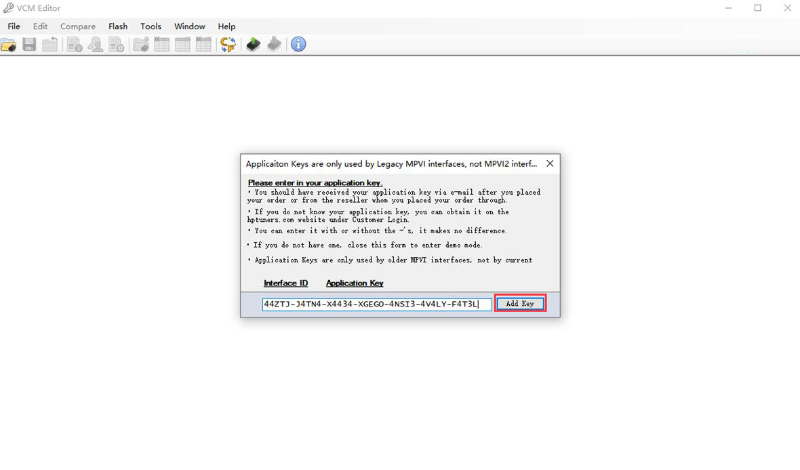MPM ECU TCU Chip Tuning Tool Software VCM Suite Installation and Activation
How to install and activate MPM Plug software VCM Suite?
Part 1. General Introduction
Part 2. V4.10 Software Installation and Activation
Part 3. V4.13.7 Software Installation and Activation
Part 1. General Introduction
Operating System:
WIN7, WIN10(recommended)
MPM software “VCM Suite” consists of 2 parts: VCM Editor and VCM Scanner
VCM Editor (All GM cars OBD read and write solutions, direct edit files)
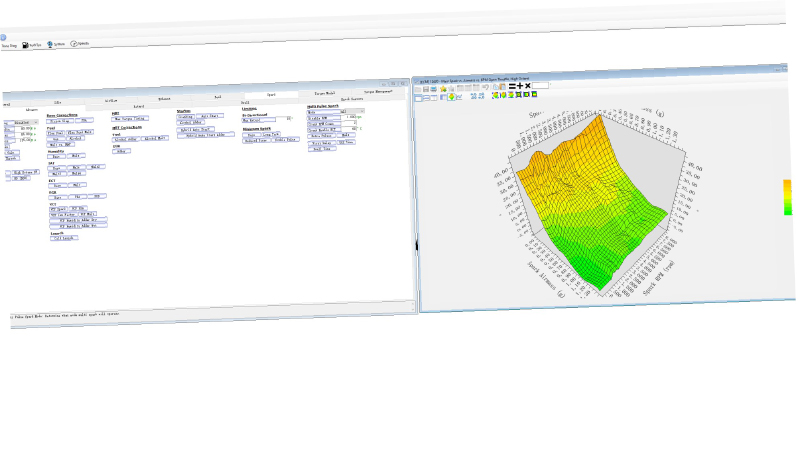 VCM Scanner
VCM Scanner (Log engine and gearbox data for tuner)
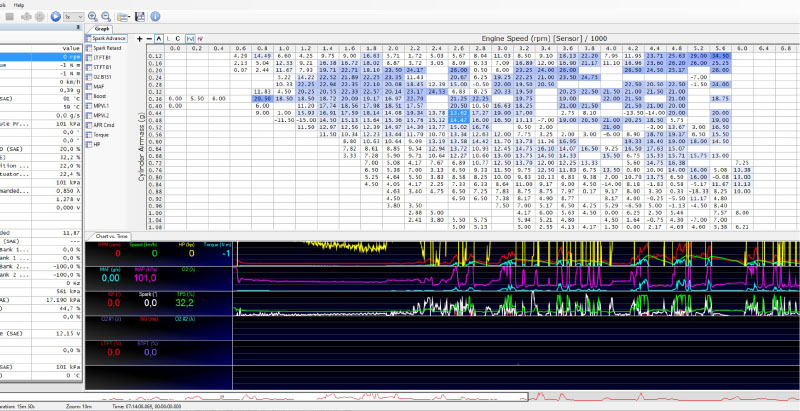 Part 2. V4.10 Software Installation and Activation
*MPM Plug comes with v4.10 software
Installation
Part 2. V4.10 Software Installation and Activation
*MPM Plug comes with v4.10 software
Installation
Go to
tuner-box.com.
Select
Download>>MPM Suite
Enter E-mail to download VCM Suite.
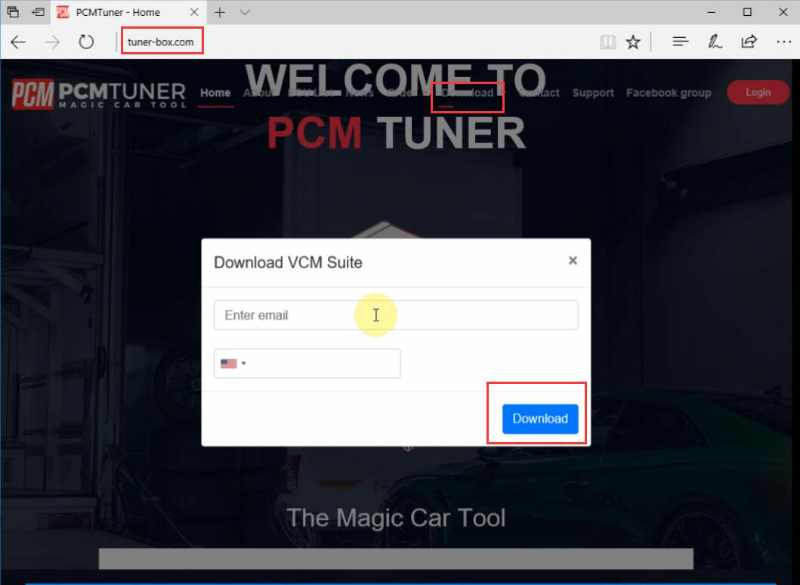
Extract files and all files we will get.
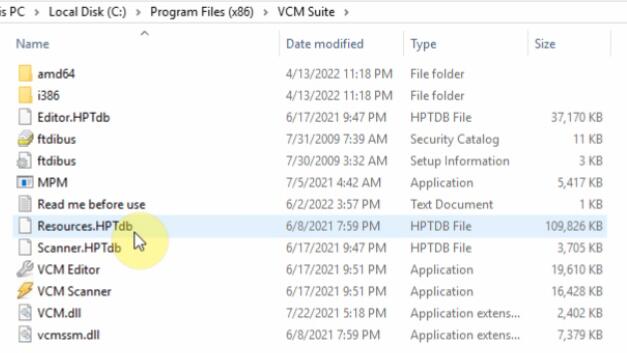
Send MPM shortcut to desktop.
Go to "Computer Management".
Select "Device Manager".
Right-click "HP Tuner MPVI" and select "Update driver".
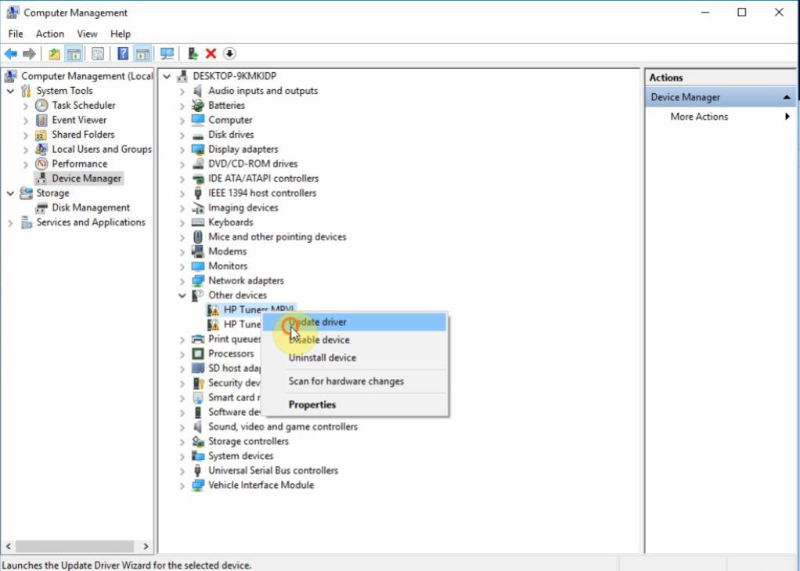
Search drivers on "VCM Suite" file.
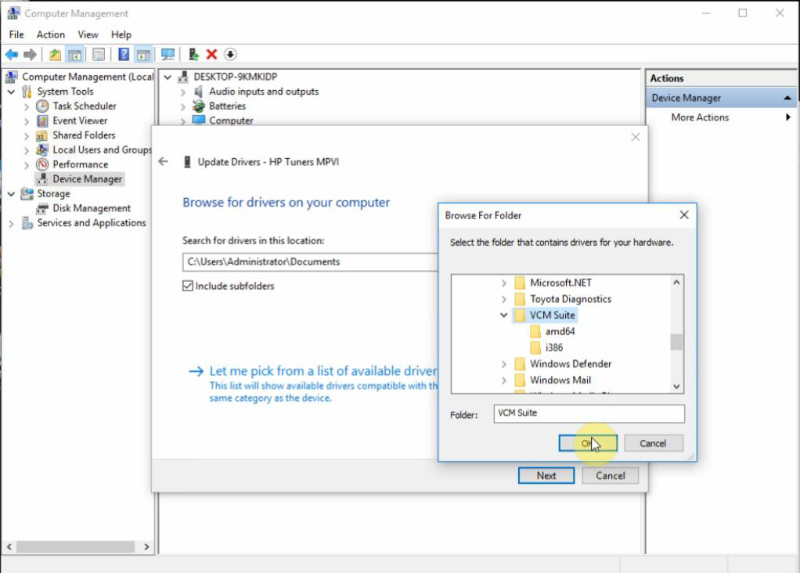
Drive Installed.
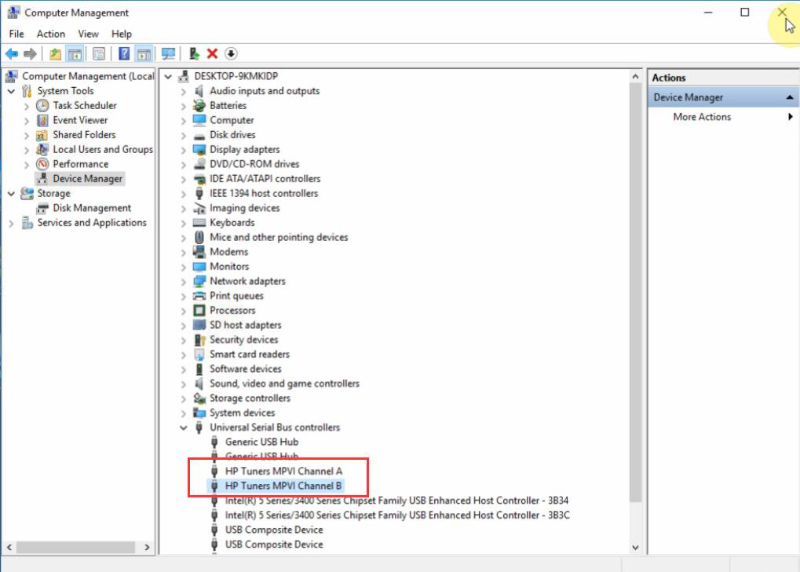 Activation
Activation
Run "MPM".
Program will ask for a key for the first time.
Send "Hardware ID" to us, so we send an MPM Key and a VCM Key back to you.
Copy Hardware ID on "Name" and MPM Key on "Key" to register.
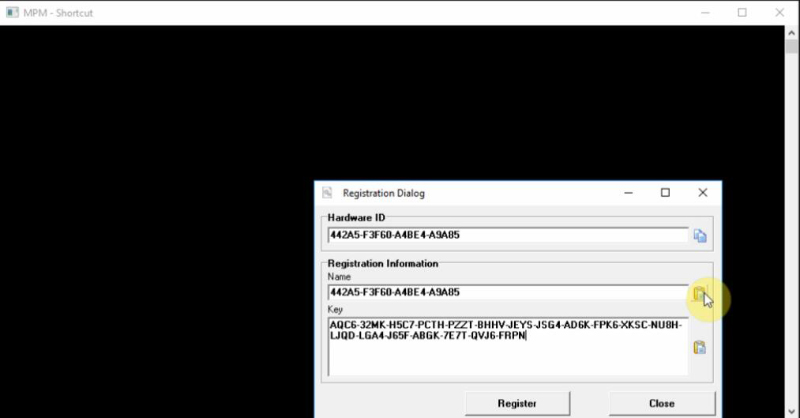
Now we are in VCM Editor.
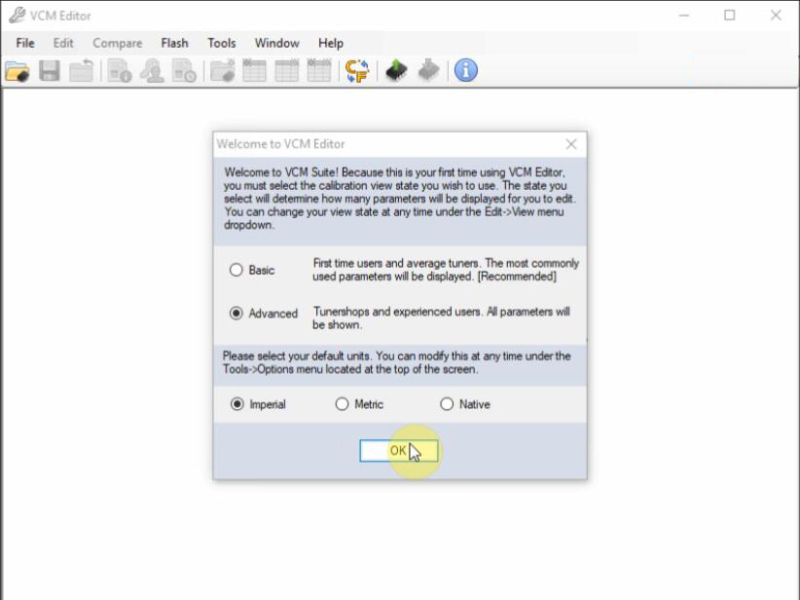
Go to
Help>>MPVI Application Keys
Enter VCM Key here, and click "Add Key".
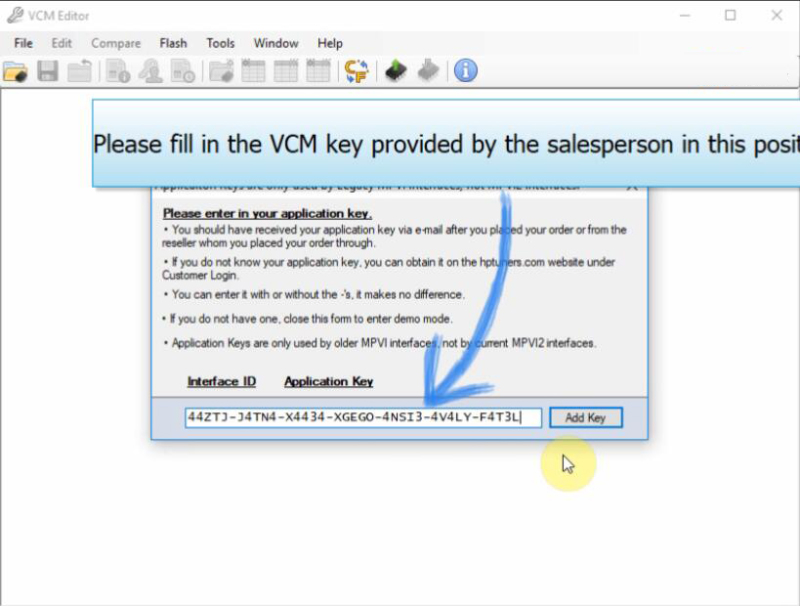 Note:
Note:
MPM supports online/offline operation. To ensure stable Read&Write data, offline mode is recommended
Part 3. V4.13.7 Software Installation and Activation
*MPM Plug could work with the latest V4.13.7 software, but need pay (79EUR) to activate
V4.13.7 MPM Software Free Download (click to download)
Activation
After downloading software package.
Extract files.
Run "GET_ID V2.7".
Send ID to us, so we will send a registration file back to you.
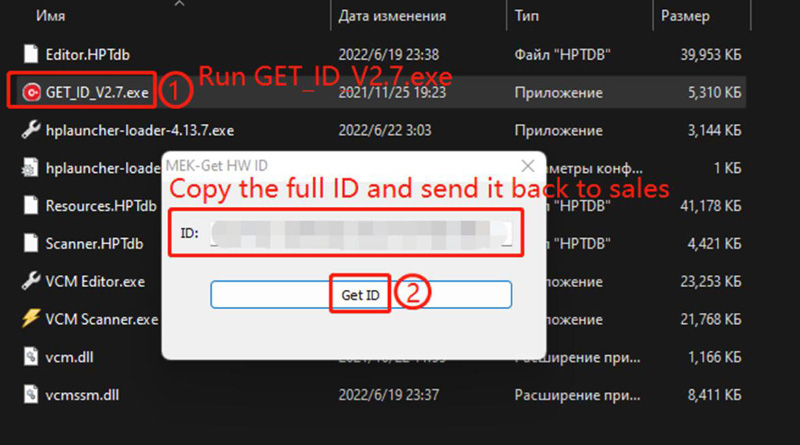
After receiving the registration file, paste it into here.
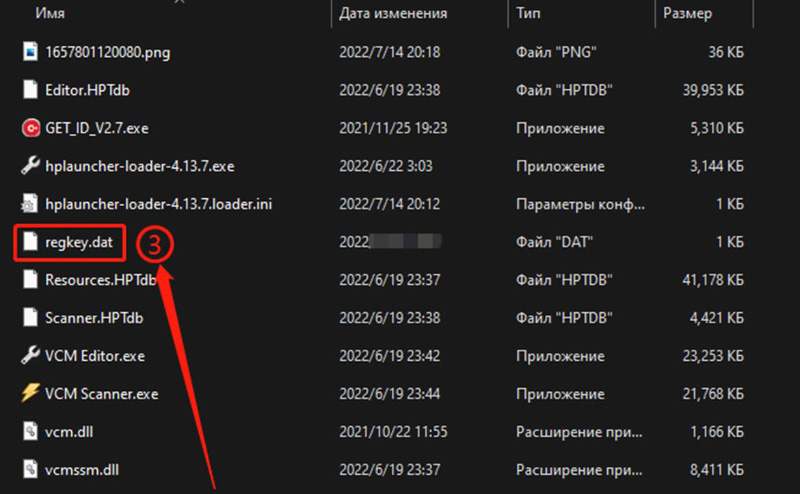
Run "hplauncher-loader-4.13.7".
It will prompt "Can't create Process! Search the file?", click "yes".
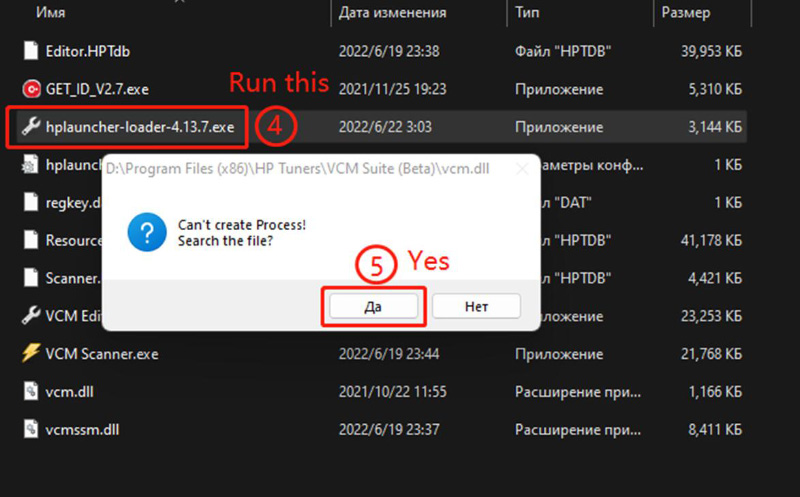
Select "VCM Editor".
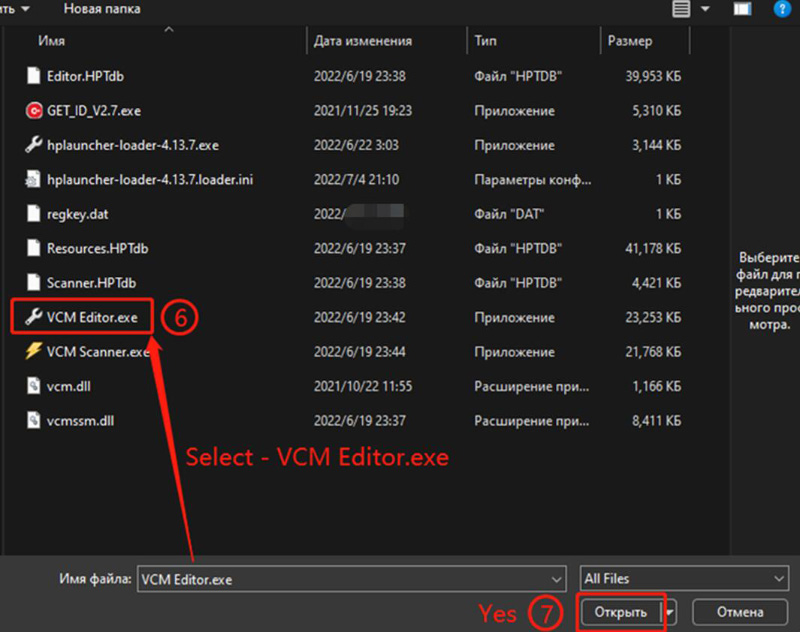
Send VCM Editor shortcut to desktop.
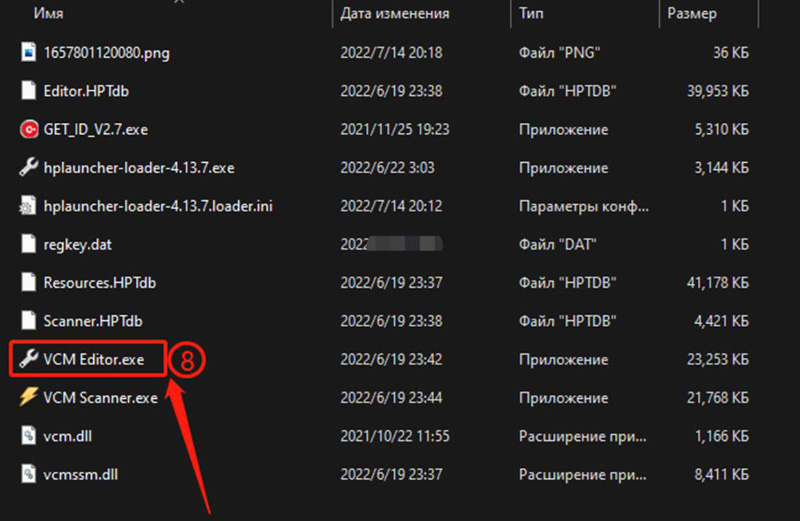
Run VCM Editor on desktop.
Go to
Help>>MPVI Application Keys
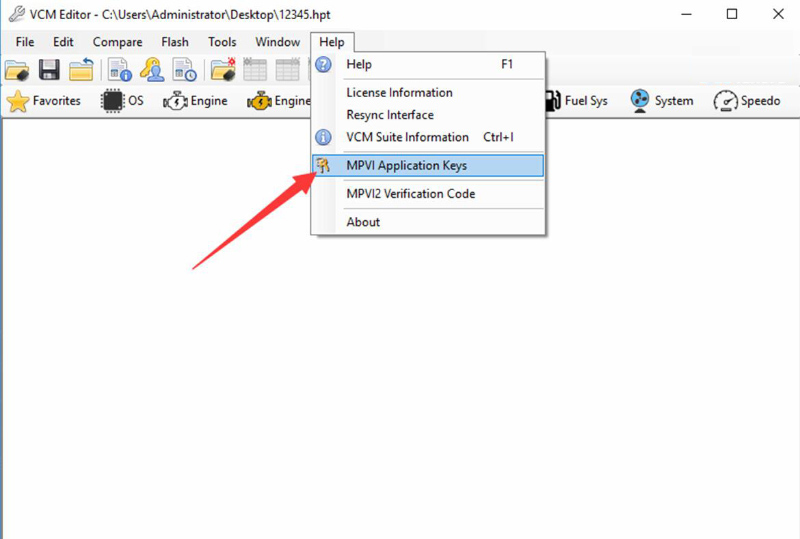
Enter the license key and click "Add Key".
(License key: 44ZTJ-J4TN4-X4434-XGEGO-4NSI3-4V4LY-F4T3L, this key works on any PC)