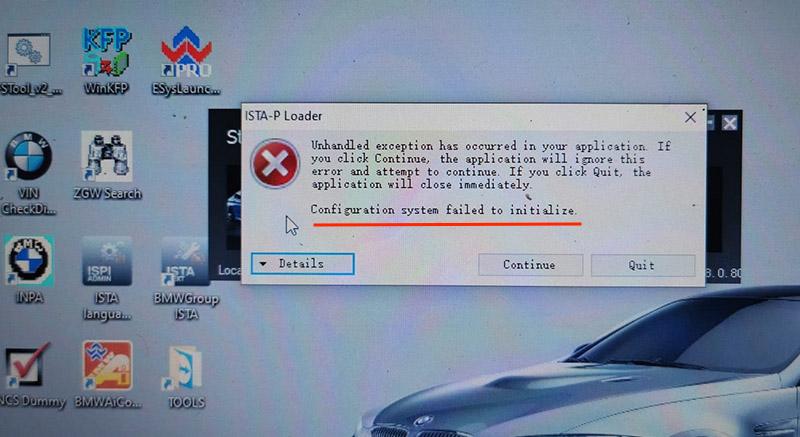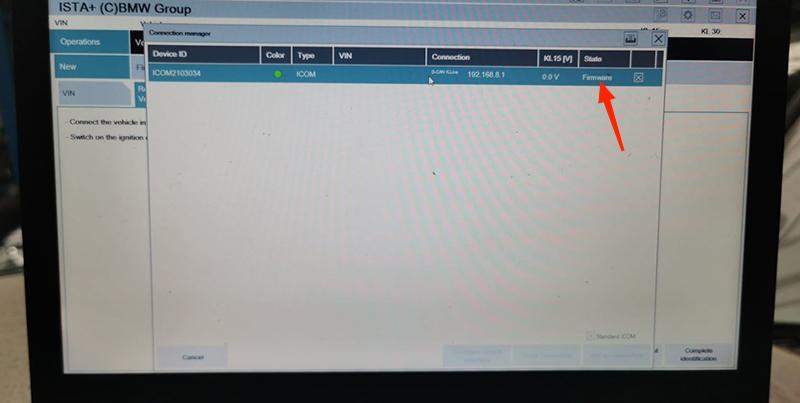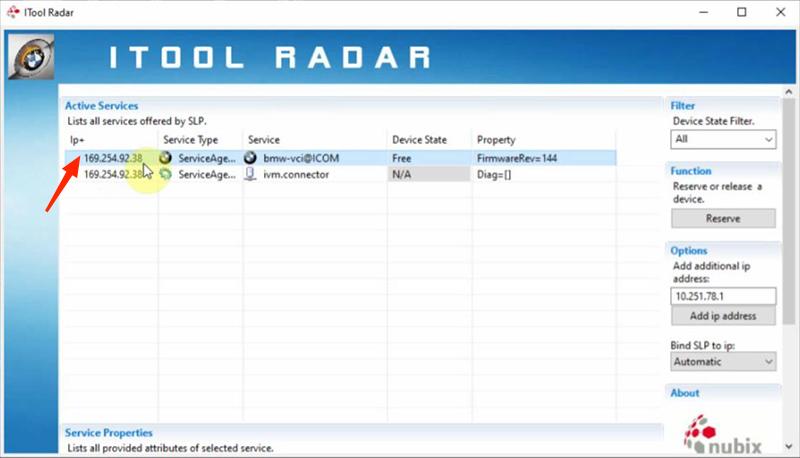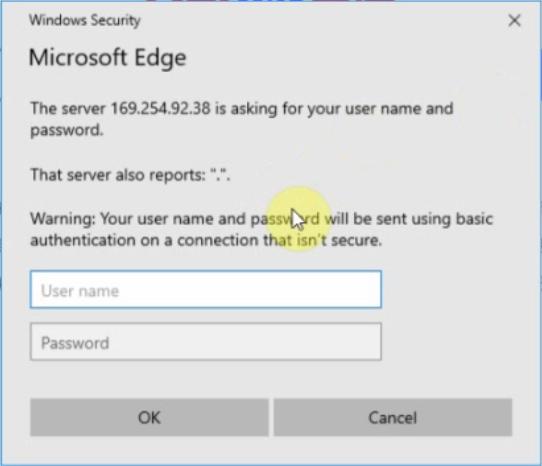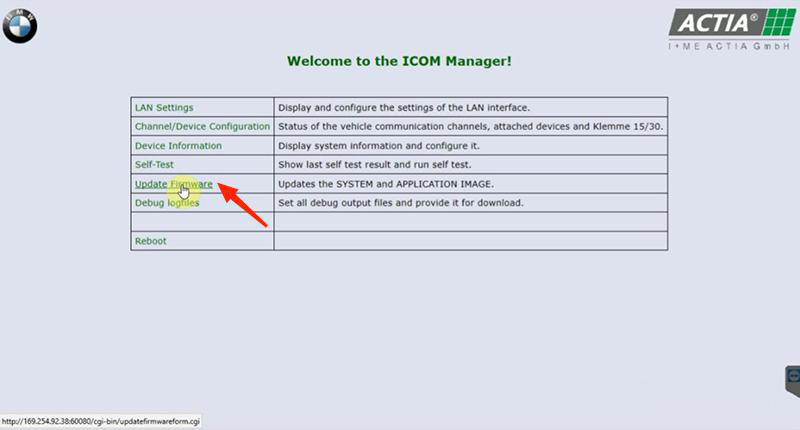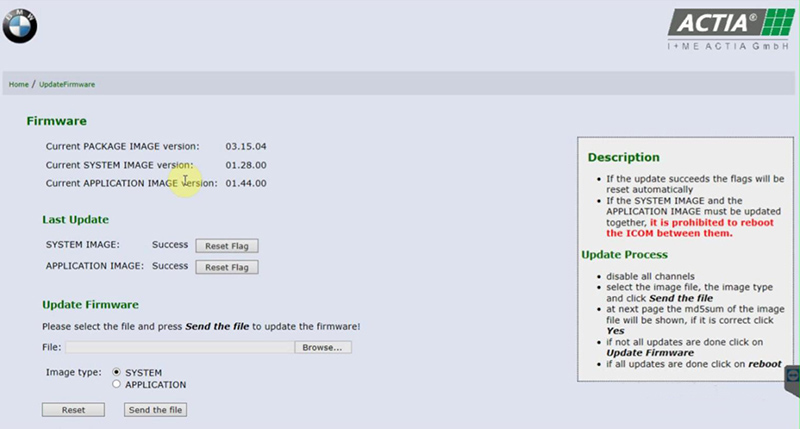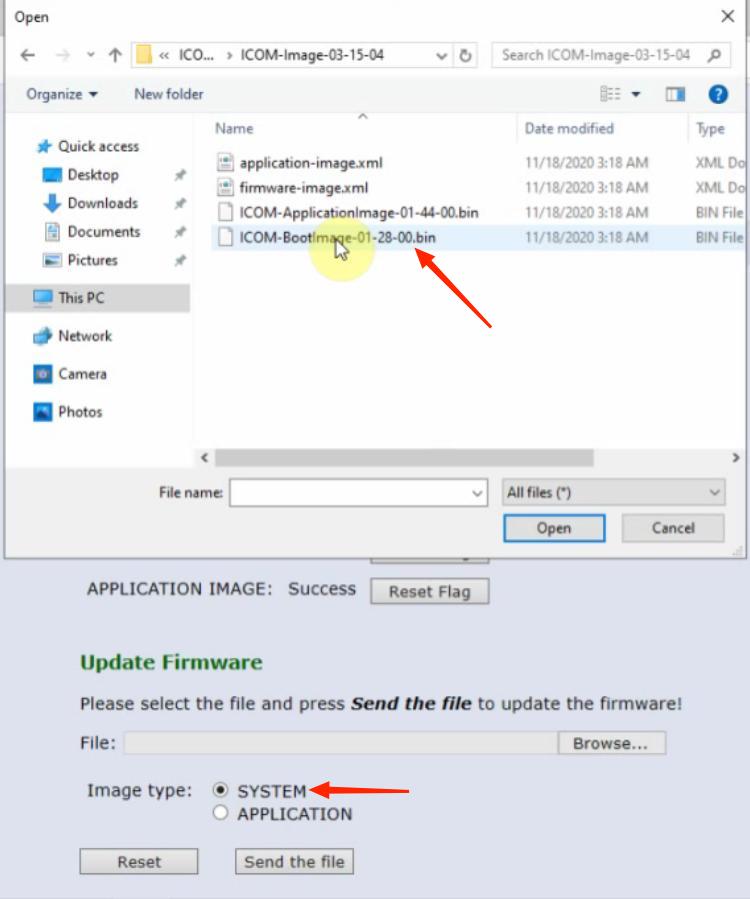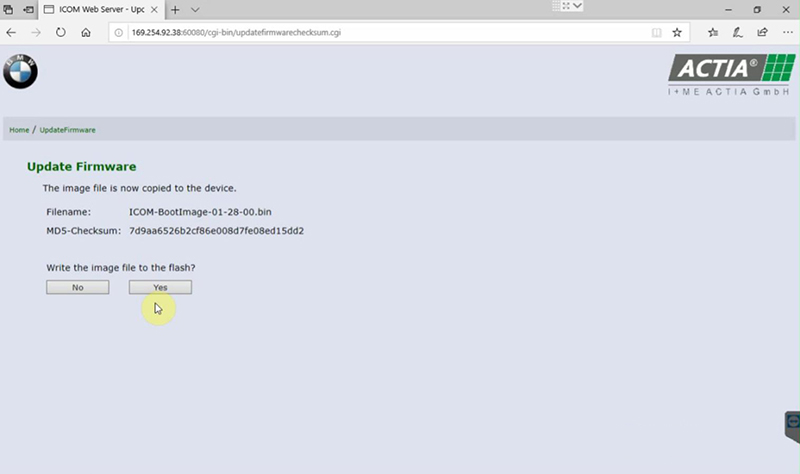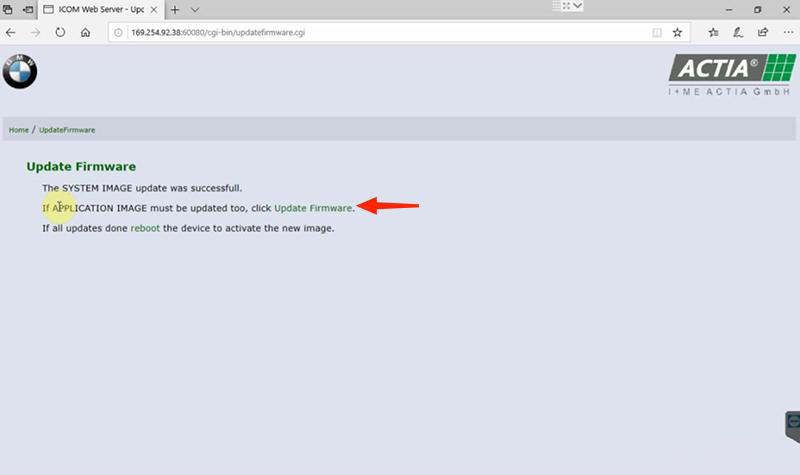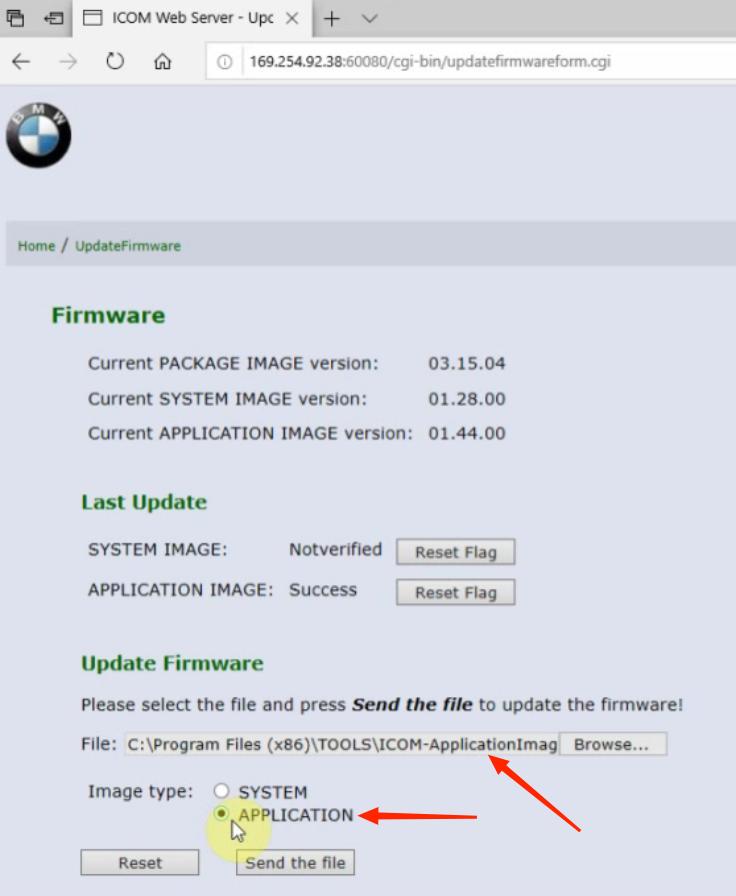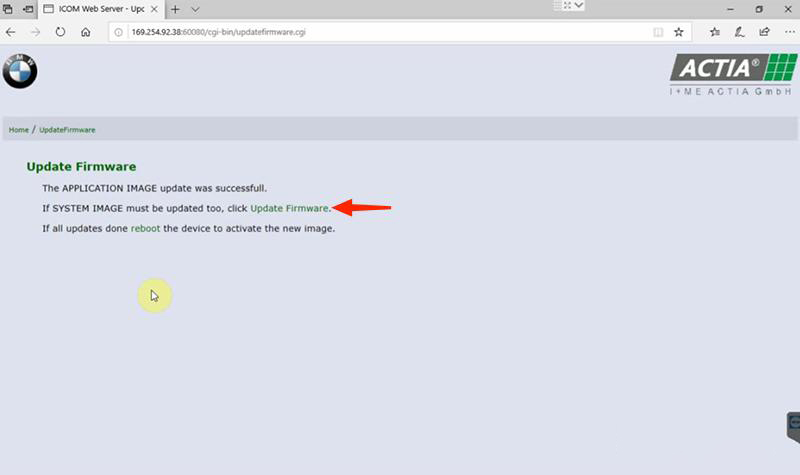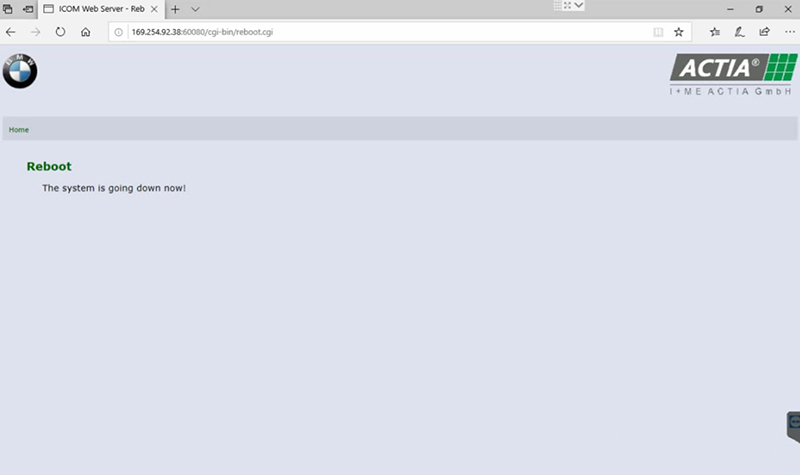How to Update BMW ICOM NEXT Firmware to V1.44?
Update BMW ICOM NEXT Firmware to V1.44
Here we will show you how to update BMW ICOM NEXT firmware. Without firmware update, you may get “Configuration system failed to initialize” and cannot BMW ICOM Software.
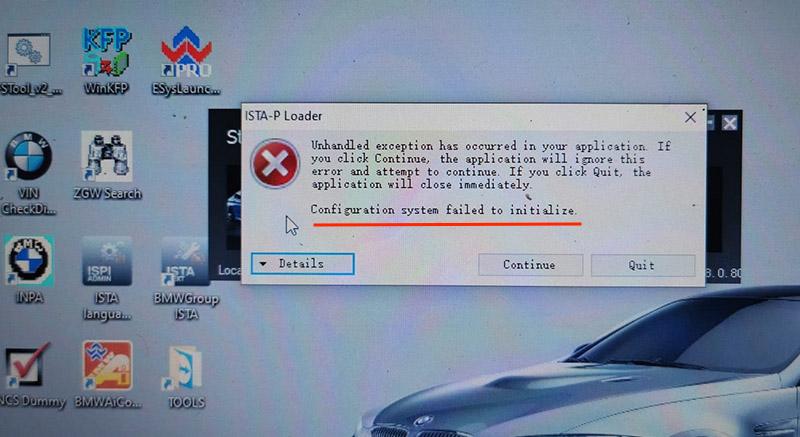
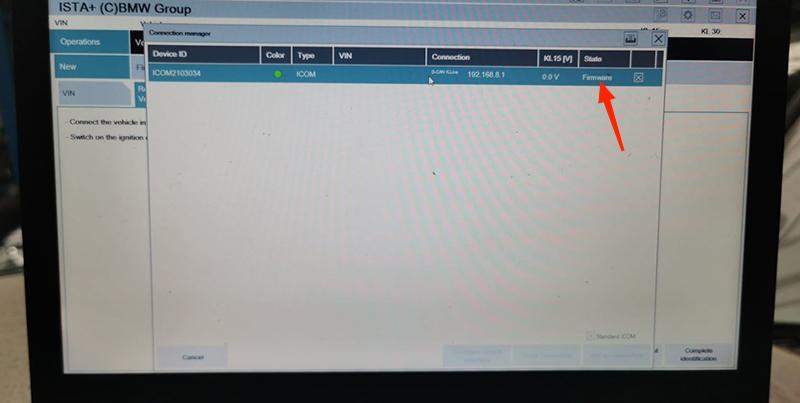 Step 1. Login in ICOM Manager
Step 1. Login in ICOM Manager
Run "ITool Radar" to get the IP address "169.254.92.38".
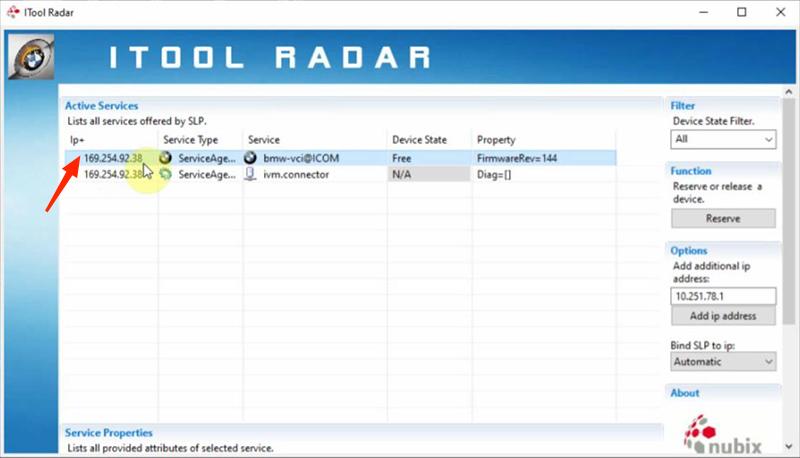
Go to "169.254.92.38:60080/".
Enter user name and password to login in ICOM Manager.
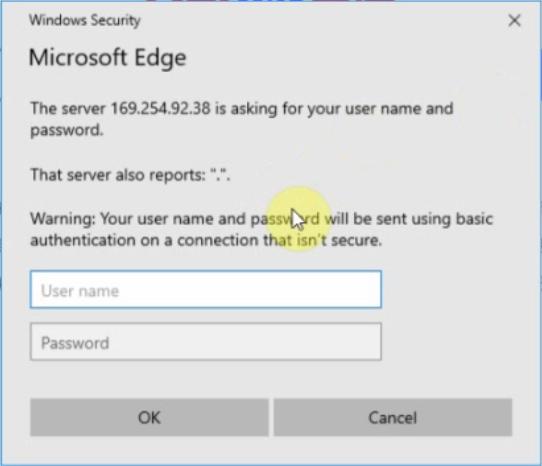
Click "Update Firmware".
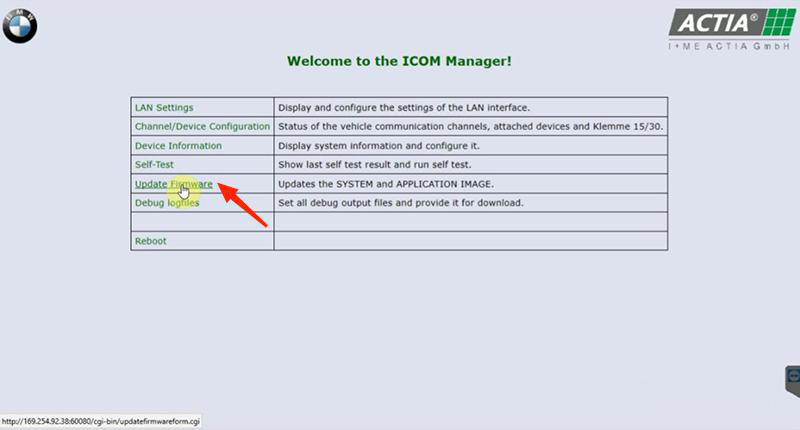
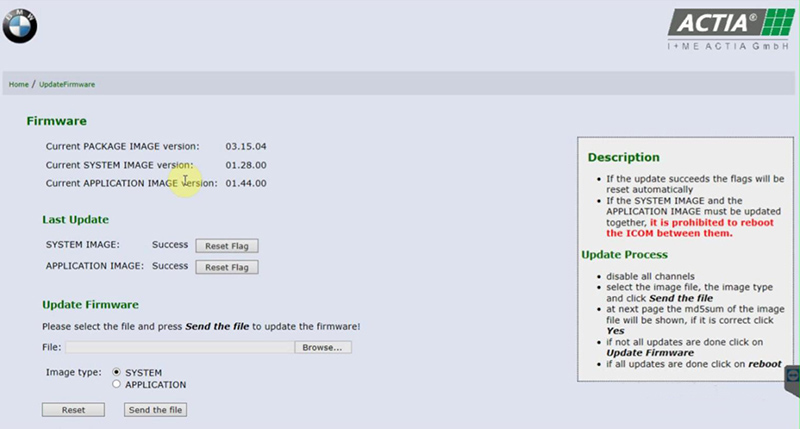 Step 2. Flash System Image File
Step 2. Flash System Image File
Click "Browse' and load "ICOM-BootImage-01-28-00" bin file.
Select "SYSTEM" on Image type.
Click "Send the file".
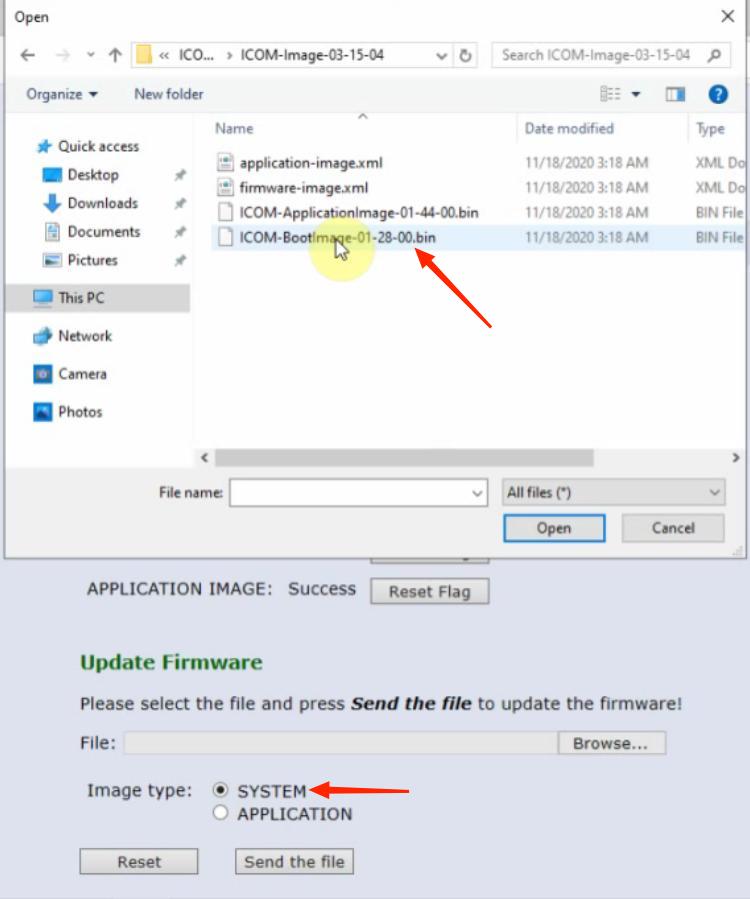
Confirm to write the image file to the flash.
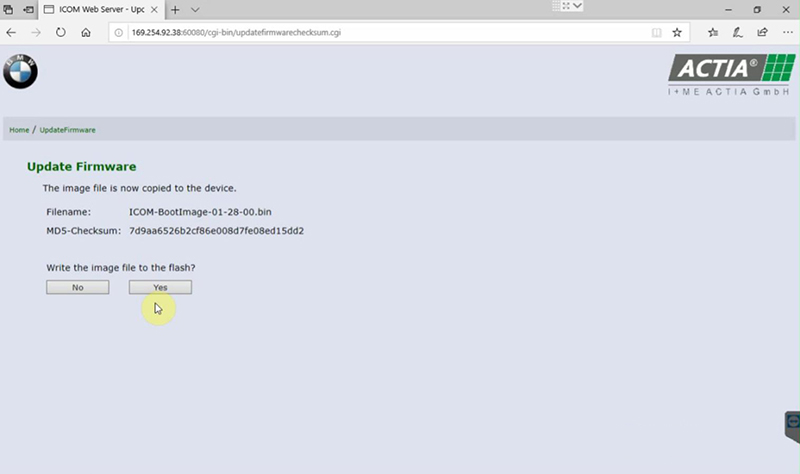
SYSTEM image update successfully.
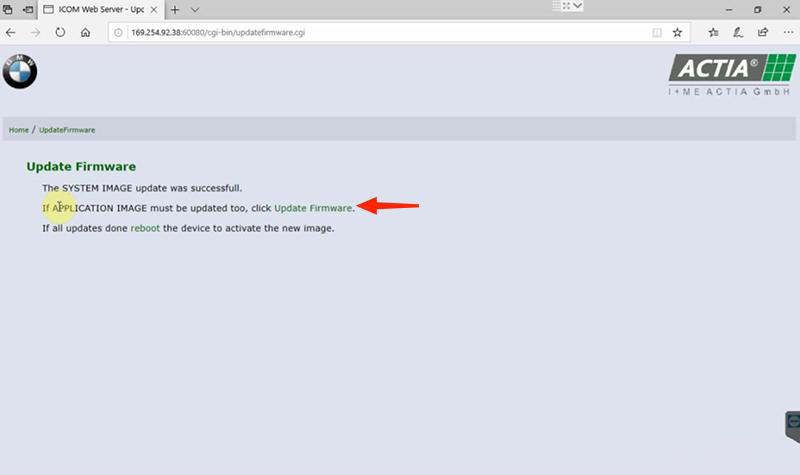 Step 3. Flash Application Image File
Step 3. Flash Application Image File
Click "Update Firmware" to go back to firmware update page.
Click "Browse" and load "ICOM-ApplicationImage-01-44-00" bin file.
Select "APPLICATION"on Image type.
Click "Send the file".
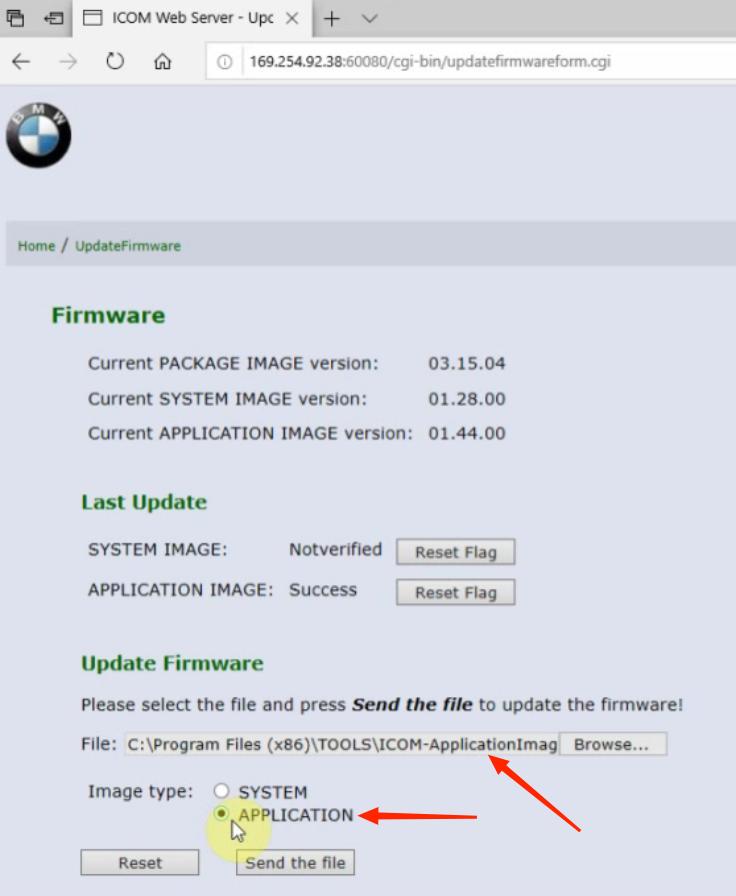
Also confirm to write the image file to the flash.
APPLICATION image update successfully.
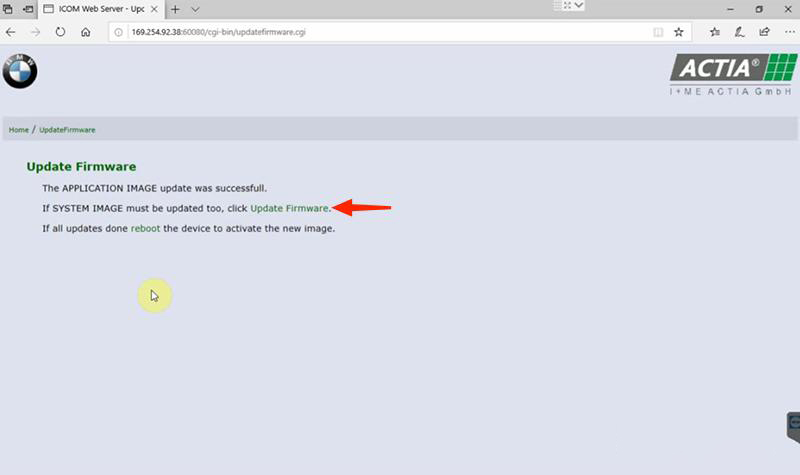 Step 4. Reboot
Step 4. Reboot
Click "reboot".
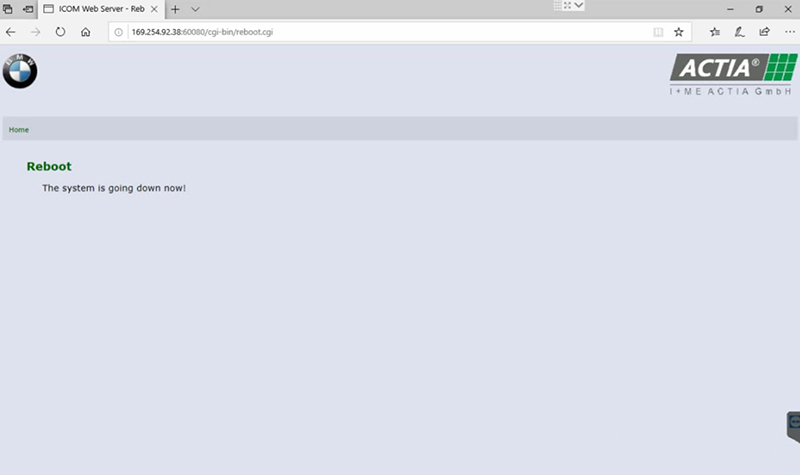
Go to "169.254.92.38:60080/" again.
Login in ICOM Manager.
Now the APPLICATION Image version is updated to V1.44.
Notice:
1. The SYSTEM IMAGE and the APPLICATION IMAGE must be updated together, and Do Not reboot the ICOM before updating both of them.
2. Firstly send SYSTEM Image file and select "SYSTEM" to flash.
3. Then send APPLICATION Image file and select "SYSTEM" to flash.