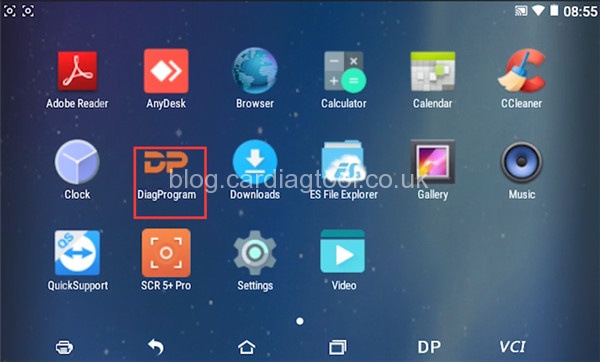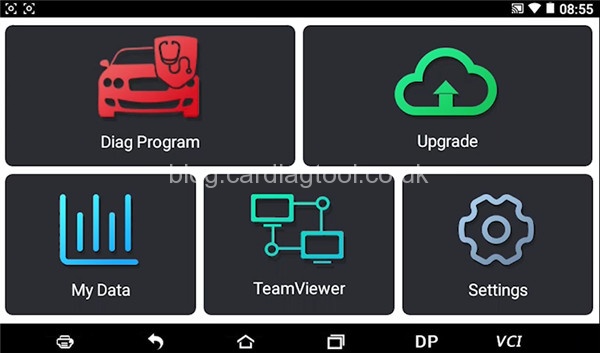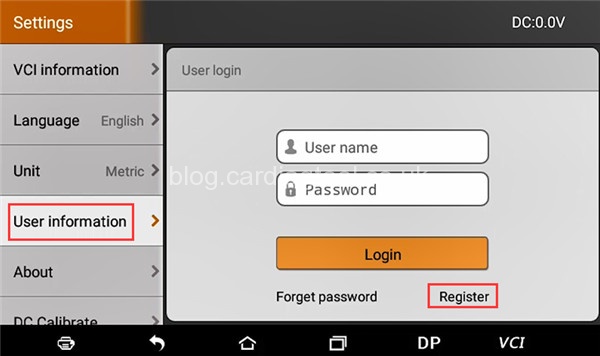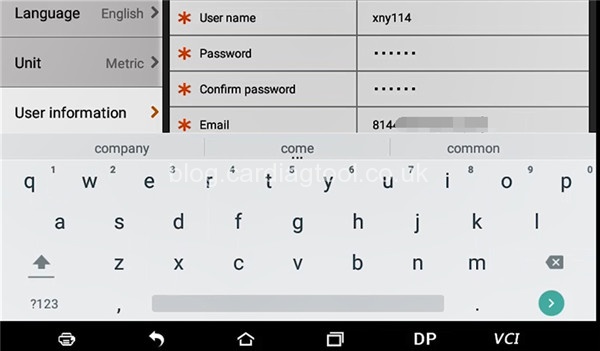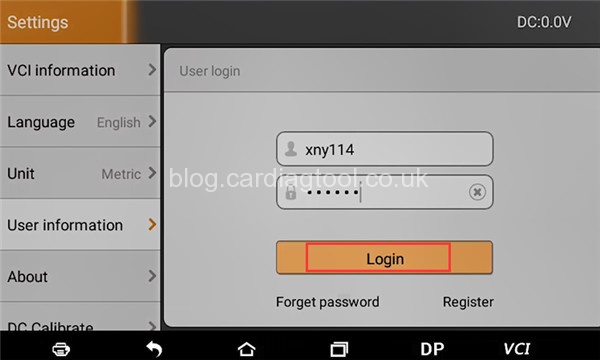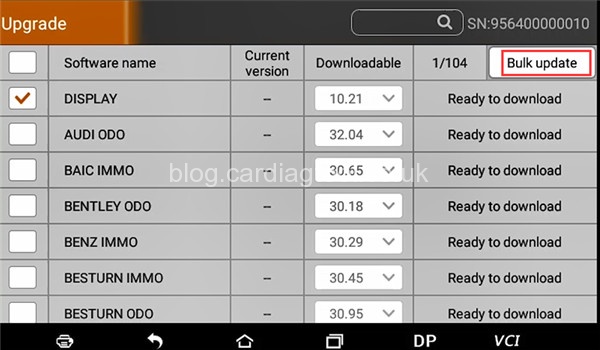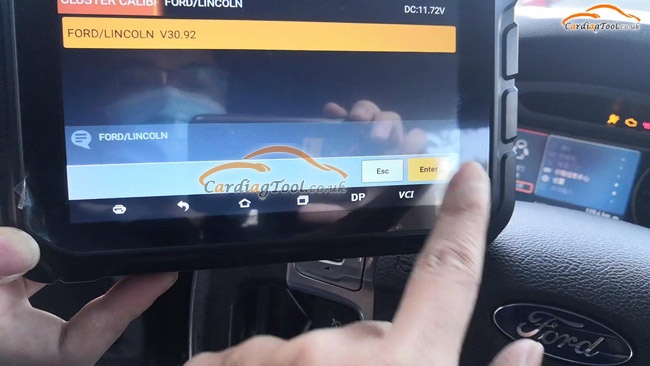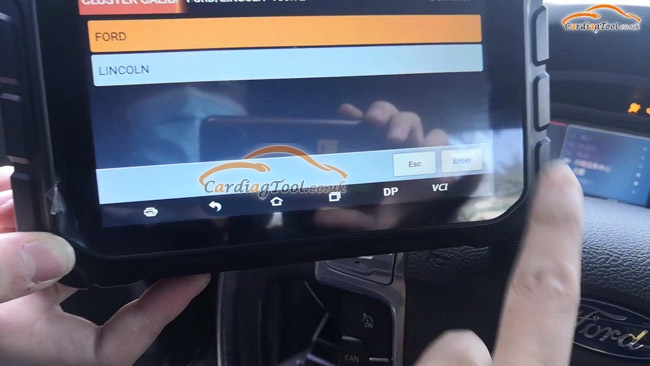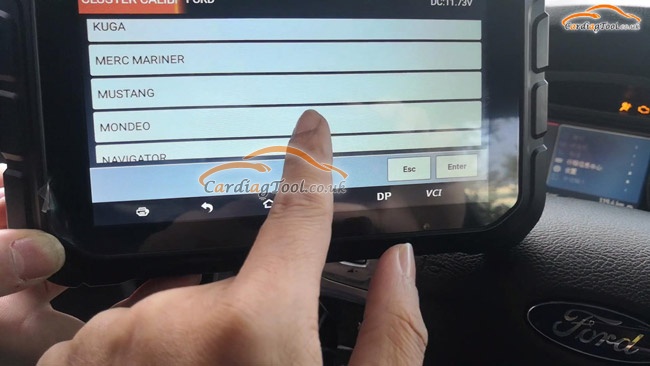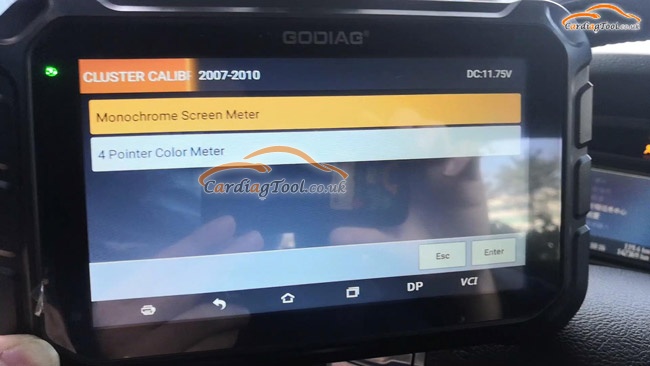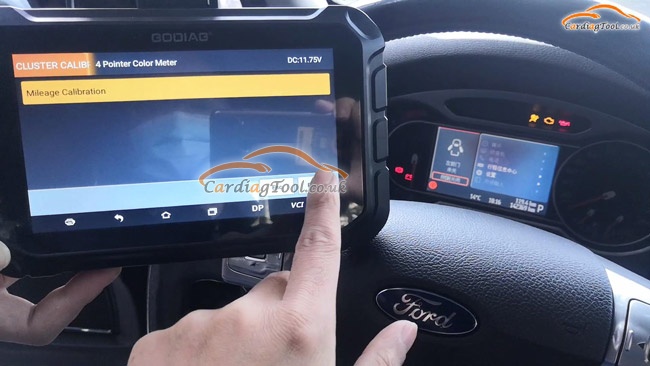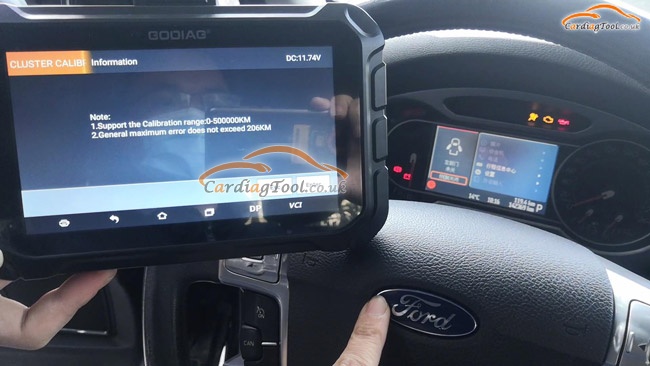GODIAG GD801 Register, Update and Practical Vehicle Test Tutorial
GODIAG GD801 Register, Update and Practical Vehicle Test Tutorial
1.How to Register and Update GODIAG GD801 Key Programmer?
GODIAG GD801 supports multi-languages incl. English, Italian, Spanish, French, German, Portuguese, Polish and Russian. It features in immobilizer, odometer adjustment, EEPROM/PIC Adapter, OBDII and special functions. It’s easy to use, just follow the guide to register and update step by step before operation.

GODIAG GD801 Registration:
If this is your first time to use GODIAG GD801 key programmer, you need to create an account to register firstly.
Step 1: Turn on Godiag GD801 tablet and it will enter home page
Step 2: Select [DiagProgram] and agree with the disclaimer to enter GODIAG main menu
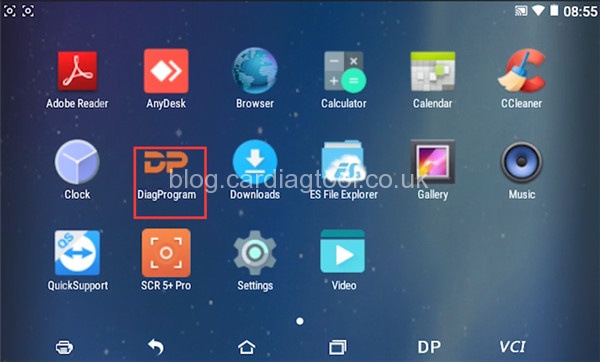
There are 5 options in the main menu:
Diag Program
Upgrade
My Data
TeamViewer
Settings
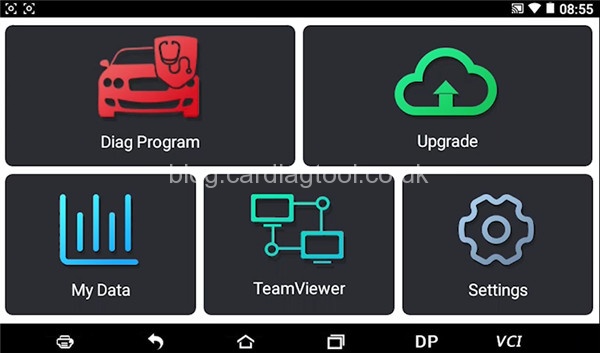
Step 3: Select [Settings]-> [User information]-> [Register]
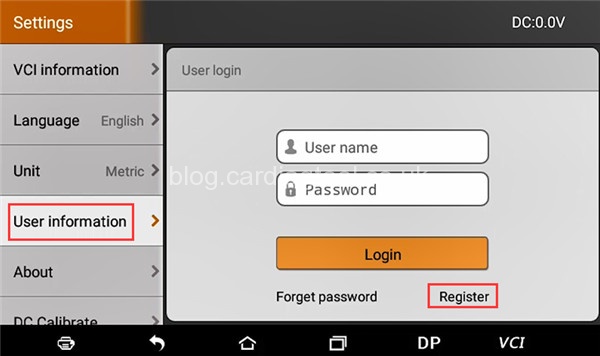
SN and register password will enter automatically
Step 4: Fill in other personal info incl. user name, password and confirm password, email
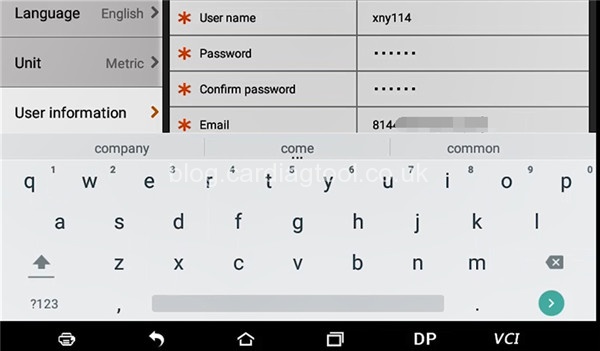
Step 5: Then press [Enter] to register
Wait a moment
Step 6: When register successfully, it will appear the related prompt on the screen

Step 7: Then input the user name and password has been registered to login
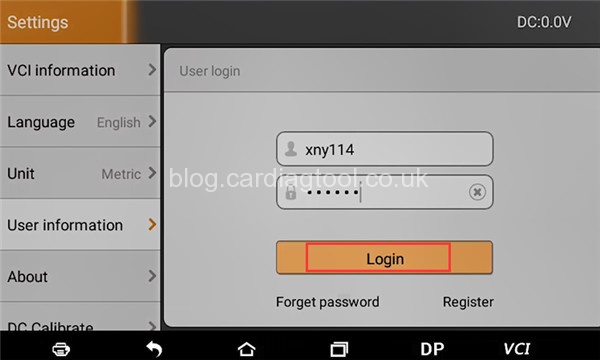
GODIAG GD801 Update:
Built-in WIFI mode in GD801 can realize application downloading and diagnostic function by one key upgrade.
It supports software update for free for one year. After one year, you need to pay for the update cost.
Step 1: After login with the available account, press [Upgrade]
Step 2: Select the car software you need and click [Bulk update] to update fast
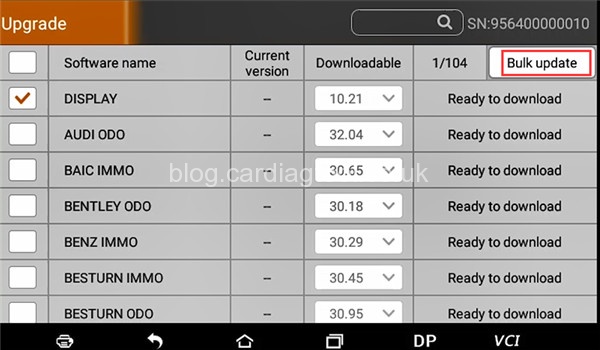
Last but you still have to care about:
More product details, please check https://www.cardiagtool.co.uk/godiag-gd801-key-programmer.html
More suggestions, please go to http://blog.cardiagtool.co.uk/
Check the specific function and car list, please read GODIAG GD801 KEY PROGRAMMER USER MANUAL
2.GODIAG GD801 Key Programmer 2008 Ford Mondeo Cluster Calibration Test
GODIAG GD801 is a new designed android-based multi-functional tool combines key programming, mileage correction, oil/service reset and special functions like ABS bleed, gear learning,EPB, TPS, SRS reset etc.
It covers wide range of vehicles, featured powerful function, and provides precise result.All-in-one machine structure, more convenient to use, full optimization hardware, running more stable, faster and smoother.

This article will share the experience of using GODIAG GD801 Key Programmer to perform Cluster Calibration Test for 2008 Ford Mondeo. Let’s check below.
Main Operation Steps:
At the very first step, please come to the Home interface and click “Diag Program”, it will come to the main screen of .


The functions under “Diag program” will be listed on the left column, and you can see the first one is the intended function. Many car models software that have already been installed is shown one by one.
Click “FORD LINCOLN” option>> “Enter to FORD/LINCOLN V30.92”
Screen shows “VCI is upgrading...”

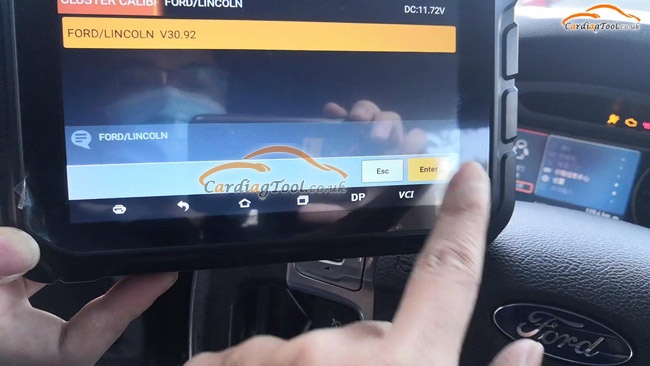
Then, it is our time to choose the car model that we are going to have a test on.
Select “FORD AND ENTER”>> “MONDEO”>> “2007-2010”
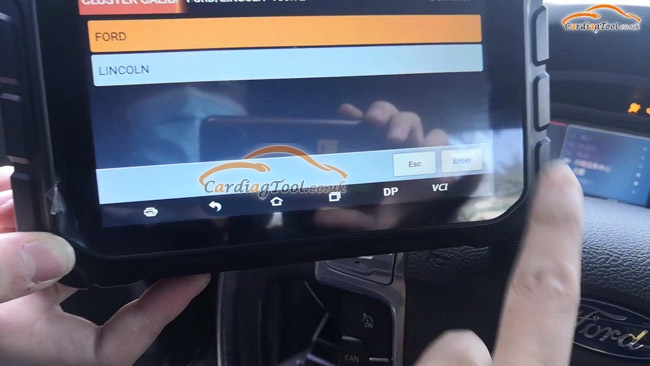
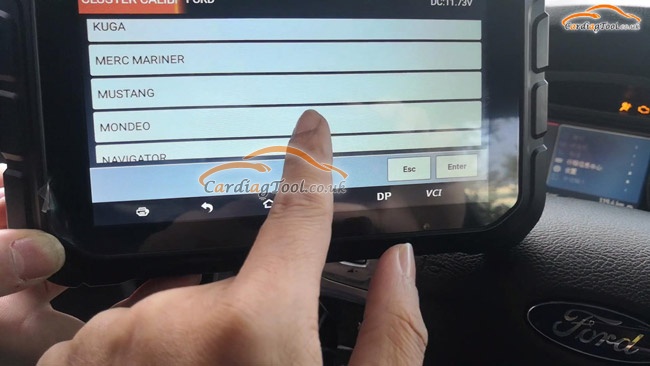

Two options are listed up on the screen, we will choose the second one “4 Pointer Color Meter”, and enter to “Mileage Calibration”.
“Note” message will tell us something that we have to follow in Cluster Calibration.
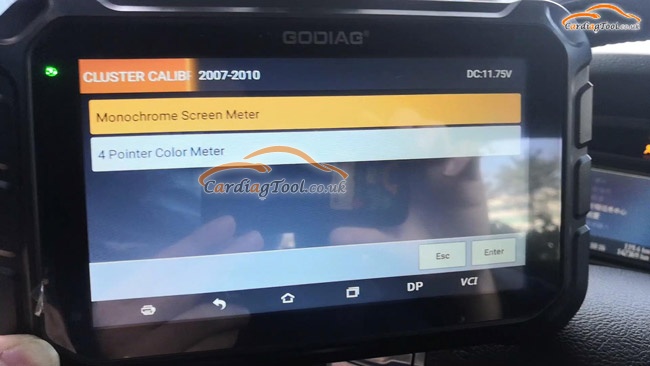
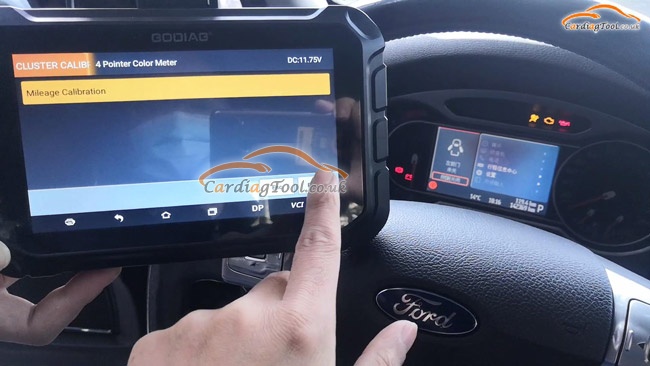
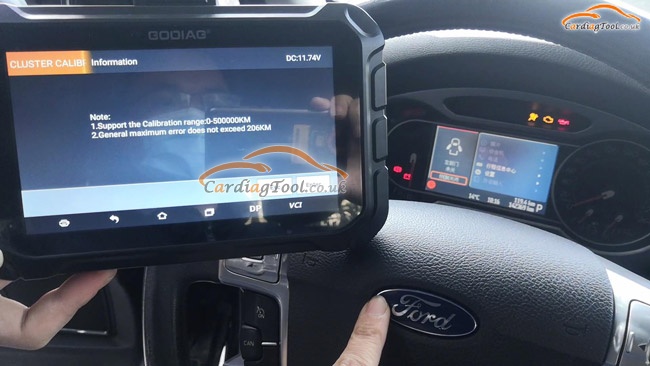
We have to correctly input the mileage of calibration that we expect. Shown as follows:
For example, we input “142,000” in this test and click ENTER to continue.
Confirm for the second time, “Input Value:142000”, click ENTER.


The device will start the “Communicating” process while the dashboard of the car will be restarted to make the operation take effect.
Calibration complete! The job of cluster calibration is successfully done!


Here is the Operation Video in Cardiagtool Channel: