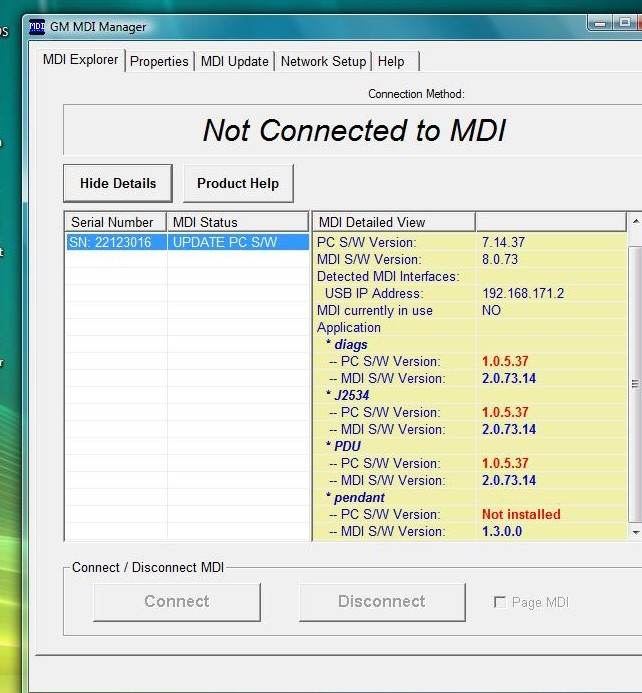GM MDI GDS WIFI install user manual
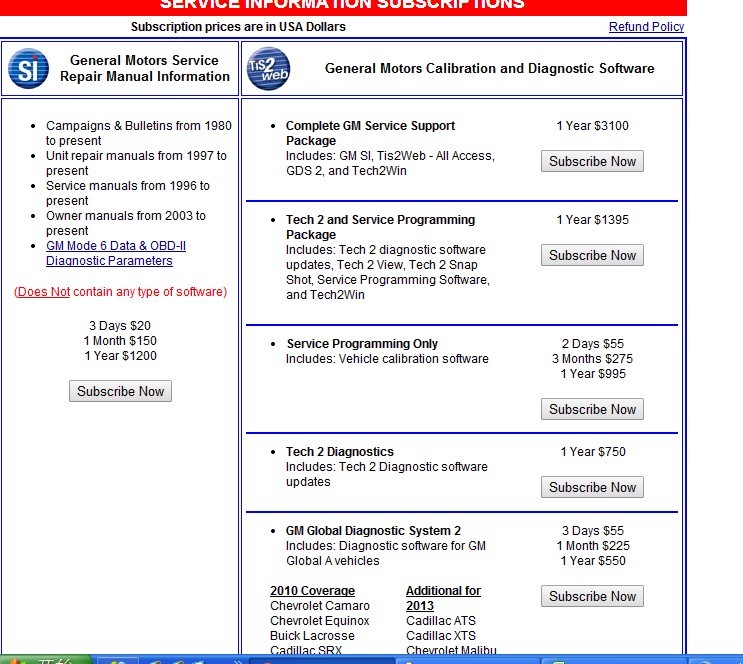
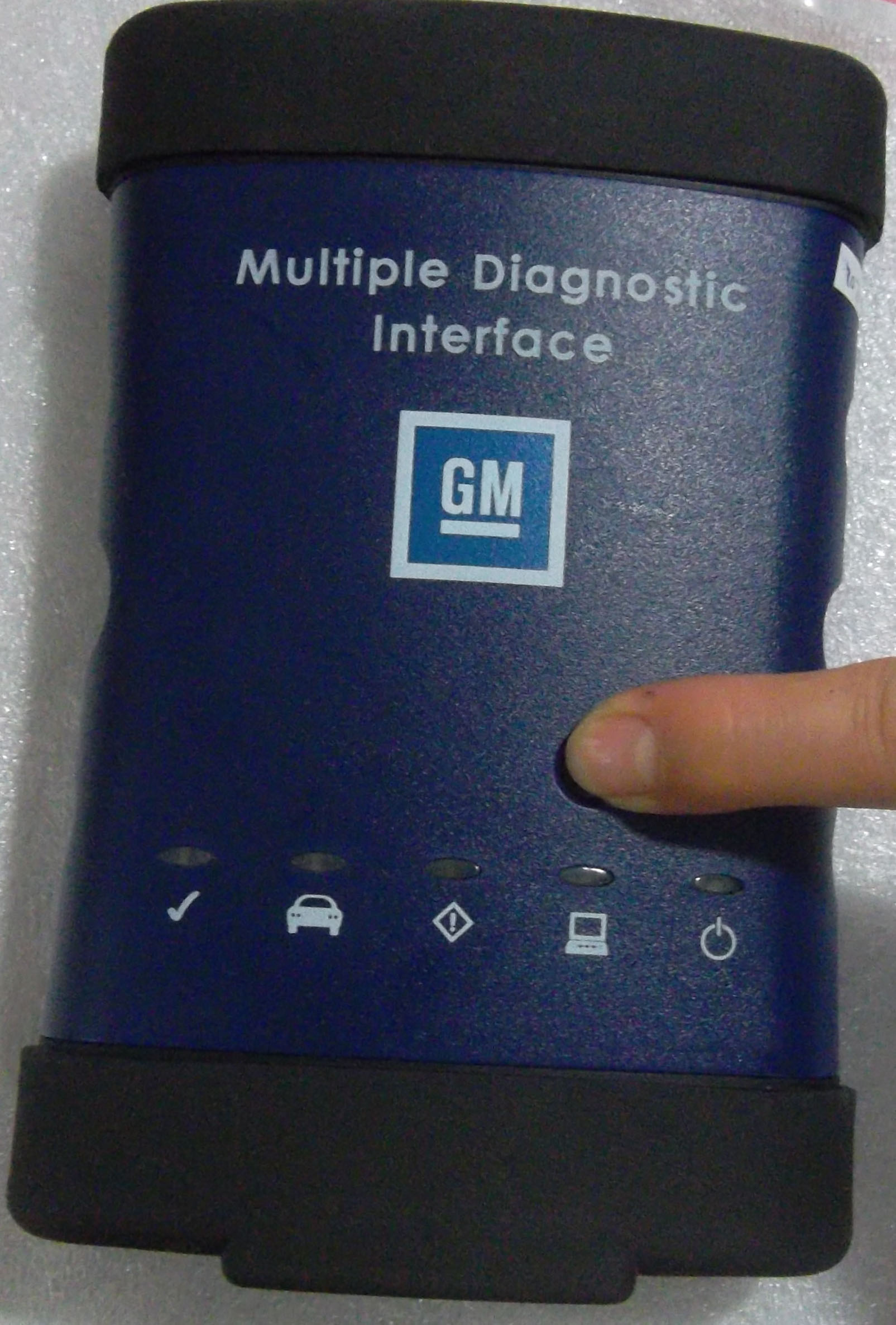



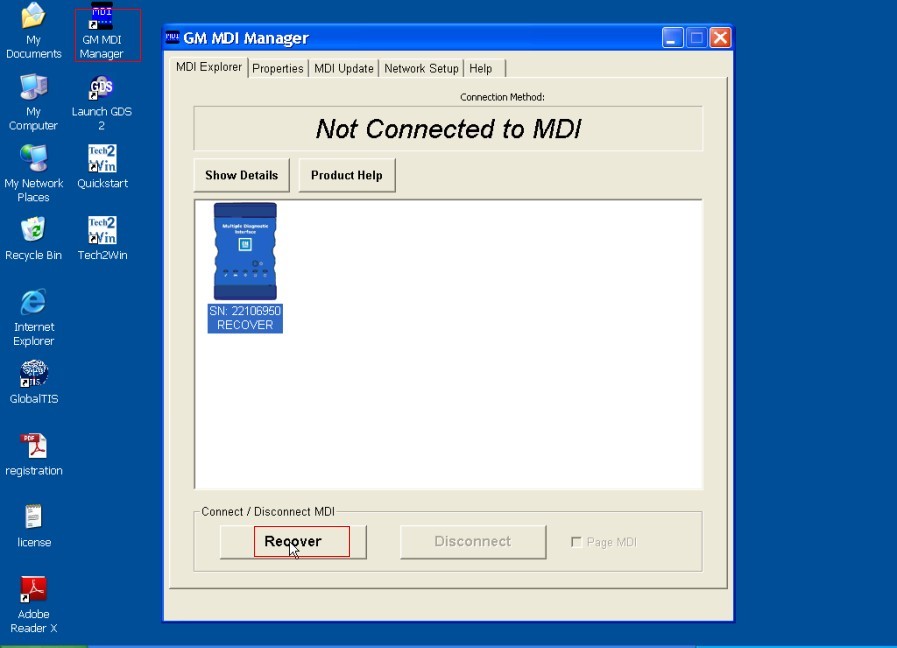
how to activate gm mdi,GM MDI online program ID and password
how to use GM MDI offline function,how to use gm mdi on line program
GM MDI GDS WIFI activate step,GM MDI GDS WIFI update fail
GM MDI GDS WIFI install user manual
1. About software installation
For old GM MDI, it needs us to register and activate the software for you by remote control. Now this best quality GM MDI is the new version, now register step and activation has become easier. When you install the software, software will generate the PDF file. Then send this PDF file to us, we will activate it for you. There is the software installation video on our page. Please follow our video to install the software. For the filled information, please fill your information.
2. About software
There is the software CD in the package. You can directly use our software CD to install. As this GM MDI is made by original chip. If you have original software, you can use the original software together with our hardware. If you have used original software on this hardware, now you want to use our software again, please refresh the hardware, then you can use our software as usual.
3. About function
This GM MDI has diagnose and programming function. GM MDI is more better for cars after 2009. For old cars, you can choose GM TECH 2.
GM MDI support online programming function. If you want to use this function, you need have the account.
Offline function: After you install the software ready, based on what car model software you install. If you install Chevrolet Europe, then you can do offline function for Chevrolet Europe. If you install opel, then you can do offline for opel
Customer share:
Q: Can i use the original software on this gm mdi hardware?
A: Yes. This Best quality GM MDI interface is made by original chip. Almost has the same function as the original one.
You can use the original software with this hardware.
Q: Is it possible to make updates to the original Opel GDS 2 software and the Tech 2 to win it to update.
And the MDI is recognized by the original Opel GDS 2 and from the MDI and MDI Manager also able to update itself.
Please info.
A: Our GM MDI with original chip, it can meet your needs. Because this one is made by original chip, it can use the original software.
You can download the original software from official website.
Q: How to get the license key?
A: The software need to activate before you can use, please follow our installation video, and send the PDF to us, we will activate it for you.
Q:I have installed it on my WIN7,can not get connection,why?
A:It need install on XP system.
Q: This GM MDI Diagnostic tool need register? Can i register it by myself?
A: Yes. This GM MDI Diagnostic tool need register. After you get this package, please contact us,
we will help you register it via remote control. Not yourself.
Q: Does this one has WIFI or bluetooth?
A:It has WIFI.
Q: When i use this one, i inset the battery on the main unit, and use it, right?
A: No, this one does not need battery. When you use it, connect this device with your car, car will provide the power for this GM MDI. And use it to diagnose and code the car.
Q: This GM MDI is online programming or wireless programming?
A: This one is online programming. It needs account. Please contact us to register and open the account.
Q:How about the quality ?
A:It is new arrival with high quality,we still do not get feedback with problems from the customers.
Q:Can you tell me about GM MDI OPEL program function ?
A:Yes,sir
for opel program,it can do,but you need notice
GM MDI for opel
96-2009 only do offline program for 80% car
2009-2014 do program on line,need id and pw,you need have it own ,we don't have such info.
for diagnose ,96-2012 is ok,but no for the specially connect port car.
Q:how can I activate it ?sir
A:pls check the install video,frist,then you will see in video,you have to give us a file:
 Q:Hey,sales,I have used it very well in last month,but today,I have problem like this:
Q:Hey,sales,I have used it very well in last month,but today,I have problem like this:
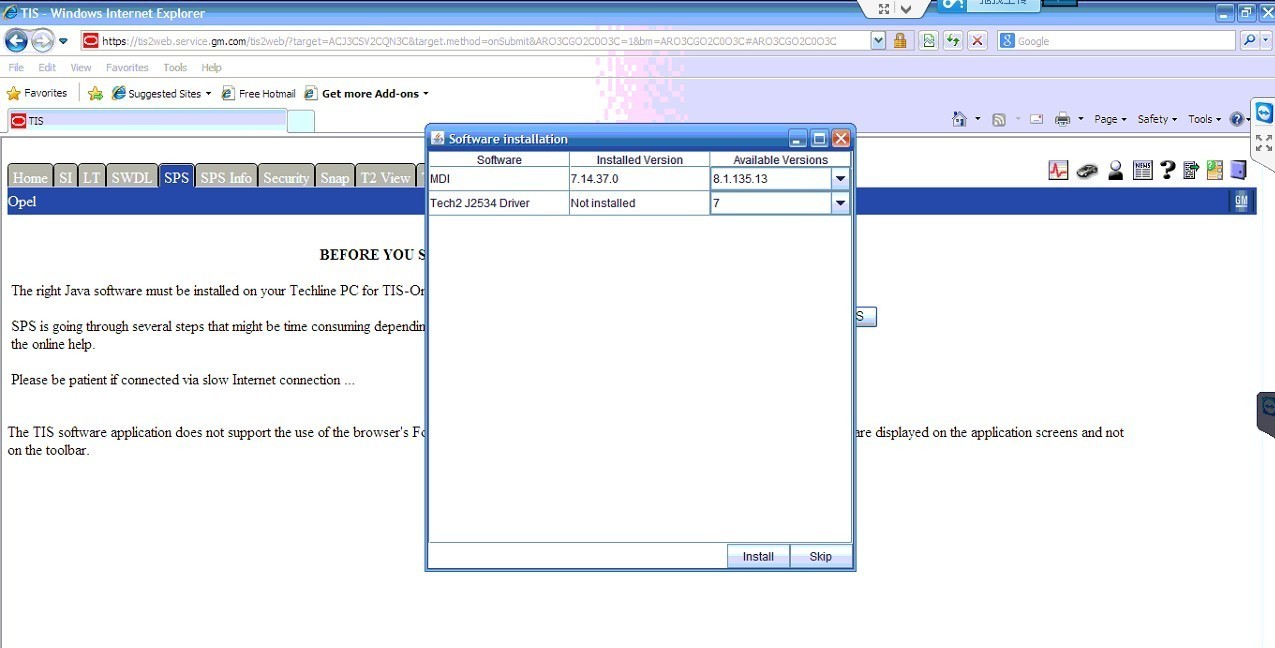
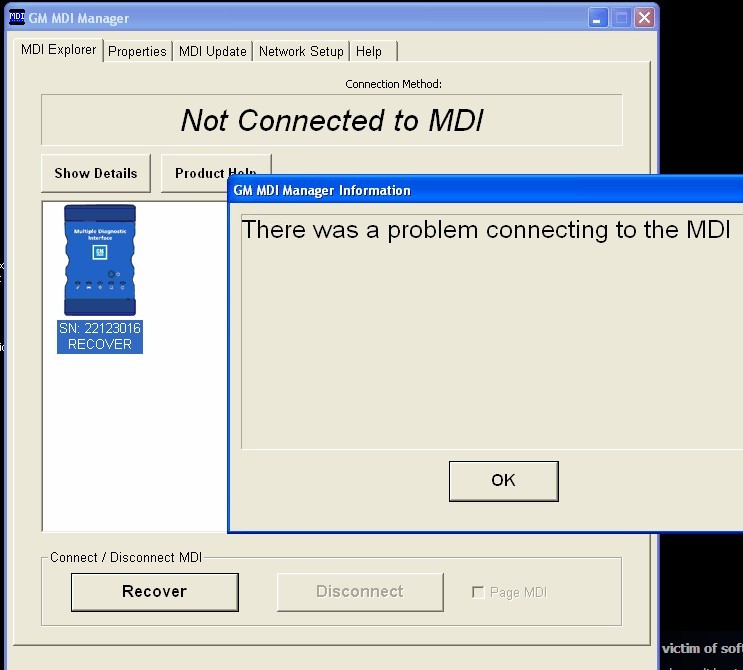 A:You cannot update it,it will have problem,sir,JUST IGNORE it.
A:You cannot update it,it will have problem,sir,JUST IGNORE it.
Q:Dear sales,everytime,I install I get this problem, ,how to solve this?
,how to solve this?
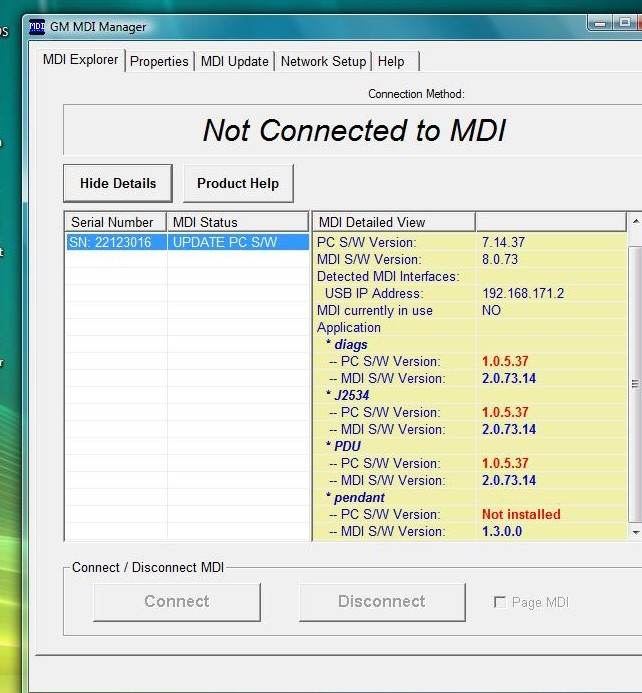
A:dear friend,pls don't update it,the problem is cause for the version of unit and software is not fit.If you don't update it,pls reflash your unit ,if you have updated it,pls reinstall the whole software from CD.
About GM MDI on line program ID and password
You can buy in this offical website.
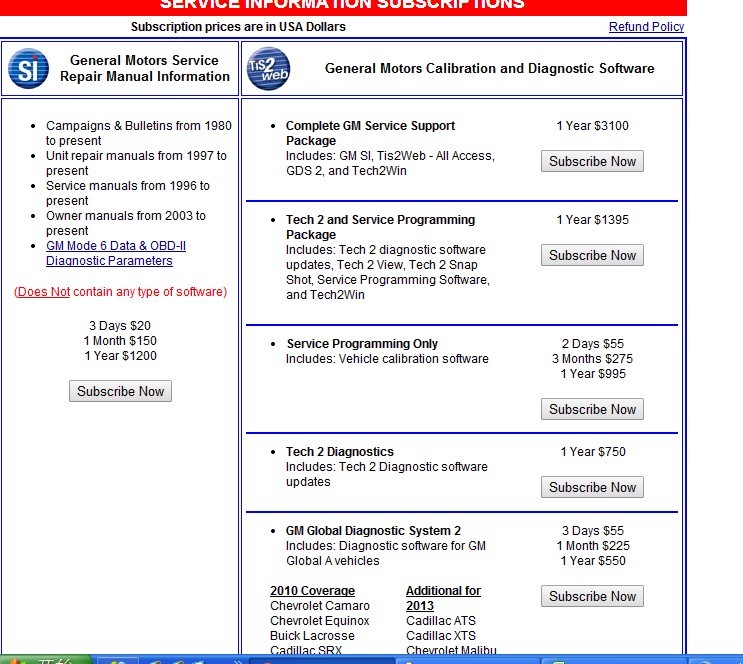
How to reflash GM MDI?
here we attach the reflash step :step 1 to 5
step 1 press button and connect with power
2 wait about 10 secs ,keep press the button,no stop
3 when all light turn on,you can take off the button
4 connect with usb key ,prepare for reflash
5 open GM MDI manager ,choose recover















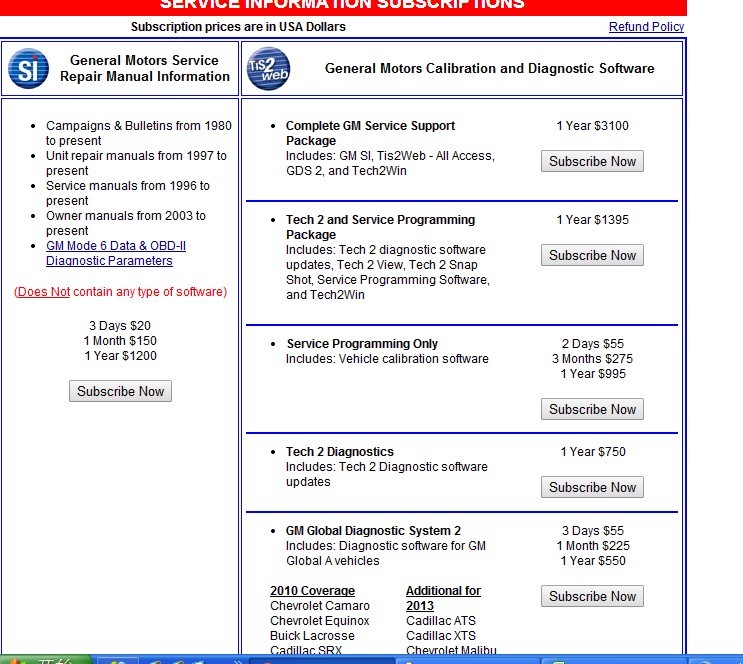
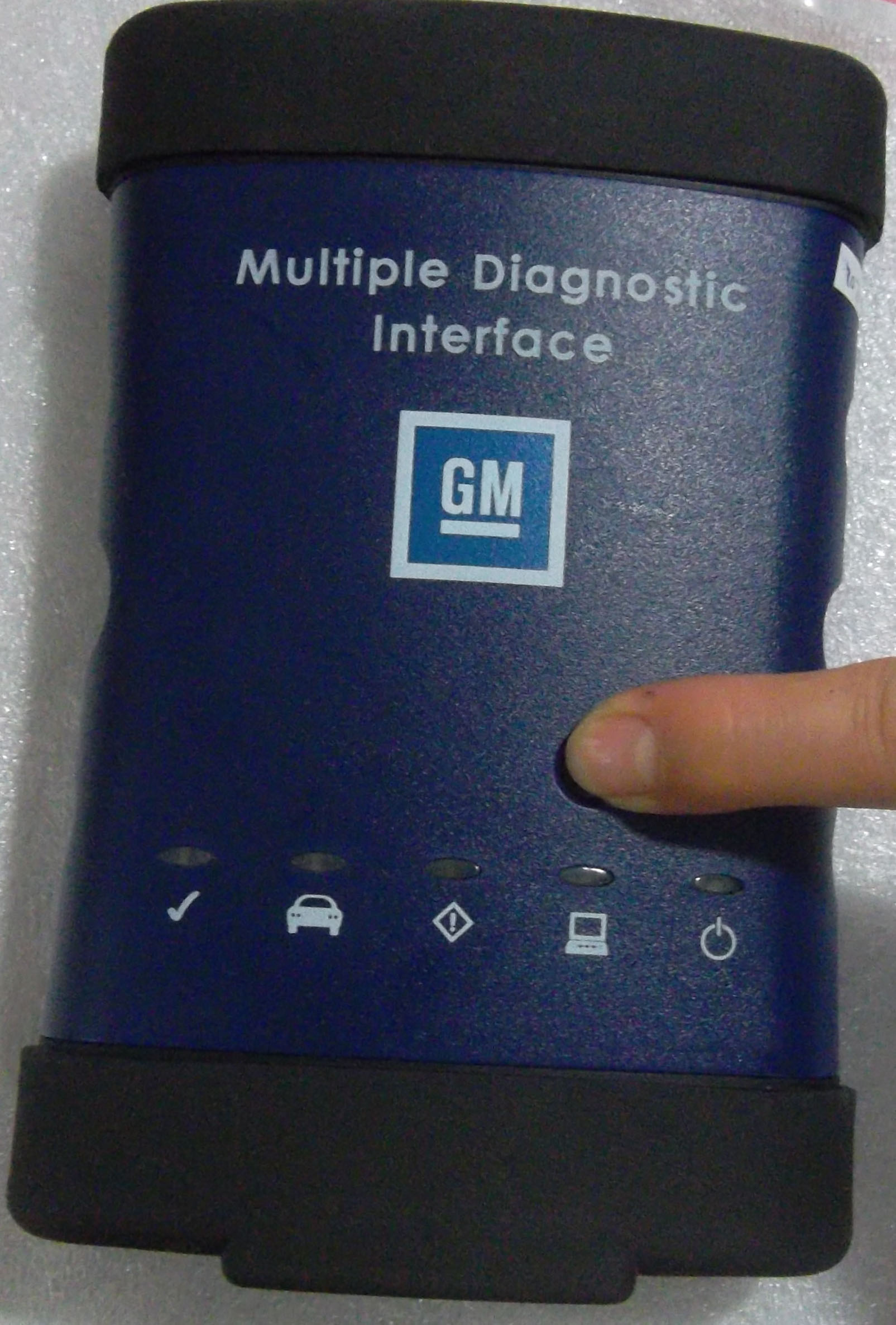



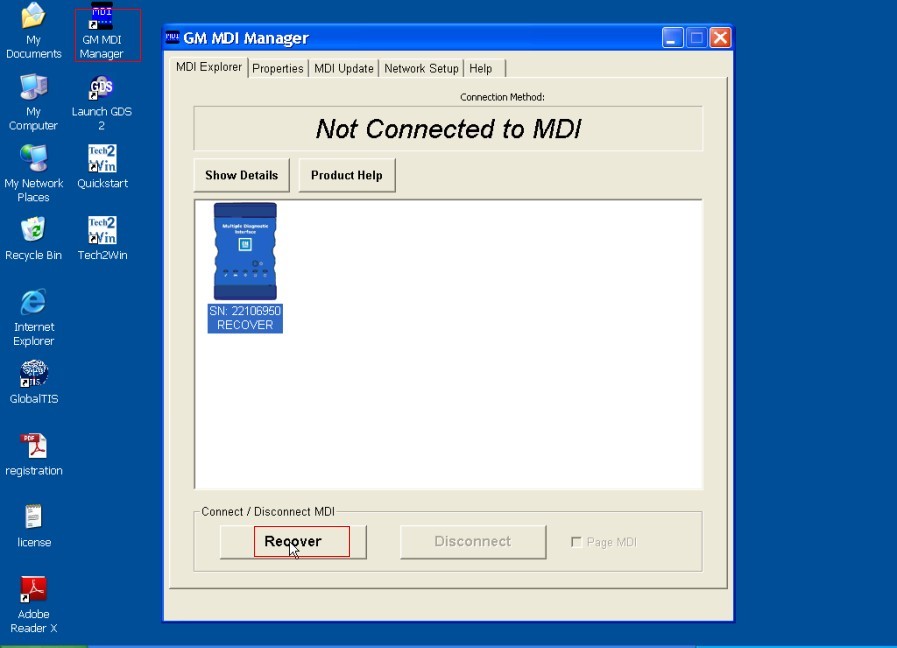

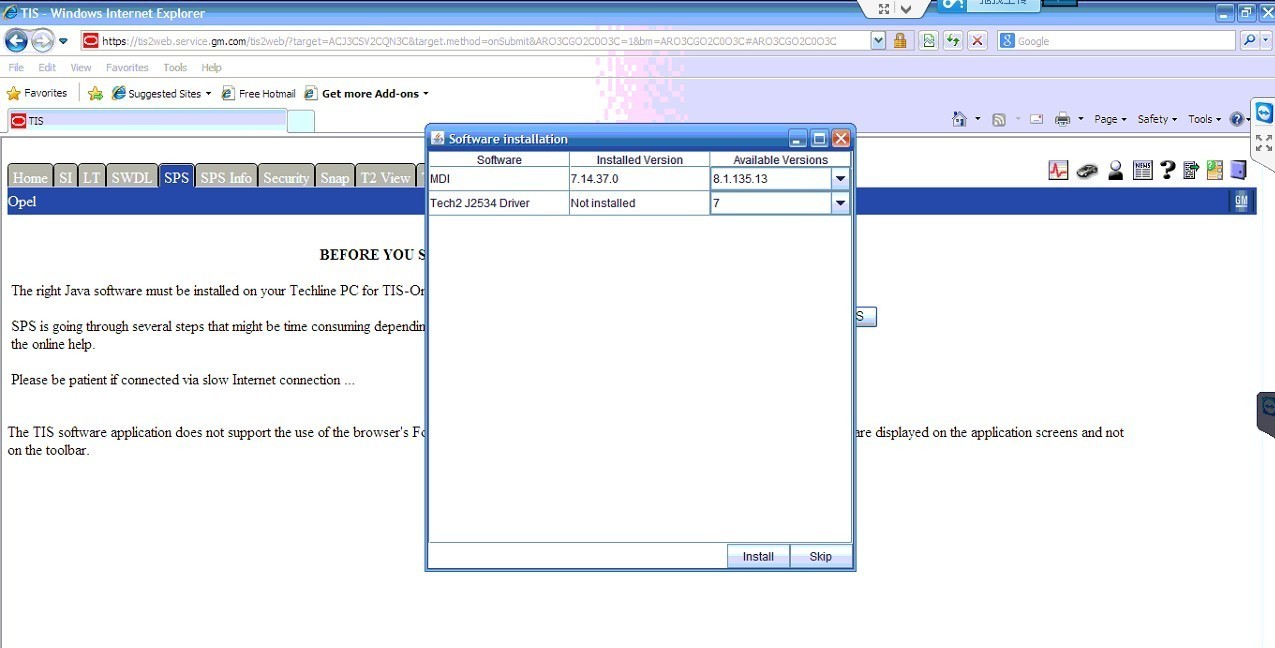
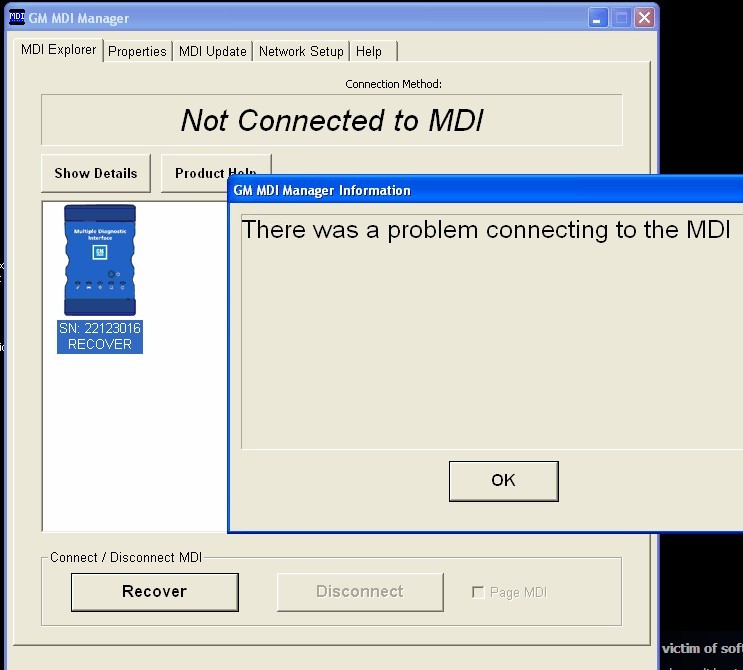
 ,how to solve this?
,how to solve this?