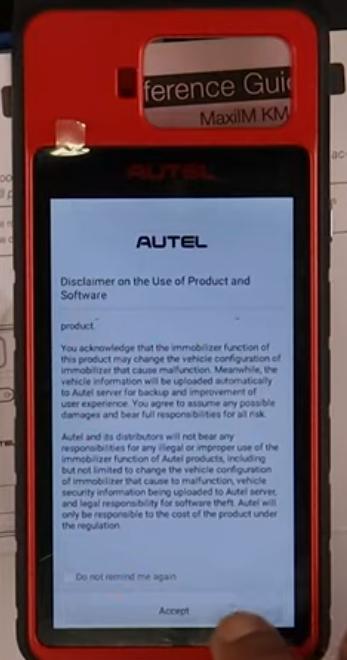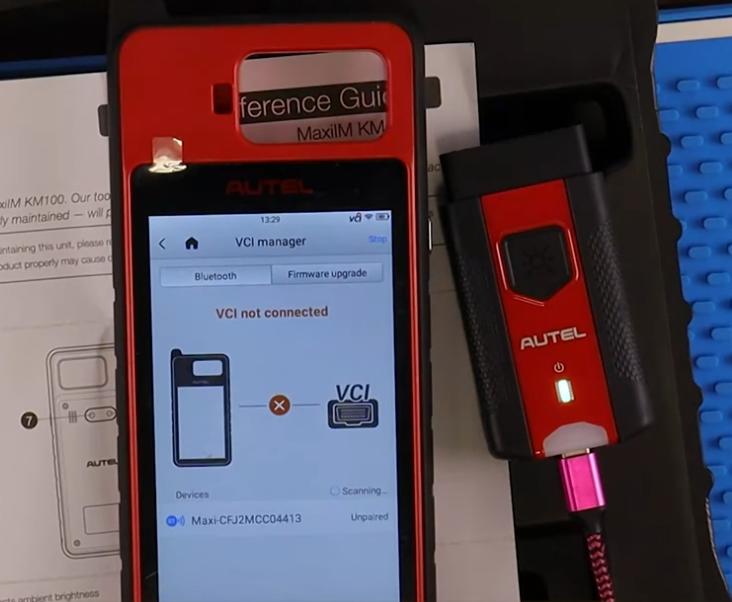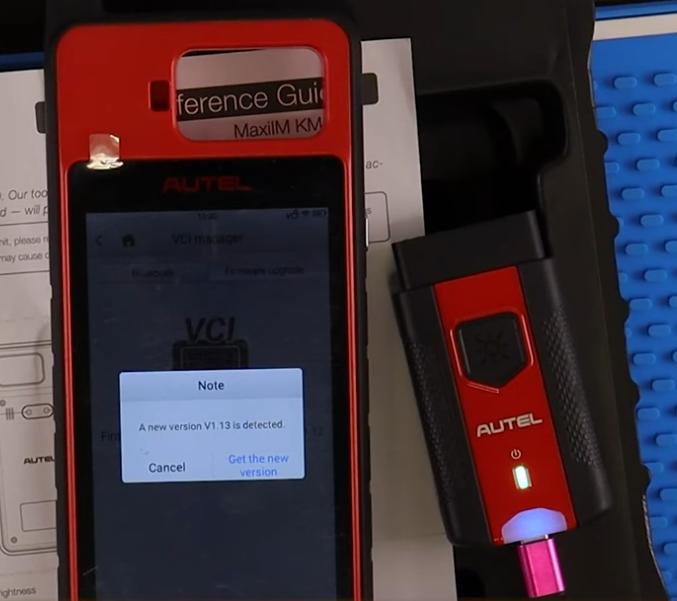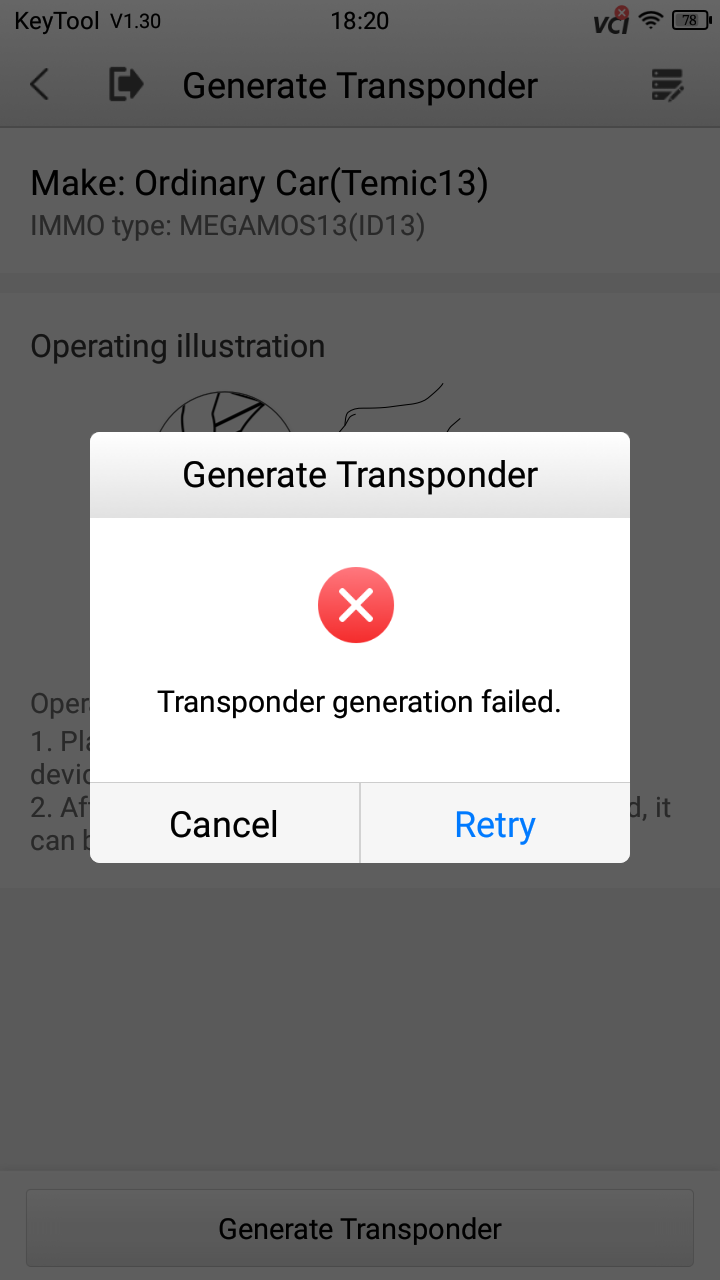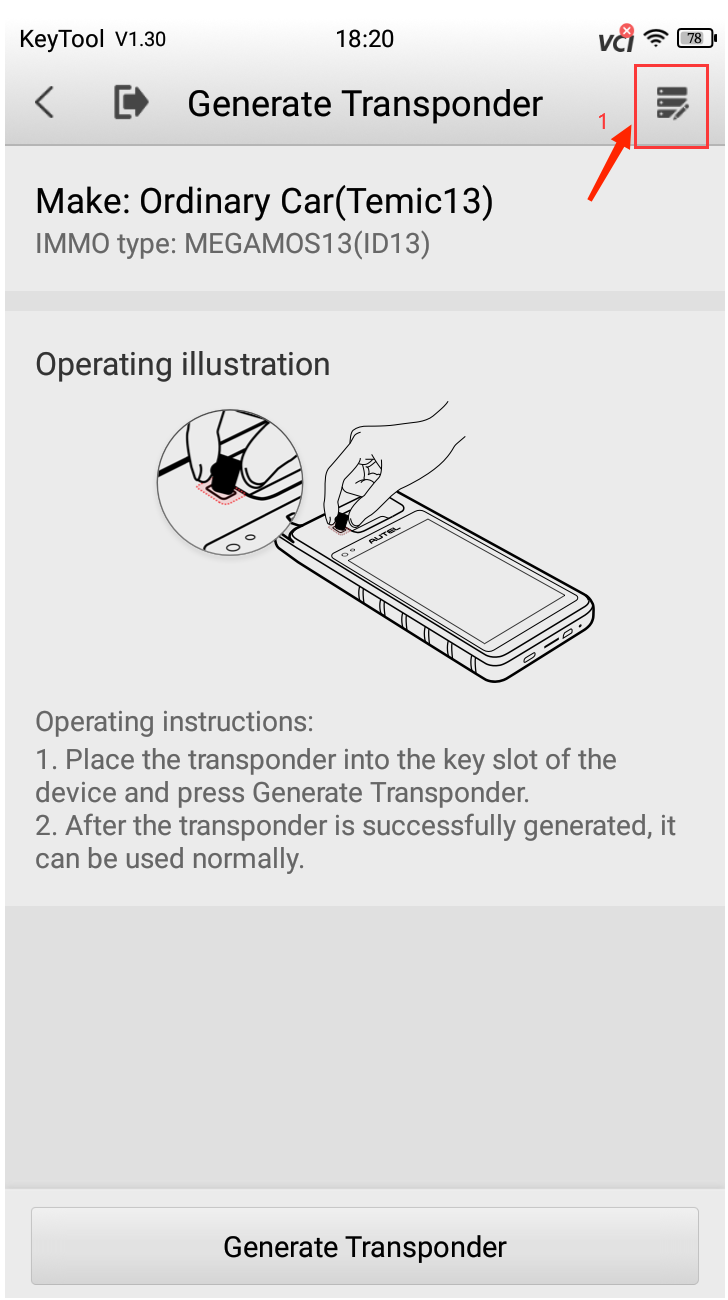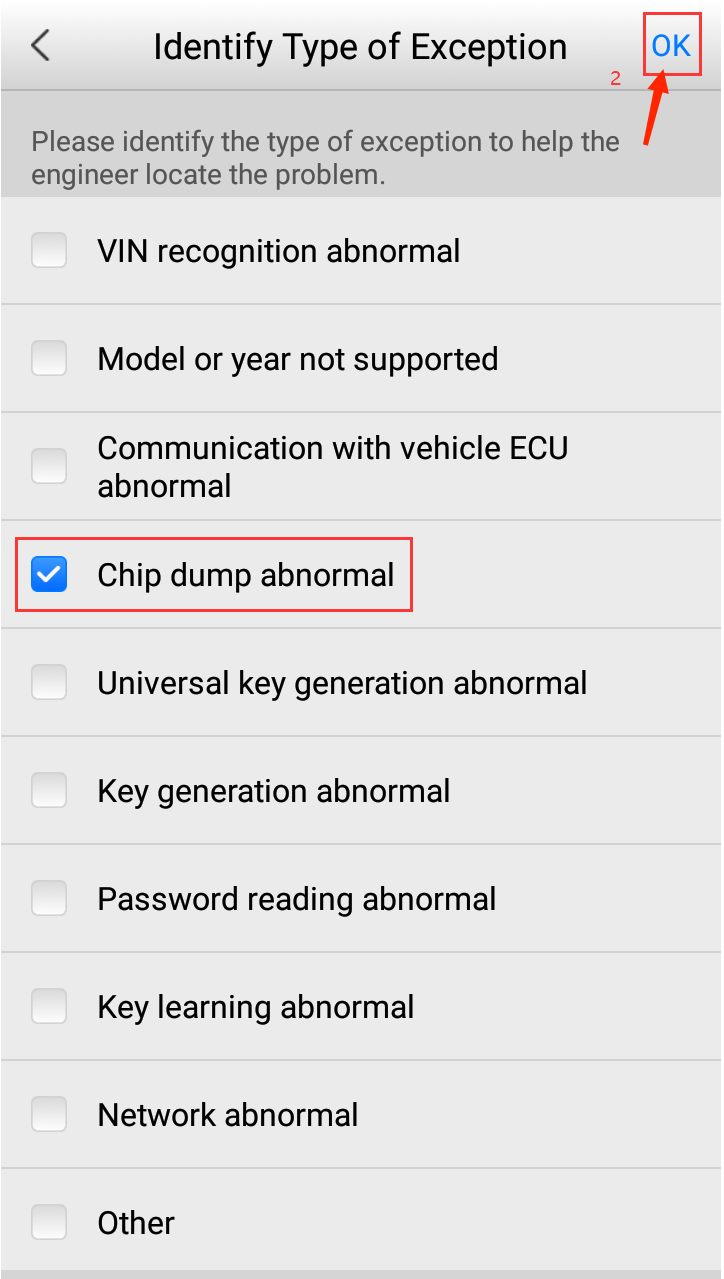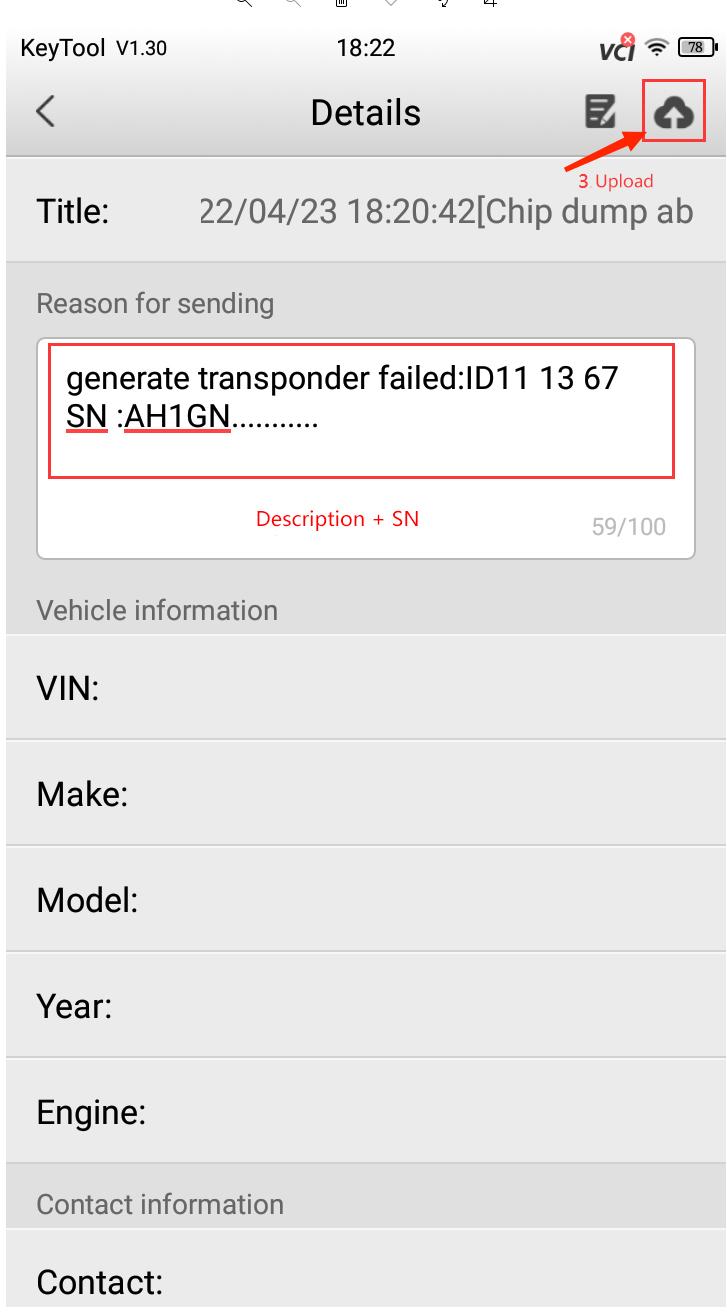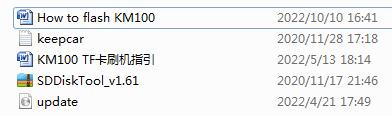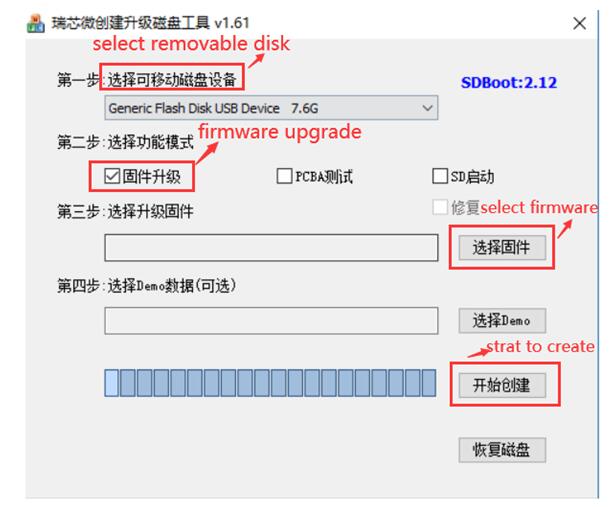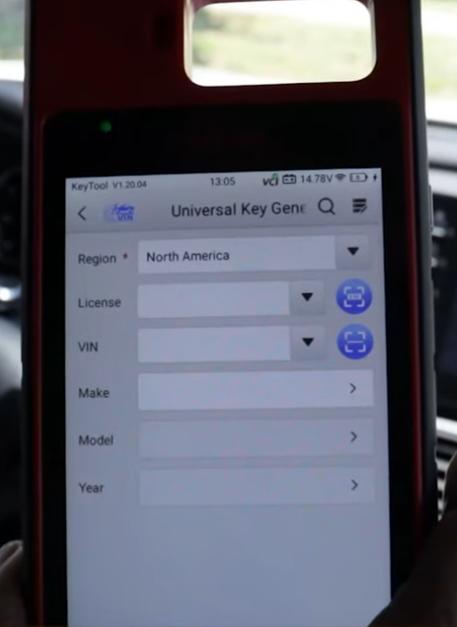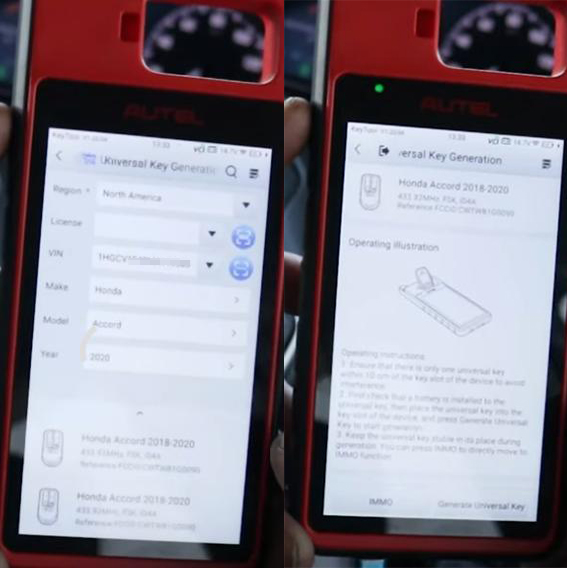Autel KM100 Honda Accord 2022 Smart Programming Guide
Matched product:
Latest price:€415.00$439.90£360.59AUD687.36€395.00$418.70£343.22AUD654.245% off
- Item No. SK384-B
- Free Shipping
MaxiIM KM100 is an advanced key and immobilizer touchscreen tablet capable of smart key creation and IMMO learning via OBD. This 5.5-inch, Android touchscreen tablet with Bluetooth VCI can program the Autel IKEY as a smart key replacement for more than 700 vehicles and offers IMMO programming capability for multiple vehicle brands including for BMW, for Volkswagen, for Toyota, for Honda, and for General Motors. Additional innovative features include key renewal and Transponder Editing of 20 supported protocols.
1. How to Activate and Update
2. How to Upload Data Log
3. How to Flash
4. Add A Smart Key for Honda Accord 2022
1. How to Activate and Update Autel KM100?
Step 1.
Turn on Autel KM100,
Accept disclaimer, and click “Do not remind me again”.
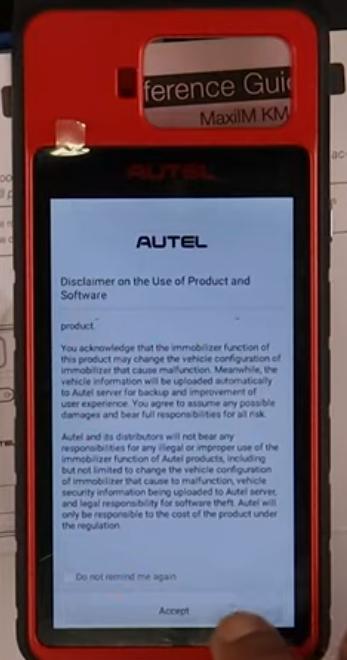
Go to
Settings>>System Settings>>WLAN
Connect Autel KM100 to Wi-Fi.
Back to "Settings", and select "VCI manager".
Connect VCI to device by USB cable.
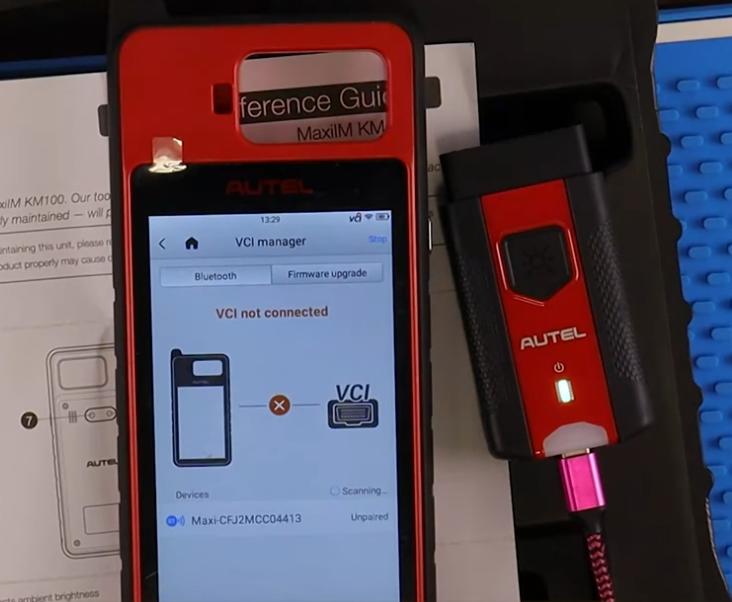
Switch to "Firmware upgrade" and update firmware if there is one available.
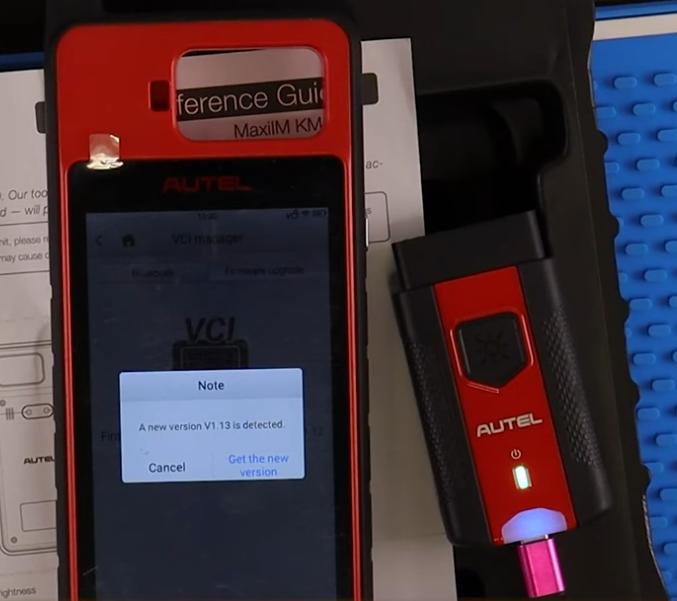 Step 2.
Step 2.
Back to Homepage, select “Update”.
Download “System Program”.

After it’s done, device will reboot automatically.
Back to “Update” again, download “KeytoolDiag”.

Then download all immo programs required.

Now we can use this Autel KM100.
Check new updates often in “Update” menu.
When there is one available, update by prompts.
2. How to Upload Data Log?
When there is a problem,
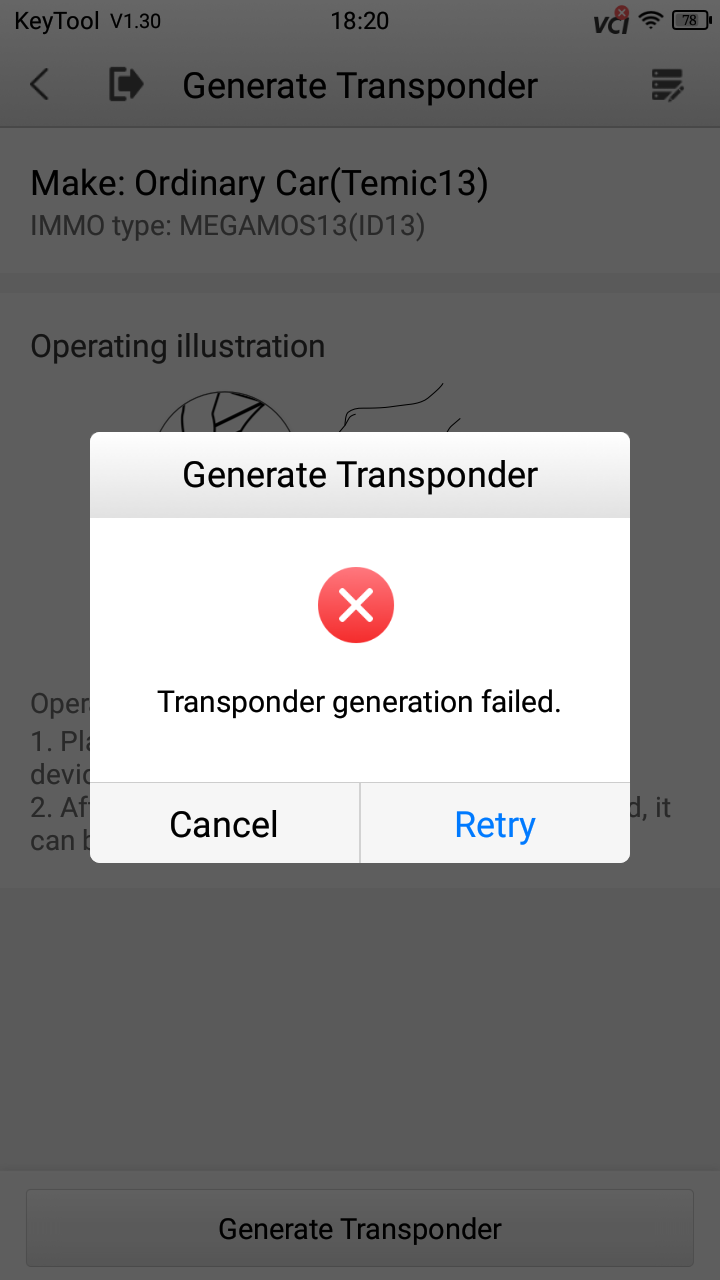
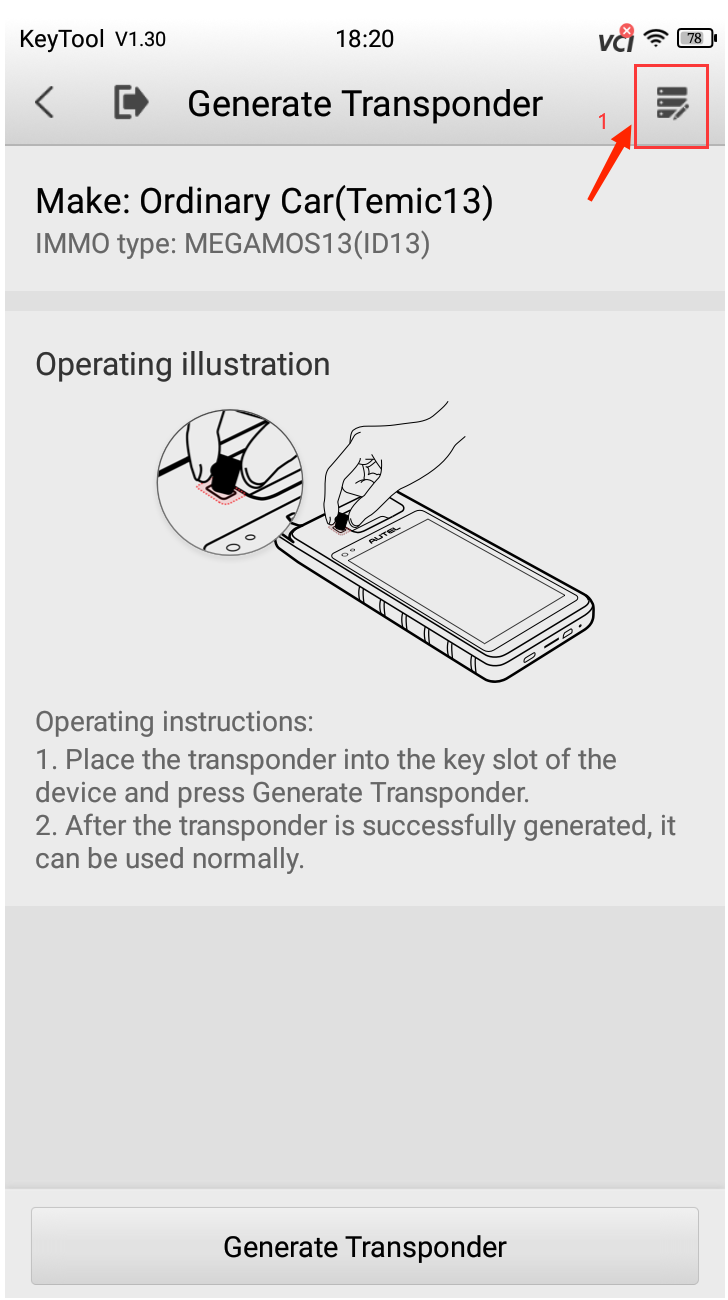
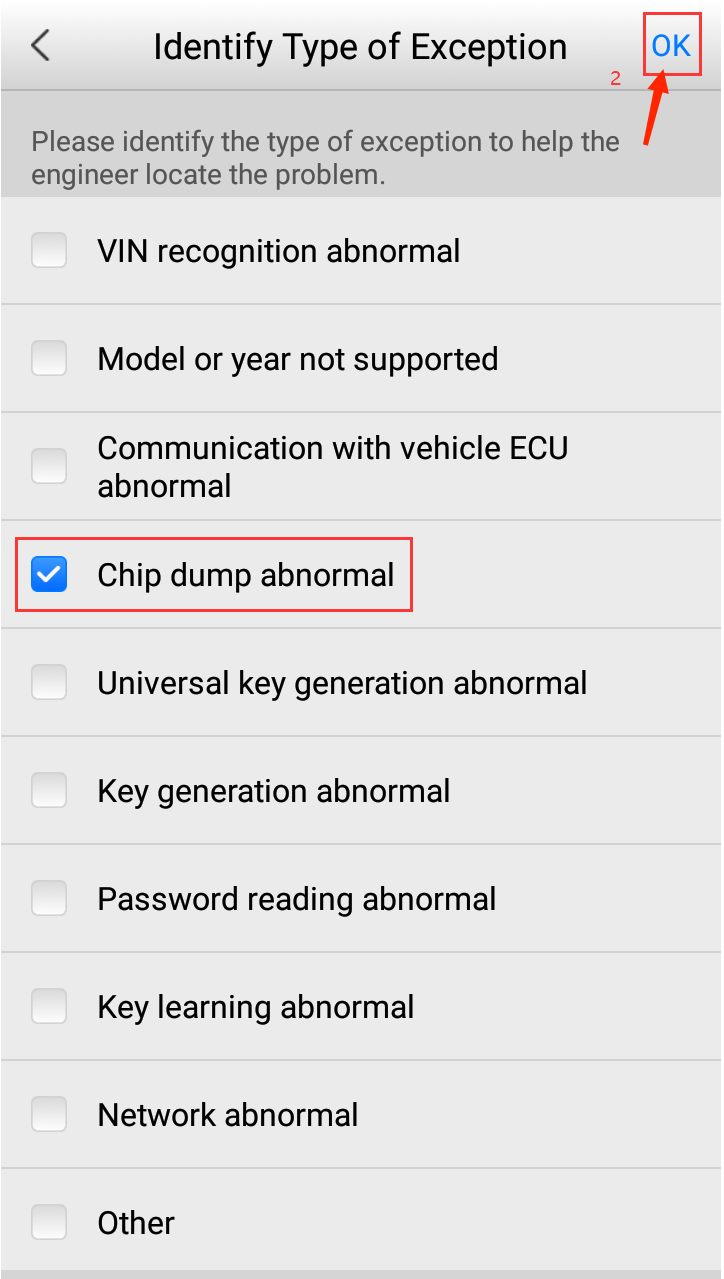
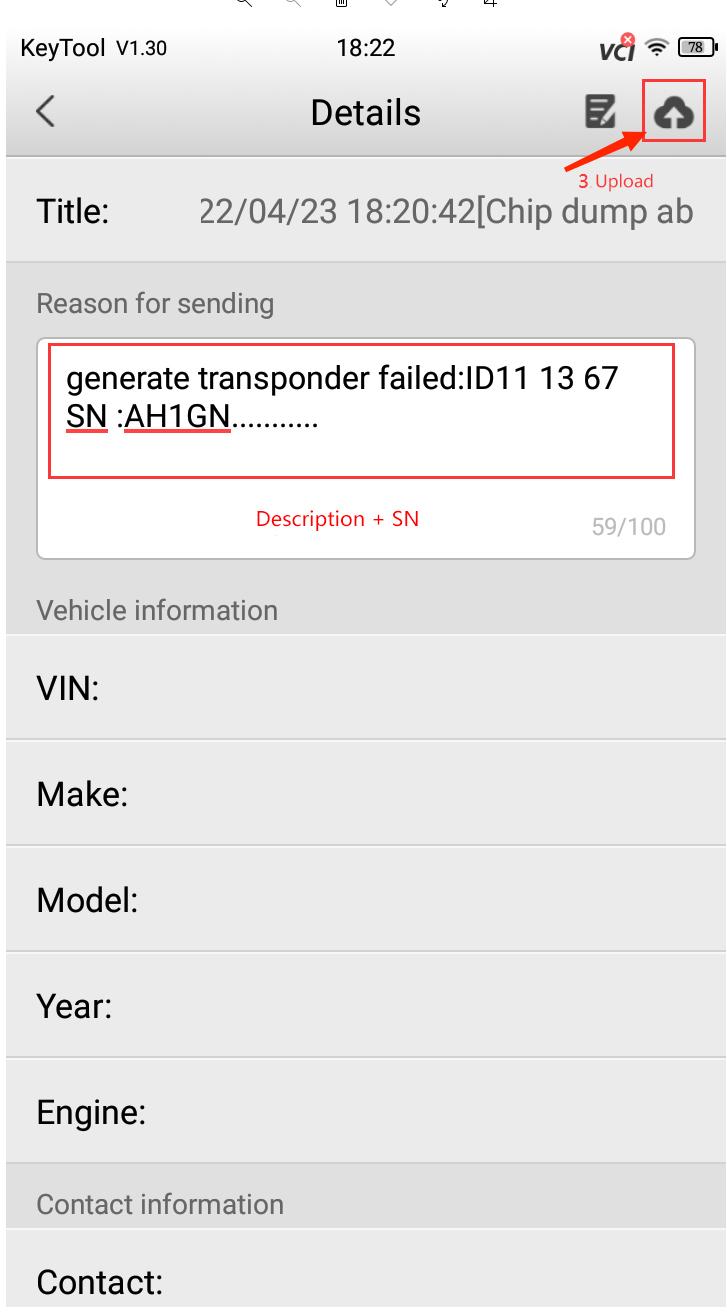 3. How to Flash?
Autel KM100 Flash File Download Link
What We Need before Flashing?
3. How to Flash?
Autel KM100 Flash File Download Link
What We Need before Flashing?
1.One TF card (4G at least, please backup all files you need before flashing)
2.One card reader
3.Windows PC (make sure the windows computer USB port has write permission)
4."update.img" file
5."SDDiskTool" program
6.A KM100 which needs to be flashed
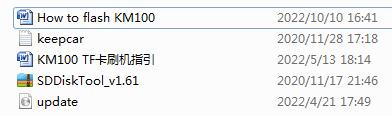 How to Flash?
How to Flash?
Step 1. Install flash file
1)Copy "update" to PC. Insert the TF card to card reader and plug the card read to computer USB port
2)Unzip "SDDiskTool_v1.61"
3)Run "SD_Firmware_Tool " program in "SDDiskTool_v1.61" folder
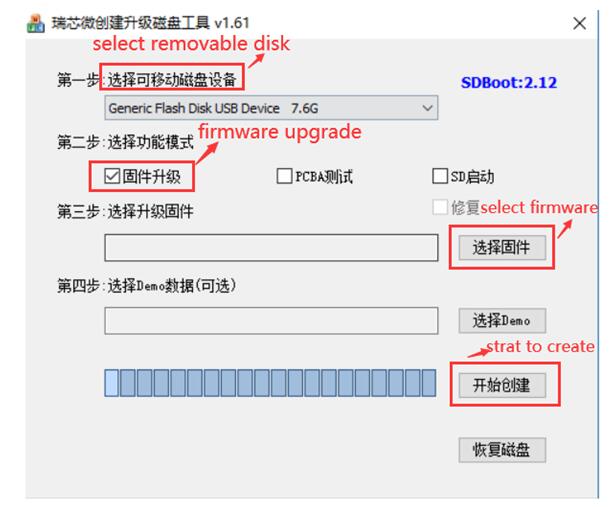
4)Select removable disk. The inserted TF card will be selected automatically, but if more than 1 removable disk inserted in the computer, then need to select the TF card manually or remove other removable disk.
5)Tick firmware upgrade.
6)Click "select firmware" and select the "update.img" file.
7)Click "Start to create" and select "OK" in the pop-up warning window. (The TF card will be formatted in this step, please make sure files are backed up before
8)It may take 7 min to finish the step
Step 2. Copy "keepcar" file (Optional)
If you want to keep historical records (diagnostic files and photos), please copy the “keepcar”to TF card root menu. Otherwise, please delete the “keepcar.txt”.
Step 3. Flash KM100
*Electricity is 30% at least
Insert the TF card to KM100. Hold the power button to reboot the KM100, it will go to flash process automatically. And you can take out TF card once the screen shows successful.
Step 4. Format system
Reboot the KM100.
Go to System settings>>system>>reset>>Factory data reset (Do Not tip erase SD card)>>reset the device
The device will reboot automatically.
4. Add A Smart Key for Honda Accord 2022 by Autel KM100
Step 1
Go to
Settings>>System Settings>>WLAN
Connect Autel KM100 to Wi-Fi.
Back to "Settings", and select "VCI manager".
Connect VCI to device by USB cable.
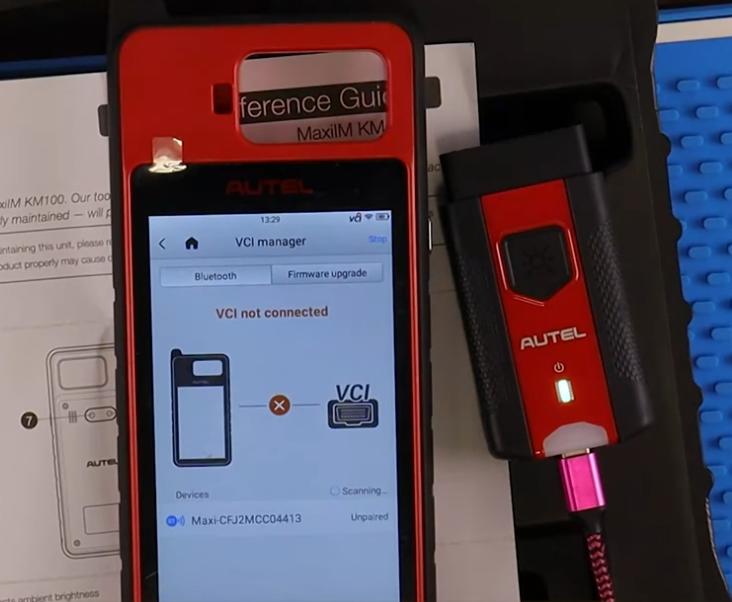
Switch to "Firmware upgrade" and check update.
 Step 2
Step 2
Plug VCI to vehicle via OBD port.
Enter "Universal key".
Input vehicle info. (Manual input/VIN Plate Auto-Scan is available)
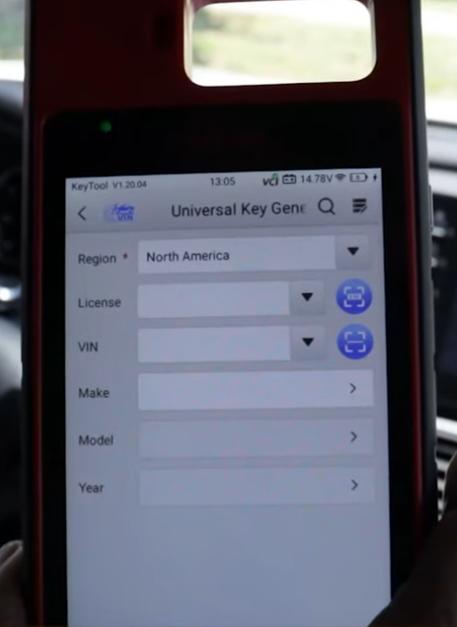
Once we finish info input, select key type.
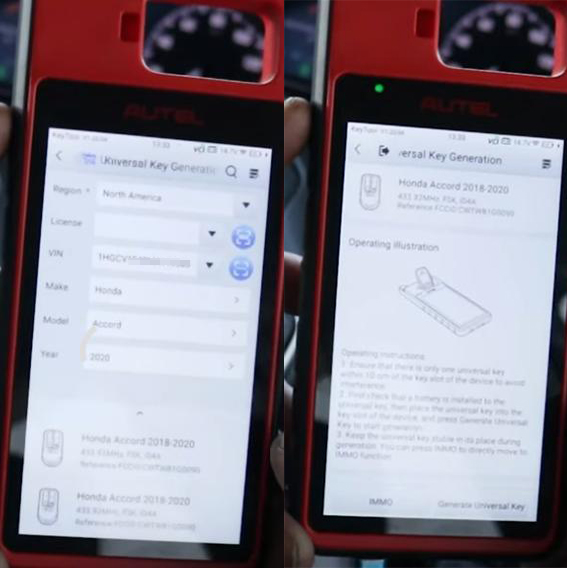
Put Autel Universal Key into the coil and click "Generate Universal Key".

When it is done, click "IMMO".
Select
Push to start>>(confirm vehicle info)>>Hot function
Turn the ignition to accessory mode by press "Start" button twice as prompt.
Select
Add Key (Guided)>>Start
Follow on instructions to add a key.
 Step 3
Step 3
Before Add Key, make sure:
No DTCs, 1 original key, 1 new key (Autel Universal Key), and ignition on accessory mode.
Then start Add Key,
Turn off the ignition, put the new key outside the car
Now original key in car, press "Start" button to enter accessory mode

As prompts, put the new key inside and the original key outside.

Success! Select "No" to finish Add Key, and go to "remote testing".
Turn on&off the ignition by prompts.
Then test remote and proximity function.
Done!