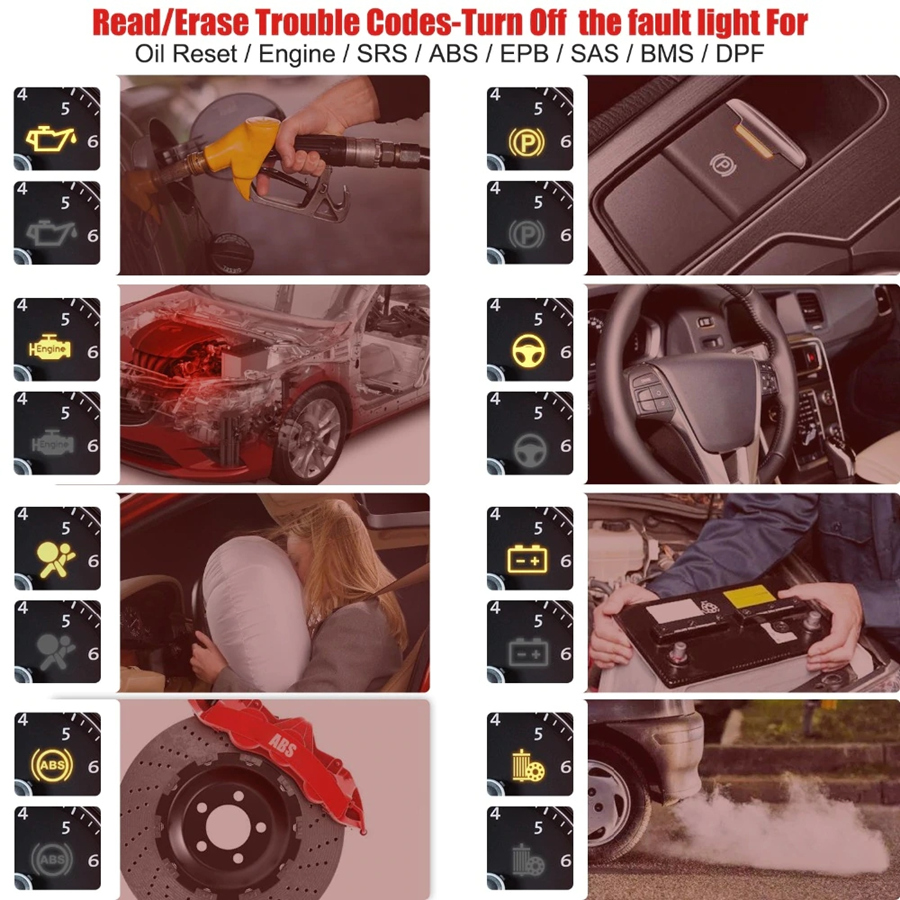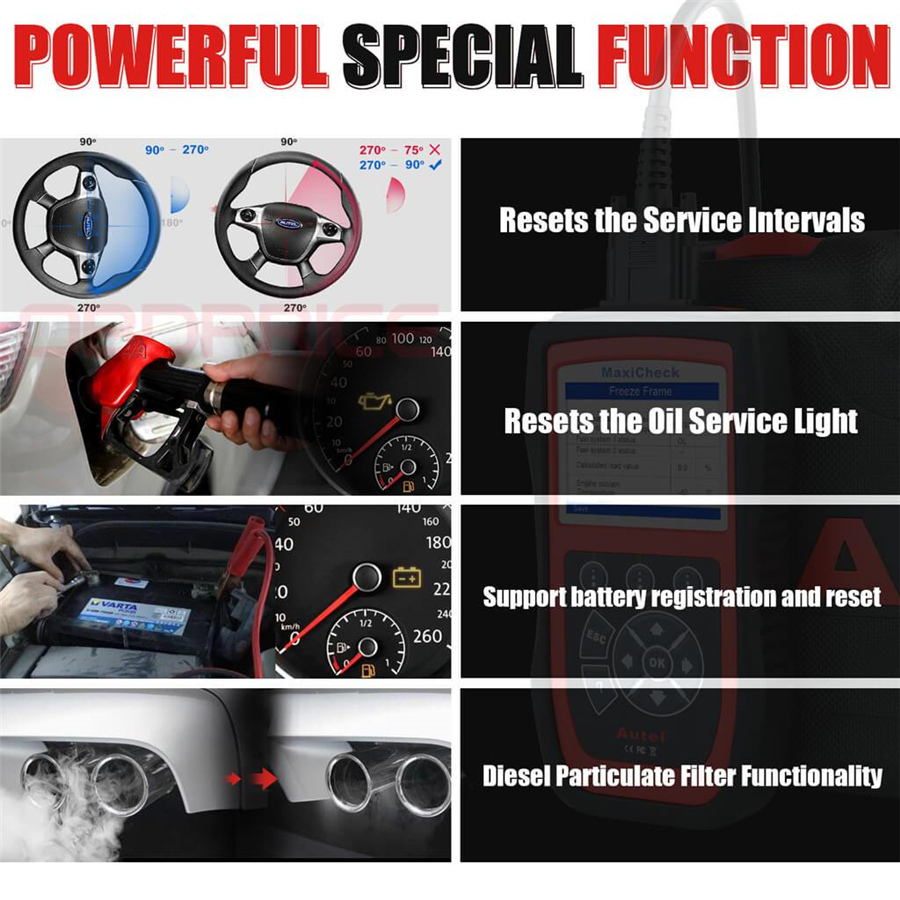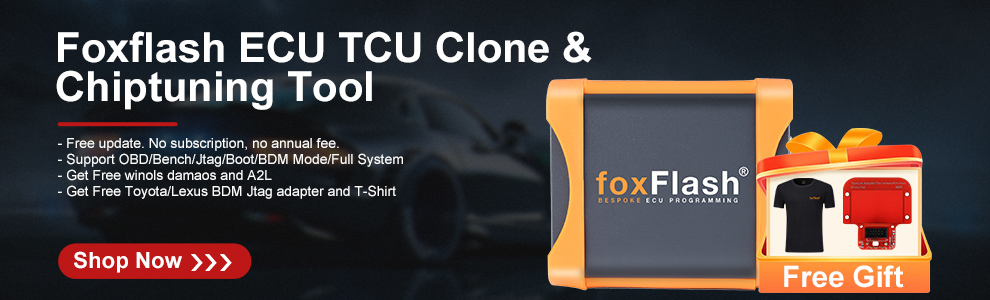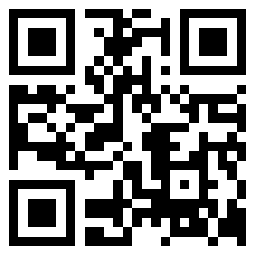MaxiCheck Pro has been designed for professional technicians and body shops to service individual specialized systems, Anti-Lock Brakes (ABS), Supplemental Restraint System (SRS), Electronic Parking Brake (EPB), Steering Angle Sensor (SAS), Oil light resets.
 Autel MaxiCheck Pro Features:
Autel MaxiCheck Pro Features:
1. Crystal Clear TFT Color Screen
2. Enhanced OBD2 Coverage for Domestic, Asian & European Vehicles
3. Update via SD Card
4. Limited One (1) Year Warranty
5. Multilingual Support
6. Opens & Closes Electronic Brake Calipers
7. Reads & Clears EPB/SBC Trouble Codes
8. Turns off the ECU & Brake Warning Lights
9. Diagnoses EPB/SBC Caliper Functionality
10. Resets the Oil Service Light
11. Resets the Service Mileage & Service Intervals
12. Sets the Inspection Mileage
13. Resets Steering Angle Sensors (SAS)
14. ABS Coverage for 50+ Vehicle Makes – U.S. Domestic, Asian & European
15. SRS Coverage for 50+ Vehicle Makes – U.S. Domestic, Asian & European
16. Diesel Particulate Filter Functionality
17. ABS Bi-directional Functionality
18. Reads, Records and Plays Back OBD2 Live Data Graphing
Autel MaxiCheck Pro Function:
MaxiCheck Pro: Easy-to-use Service Tool to Quickly Perform Wide-Range of Vehicle Services
1. Read, Clear and Diagnose Electronic Brake Caliper (EBC)/ Sensotronic Brake Control (SBC) Caliper Functionality and resets the brake pad thickness required for Audi A8 service
2. Easily Perform Multiple Vehicle Services Resets Maintenance and Oil, Inspection and Resets.
3. Read and Erase OBD-II diagnostic trouble codes for domestic, Asian,and European vehicles
4. Complete OBDII/ EOBD coverage with easy to use step-by-step on-screen guided instructions
5. Provide a quick and easy solution to everyday tasks in the workshop that cannot be completed without a diagnostic tool.
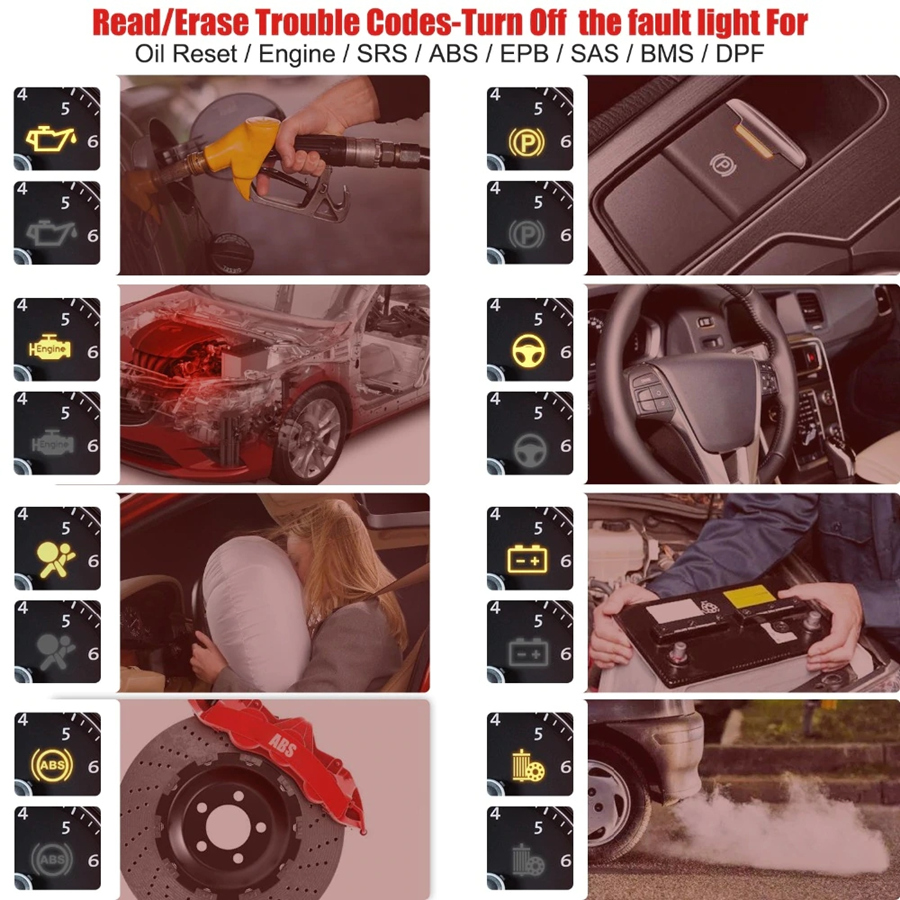 MaxiCheck Pro Service Tool Can Do it All:
MaxiCheck Pro Service Tool Can Do it All:
1. Read and Clear trouble codes for Air Bag (SRS) and EPB/SBC
2. Read and Clear ABS trouble codes as well as bi-directional functionality
3. Open and Close Electronic Brake Calipers
4. Diagnose EPB/SBC caliper functionality
5. Reset Steering Angle Sensors (SAS) functionality
6. Reset Oil Service Light and Mileage service intervals
7. Set inspection 1 and 2 service intervals / Set inspection mileage
8. Enhanced OBD2 Coverage for Domestic, Asian and European Vehicles
9. Turn off the ECU and brake warning light
10. View, graph, record and playback OBD-II live data
11. Mode 6 and freeze frame data coverage
12. Fully internet updateable and upgradeable
13. An SD card slot for memory expansion
OBD II Diagnostics:
1. Read and Erase Codes
2. DTC Lookup
3. Live Data/ Freeze Frame
4. Retrieve I/M Readiness Status
5. O2 Monitor Test/ On-Board Monitor Test
6. Component Test
7. View Vehicle Information
8. Modules Present
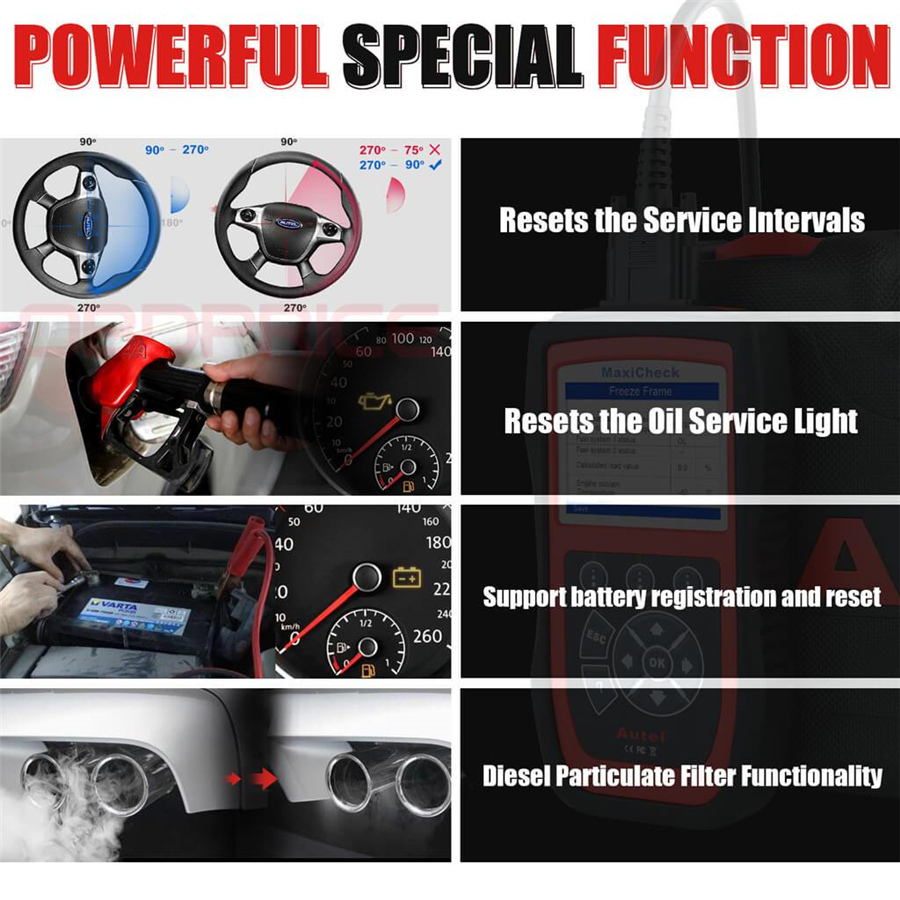 ABS - Anti-Lock Brake and SRS (Airbag) - Supplemental Restraint System:
ABS - Anti-Lock Brake and SRS (Airbag) - Supplemental Restraint System:
Enables a technician to read and clear ABS/SRS trouble codes, and also reset Airbag and SRS warning lights. Perfect for body shops.
EPB - Electronic Parking Brake Service:
Activate/Deactivate Brake Control system. Assist with Brake Fluid Control. Brake Calibration. Open and Close Electronic Brake Calipers. Read and Clear EPB/ SBC Trouble Codes.
Electronic Parking Brake (EPB) and Anti-Lock Braking System (ABS) Designed for safe and professional replacement and recalibration of brake pads on a growing number of vehicles with electronic hand-brakes. This tool automatically links up with the control module by connecting to the vehicle's OBD II port. By disengaging the brake system it increases safety with the push of a button. Eliminating the need to use expensive OE diagnostic systems to to the job on EPB systems makes the tool a time saver and a money maker. It is designed to enable the technician to read and clear ABS trouble codes.
OIL - Oil Light Service Reset:
Enables the resetting of service lights, and service intervals on a range of vehicles including the latest For BMW, For Mercedes, For Volvo, For VW/Audi, Fiat, for Mazda etc. This is a time and money saver for the service garage to have the service light turned out without using the expensive OEM scan tool.
DPF - Diesel Particulate Filter Functionality Maintenance Service:
The DPF function allows you to carry out numerous functions on the Diesel Particulate Filter system without having to send the car to a main dealer. The tool will retrieve/erase DPF-related codes, reset the DPF light after the filter has been replaced, micromanage the injection rate, and burn off collected particles when a maximum fill level is reached by performing static/dynamic regeneration.
Read/Erase DPF System Codes. Review Live Data of DPF System and Sensor Perform DPF Services including Particulate Filter Regeneration.
SAS - Steering Angle Sensor Calibration Maintenance and Diagnostics:
Designed to preform the zero position calibration for the Steering Angle Sensor in a growing number of vehicles equipped with ESP (Electronic Stability Program)
Enables a technician to read and clear trouble codes, and also reset airbag and SRS warning lights.
View Freeze Frame Data to view the vehicle's operating parameters at the moment a code is detected.
BMS - The Battery Maintenance System Services:
BMS allows the scan tool to evaluate the battery charge state,monitor the close-circuit current, register the battery replacement, activate the rest state of the vehicle,and charge the battery via the diagnostic socket.
Service Reset
Enables the resetting of service lights, service mileage, and service intervals on a range of vehicles including the latest BMW, Mercedes, Volvo, VW/Audi, Fiat, etc.
Autel MaxiCheck Pro Vehicle List:
ABS/SRS: BENZ, BENZ Sprinter, BMW, Citroen, Fiat, Ford, LandRover, Porsche, Renault, Smart, Subaru, Suzuki, Toyota, Volvo, VW.
EPB: BENZ, BMW, Citroen, Ford, LandRover, Peugeot, Porsche, Renault, GM, Toyota, Volvo, VW.
OLR: BENZ, BENZ Sprinter, BMW, Citroen, Fiat, Ford,LandRover, Porsche, Renault, Smart, Subaru, Suzuki, Toyota, Volvo, VW.
 How to Update Autel MaxiCheck Pro?
How to Update Autel MaxiCheck Pro?
Autel frequently releases software updates that you can download. TheUpdate feature makes it very easy to determine and get exactly what you need.
1. Install Maxi PC Suite through the included CD, or download the applications in our website: www.autel.com or our distributors'site. You can use a Mac or a Windows-based computer to download the suitable version and proceed.
2. Make sure that your computer is connected to the Internet.
3. Load the SD card of the scan tool to your PC.
4. Run the Maxi PC Suite. Wait for the Log In window to pop up
5. Enter your Autel ID and password and wait for the Update window to display. If you forget your password unintentionally, you may always click the [Forget Password?] to link to our website and get your password back.
6. Select the product type and serial number, click OK to continue.
7. In the Update window, select the items you want to install.Usually, you should install all available updates.
Autel Maxicheck Pro Using Guide:


1) CONNECTOR -- Connects the scan tool to the vehicle's Data Link Connector (DLC).
2) EXTERNAL DC POWER PORT – Connects the 12 volt power adapter to power the tool when disconnected from the vehicle.
3) LCD DISPLAY -- Indicates test results. TFT color display (320x 240 dpi).
4) FUNCTION BUTTON – Corresponds with "buttons" on screen for executing commands.
5) ESC BUTTON -- Cancels a selection (or an action) from a menu or returns to the previous screen.
6) HELP BUTTON -- Provides help information and Code Breaker function.
7) UP SCROLL BUTTON -- Moves up through menu and submenu items in menu mode. When more than one screen of data is retrieved, moves up through the current screen to the previous screens for additional data. When looking up DTC, it is used to change value of selected character.
8) DOWN SCROLL BUTTON -- Moves down through menu and submenu items in menu mode. When more than one screen of data is retrieved, moves down through the current screen to next screens for additional data. When looking up DTC, it is used to change value of selected character.
9) LEFT SCROLL BUTTON -- When look up DTC definitions, moves to previous character and views additional information on previous screens if DTC definition covers more than one screen; views previous screen or previous frames of recorded data. It is also used to view previous trouble code when viewing DTCs.
10) RIGHT SCROLL BUTTON -- When look up DTC definitions, moves to next character and view additional information on next screens if DTC definition covers more than one screen; views next screen or next frames of recorded data.. It is also used to view next trouble code when viewing DTCs.
11) OK BUTTON -- Confirms a selection (or an action) from a menu.
12) USB CONNECTOR -- Connects the scan tool to the PC for printing.
13) SD CARD SLOT – Holds the System SD card
Specification:
| Display |
TFT color display (320 x 240 dpi ) |
| Operating Temperature |
0°C to 60°C (32°F to 140 °F) |
| Storage Temperature |
-20°C to 70°C (-4°F to 158 °F) |
| External Power |
12.0 to 18.0 V power provided via vehicle battery or adapter |
| Dimensions |
Length: 212 mm (8.35'') |
| Width |
110.5 mm (4.35'') |
| Height |
37.5 mm (1.48'') |
| Weight |
0.28 kg (without wire) 0.484 kg(with wire) |
3-5 working days. Fast Delivery No Tax.
5-7 working days, you need pay some tax to your customs. Usually we declare a lower price on DHL invoice to help with customs clearance. If your address belongs to remote area, customer will need to pay remote handling cost. Please remember to leave message if you have any special requirement.
10-15 working days. No Tax or remote cost for European Countries.
Just for United Kingdom. No Tax, and the delivery is about 7-10 days.
The delivery is about 15-20 days, no tax. Order under $150 normally with default shipping Standard Post, customers can tick for Express Shipping Service to ship by DHL.
Almost all item has one year warranty.
We also offer free fix to almost item we sold within one year, free repair. Man-made damage need pay.
We not offer warranty on keys,cables,adapter,online sent software ,please notice it.