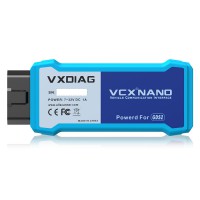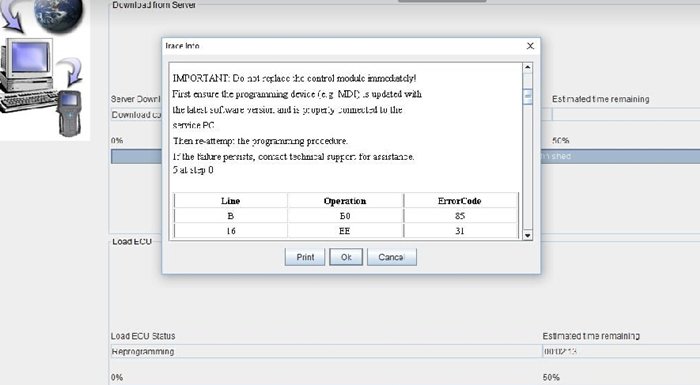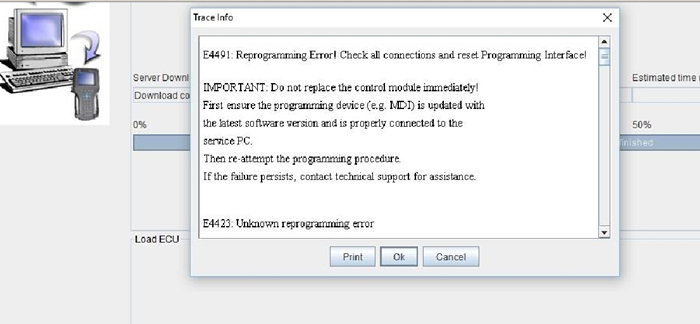GM/OPEL VXDIAG VCX NANO FAQ
Matched product:
Latest price:€129.00$136.74£112.09AUD213.66€122.00$129.32£106.01AUD202.075% off
- Item No. SP241-W
- Free Shipping
VXDIAG VCX NANO is PC-to-vehicle interface compatible with multiple software applications, minimizing your investment in multiple brand-specific diagnostic interfaces.
VXDIAG VCX NANO GDS2 Device is for GM/OPE, this one support WIFI connection.
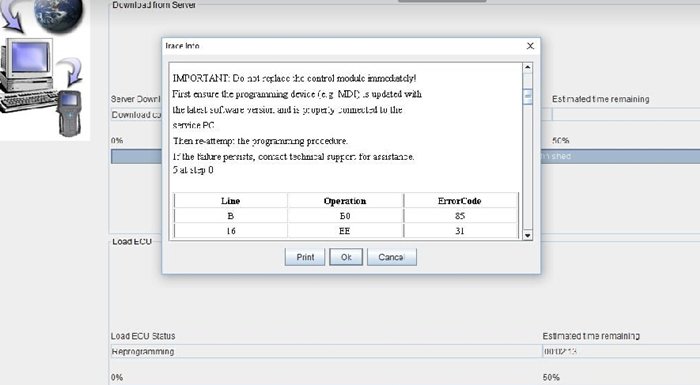
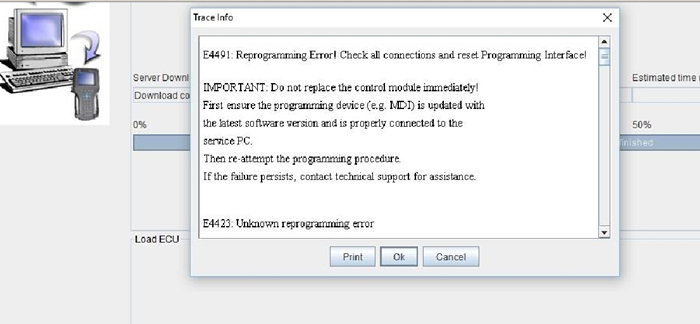
The error message...
Tech info
E4491: Reprogramming Error! Check all connections and reset Programming Interface!
IMPORTANT: Do not replace the control module immediately!
First ensure the programming device (e.g. GM MDI) is updated with the latest software version and is properly connected to the service PC.
Then re-attempt the programming procedure.
If the failure persists, contact technical support for assistance.
E4423: Unknown reprogramming error
IMPORTANT: Do not replace the control unit immediately!
First ensure the programming device (e.g. MDI) is updated with the latest software version and is properly connected to the service PC.
Then re-attempt the programming procedure.
If the failure persists, contact technical support for assistance.
How to solve:
The vxdiag vcx nano for gm diagnostic tool needs a firmware update and Pass Thru driver update.
The update can be done by Vxdiag professional technicians.